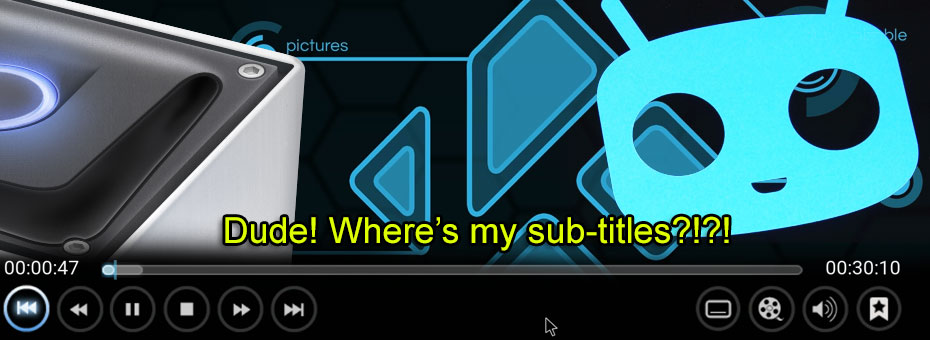My introduction to Ableton Push.
An Ableton push has landed upon our bench! It was performing reasonably well for about six months' time. With my Live lite license in hand, I loaded the Ableton Push onto my computer and got right to work. The intention is rather clear about purchasing this piece of hardware which is simply to have the ability to make my own musical assets for the videos that are done on this site. Perhaps even beyond in the lines of games if I get good enough at composition. But something went very wrong.