Or should it be "Windows 10 vs. the world?!?" build 2004 edition?
Back in April 2014, we published a little blog about this cheap Chinese receiver and how we managed to get it back online. Now, back then we were completely aware there were videos on YouTube, Forums, and other sources so such an article was nothing new even back then. As end-user, we found ourselves downloading from garbage share sites that only lead to either misleading links or infected files. It was at this time we used our blogging capabilities and power to make an official tutorial along with all software sources in one place. 190k downloads later, Yeah, we call it a success.
Fast forward to May of 2020, suddenly we were getting rained upon by users who were a part of the Microsoft partner program saying that the build 2004 version of Windows 10 disables their China Receiver. Common sense would be to direct those energies towards Microsoft and maybe they would fix the issue.
It appears that's simply not the case. Read on if you wish to listen to my diatribe of corporate hate.
"Note: If you get a black screen but the audio is playing. Or you got a potato PC and it's studdering. We have fallback Links below."
Video tutorial fallback mirrors:
In case you have no-script enabled or for some reason cannot see the title video on this website. We have provided direct links for these videos. For more information about the standards we use on this site click here if you would like to know more.
AV1 - Link WebM VP9 - Link OGV - Link MP4/.h264 - Link
And so the 2004 build update trashes my China Xbox Receiver drivers!
I originally thought the worst. That Microsoft was basically doing everything it could to kick the Xbox 360 product line. A line that is not old enough to get a learner permit and drive in certain parts of the United States at 15 years of age. Brutally put it into the dirt with the hardest planned obsolescence program that was only seen by Microsoft during the Original Xbox. However, if you start googling "Windows 10 build 2004 unknown device" you suddenly find yourself in the company of other users than just a cheap-ass Chinese knock-off product. Users with wi-fi adapters, and video cards are all getting the same issue.
At this point of realization, it may not be Malice that Microsoft was going for but straight-up incompetence. That instead of including the entire driver tree into their kernel they simply 'skipped' a few libraries. Especially if you have to choose which driver to use! Or perhaps it's not incompetence. That Microsoft views older hardware as a security threat and must be eliminated. To wipe the playing field as it were of hardware so they don't have to constantly see a report from it similar to how Microsoft made a fake ADB driver for the Ouya console.
Combine this with Microsoft discontinuing support for Windows 7 and it does feel like they're corralling all of their end-users into a miserable situation. Where else would you go for the latest gaming experience? Linux? Mac? I suppose if everyone had a backbone and left for one of those operating systems then yes. The gaming community just doesn't have that kind of fortitude.
The problem.
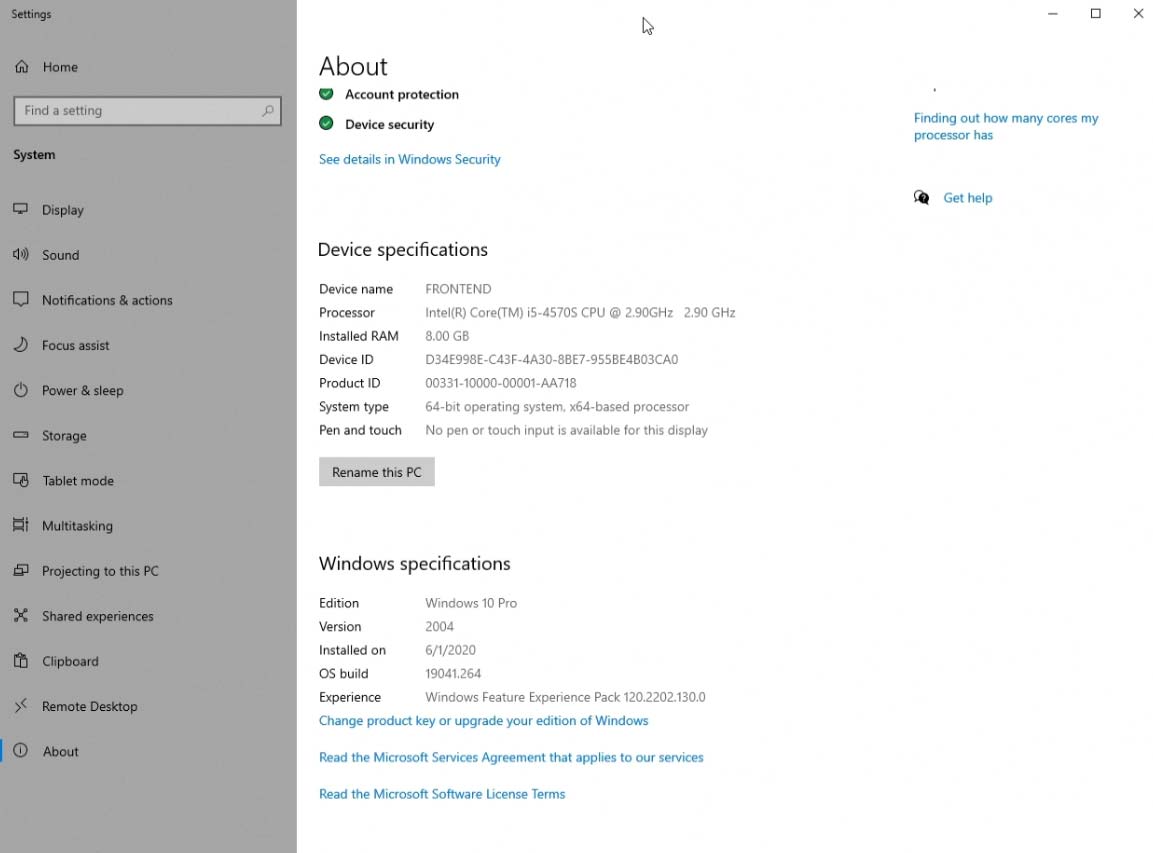
As of June 02, 2020, most of my PCs have not gone to build since 2004, most are still sitting at 1908. However, the problem is a lot of people are making the jump by joining the Microsoft partner program and getting the latest build of Windows 10 thinking it will be bigger and better than before. Because of 5, 10, and 40 responses all of the screaming that my tutorial does not work. I went to work by making a garbage account on Microsoft and giving them all of the information of a computer that has nothing in order to get build 2004 installed.
The problem.
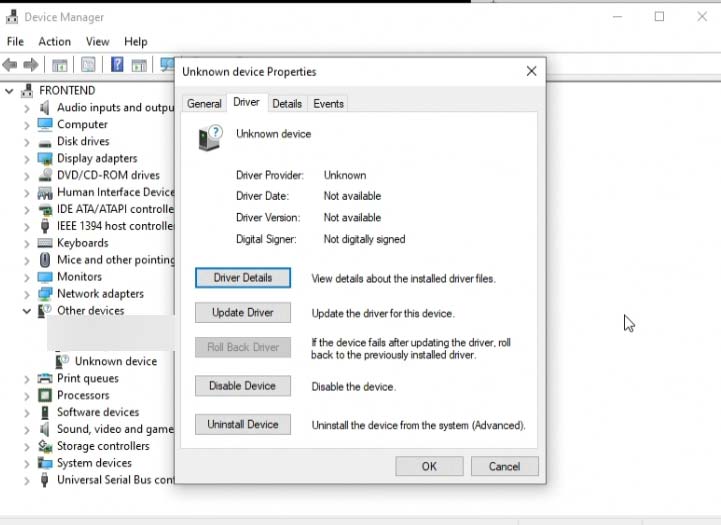
It came as a shock to a lot of people who owned the Chinese adapter that their device is now rendered as an unknown device. That even though the Hardware ID still shows present. Their driver is completely blown away.
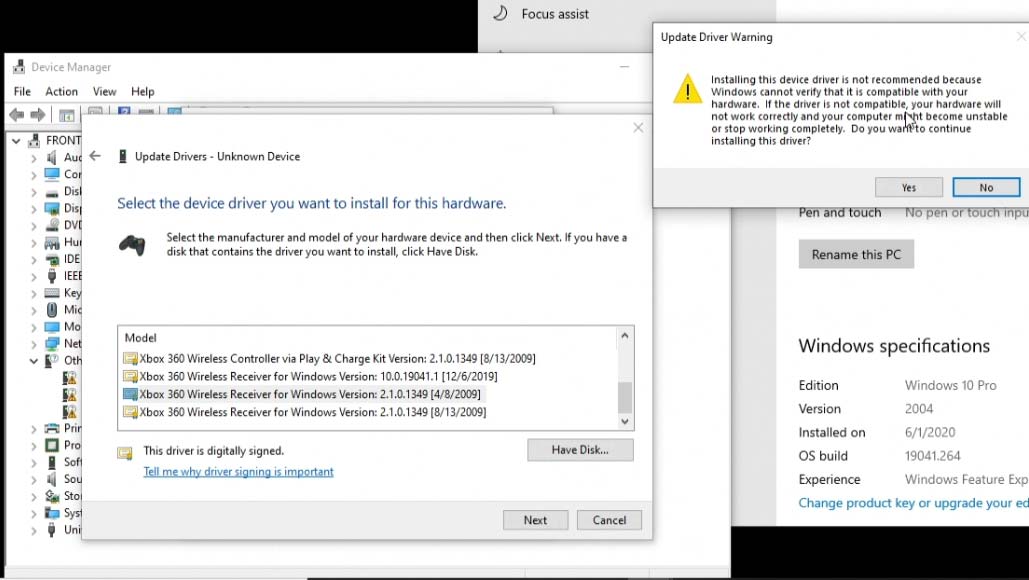
A lot of users simply went through my tutorial again on the Xbox 360 adapter driver installation. By choosing which driver to use for this unknown device.
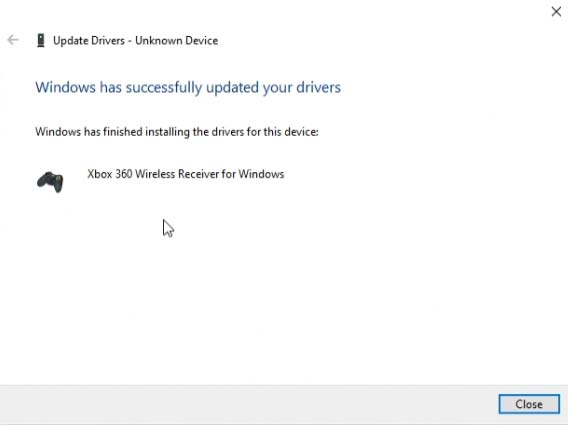
Windows even gives you the rare fleeting hope that it was installed successfully just like Build 1908.
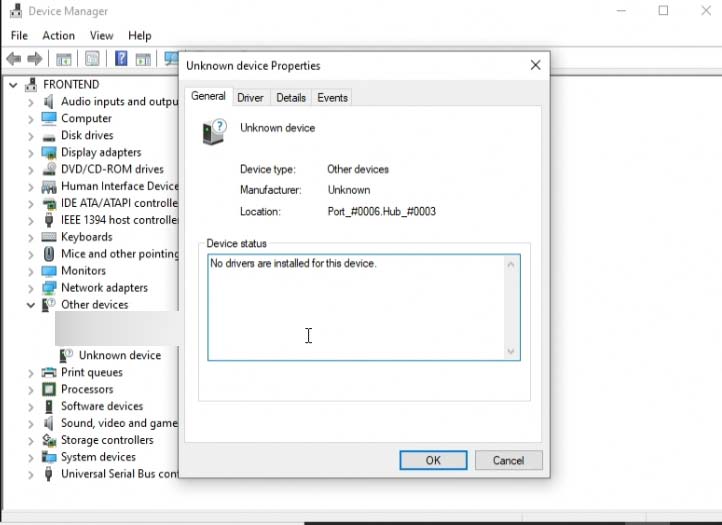
Then at the very end windows, 10 build 2004 kicks you in the face and not only does not install the driver. but renders the entire device useless by loading nothing. which we suppose is ONE way to get Windows to stop complaining about device issues! Simply render the device useless!
This is bullshit. Because Windows gives the user an option to go out and find the driver yourself. It in fact does not complain if it's a different driver so long as it has its EV cert digital certificate valid. If device selection is now useless is Windows 2004 what the hell is the point Microsoft? This is a flat-out bad OS design.
The fix.
The problem is actually Microsoft's own security. To get our controller back online we need to get rid of that security Microsoft has put in place between us the end-user and the OS. Now, we're no Microsoft experts but it's generally a bad idea to remove security features from your OS. But if it cripples the way you enjoy your computer then what's the point of even having said computer or hardware? The Xbox 360 may be an old joystick but it's still a very capable joystick where if someone whips one into a wall we would be more angry about the plaster hole in the wall than losing a few bucks on a controller.
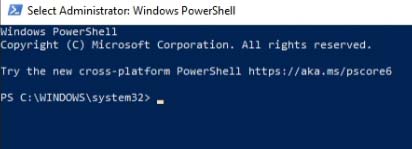
The first thing we are going to do is go into the Windows power shell. Or you can type CMD to get to the command prompt so long as in both cases you are in this command prompt as an administrator. Otherwise, these commands will not work.
type in the following.
bcdedit /set nointegritychecks on
it will respond with:
The operation was completed successfully
bcdedit /set testsigning on
Note: If the test signing command responds with:
an error occured setting element data The value protected Secure Boot policy cannot by modified or deleted.
Then that means you may have to go into the BIOS of your motherboard and disable such as feature in order for you to proceed any further in disabling test signing so that we can re-install the controller.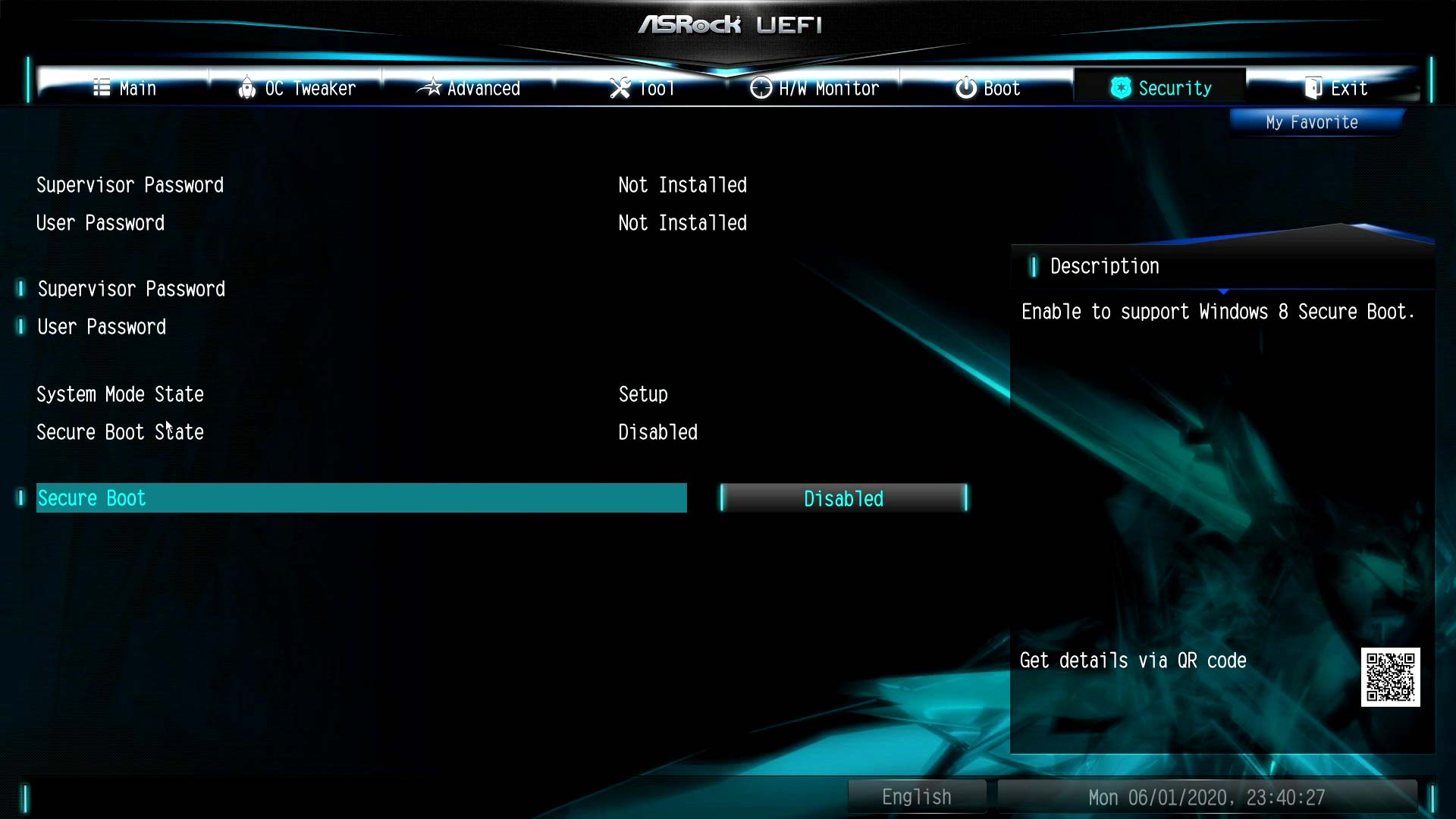
The screen above is the ASRock BIOS that is on the test-station motherboard we have. Your BIOS screen may look very different but newer BIOS screens with UEFI functionality will have a "Security" tab and probably underneath that will be the "Secure Boot" flag that you will need to disable. After reboot a warning screen may come up asking the user to input a code to confirm disabling Secure Boot.
If the safe boot is disabled then this command too shall respond with:
The operation completed successfully.
Finally, the last thing you wish to type into the shell is the following:
shutdown /r /o
Reboot into the Windows recovery screen.
To undo the fix.
Simply type in the following:
bcdedit /set nointegritychecks off bcdedit /set testsigning off
and reboot your windows so that integrity checking and test signing are restored.
Just a note: There is a good possibility that by re-enabling the test signing and integrity checking that your OS will detect the unsigned driver and kick it right back out of your system.
Disable that watermark:
What we've done in the past with XBCD for getting old-school XBOX controllers working also applies here. I'll often just leave my OS in test signing mode. Because fuck it I know what kind of drivers we're loading on our OS. To get rid of that pesky splash screen at the bottom you can simply run the uwd.exe file that we just included into the chinaxbox.7z file as of 06/11/2020. That should remove the splash screen and keep test signing disabled indefinitely.
Now I'm sure I will get some Microsoft fanboy saying that we shouldn't be keeping our OS'es in test signing mode to which I would have to respond with:
What choice to you leave us? You've locked the user out from selecting their own software! -S
Windows recovery.
As this isn't our first blog article talking about removing security in order to get legacy hardware going we'll take the documentation for the XBCD and just place it here.
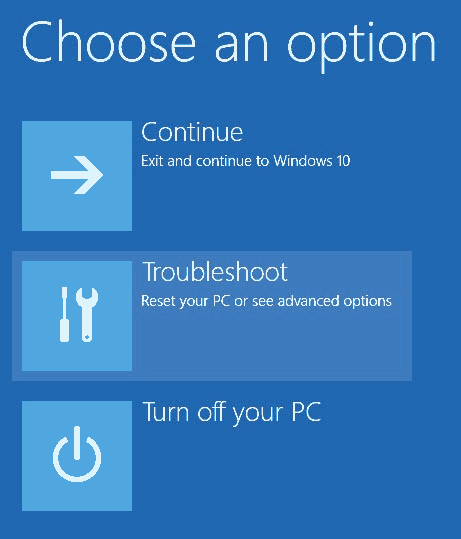 If you held down the shift key and pressed that restart button correctly you will be presented with a menu of something like what is above. Select Troubleshoot.
If you held down the shift key and pressed that restart button correctly you will be presented with a menu of something like what is above. Select Troubleshoot. 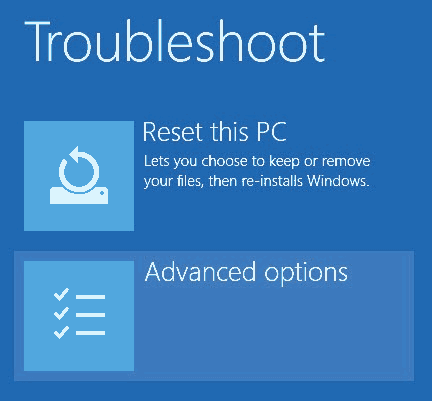 Select Advanced options.
Select Advanced options. 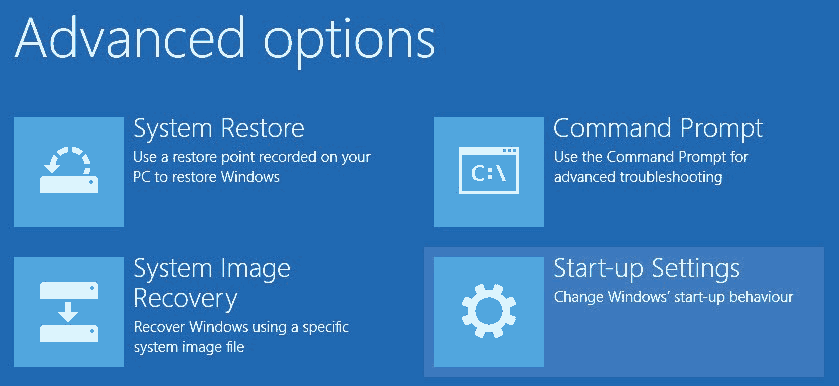 Select Start-Up Settings.
Select Start-Up Settings. 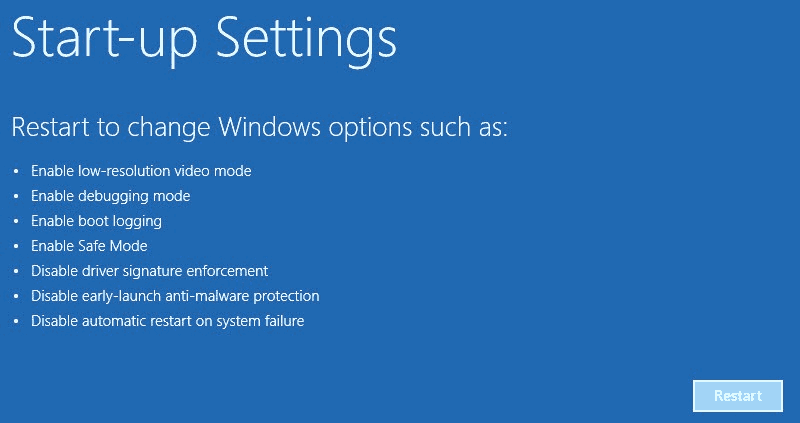 Finally Select the "Restart" button and the computer will go into boot selection mode.
Finally Select the "Restart" button and the computer will go into boot selection mode. 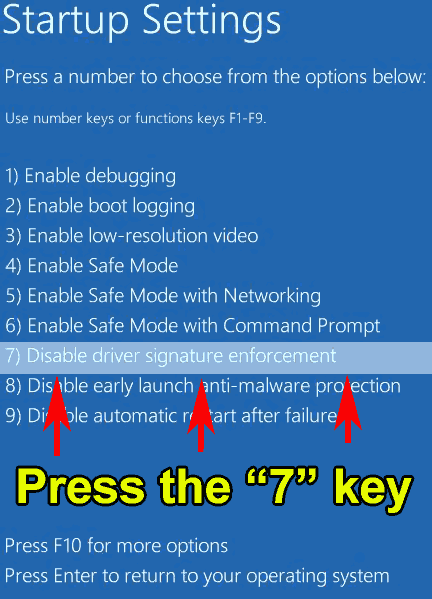 You will not have a mouse in this mode. simply pressing the 7 key will be enough for the OS to reboot once more allowing you to finally be in the mode that we want to install the driver. It should also be noted that manually disabling driver signature enforcement is only good for one reboot versus the script or command-line method which is a more permanent approach towards disabling signature enforcement. If you only choose the manual method of disabling integrity checking then the next time you need to install a driver you will have to go through the manual process again.
You will not have a mouse in this mode. simply pressing the 7 key will be enough for the OS to reboot once more allowing you to finally be in the mode that we want to install the driver. It should also be noted that manually disabling driver signature enforcement is only good for one reboot versus the script or command-line method which is a more permanent approach towards disabling signature enforcement. If you only choose the manual method of disabling integrity checking then the next time you need to install a driver you will have to go through the manual process again.
Reboot the OS.
Now would be a good time to go grab some software.
Direct download:
This site prides itself on being the one-stop blog for everything you could need in a guide. However, as our usual disclaimer, you should always run a virus checker over any executable you get from a third party site including my own. Do not trust anything unless it comes from the source manufacturer. We will keep things clean as long as the site owner is alive but you may never know! Also, note that to preserve file space and for simplicity's sake, all versions have been compressed into a single solid 7-Zip file. You may use WinRAR or 7-Zip to extract the files in this archive: This archive which is approximately 8Mb in size contains both the 32-bit and 64-bit versions of the Xbox 360 receiver driver. Click here to download the archive or click on the icon to the right of this paragraph to begin. Links will continue to be provided here in the event the company discontinues support.
Extract files:
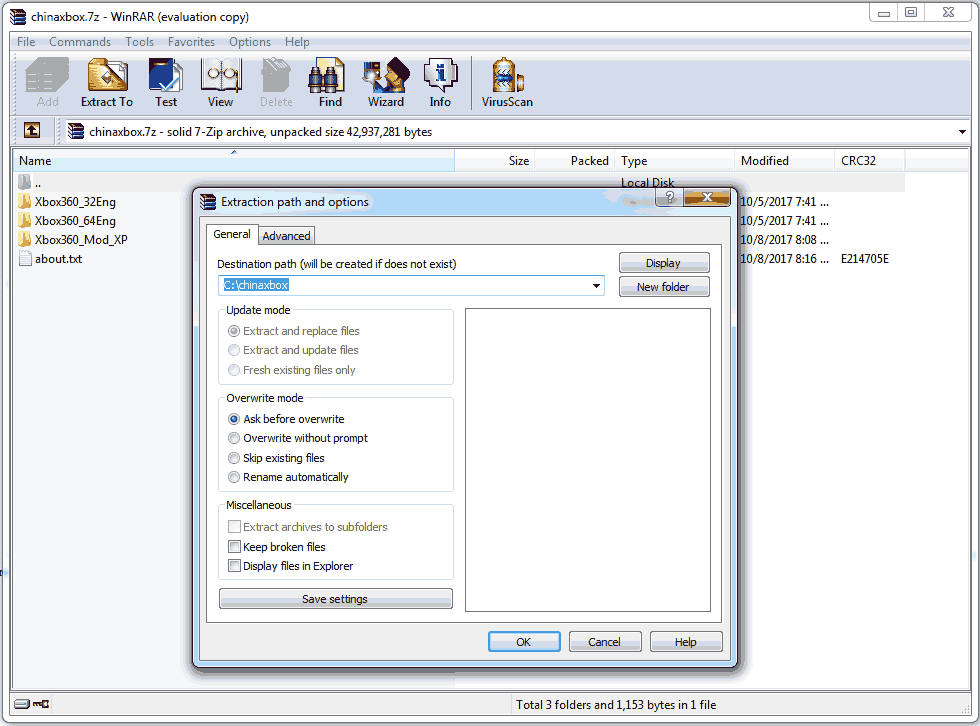 The first thing you will want to do is get a copy of WinRAR or 7-Zip. Any package that is capable of extracting 7-zip files. In this tutorial, we shall extract it to C:\chinaxbox\. You can extract it anywhere you like just keep a note as to where you extracted these files while reading this tutorial.
The first thing you will want to do is get a copy of WinRAR or 7-Zip. Any package that is capable of extracting 7-zip files. In this tutorial, we shall extract it to C:\chinaxbox\. You can extract it anywhere you like just keep a note as to where you extracted these files while reading this tutorial.
Notes about the archive:
In the following example above we will be extracting everything in the C:\chinaxbox\ folder. This archive contains the following files:
- Xbox360_32Eng - This is the 32-bit version of the Xbox Driver for those working with Windows 7 32-bit, Windows 8 32-bit, and finally Windows 10 32-bit.
- Xbox360_64Eng - This is the 64-bit version of the Xbox Driver for those working with Windows 7 64-bit, Windows 8 64-bit, and finally Windows 10 64-bit.
- Xbox360_Mod_XP - This version is made specifically for Windows XP 32/64 bit and Windows 7 32/64. Windows XP Tutorial is listed here.
- uwd.exe - this executable is copied over from the XBCD article. It's responsible for disabling the watermarks so you can keep your Windows box in test signing mode without showing it.
Let's begin.
The directory we're going to focus on in this for the Windows 10 build 2004 problem is the Xbox360_Mod_XP because Windows XP cannot have drivers forced onto the operating system. The drivers needed the .inf file changed to the exact device number in order for the driver to install. Well, that's exactly what is happening in Windows 10 build 2004! When we try to specify a driver it fails. but if the inf already has the device ID (like the original Microsoft gaming receiver dongle) it succeeds. Unfortunately, since we have changed the information in that INF file. The certification is lost which is why we had to disable test signing.
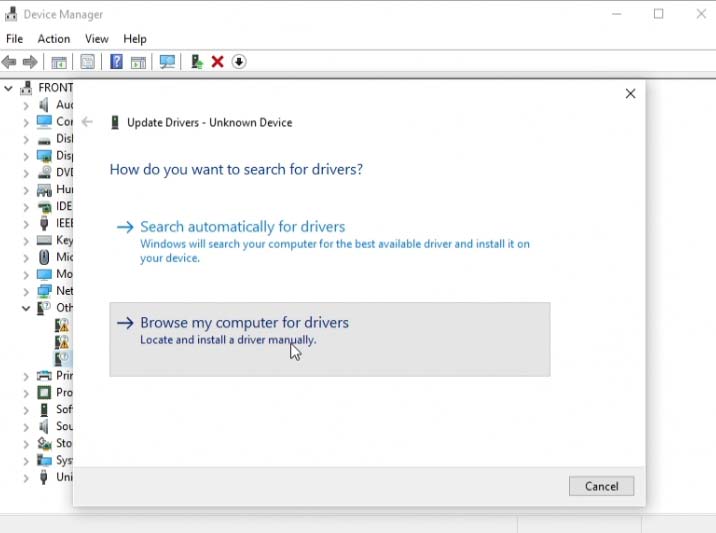
Let's dive back into the device manager. Right-click on our unknown device which is our China Xbox receiver and click on update driver. Then, click the box for "Browse my computer for drivers."
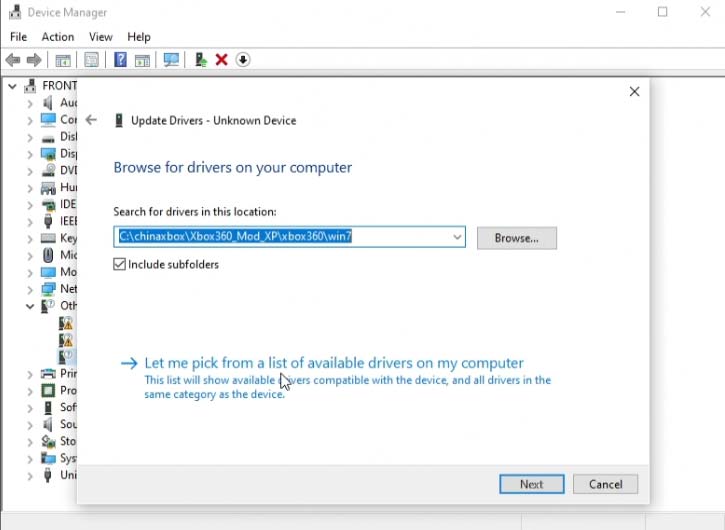
Although we're in the right folder you may not. so click on "let me pick from a list of available drivers on my computer."
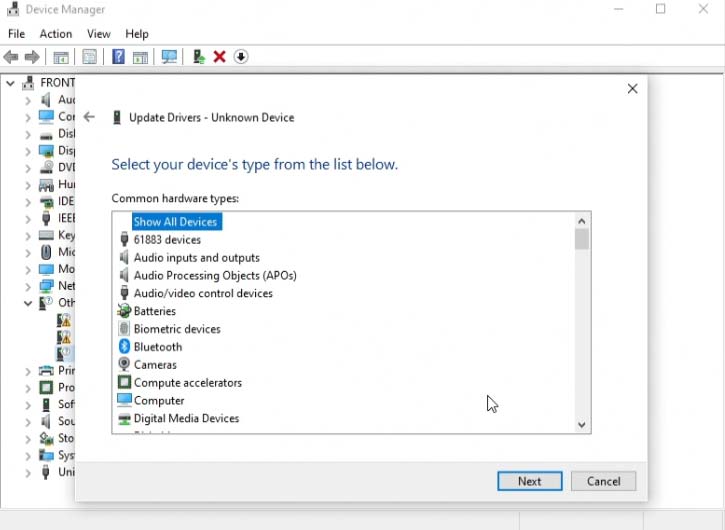
Show all devices are fine. Click the Next button to proceed.
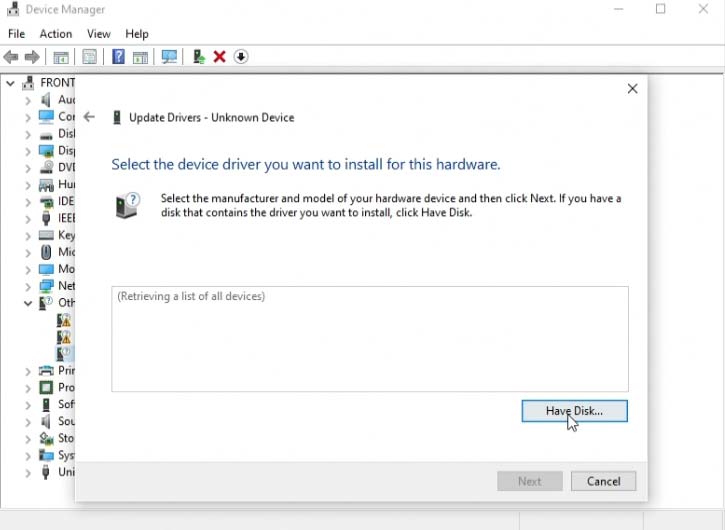
We really don't care what it loads because we're going to click on Have Disk...
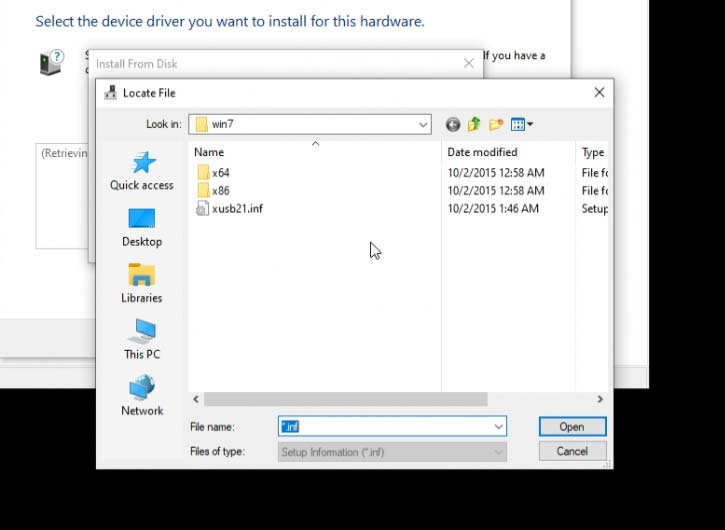
Now, we're NOT going to go into the regular Xbox folder. we're going to go into the Xbox360_Mod_XP folder, then into Windows 7, and finally press the Open button.
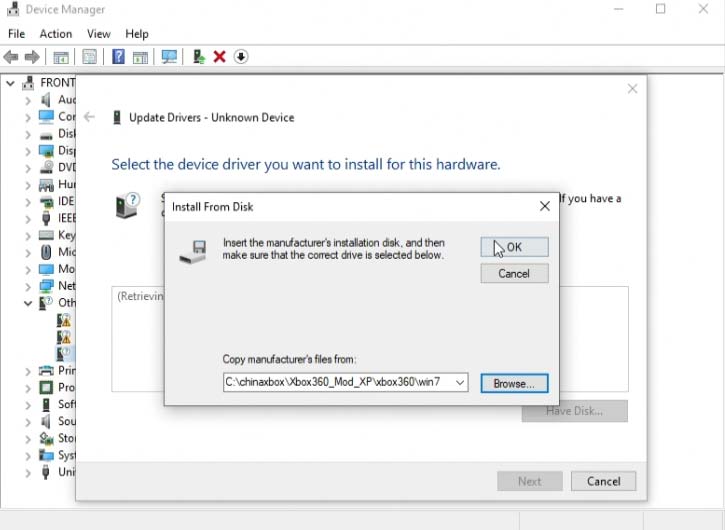
If you extracted the 7-zip folder onto your C: drive the path should look something like this. Diving into the XP-Mod folder with the altered INF file. Click OK to proceed.
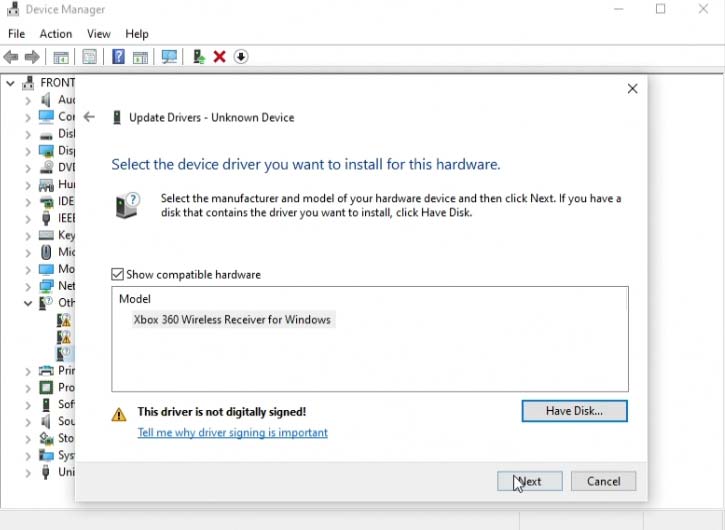
Since the INF file is locked onto the driver, there is no selection here unlike the original Xbox 360 China receiver tutorial. so click next to continue.
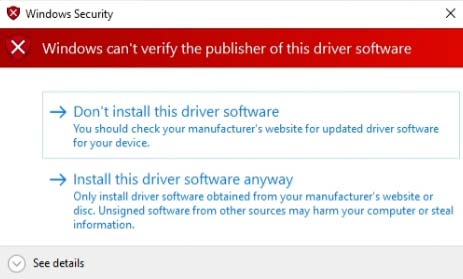
If you get a Windows security warning like this one. Then this is actually a very good sign. It means that since signature enforcement is disabled and test signing is on this window is the final precaution to keep you the end-user from installing a driver that could cripple your OS. Since we know what we're doing... Kinda... Click Install this driver software anyway.
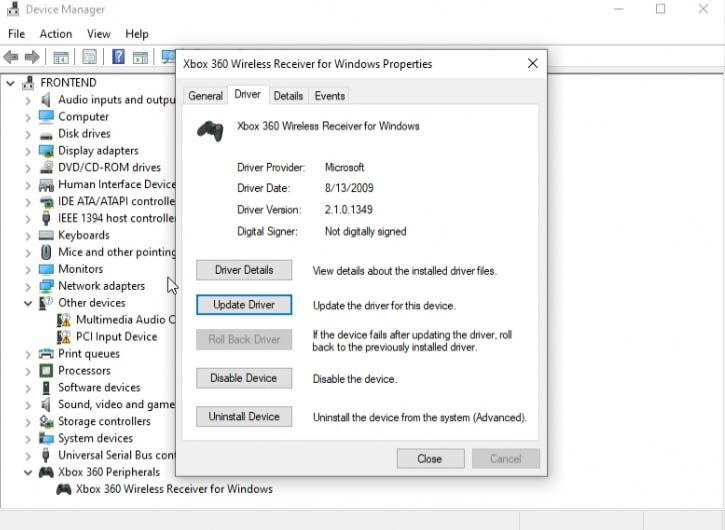
If everything goes according to plan you should have a non-digitally signed Xbox receiver driver installed into Windows 10 build 2004 and can now resume your gaming experience.
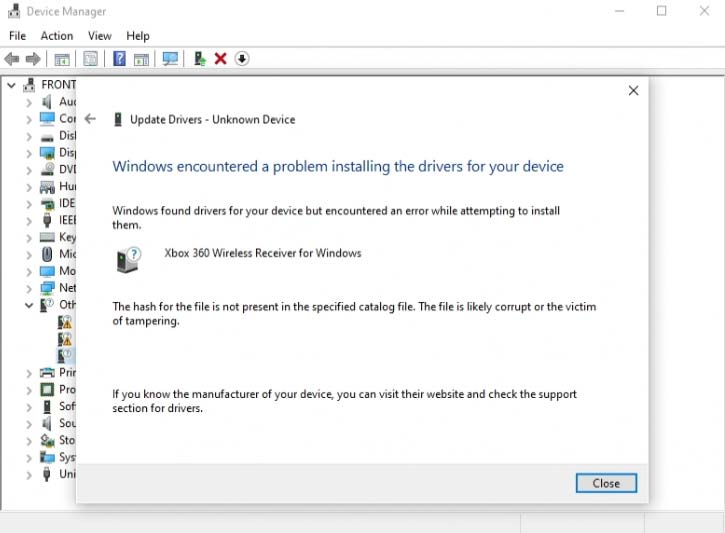
If you get an error "The has for the file is not present in the specified catalog file. The files are likely to corrupt or victim of tampering"
That's true! WE tampered with the INF file to make sure the vendor and product ID point to the Chinese receiver! But this error is due to test signing not being turned on and further diagnostics must be done to your Windows 10 build 2004 SO to determine why you cannot enable test signing and disable integrity checking. This could be due to your PC being stuck in a Secure Boot policy. Or an advanced firewall and/or sandbox software preventing direct access to the OS in this manner.
Final thoughts.
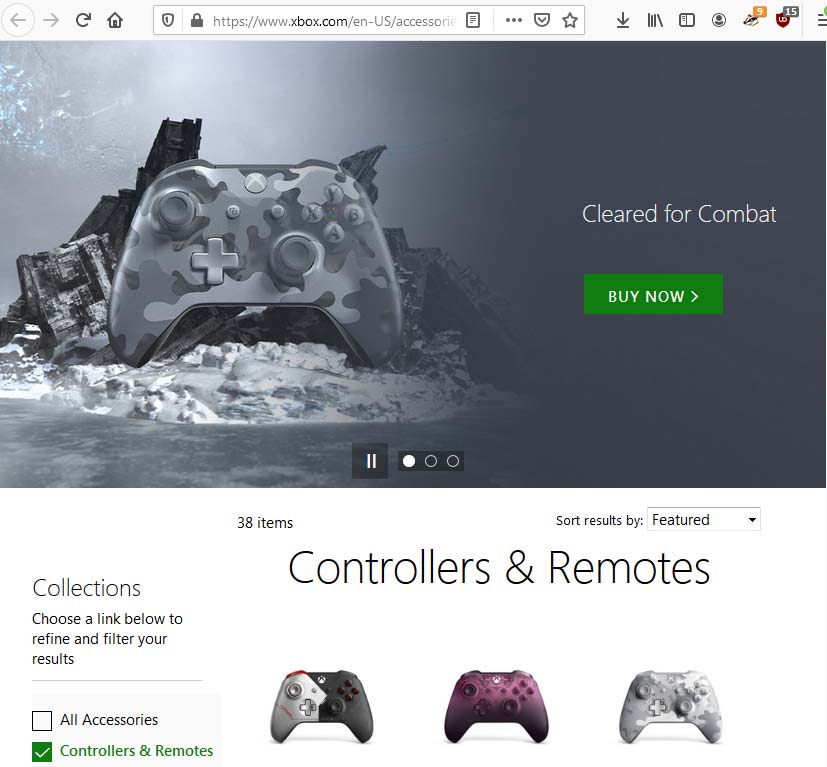
As time marches onward. Microsoft tries to replace webpage after webpage with Xbox One promotion items to entice legacy owners to give up and buy a controller. That your 15-year-old controller that you've used to beat countless games is somehow useless in 2020 and that you MUST buy something new or get destroyed in a random Windows update. While we find this attitude to be annoying as hell. It's still not going to let us give up on the 10+ Xbox controllers that we have in a case within our house.
They are still valid to play upon and they make excellent party controllers. Given the cost of an Xbox 360 controller where you can find them at a thrift store for a few bucks. You don't even feel bad if it gets dropped or crushed unlike the 60+ dollar controllers above. Because of the 2.4 GHz system, the latency for us was almost non-existent which helped during our days playing with Android set-top boxes which it still does with the Nvidia Shield.
Microsoft like many of the megacorps loves to spout out this idealistic image that they are a green energy company while in the same breath throwing generations of plastic right into the landfill. plastic which if given to the right gamers will still enjoy despite the fact that these things are going on 15+ years old.
Anyhow, we hope that you found this updated article about Windows 10 builds 2004 useful.
11/03/2020 - P.S. If you leave a comment about Forza Horizon or Forza Motorsport. You're talking to the wrong person. Instead, you need to jump on their forums and tell them to support general DirectX inputs instead of being a bunch of elitist fucks that validate official Microsoft hardware as the only means of input support for their game. They should fix their game as they're the ones making millions off of it. Not us. Any future comments about Forza will get straight-up deleted. We don't even own the game and given how pushy users of that community are we don't even WANT the game! We're done.
Until next time.
May server protect you.
+++END OF LINE.



The tutorial still works on Windows 11 after the update from W10.
Talking about Forza issues i got a solution
Use XOutput and map Xbox pad- there are tons of tutorials on youtube on how to do it.
https://sourceforge.net/projects/xoutput/
Friends, I need some help. I followed the tutorial, but when I go to play the receiver turns off and doesn't turn on for a while. After I close the game and wait a few minutes the device turns on again. This is infinitely in this looping. How can I solve?
I recently-ish found another workaround posted by a user in the Windows Feedback Hub.
I tested it and it works.
Note 1: They said to uninstall the device in Device Manager and reboot, but I didn't need to; I only needed to manually select the Xbox 360 Controller Wireless Adapter driver.
Note 2: The registry key's name is determined by the device hardware id. You can check this in Device Manager. Mine is `USB\VID_045E&PID_0291&REV_0107`, so the key's name is `045E02910107`.
The Issue is missing from the Feedback Hub, now, so I'm unable to provide a link. I'm transcribing this from a screenshot.
> The workaround for this issue has been found. Only two registry values need to be changed.
> If you are affected by this issue, open Registry Editor and navigate to this key:
> HKLM\SYSTEM\CurrentControlSet\Control\usbflags\[See Note 2]
> Change the binary value of "osvc" to "01 90" and change "Skip ContainerIdQuery" to "01 00" [Add as Binary if not present].
> [See Note 1] Remove the device in device manager, unplug it, and reboot. When the PC boots up, plug it in again and Windows should tell you that the device has been installed successfully.
The last subkey above is the device ID. If you are affected, but have a gamepad other than F310, then your ID can be found by checking in Device Manager. For example, my F310 has the ID that look [The rest was hidden (Show more)]
Thanks dude very much, it fixed the issue.
But there is a mistake in your instructions. The binary value has to be written without an empty space between the letters. It should be written: SkipContainerIdQuery
The registry entry in usbflags should appear if you try to install the driver for your device.
-after that change the registry entries.
-deinstall the xbox driver and the unknown driver and unplug your device
-restart your pc
-connect the device to your pc, it appears again as: unknown device
-go to device-manager and now install the xbox driver from the list like you have always done before.
-The unknown device should now disappear and everything should work fine.
Wow man. This seriously helped extend the life of my cheap ass, 5year old, chinese xbox 360 controller. Thanx guys, really appreciated. I used to use the controller with xpadder as a mouse but for some reason the software's not working any more! Is there something in that or am I just doing something wrong? Anyway, thanks for the tutorials. Love 'em. Keep on sticking it to the man.
Perfect -S.Thank you very very much !!
I just got my xbox360 speed wheel up and running again. Great !! I do the second option, build 2004. And bingooo
This helped with actually getting my computer to recognize my receiver, but when I press the button, it doesn't enter pairing mode/do the flashing light.
If I connect the receiver while my controller is on, it will continually disconnect and reconnect the controller. If I use the official Windows 10 drivers, it works similarly, but doesn't do the disconnect/reconnect thing when plugged in.
Can you guys help me with this error? My controller is well functioning but sometimes when i turn off him, and turn on very quickly i have one blue screen of death with the following error: attempted switch from dpc. How can i fix this?
First time I heard of the controller software throwing the ATTEMPTED_SWITCH_FROM_DPC error. Drivers in this scenario tend to be the third step in troubleshooting this error. Since these drivers have been in circulation an incredibly long time and the only thing that has really changed with the 2004 build was the ini file to physically accept that hardware ID. The first two steps of troubleshooting this style of blue screen is first running a memory test on your system as it seems heavily linked to possible bad RAM. The next step it talks about is Antivirus software. perhaps switching to a different anti-virus/and/or/firewall software may help as antivirus software tends to place itself at kernel level execution and if it believes that a driver has been tampered with (Which is has! just the INI file.) it may try and stop its execution which would then crash the OS entirely.
Not sure if this helps at all. But hopefully you can get your bluescreen issues taken care of and back to gaming. Thanks for checking out this blog.
Thank you so much. I have been looking at how to do this for over a week
Thank you very much for checking out this site!
We're glad you got it working! Take care and happy gaming!