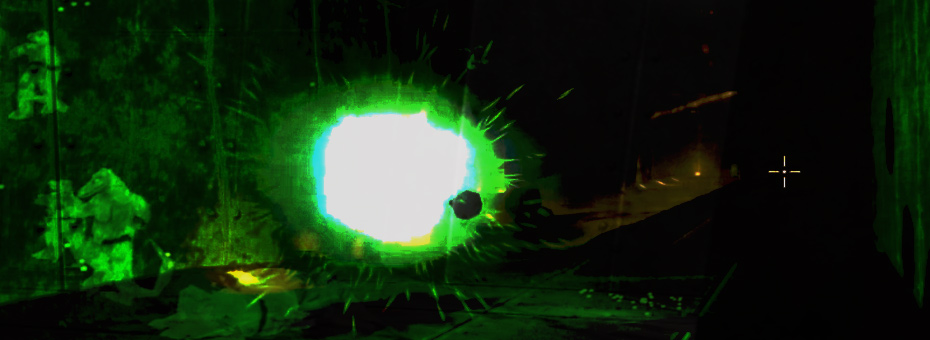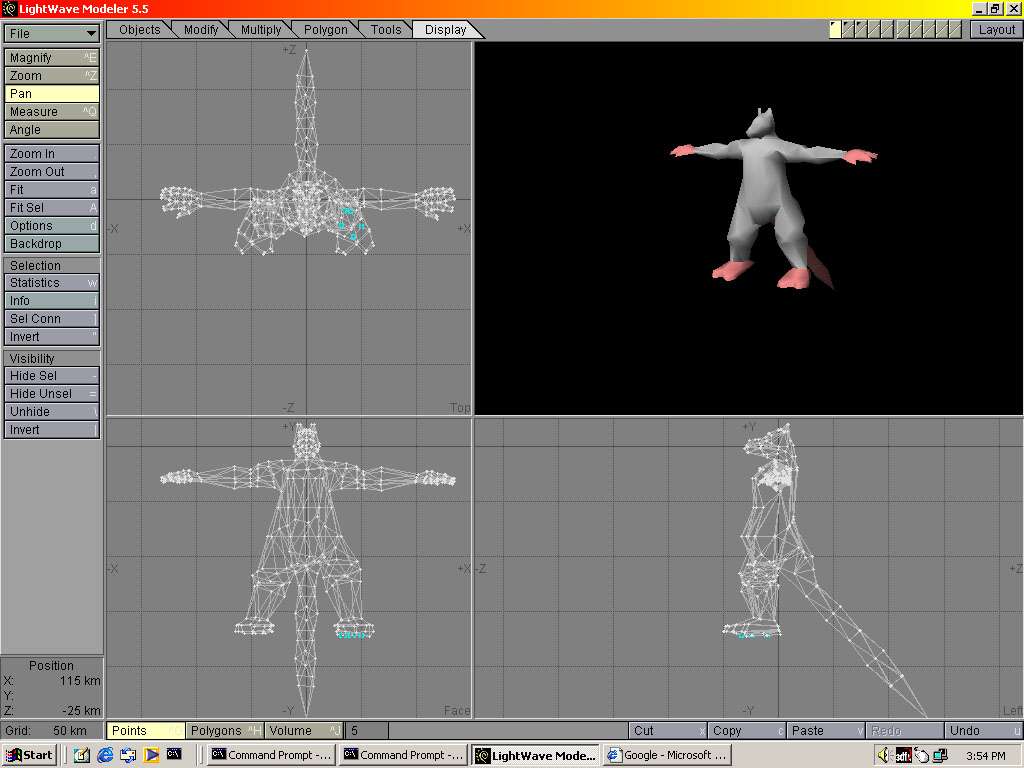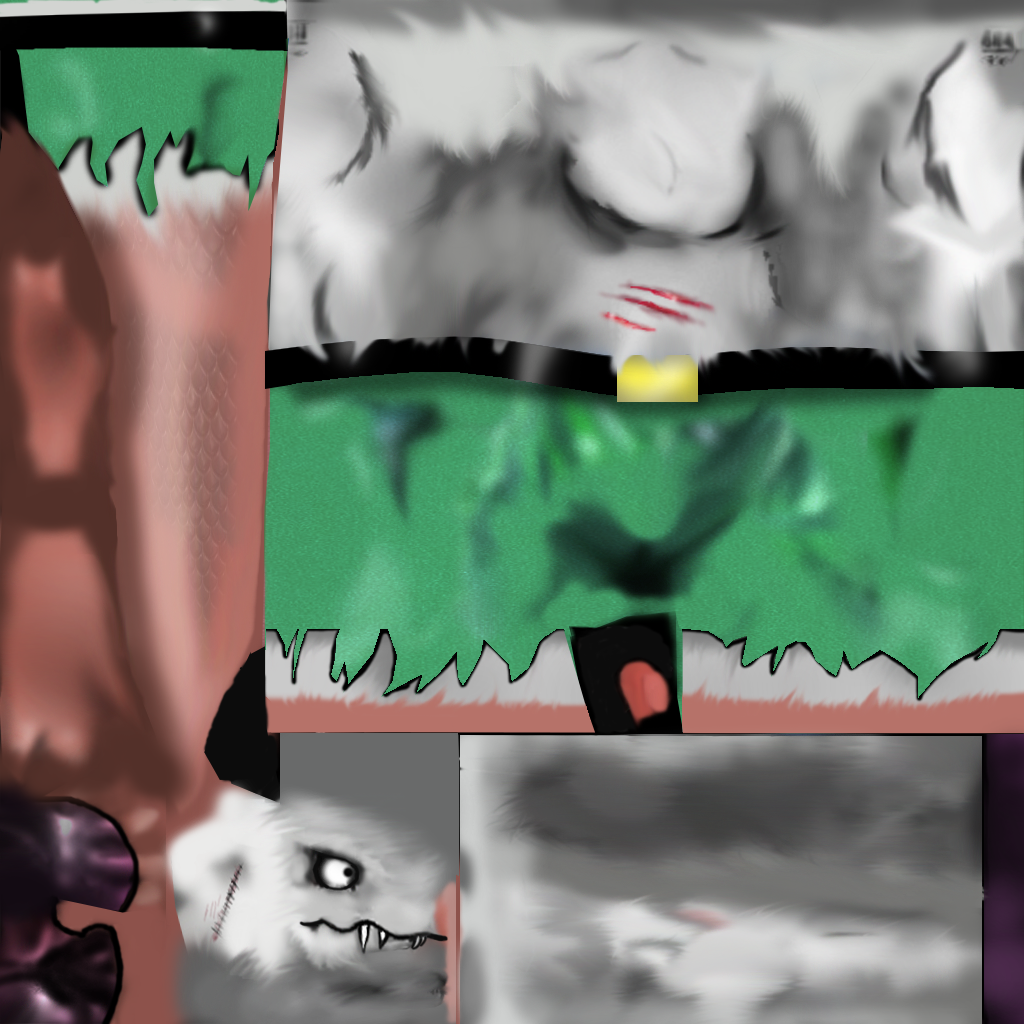Because we were super bored, we are republishing our very first Quake 2 character, Mazen.
A long time ago and many computers passed we created our very first quake2 model. It was supposed to be an anthropomorphic Opossum by the name of "Mazen" and he was a model that can be used in quake2 for multiplayer deathmatches. Although getting the exact date and time of creation was difficult. I wrote a PDF tutorial on making quake2 and quake 3 models which had a creation date of October 14th of 2001. However, the last modified date of Mazen was March 03, of 2004. So we will go off of the last known edit date and place this blog entry on that date to not alarm anyone that this is "New" content we are adding here.
Between the creation of Quake 2 XP edition which had high-res textures as well as the RTX edition. We couldn't just release the classic Opossum model by itself. For starters, it couldn't even load in Quake 2 XP because the PCX images used were in a non-standard format. Well. We corrected that, as well as videos and downloads showing the entire process.
Read on if you wish to know more.
"Adulting so hard" disclaimer time:
You know, just to be safe we're going to put a disclaimer at the start of this video that it is for mature audiences. Just because of the "Taunt" animation that this Opossum does with his tail. Now, we were young and edgy back then. As a result just like "tea-bagging" people when you kill them. The possum had his own "Unique" taunt. So, certainly not a kid-friendly player model out of default of wanting to throw the middle finger to the world.
S-Config as always is not responsible for any kind of damage. Be it physical, financial, or in this case mental. There, the public service announcement is complete. Let's move on.
"Note: If you get a black screen but the audio is playing. Or you got a potato PC and it's studdering. We have fallback Links below."
Video tutorial fallback mirrors:
In case you have no-script enabled or for some reason cannot see the title video on this website. We have provided direct links for these videos. For more information about the standards we use on this site click here if you would like to know more.
AV1 - Link MP4/.h264 - Link OGV - Link MP2 - Link - Note: This came off of our very first website captured on a Voodoo 3500 analog capture card.
Binary Download of the Quake 2 Mazen MD2 player model.
![]() Character name: Mazen
Character name: Mazen![]()
Mod type: 3-d Character
File Size/Type: 1.68Mb / 7-zip file
Click here to begin the direct download of the character.
Onwards to the description.
Mazen was one of the first models that we wanted to go past it just being a static model that was built in Lightwave but something that is a functional model that people can download and see what we were doing. This of course required us to learn a LOT about how models were designed for gaming. That screenshot of windows 2000, that 3dfx logo in the corner. This really is a blast from the past here.

We were super proud of this first release but because of our date how many people knew about the model or even downloaded it because of the waning popularity of Quake 2 parting ways to Quake 3. There was even a PDF that we guided people through on how to go start to finish with your Quake2 model. Perhaps with enough time, we'll publish that PDF in a more easily readable blog format right here. But for now. Take a step back through gaming history and load up that eraser bot to enjoy.
Installing Mazen.
Simply unzip the "Mazen-V2" folder over to the /baseq2/players directory of wherever you have Quake 2 Installed. Mazen will then be selectable from the multiplayer configuration menu.
Launch Quake 2 to see Mazen.
BTW: The command I used to start up the eraser bot system is as follows. (This should work reasonably well with both the GoG/Steam version as well as the Quake 2 XP version)
First, you'll want to modify your bots.cfg file to include Mazen. In the video above i did the following to my bots.cfg file.
[bots] "Mazen-001" "Mazen-V1/mazen" 5 3 5 2 1 0 0 "Mazen-002" "Mazen-V2/mazen" 5 5 5 3 1 1 0 "Mazen-003" "Mazen-V2/mazen" 5 5 5 4 1 0 0 "Mazen-004" "Mazen-V2/mazen" 5 5 5 5 0 1 0 "Mazen-005" "Mazen-V2/mazen" 5 5 5 6 1 0 0 "Mazen-006" "Mazen-V2/mazen" 5 5 5 7 0 1 0 "Mazen-007" "Mazen-V2/mazen" 5 5 5 8 1 0 0 "Mazen-008" "Mazen-V2/mazen" 5 5 5 0 0 1 0 "Mazen-009" "Mazen-V2/mazen" 5 5 5 1 1 0 0 "Mazen-010" "Mazen-V2/mazen" 5 5 5 2 0 1 0 "Mazen-011" "Mazen-V1/mazen" 5 3 5 2 1 0 0 "Mazen-012" "Mazen-V2/mazen" 5 5 5 3 1 1 0 "Mazen-013" "Mazen-V2/mazen" 5 5 5 4 1 0 0 "Mazen-014" "Mazen-V2/mazen" 5 5 5 5 0 1 0 "Mazen-015" "Mazen-V2/mazen" 5 5 5 6 1 0 0 "Mazen-016" "Mazen-V2/mazen" 5 5 5 7 0 1 0 "Mazen-017" "Mazen-V2/mazen" 5 5 5 8 1 0 0 "Mazen-018" "Mazen-V2/mazen" 5 5 5 0 0 1 0 "Mazen-019" "Mazen-V2/mazen" 5 5 5 1 1 0 0 "Mazen-020" "Mazen-V2/mazen" 5 5 5 2 0 1 0 "Mazen-021" "Mazen-V1/mazen" 5 3 5 2 1 0 0 "Mazen-022" "Mazen-V2/mazen" 5 5 5 3 1 1 0 "Mazen-023" "Mazen-V2/mazen" 5 5 5 4 1 0 0 "Mazen-024" "Mazen-V2/mazen" 5 5 5 5 0 1 0 "Mazen-025" "Mazen-V2/mazen" 5 5 5 6 1 0 0 "Mazen-026" "Mazen-V2/mazen" 5 5 5 7 0 1 0 "Mazen-027" "Mazen-V2/mazen" 5 5 5 8 1 0 0 "Mazen-028" "Mazen-V2/mazen" 5 5 5 0 0 1 0 "Mazen-029" "Mazen-V2/mazen" 5 5 5 1 1 0 0 "Mazen-030" "Mazen-V2/mazen" 5 5 5 2 0 1 0 "Mazen-031" "Mazen-V1/mazen" 5 3 5 2 1 0 0 "Mazen-032" "Mazen-V2/mazen" 5 5 5 3 1 1 0 "Mazen-033" "Mazen-V2/mazen" 5 5 5 4 1 0 0 "Mazen-034" "Mazen-V2/mazen" 5 5 5 5 0 1 0 "Mazen-035" "Mazen-V2/mazen" 5 5 5 6 1 0 0 "Mazen-036" "Mazen-V2/mazen" 5 5 5 7 0 1 0 "Mazen-037" "Mazen-V2/mazen" 5 5 5 8 1 0 0 "Mazen-038" "Mazen-V2/mazen" 5 5 5 0 0 1 0 "Mazen-039" "Mazen-V2/mazen" 5 5 5 1 1 0 0 "Mazen-040" "Mazen-V2/mazen" 5 5 5 2 0 1 0 "Mazen-041" "Mazen-V1/mazen" 5 3 5 2 1 0 0 "Mazen-042" "Mazen-V2/mazen" 5 5 5 3 1 1 0 "Mazen-043" "Mazen-V2/mazen" 5 5 5 4 1 0 0 "Mazen-044" "Mazen-V2/mazen" 5 5 5 5 0 1 0 "Mazen-045" "Mazen-V2/mazen" 5 5 5 6 1 0 0 "Mazen-046" "Mazen-V2/mazen" 5 5 5 7 0 1 0 "Mazen-047" "Mazen-V2/mazen" 5 5 5 8 1 0 0 "Mazen-048" "Mazen-V2/mazen" 5 5 5 0 0 1 0 "Mazen-049" "Mazen-V2/mazen" 5 5 5 1 1 0 0 "Mazen-050" "Mazen-V2/mazen" 5 5 5 2 0 1 0
once that's going then we proceeded to launch the server.
quake2 +set dedicated 1 +set game eraser +set bot_num 48 +set maxclients 64
Now that the server is going. we can go into quake2 and simply join our deathmatch server.
you can use the "~" key to open the console and type in the following:
map q2dm8
to move to the warehouse map as we did in the video.
Then launch quake2
Changelog:
Version 1.0 - Initial launch release of Mazen between October 14th, 2001, and March 3rd, 2004 depending on what timestamp we are looking at.
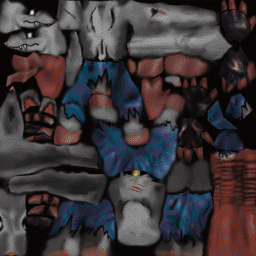
Version 1.1 - Fixed the PCX base file so that it can work with custom Builds of Quake 2.

Version 2.0 - Changed the UV mapping to support Mazen version 2 to reduce the level of UV Shearing Also linked the UVs with the weapons due to the name change. - This was done on 10/30/2021
Version 2.1 - Added TGA 24-bit 1024x1024 mapping for Mazen to use in Quake 2 XP (you can click on the image above to zoom in) - Also done in 10/31/2021
Final thoughts:
We suppose that we could keep working on this model much more. Add its own voice packs, and add a "red" and "blue" skin for team support. There's still a lot to do. It's just when digging through the archives of your old work it's interesting to see how much one remembers and how much one forgets from the video game industry of old. It was certainly calming for us to do this and we re-learned a lot of things when looking at this model once more.
Anyhow, for those who made it to the end of this blog entry. We thank you immensely for reading our diatribes and hope you have a wonderful date.
May server protect you.
+++END OF LINE