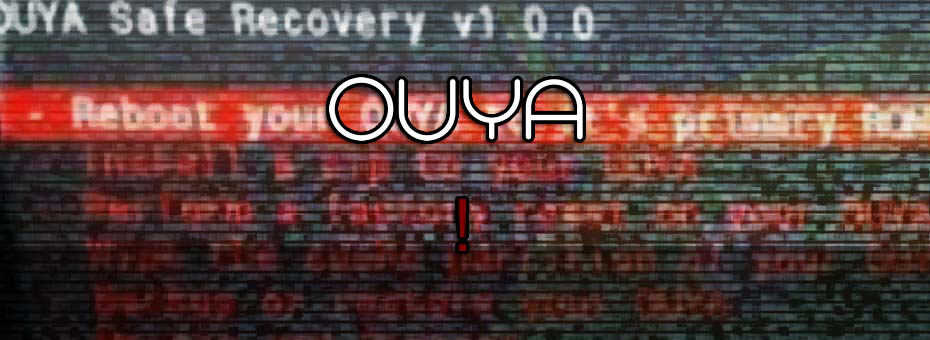Firmware restore on the Ouya.
When playing with Android OS there needs to be an "Undo" button when it comes to the Firmware. The Ouya is no different. Perhaps as a user, you've grown tired of playing with Lineage. Perhaps you are going to sell your Ouya on eBay and you don't want any data left on the thing. Or you're trying to bring a soft-bricked Ouya back to life. Whatever the case may be this tutorial is here to help you wipe whatever is on your Ouya and bring it back to factory defaults.
This is considered "Section 5" of a long tutorial about Ouya because, like all of the previous sections, we'll be relying on the Raspberry Pi or a Linux box to perform these tasks instead of going through the sheer pain of using ADB on a Windows environment. Also, some of the beginning sections are required for those who have never used a Linux box in their life.
Without further delay, let's dive in shall we?