Serial over Ethernet?
This article is going to go into the world of old-school and obscure. That was before we had the internet. Before we even had such a thing as an RJ-45 jack to network with. There were only two cost-effective ways of transferring data from one device to another during the '80s and most of the '90s. Parallel and Serial transfers. This allowed computers to make a very primitive 'network' of sorts by pairing multiple serial connectors together to effectively talk to a program such as a BBS (Bulletin Board System).
With the introduction of USB, the need for these types of adapters is greatly reduced over the years. The requirement of a serial port still arises from time to time whenever you are doing with older CNC Machinery, Thermal Printers, Solar power monitoring stations, Industrial PLCs, and most importantly to us hooking up to old machines like Commodores and Amigas to do file transfers. Maybe you want to hook your high-speed network up to a 56k modem so you can re-live the days of dial-up?
It seems a little masochistic to us but some people dig the whole "Nostalgia" theme. There you go! In this day and age where you can convert anything to anything, there surely must be an effective means of virtualization serial over Ethernet right?
Let's find out!
"Note: If you get a black screen but the audio is playing. Or you got a potato PC and it's studdering. We have fallback Links below."
Video tutorial fallback mirrors:
In case you have no-script enabled or for some reason cannot see the title video on this website. We have provided direct links for these videos. For more information about the standards we use on this site click here if you would like to know more.
AV1 - Link MP4/.h264 - Link OGV - Link
Our test subjects.
 We went over to the I.O.T. Workshop which then resolves to Hi-Flying.com which sells different types of serial solutions for industrial environments. They also had an eBay shop where we bought ours. This took almost a month for us to get because there was some confusion about the stock of the DTU-H100. Even though there have been YouTube videos showing off the DTU-H100 it's being phased out of stock and the replacement will be the adapter below which is the HF2211. After telling hi-flying that we'll take the new model we got the units in about a week.
We went over to the I.O.T. Workshop which then resolves to Hi-Flying.com which sells different types of serial solutions for industrial environments. They also had an eBay shop where we bought ours. This took almost a month for us to get because there was some confusion about the stock of the DTU-H100. Even though there have been YouTube videos showing off the DTU-H100 it's being phased out of stock and the replacement will be the adapter below which is the HF2211. After telling hi-flying that we'll take the new model we got the units in about a week.
WHAT'S IN THE BOX?!?!?!?

| Item | Value |
|---|---|
| Processor | MIPS |
| Basic Frequency | 380MHz |
| Flash | 1MB |
| SDRAM | 8MB |
| Operating System | eCOS |
| Ethernet | |
| Interface Standard | RJ45 |
| Rate | 10/100M |
| Protection | 2KV electromagnetism isolation, shell insulation blocking |
| Network Protocol | IP?TCP?UDP?DHCP?DNS?HTTP?ARP?ICMP?Web socket?Httpd client |
| Security Protocol | Client ?SSL v3?2048bit? Encryption?AES-CCMP?3DES Authentication?SHA-1?MD5?Base-64 |
| WIFI | |
| Standard | 802.11 b/g/n, Frequency : 2.412GHz ~ 2.484GHz |
| Network Mode | STA/AP/STA+AP |
| Access Terminal Quantity in AP Mode | Max. 32 STA |
| Transmit Power | 802.11b: + 20 dBm (Max), 802.11g: +18dBm (Max), 802.11n: +15 dBm (Max), E.I.R.P. : <100 mW (include 3dBi antenna) |
| Receive Sensitivity | 802.11b: -89 dBm (@11Mbps, CCK) 802.11g: -81dBm (@54Mbps, OFDM) 802.11n: -71dBm (@HT20, MCS7) |
| Wi-Fi Security | Encryption?TKIP?WEP?64/128bit??WPA?WPA2?AES-CCMP Authentication?PSK |
| Antenna Interface | SMA(female)?50Ohm |
| Port Number | 2 (RS232+RS485) |
| Interface Standard | RS-232?DB9 pin type? RS-485?2 wire?A+?B-? |
| Data Bits | 5?6?7?8 |
| Stop Bit | 1?2 |
| Check Bit | None?Even?Odd?Space?Mark |
| Baud Rate | RS-232?600 bps~230.4K bps? RS-485?600 bps ~ 230.4K bps |
| Flow Control | RTS/CTS |
| Buffer | 4K |
| Configuration | Built-in webpage?Http Computer set-up software Serial command? CLI Support configuration record?Log Remote Configuration?Telnet |
| Virtual Serial | Windows, XP/Vista, 7? Server 2003/2008 |
| Size | 84 x 84 x 25?mm? |
| Input Voltage | DC 5~18V |
| Working Current | ~220mA |
| Power | <1W |
| Certificate | CE?FCC |
| Warranty | 1 year |
In the DTU-H100 box, you get everything you see pictured above:
- 5vdc 1amp power supply
- DB9 Female - DB9 Female cord allows you to hook up to a serial port of a PC.
- RJ45 Cat5e cable for hooking it to your wired network.
- 3db wireless antenna for hooking to a wireless network.
For this device, we paid approximately $37(USD) via eBay direct from the Hi-Flying reseller.

| Item | Value |
|---|---|
| Processor | MIPS |
| Basic Frequency | 320MHz |
| Flash | 4MB |
| SDRAM | 8MB |
| Operating System | eCos |
| Ethernet | |
| Interface Standard | 1 RJ45 |
| Rate | 10/100M |
| Protection | 8KV Isolation |
| Network Protocol | IP?TCP?UDP?DHCP?DNS?HTTP Server/Client?ARP, BOOTP, AutoIP, ICMP?Web socket, Telnet, FTP,TFTP, uPNP, NTP, SNMP,Modbus TCP |
| Security Protocol | SSL v3 AES 128Bit DES3 |
| Standard | 802.11 b/g/n |
| Network Mode | STA/AP/STA+AP |
| Access Terminal Quantity in AP Mode | Max 32 |
| Transmit Power | 802.11b: +20dBm(Max.) 802.11g: +18dBm(Max.) 802.11n: +15dBm(Max.) |
| Receive Sensitivity | 802.11b: -89dBm 802.11g: -81dBm 802.11n: -71dBm |
| Wi-Fi Security | WEP64/WEP128/TKIP/ AES |
| Antenna Interface | 3dBi antenna |
| Port Number | 1RS232/RS485/RS422 |
| Interface Standard | RS232: DB9 RS485/RS422: 5.08mm connector |
| Data Bits | 8 |
| Stop Bit | 1,2 |
| Check Bit | None?Even?Odd |
| Baud Rate | TTL: 300 bps~230400bps |
| Flow Control | No Flow control Hardware RTS/CTS?DSR/DTR Software Xon/ Xoffflow control |
| Buffer | 4K |
| Configuration | Web CLI XML import Telnet IOTManagerPC Software |
| Virtual Serial | Windows, XP/Vista, 7? Server 2003/2008 |
| Size | 95mm x 65mm x 25mm |
| Input Voltage | 5~36VDC or 9~50VDC |
| Working Current | ~200mA |
| Power | <700mW |
| Certificate | FCC/CE/RoHS |
| Warranty | 1 year |
| Accessory | 1* Power Adapter 1* Serial Cable 1* Ethernet Cable 1* WiFi Antenna |
The HF2211 is going to be a very similar list of hardware goods:
- 5vdc 1amp power supply
- DB9 Female - DB9 Female cord allows you to hook up to a serial port of a PC.
- RJ45 Cat5e cable for hooking it to your wired network.
- 3db wireless antenna for hooking to a wireless network.
For this device, we paid approximately $42(USD) via eBay direct from the Hi-Flying reseller.
Addressing the Raspberry Pi in the room.
While we may do another article about how to make a Raspberry Pi do exactly what these units are doing. The question has to be addressed:
Why would you even buy these things S? The Raspberry Pi can do Sooooo much more!
We agree with you! But a lot of customers are looking for a plug-and-play-style hardware solution. When you start looking at the prices of these units where the maximum is 42 US dollars. After you get your FTDI USB cable, your case, and the Raspberry Pi itself. Not to mention the time for configuration. The cost savings just does not add up. It all comes to down the two questions you should be asking about any piece of technology:
What does it do?
and:
How well does it do it?
We will be diving into that next.
The web interfaces.
Let us start with the first Ethernet to Serial adapter. the DTU-H100
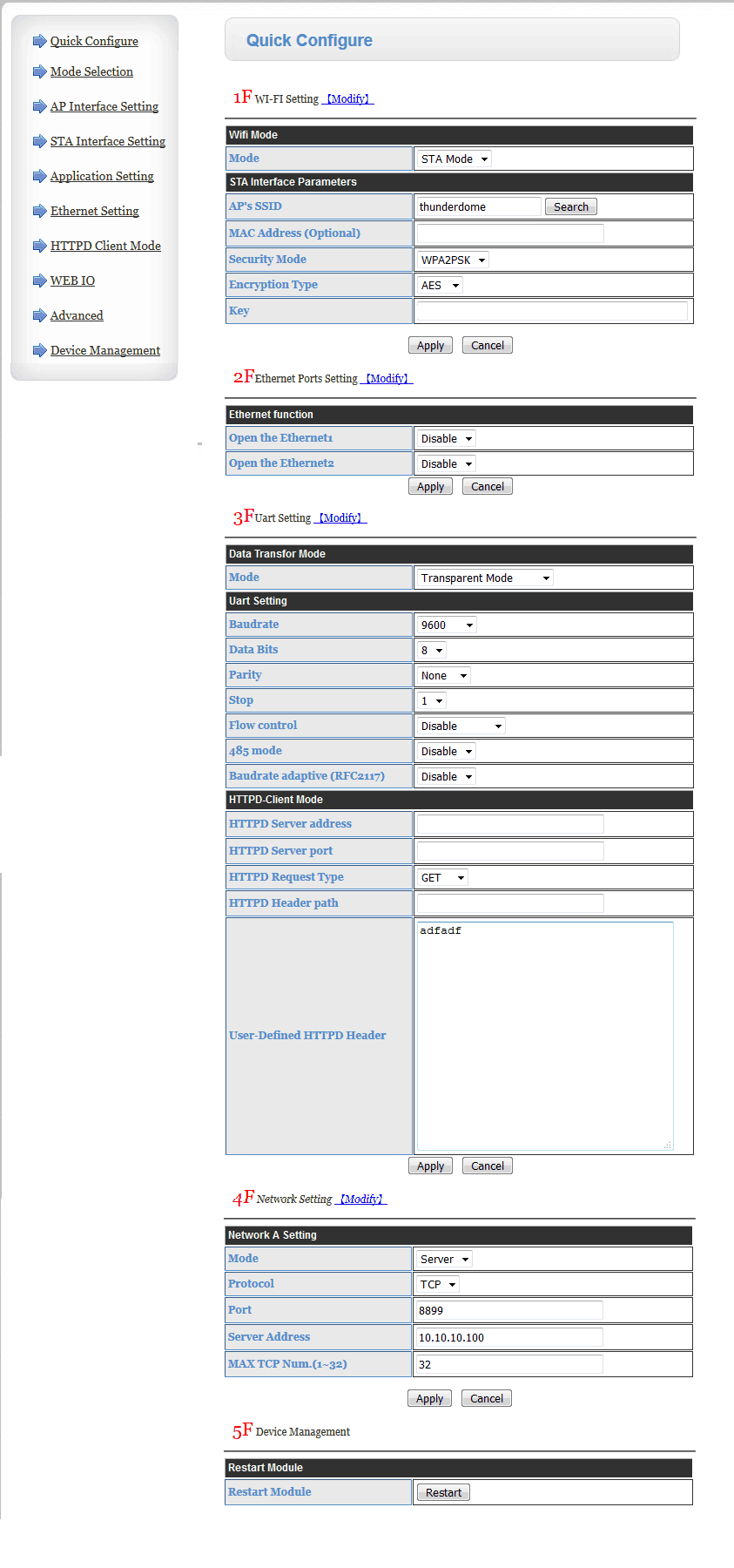
DTU-H100 Ethernet to Serial adapter.
First up is the older DTU-H100 Serial to Ethernet adapter. Its web interface is rather basic and right off the bat there are some things that it should not do such as show your Wi-Fi Password in plain text the moment you log in. That's a little obnoxious. But never the less everything is here for you to change the baud rate of the serial port. Change the TCP port of the adapter. And allowing us to switch between Access Point Wi-Fi modes and Standard Modes for hooking up to a pre-existing network which is fantastic.
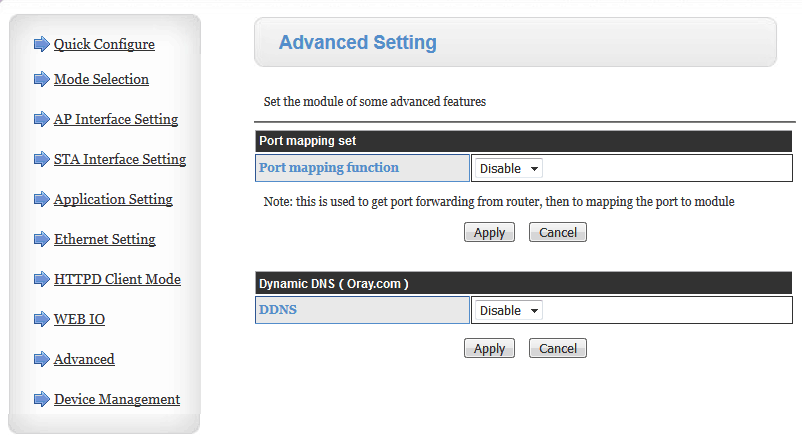 There is one neat feature on the DTU-H100 that did not exist on the HF2211 which is underneath the advanced tab you could do port mapping. Meaning that if you are hooked to a wi-fi router on one network. and that network wants to access something on the physical RJ-45 port. It can do that without having to link both networks to the WAN. This is handy if you have as PLC does have a website and you want to see if your changes via serial are affecting it. You could map port 80 to 10.10.100.101 for your PLC's website as an example and it would work.
There is one neat feature on the DTU-H100 that did not exist on the HF2211 which is underneath the advanced tab you could do port mapping. Meaning that if you are hooked to a wi-fi router on one network. and that network wants to access something on the physical RJ-45 port. It can do that without having to link both networks to the WAN. This is handy if you have as PLC does have a website and you want to see if your changes via serial are affecting it. You could map port 80 to 10.10.100.101 for your PLC's website as an example and it would work.
HF2211 Ethernet to Serial adapter.
The first thing that we liked when we logged into the HF2211 is its status page. As in, it tells us what the Wi-Fi Connection is doing versus just throwing in our SSID and password crossing our fingers, and hoping for the best. 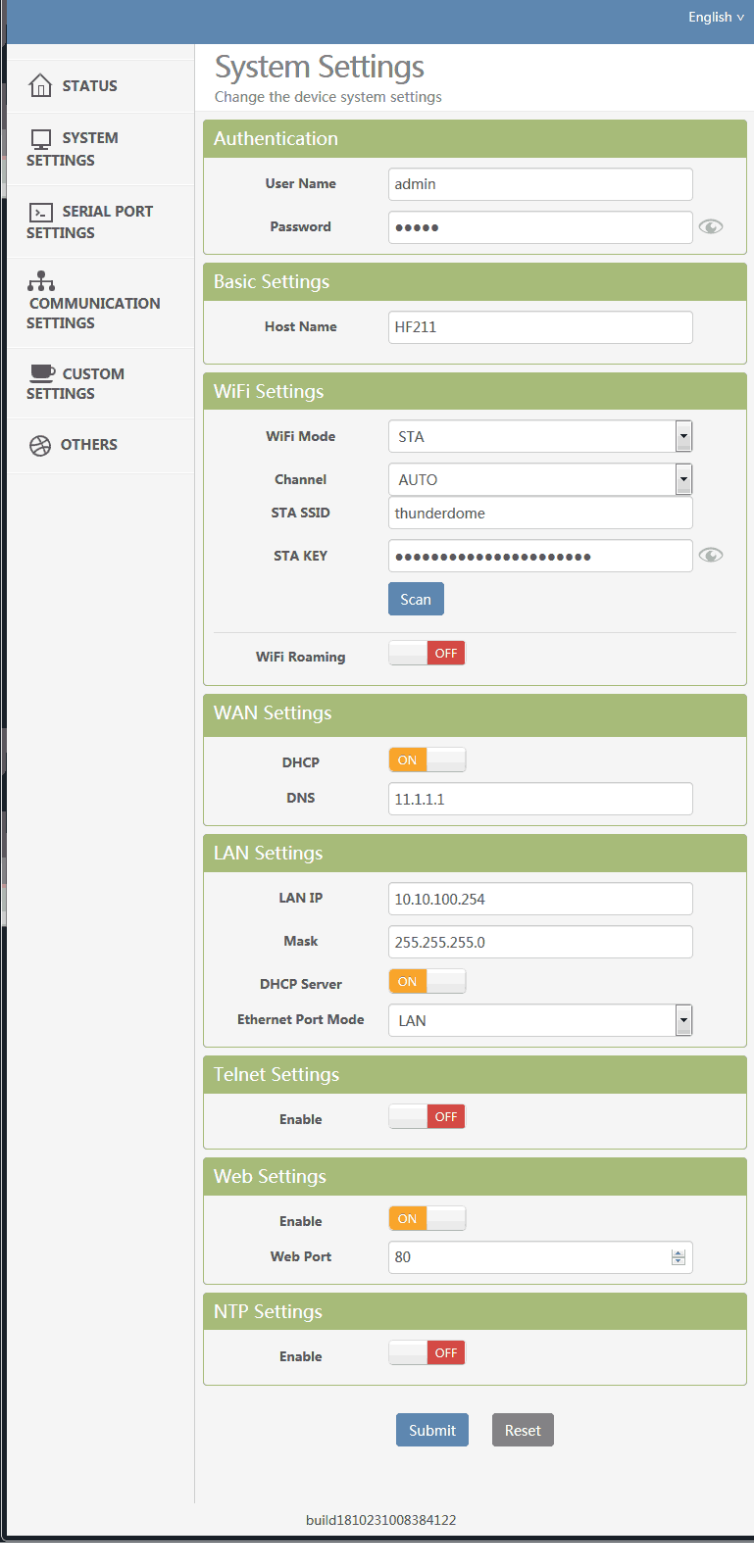 Inside the HF2211 system settings, we ran into some problems. You see, when we first got our adapter from Hi-Flying for some reason the Ethernet Port Mode was switched to "WAN" instead of "LAN". This meant that when we plugged in our RJ-45 cable from our laptop into this unit it did nothing. It responded to nothing on the 10.10.100.x IP addressing. The only way we were able to get into this unit is through the open AP mode during the initial boot-up and changing it to LAN Ethernet Port mode and enabling the DHCP. Then and only then did it start to behave like the DTU-H100. This is problematic because what if I changed the Wireless from Access Point mode to Standard Mode and misconfigured my SSID or password? We would be completely locked out!
Inside the HF2211 system settings, we ran into some problems. You see, when we first got our adapter from Hi-Flying for some reason the Ethernet Port Mode was switched to "WAN" instead of "LAN". This meant that when we plugged in our RJ-45 cable from our laptop into this unit it did nothing. It responded to nothing on the 10.10.100.x IP addressing. The only way we were able to get into this unit is through the open AP mode during the initial boot-up and changing it to LAN Ethernet Port mode and enabling the DHCP. Then and only then did it start to behave like the DTU-H100. This is problematic because what if I changed the Wireless from Access Point mode to Standard Mode and misconfigured my SSID or password? We would be completely locked out!
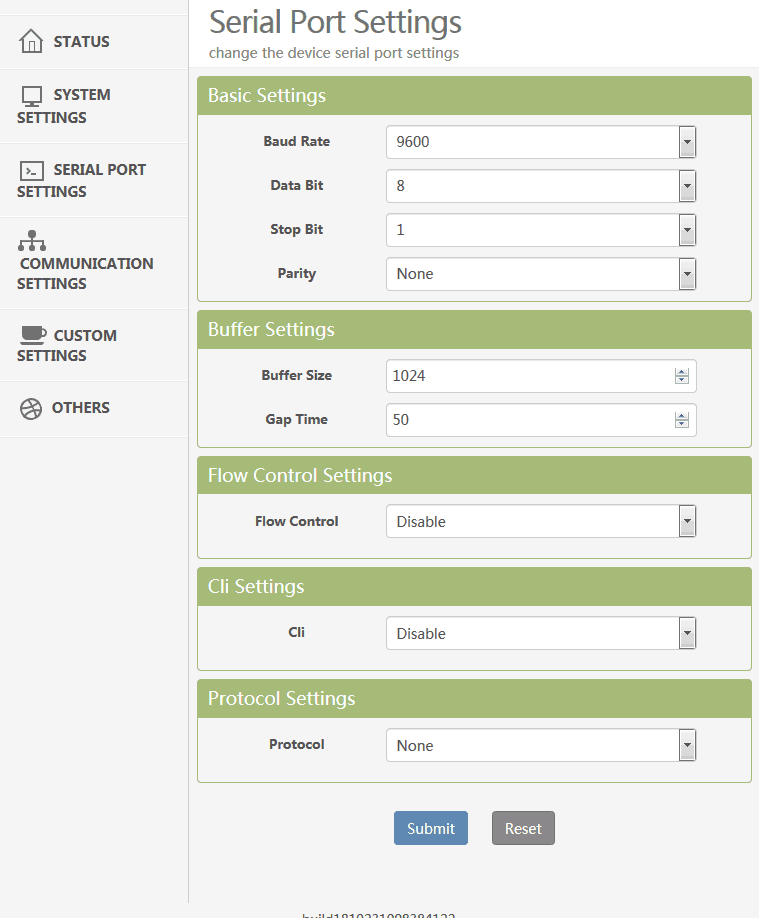 Nothing too much of note on the Serial Port settings as all of the necessary options are there to change your Baud rates and settings for whatever device that you are hooking up to.
Nothing too much of note on the Serial Port settings as all of the necessary options are there to change your Baud rates and settings for whatever device that you are hooking up to.
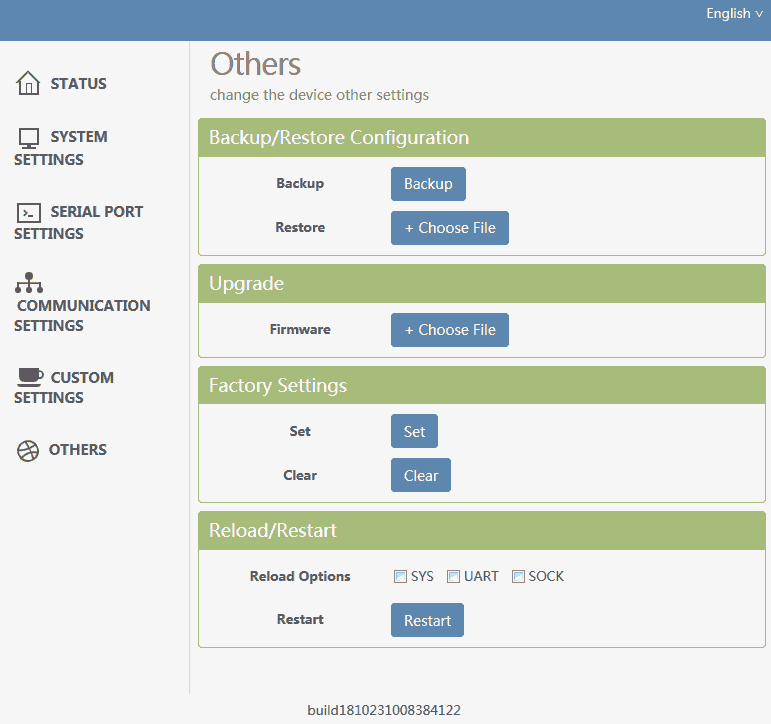 Custom settings were blank and lacked any port forwarding, unlike the DTU-H100. But a nice thing on the other second is the fact that you can upgrade the firmware via the web page instead of relying on any utilities which is a good thing. Overall, the website on the HF2211 is way nicer and the Wi-Fi Connection is stable once connected to an office environment.
Custom settings were blank and lacked any port forwarding, unlike the DTU-H100. But a nice thing on the other second is the fact that you can upgrade the firmware via the web page instead of relying on any utilities which is a good thing. Overall, the website on the HF2211 is way nicer and the Wi-Fi Connection is stable once connected to an office environment.
WPA2 Woes with the DTU-H100 = No more updates.
Unfortunately as of 3/10/2019, the DTU-H100 is a discontinued router and thus no more updates will be available for this little box. This is unfortunate because there's a bug dealing with sustained serial connections over the WPA2 Wi-Fi where after a few seconds the Wi-Fi card simply shuts down. This does not happen in AP mode where you are controller the WPA or open connection. Just in WPA2 when connecting to a modern network the DTU-H100 is not a good fit. I suppose the good news is High-Flying did update it enough where the website actually works and thus there was no need to go into serial command mode and hammer a ton of AT+ commands like what we were seeing some of the Chinese YouTubers doing. So bonus points there. The bad news is the DTU-H100 and even the HD2211 adapters have no hard reset button on the outside of the box. You have to go inside and either bridge some wires and press a button inside if you want to factory default this device. That's a serious engineering flaw because a user can easily misconfigure the network connectivity of these boxes losing all connections both serial, Wi-Fi, and ethernet. Leaving the user to void the warranty to get their box back online.
The software.
Probably one of the most problematic issues with working with Ethernet to serial ports, especially in a Windows environment is getting port virtualization to work properly. And boy did we try a lot of different pieces of software.
- com0com - This software was super promising because it was open source it had a library for com2tcp. But we simply were not able to understand how to get com2tcp working within the com0com environment.
- Advanced Virtual Com Port - This one looked promising. But their free version didn't allow you to map a TCP port. Sorry guys, we're not paying for software until you can show me that your software can do the job. Make it time-limited to 15 seconds if you must but because we put any money down on software you need to show me it works.
- Serial port Re-Director - Same Story as Advanced Serial Port. Except for a more expensive license.
What about just going to Hi-Flyings website! DUH!!!
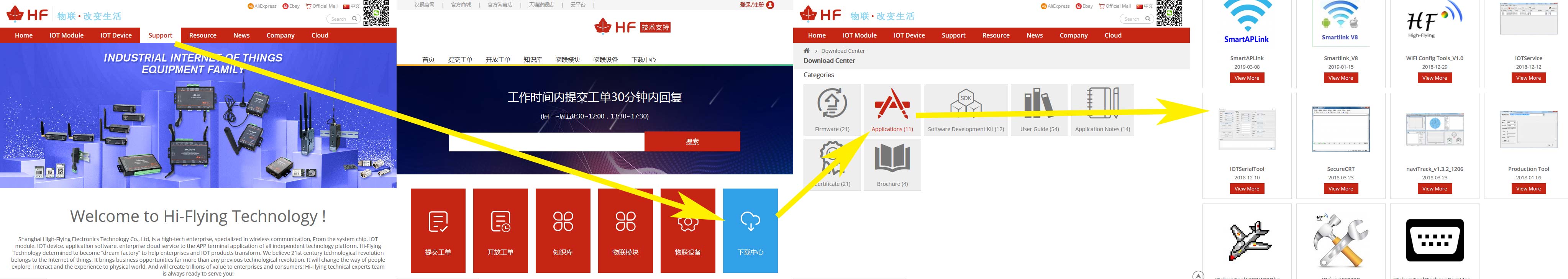 Oh, we went there! Although there's a lot of utilities for debugging over TCP/UDP connections once you navigate the Chinese only menus. There's no mention of serial port virtualization in either their manual or the software that they provide on their site.
Oh, we went there! Although there's a lot of utilities for debugging over TCP/UDP connections once you navigate the Chinese only menus. There's no mention of serial port virtualization in either their manual or the software that they provide on their site.
Download the files.
![]() Of course, this article would suck if I didn't provide a solution to this software problem now, wouldn't it? After heavy digging, we found some software that did work from another serial chip manufacturer which we're not even sure is still around anymore. We have not only the software packed up in this archive but a TCP/UDP Debug utility and finally the manuals in case you want to configure these boxes old school with AT+ commands. Simply click on the red download button to begin getting our 7-zipped archive.
Of course, this article would suck if I didn't provide a solution to this software problem now, wouldn't it? After heavy digging, we found some software that did work from another serial chip manufacturer which we're not even sure is still around anymore. We have not only the software packed up in this archive but a TCP/UDP Debug utility and finally the manuals in case you want to configure these boxes old school with AT+ commands. Simply click on the red download button to begin getting our 7-zipped archive.
TCP&UDP Debug tool.
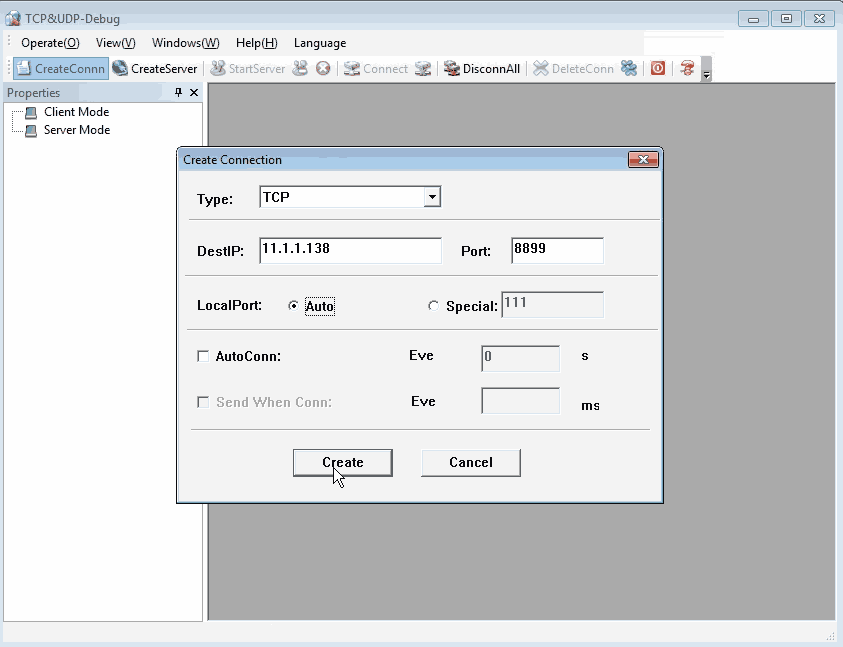
The first application we are going to talk about is the TCP&UDP Debug tool. This is incredibly handy when diagnosing if your ports are not only open on your Ethernet to serial server adapter. But if you can transmit and receive data. While plugging in another computer with a terminal running on the DB9 end of the serial server. We launch this program. Of course, we'll probably want to change our language to English unless, of course, you could read Chinese. Then we're going to click the CreateConnection button and the Create Connection window will pop up like pictured above. Select a type for TCP. Select the destination IP for whatever you used to access your server's website. In our case, it was 11.1.1.138. Select the port for the default setting of 8899 unless of course, you changed that on the serial server's website as well. Finally, Select the LocalPort to Auto and click the Create button.
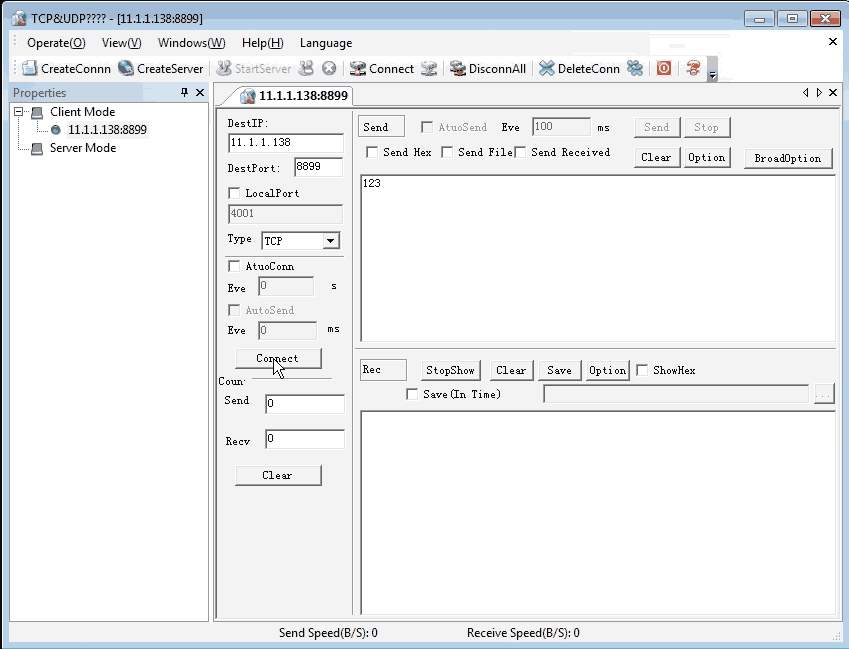
Underneath the new client mode, you just made click on that Connect button in the left-hand column of your client.
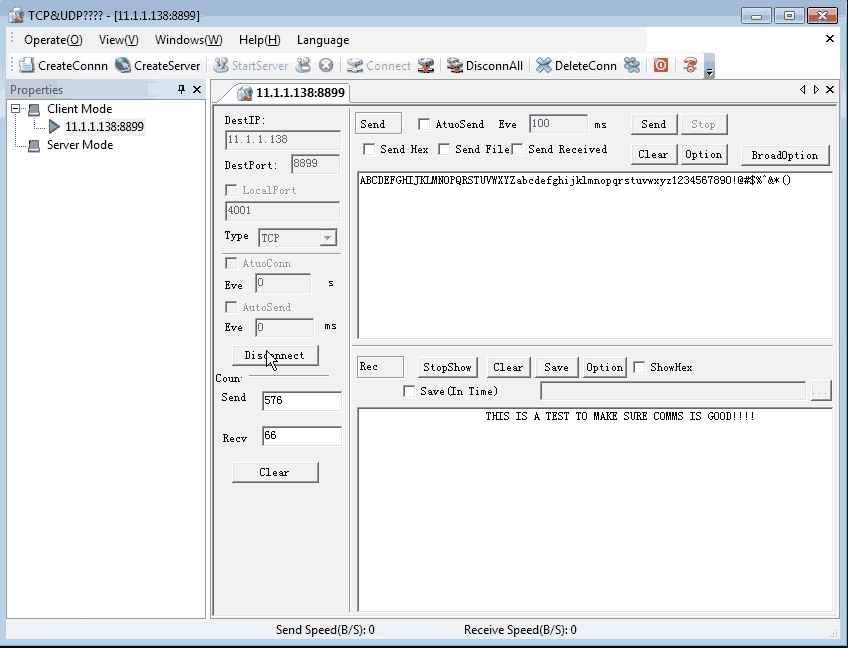
Once connected you should be able to type in a whole bunch of text in the window above and click the Send button to blast that across the TCP connection to the ethernet to serial server.
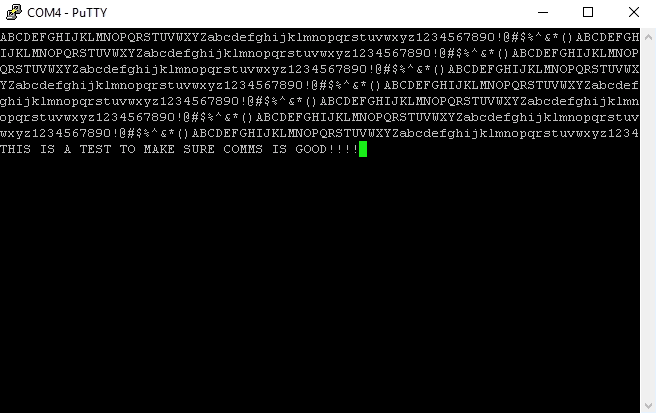
Moving over to your destination terminal. In our case, we are using PuTTY hooked to an FTDI USB to Serial chip on COM4. Start typing and you should be able to type back into it and the data should appear on the receiving end. If you can do this then we have verified that your ethernet to the serial server is working from a hardware standpoint. But we still haven't truly mapped a COM port now, have we? Let us fix that next!
AXMR2W Configuration Utility - Virtual com mapping.
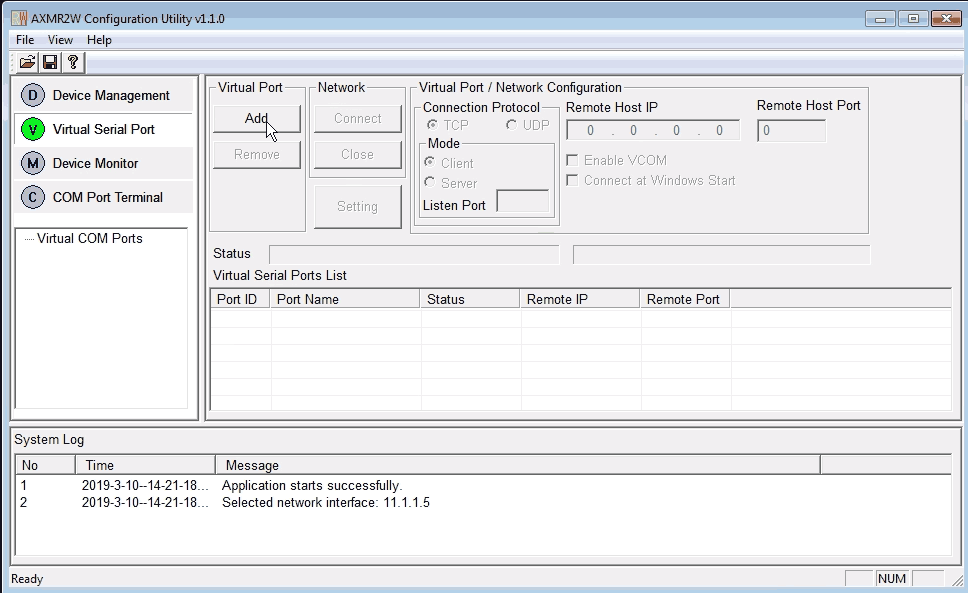
Let's install and launch the AXMR2W Configuration Utility. Once the program is started click on Virtual Serial Port and click Add.
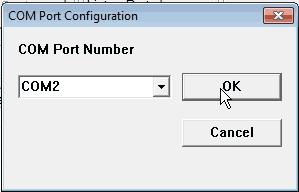
The AXMR2W Configuration utility will ask which virtual COM port you wish to map to. Select whatever COM2 that isn't physically installed onto your PC and click OK to continue, In our case it was COM2.
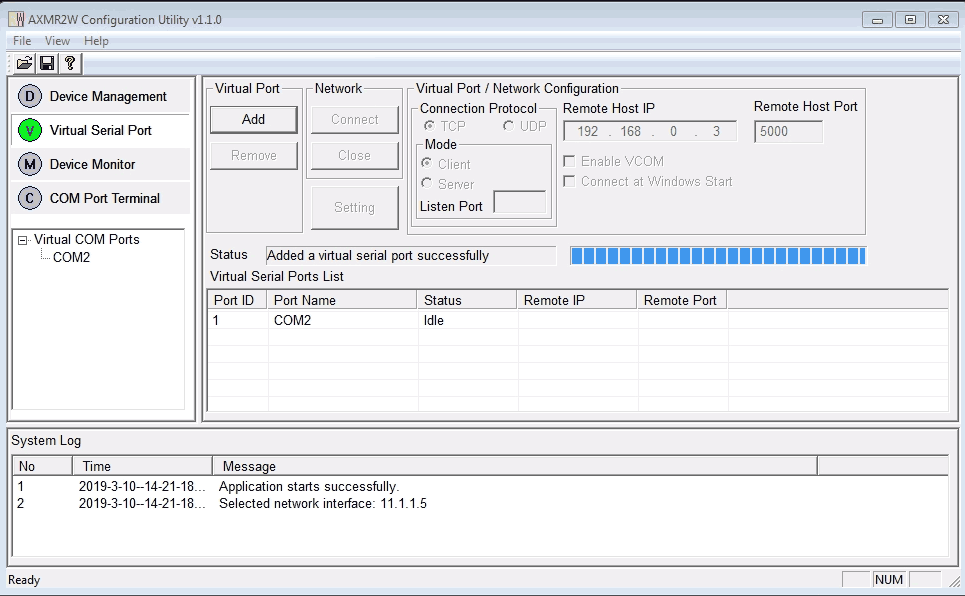
It should give a report back stating that the AXMR2W Configuration utility added a virtual serial port successfully.
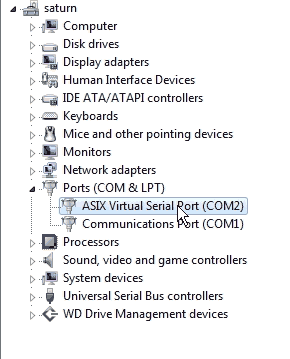
Also, if you check your device manager you will see that a new device has been added under your Ports (COM & LPT) category for ASIX Virtual Serial Port (COMX) indicating that the device has been injected into our OS.
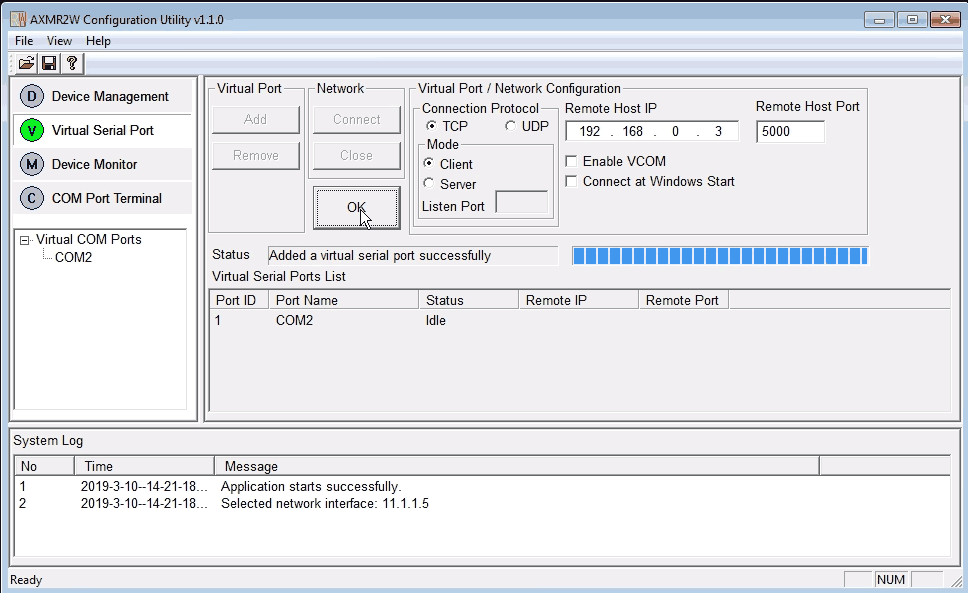
We, of course, have to configure what our virtual port does now, don't we? Click on the setting button and then make sure the connection protocol is set for TCP. The mode is set for the client. The remote host IP set for whatever our Serial servers website IP was set for. Finally, the remote host port set for default 8899 or whatever you set yours for. You check to Connect at Windows Start if you are going to be using this a lot. But do not check the box to Enable VCOM! it will add a number "2" to every character you type in.
Finally, press the OK button to save these settings.
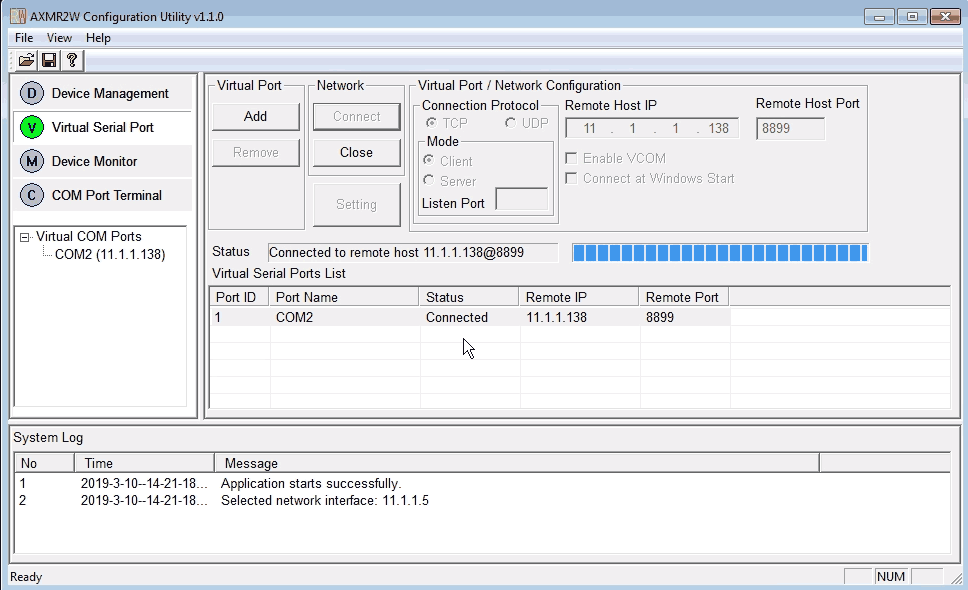
Under the Network area, we click the Connect button to bridge our virtual driver to our Ethernet serial server. It should show the status of the connection. The moment you see this you should be ready to launch whatever program you would like to communicate via serial to. The most common problem that happens after this is not setting your baud rate right between the serial server and the device you are connecting to. But overall it works out very well. In our video, we even demonstrated connecting to an ancient Zebra Z4000 printer and printing a 90kb file across this device without issue.
03/13/2019 - Thanks Windows 10
It appears Windows 10 has come to the 'rescue' of its users by protecting them from themselves by simply stopping the software from working altogether!
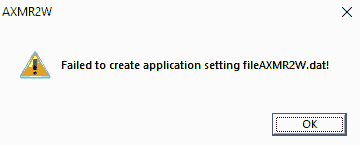
If you tried to use AXMR2W on a later version of Windows 10. This is the wonderful screen that you will be greeted with. Now, you can simply move the application out of the C:\program files\ folder and onto the desktop to bypass this error. However, when you attempt to map a COM port then this is what happens.
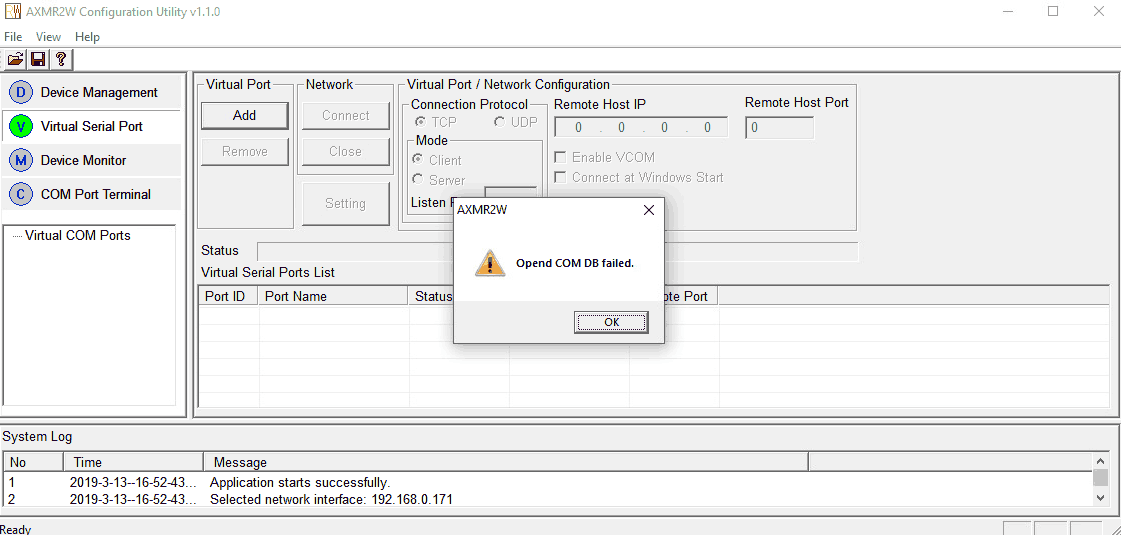
Getting the kiss of death from a newer OS is not fun. Thankfully we did find a solution that works out well.
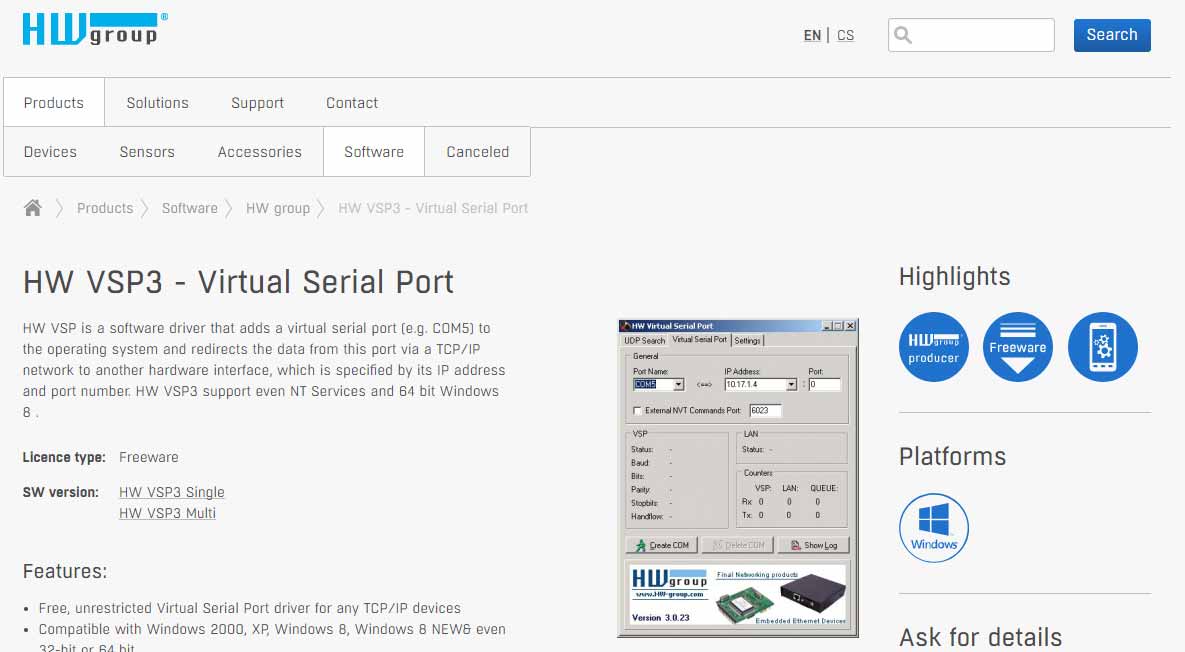
Luckily, There's another software out there called HW-VSP3 from the Hardware group. Which makes a virtual port mapping software that does work with windows 10. And for bonus points, it even works in a VMWare environment as we attempted to use ESXI's v6.7 manual serial port mapping only to be met with failure. Now, why does this company give out such an awesome piece of software you may ask? Because they sell their version of a serial server. And for those factories and people in the industry looking for a TCP<->Serial solution you should buy a server from these guys over the Chinese adapters we got from eBay. Support those who support your business.
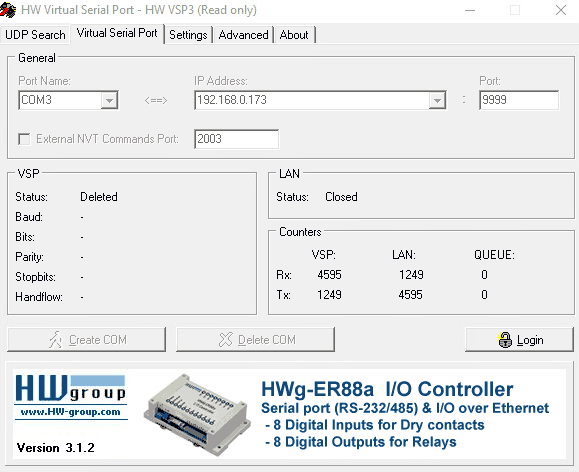
When you first download this program it won't let you do anything until you log in.
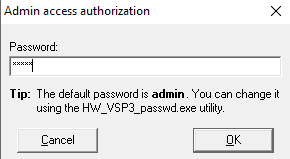
So press that login button. The password is admin.
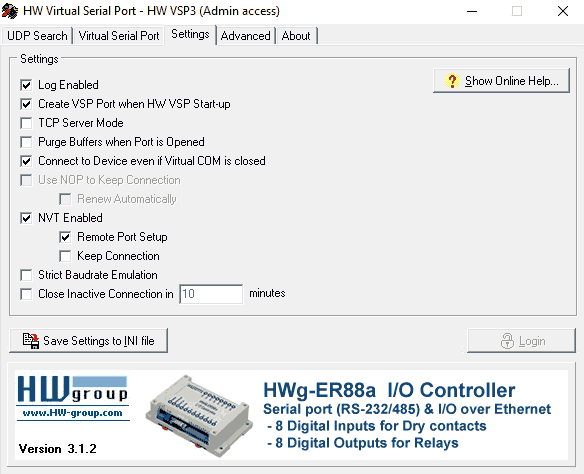
Alright, now before we go map our virtual port we want to show you the settings tab as this is important if you wish to use this utility in day-to-day operations. You'll probably want to check the box to Create VSP Port when HW VSP Start-up so that it always maps a port whenever you launch this program. From there you could add this program as a string value in your registry under
HKEY_LOCAL_MACHINE\SOFTWARE\Microsoft\Windows\CurrentVersion\Run
Just place a value for the software into there so it'll always launch the moment you log in to your computer.
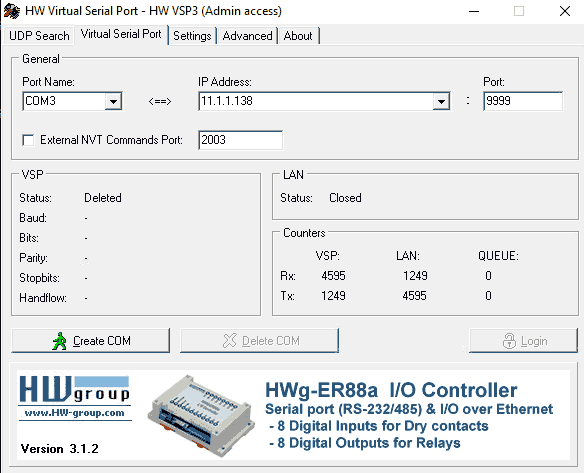
Now we can go back to the Virtual Serial Port tab and type in our IP address and port number. in our case, it was 11.1.1.138 and port 8899 just like the website said. And press that Create COM button to continue.
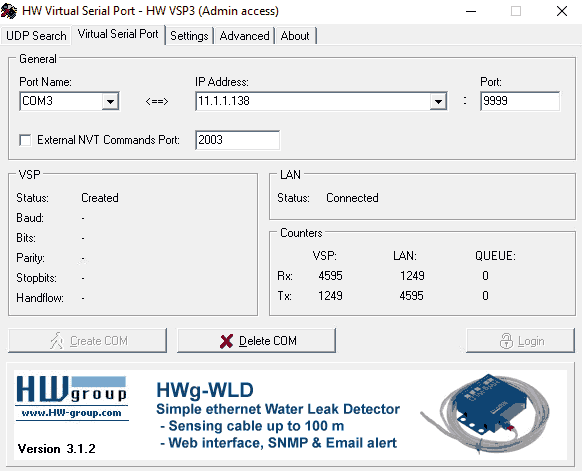
It should then grey out and the only thing it will say under the VSP status is Created. Short, sweet, and to the point.
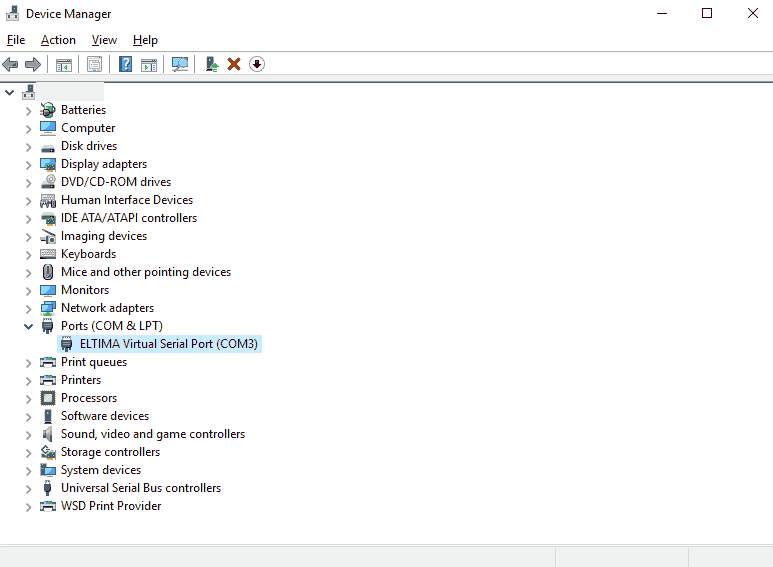
Just to verify you can go into the device manager and you will see an ELTIMA Virtual Serial Port (COMx) under Ports (COM & LPT). At this point, you are ready to launch PuTTY or practically any windows application to forward your TCP ports to whatever serial server that you choose including the HF2211 that we are using in this blog. The only thing that this program cannot do is automatically detect our serial server that is on the network because of course it was not made by this company. Completely understandable!
But at least the virtual serial port driver for windows 10 is flawless. Coming from a Freeware piece of software that is amazing! So much so that I'm leaving all of their advertisements in the screenshots I've made. Seriously guys spend a little more money and buy their servers instead of the HF2211 that we got! Get your hardware AND software solution from one place.
You'll thank me later!
"Note: If you get a black screen but the audio is playing. Or you got a potato PC and it's studdering. We have fallback Links below."
Video tutorial fallback mirrors:
In case you have no-script enabled or for some reason cannot see the title video on this website. We have provided direct links for these videos. For more information about the standards we use on this site click here if you would like to know more.
AV1 - Link MP4/.h264 - Link OGV - Link
Eltima Serial to ethernet commercial solution.
Eltima is a name you've probably seen up above this article when discussing the HW-VSP3 utility to which we initially recommended to people who want a quick and free solution towards getting your Ethernet-to-Serial boxes like the HF2211 and the DTU-H100 fully operational. Eltima is actually the software company that actually made the driver responsible for making it all work for the guys over at the hardware group. It so happens they have their own software called "Serial Over Ethernet professional" Click here if you'd like to try out their 14-day demo.
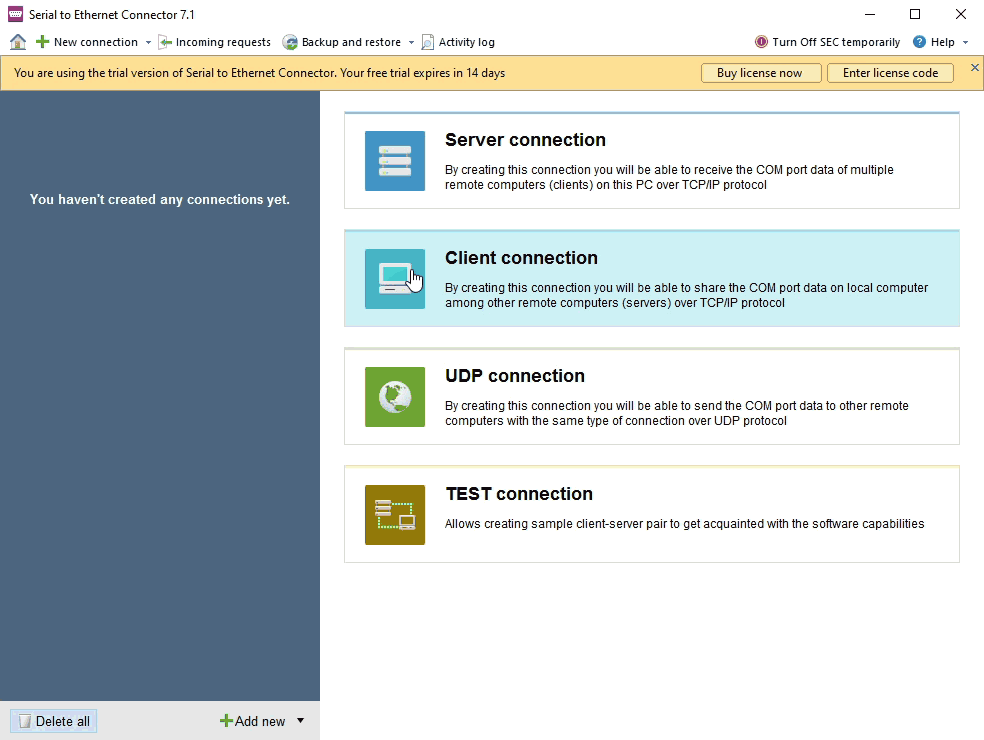
The software is actually rather intense in respects that it not only does the job of connecting to our little Ethernet-to-Serial adapters from China in the "Client connection" mode. But it can also handle other methods of connectivity such as if you need people within your office to access the serial port on your server this program can handle this as well. Or, if your server has a Digi-Port-8 com connector with an old school modem array for fax machines then "Server connection" would probably be right for you. This software is almost a one-stop shop for mapping anything serial-related to anywhere within your home or office environment.
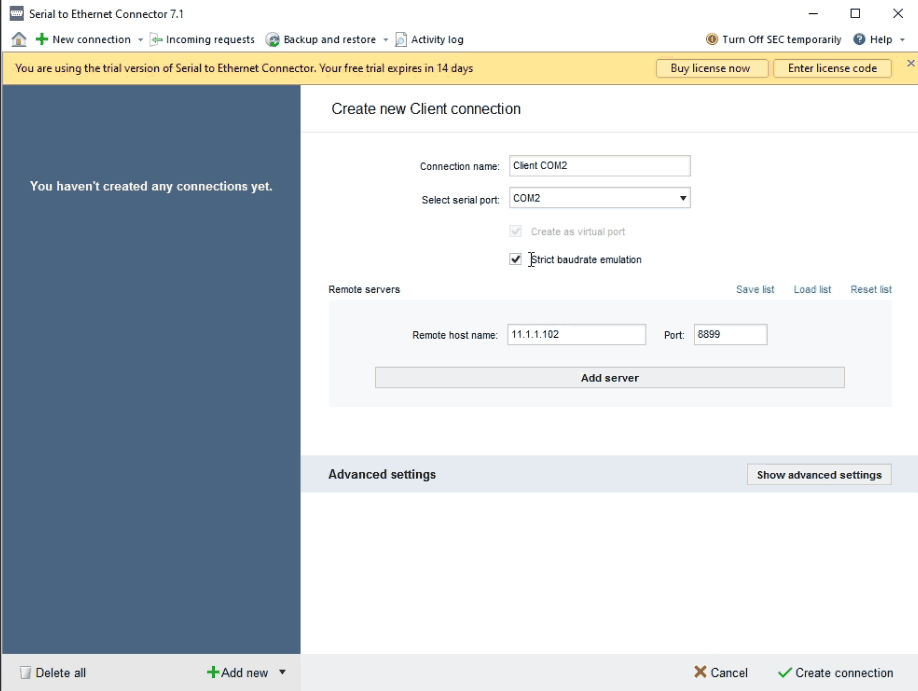
During our tests, we found that the HF-2211 had no issues connecting straight with the COM2 settings on our windows box. The DTU-H100, however, required us to check the box to use "Strict baud-rate emulation" in order for us to talk to modems, printers, etc.
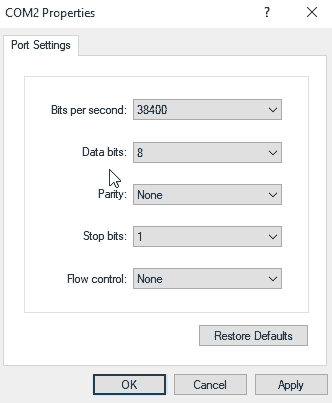
Since the COM2 properties aren't shown in the device manager we had to go into the printer properties of our Zebra Z4000 printer, open up the print queue, go to properties, and click on the port tab and finally, configure the port to force our baud-rate to the settings our printer is accepting.
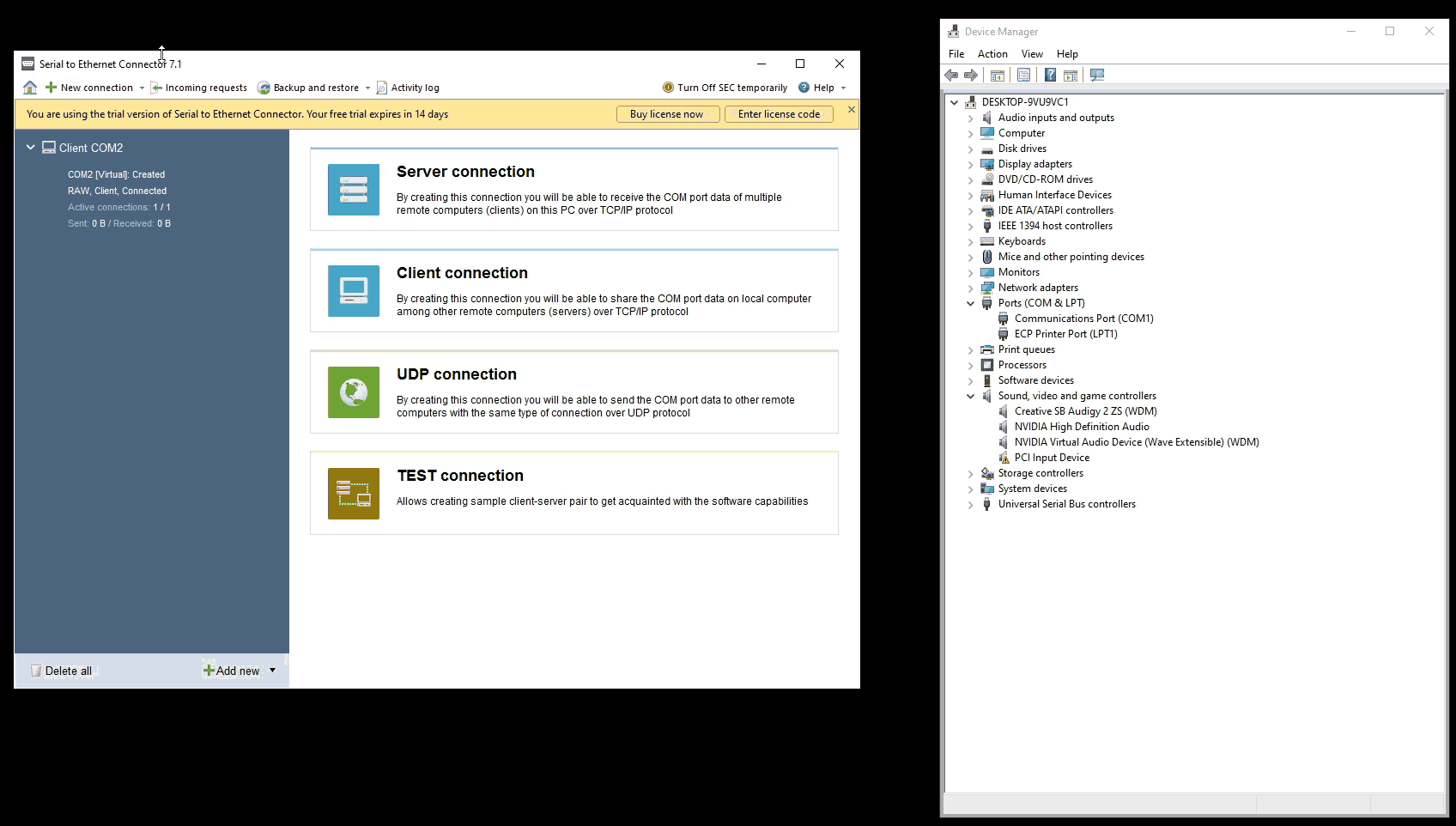
After we pressed that "Create Connection" button in the lower right-hand corner Eltima went to work and began mapping COM2 to our Windows 10 box. The only thing that we thought was a little strange is the fact that the Eltima Serial over Ethernet software did not map any additional COM ports that were visible in the device manager. This is kind of annoying if you have strict baud-rate emulation enabled and you need to ensure the OS COM port runs at a particular baud rate for devices such as CNC Machines and Printers like our Zebra Z4000 printer running in Gimp.
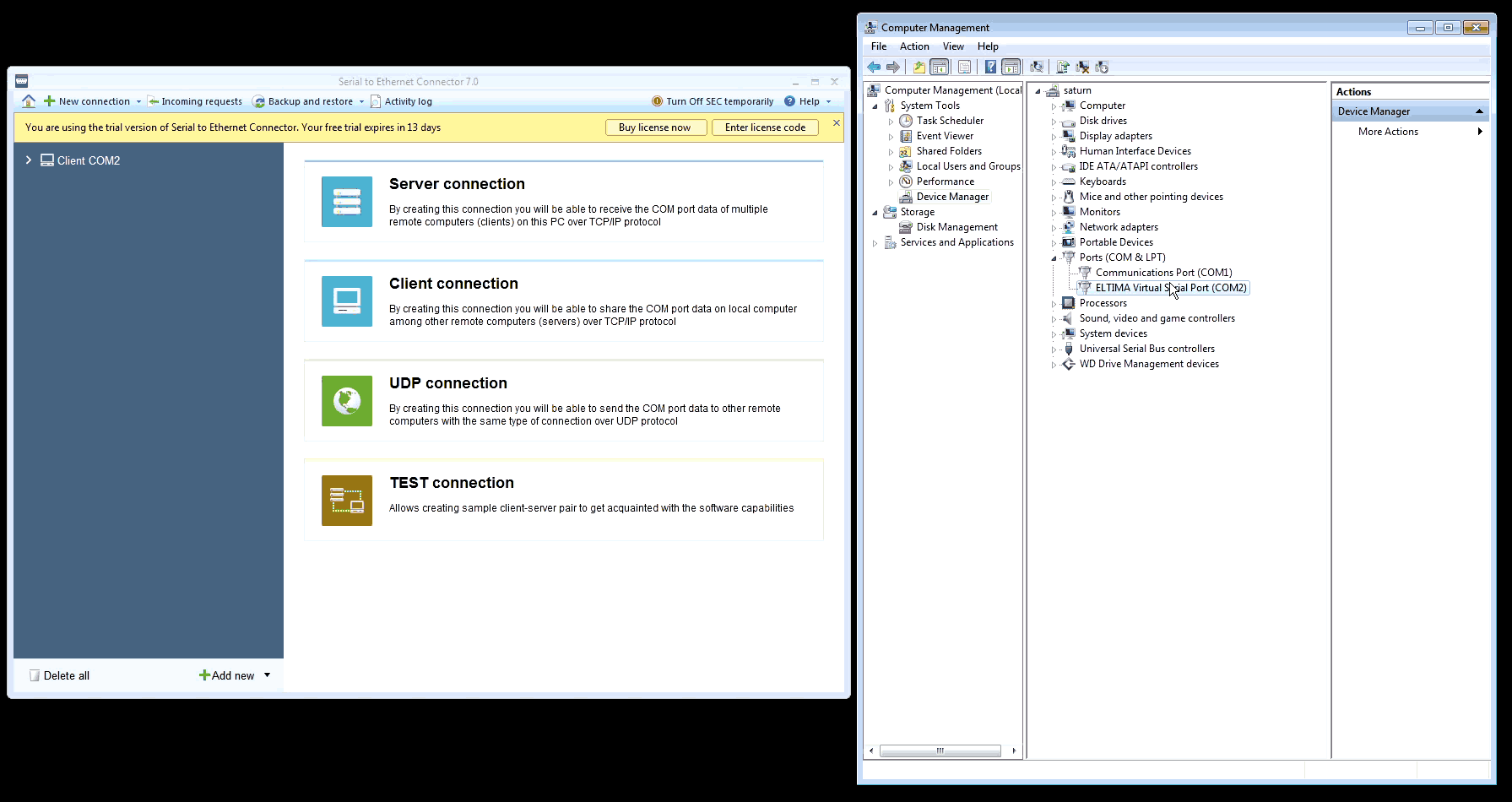
However, in Windows 7 the Eltima Serial to Ethernet software is mapped correctly in the device manager just like it would in HW-VSP3. When we questioned Eltima about this strange behavior they state that this issue will be addressed in the next version of their software. That the Virtual COM port mapping still works perfectly fine and will be detected by legacy programs that search the registry for detection of COM ports.
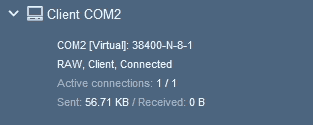
If there is one thing we do like in Eltima Serial over Ethernet software suite the status update telling you exactly what in the hell is going on. In this situation since we're sending data to a printer we end up with a lot of sent traffic but no received traffic. That would of course change if you were mapping to modems or PLCs that require a more interactive terminal environment. It is, however, good to see what's happening with your virtually mapped devices.
S, why didn't you recommend Eltima "Serial over Ethernet" right away instead of bouncing us readers through all of these other strange software types?!?
Eltima is a crazy good piece of software but there was one major reason why Eltima was not published right away. We'll start with the number one reason.
Price of software.
A lot of my readers are individual and home users that bought one of these China-made Ethernet-to-Serial adapters off of eBay and want a quick and dirty solution to getting these bad boys up and running. Eltima's "Serial over Ethernet" does come with a 14-day trial. But afterward, the cost runs into the hundreds of dollars for a single license seat. That's a little on the painful side to the average person on the internet. We know why it's expensive. It's hard to program something like this, it's hard to keep your licensing in check. On top of that Eltima is providing a suite of software for server usage as well as client usage. But we already have a server in the form of these hardware boxes.
If Eltima came out with a more affordable "Client Only" solution similar to HW-VSP3 for people that have already purchased hardware boxes like the DTU-H100 and the HF-22111 it would probably be much higher on our radar to suggest to people.
Now, the positive side of Eltima's "Serial over Ethernet" is they even support VMWare environments which is crazy rare for a company to do. This is huge for medium to large-scale businesses. Even the POS and retail industries. So if you're a commercial customer that purchased a lot of Ethernet to Serial boxes off of Amazon and you need a solution for your VMWare or Citrix environment to also come with technical support. Or, you're just an individual who is ethically concerned about their software and wants tech support and money is no issue. Then Eltima's Serial to Ethernet connection suite would be our number one recommendation.
Final thoughts.
These adapters are cool for those who need to have serial ports in inconvenient places around the home as well as the office. It's a great solution versus throwing a laptop or desktop in a closet somewhere. and although we had some setbacks with the DTU-H100 failing on a WPA2 environment the HF2211 is a rock-solid adapter. Of course, it's not as much fun as diving into a shell on a Raspberry Pi and piping TTY connections all over the place and listening to TCP sockets to pipe the data around.
These types of hardware boxes get the job done. From a hardware perspective which legitimately it's the only and best thing, you could ask for. Are these serial servers worth their price versus purchasing a more expensive brand from say HW-VSP3's port box? It seems to us that what you save in money initially you end up losing in time down the road finding software that works with it. If your business environment is predominantly Linux anyway where you can port data to a TCP/UDP address with just a few command lines it's not the end of the world. But in the Windows OS world, COM sharing turns into a complete nightmare and if you're a commercial business company like Eltima would be the best way to go.
We thank you for reading this blog and hope you found it informative.
May server protect you.
+++END OF LINE.



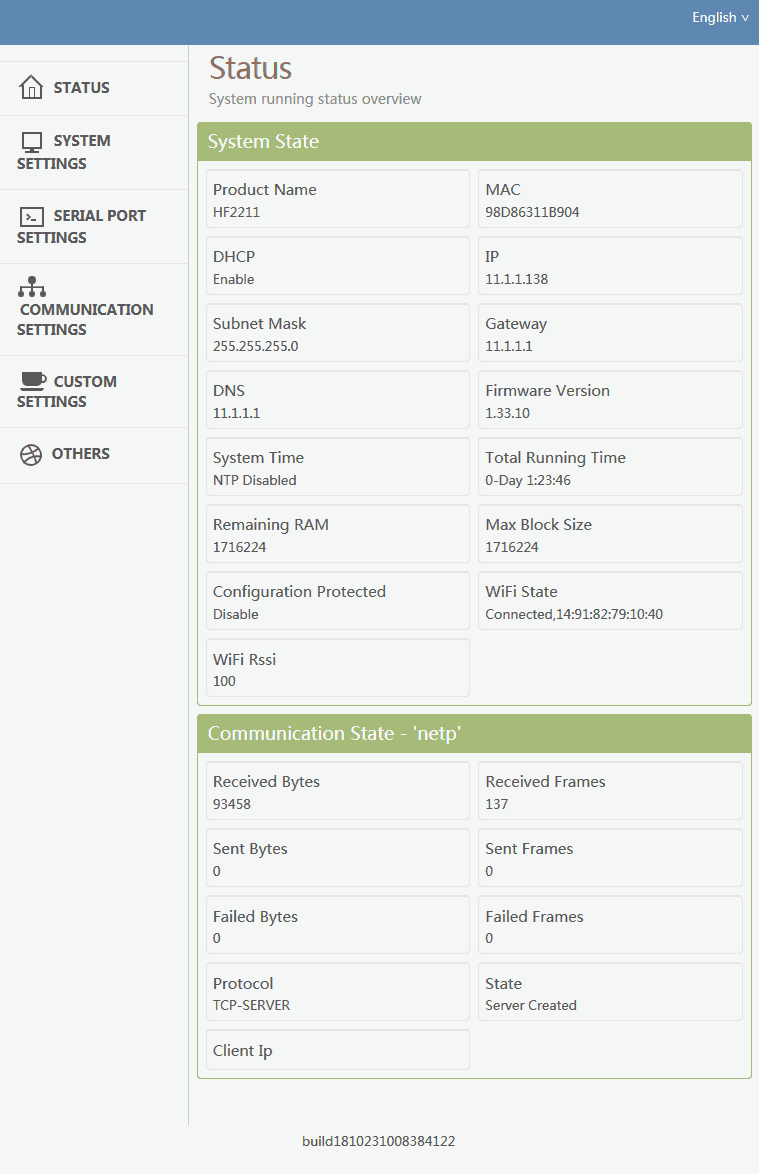

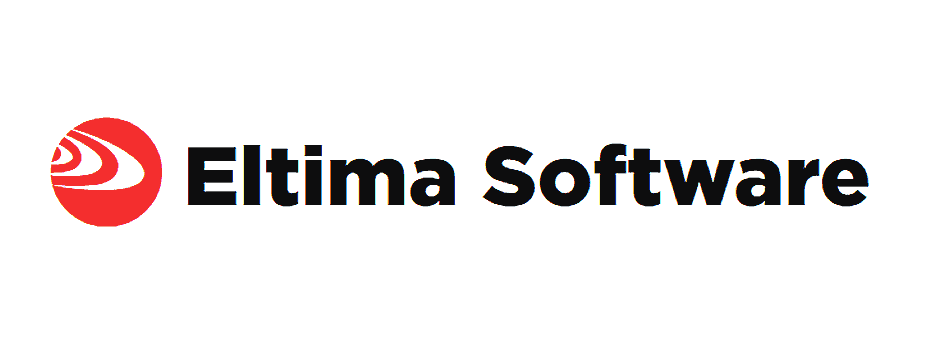
Dear Sir,
Good day to you , this is Fei fei from *REDACTED* ,we produce RS232 cable with REACH,CE,ROHS and UL approved.
We noticed your Ethernet devices use this cable , our cable high quality and stable data transfer .
We accept OEM and ODM order ,If you are interested in this products , please give me a brief feedback , I will provide further information to you .
We are happy to provide samples for testing .Hope to get your reply soon .
Best regards,
Fei fei
*REDACTED*.,LTD
Website :*REDACTED*.net
Email:sales06@*REDACTED.net
Phone :*REDACTED*
Please consider the environment before printing this email.
Fei Fei,
Although we love you on Cowboy Bebop this is not the way you come us as a blogger. You need to use the contact system for that.
You got into cable sales instead of space mercenary work. Man, tough times in 2021.
All links have been redacted until you are approved the right way.
I believe everything composed made a lot of sense. However,
what about this? what if you were to create a killer title?
I am not suggesting your information isn't good., but suppose you added a
post title that makes people want more? I mean Serial Servers over Ethernet –
Virtual COM port mapping – S-Config is kinda vanilla.
You ought to peek at Yahoo's home page and note how they create post titles to grab people to click.
You might add a video or a picture or two to grab readers excited about everything've got
to say. In my opinion, it could bring your posts a little bit more interesting.
YOU'RE VANILLA!!!
I'll be sure if I ever wanted to make a click-bait article I will be sure to visit Yahoo as that's all it's good for anymore.
In our opinion too!
Some helpful information within really. Nice to see your site