It's plugin review time for WordPress.
This time around we are going to be plugin reviewing; The very force that drives every WordPress site out on the internet. Instead of URL pointing you over to WordPress to show you each and every one of my entries thus far. We have taken all of the reviews and slammed them all in this posting. Understand the reviews stated here are only a reflection of the people that run this site and do not reflect the opinions of everyone in the entire WordPress community.
Read on if you won't see the ranting diatribe that we call our opinion.
A little preface about the thinking.
When writing these reviews we have to think about the plugins not only under the basic guidelines of what does it do and how well does it do the job. But also notes about how noisy the plugin in. Noise is defined by characteristics that you (the end-user/reader) see on your site.
Here are some of the things that I classify as noise and adversely effects our scoring of the plugins:
- The use of cookies over to third party sites.
- The embedded or hiding of hyperlinks without explicitly telling the WordPress operator prior to use.
- Instability of the plugin to the point where it works some of the time or nothing at all.
There is, of course, other aspects that everyone else rates their reviews upon such as the user interface, tech support, community support, technical ability, and premium vs. free if it applies. All of these are good as well but to me. The ability to create a quiet and stealth-like site as described in my prior blog is the top priority to me as I'm a bit of a Luddite which does not appreciate the reliance of other servers to fulfill the basic functions of this site. Keep it in-house or GTFO!
But S, WordPress already HAS a review section on their site. Isn't it a little stupid to host your reviews here AND on WordPress.com?
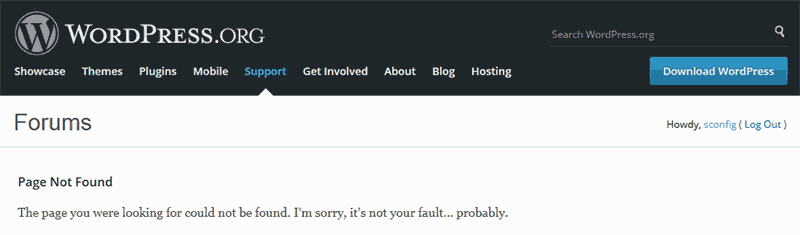
Dating back to my rants on Web Isolation. You can't trust if other sites will be around as long as your own. In WordPress.com's case; You can't tell if the Gods of CMS will decide to totally screw the feedback and reviews of plugins. That instead they want to shove all feedback into their forums which is not even linked properly. We also get 403 forbidden errors for even editing my profile over there as well. Everything about the WordPress site seems to be breaking rather hard.. Heh, we think it's time for them to get new everything!;)
Lets get the plugin review started.
Fastest Cache.
Link for WP Fastest Cache: here.
Rating: 5-Stars![]()
![]()
![]()
![]()
![]()
Okay, I have tried all of the other caching programs out there on the market and because of the commercial theme that I bought minifying java-script was impossible without breaking my gallery/videoplayer/and lightbox. Fastest Cache was the only one that worked with my commercial theme. It's worth every penny for the upgrade!
I could name all of the caching plugins I've tried but to me they are inferior versus Fastest Cache.
And I had a license issue due to when I purchased it I was logged into too many WordPress sites at once. E-Mailed premium support and it was all sorted out in under an hour. I've never had an e-mail response come back that fast before. Amazing.
The only thing I thought was a little weird was the image optimization feature which I've never seen a cache program actively go out and optimize images before. but okay! I'll consider it a 'bonus' and one less plugin I have to use/pay for!
All and all, it earns it's 5 star rating from me. Thank you Fastest Cache for solving a problem none of the others could.
Extra Notes:
No response from the author and none was expected. After a massive crash with w3 Total Cache and WP Super Cache . Both systems had a hard time dealing with my Angular theme in terms of minifying JavaScript and W3 Total Cache went as far as to luck up my administration screen.
I should also note for those who want a premium purchasable plugin this is one of the most expensive caching software plugins you can get for WordPress. But it was the only one that works for my site.
Slim Stat Analytics.
Link for WP Fastest Cache: here.
Rating: 5-stars ![]()
![]()
![]()
![]()
![]()
This is the best analytics tool that uses no 3rd party servers or cookies.
I wanted to sever all connections and tracking cookies with the big analytic sites as I have no interest in sharing data with them. This includes saying goodbye to some major WordPress plugins that 100's of thousands of users use each year.
This plugin passes no cookies to third party sites unless you enable the CDN programs. Which is excellent. Since it does not pass any cookies back and forth my readers can feel safe knowing that the data that is being exchanged with my blog and website only goes to me and no one else.
So thank you for making this plugin. I would say if there is one note to mention for room on improvement. It would be to place the search engine referrals into their own referral section and the legit website be listed in the top referral domains tab. It's nice to know how the search engines are treating you but it's a little hard finding how individual sites and exchanging your links when it's overrun by 20 different countries of google. :)
This does not affect my 5 star score as the plugin does as advertised and works. Thank you so much!
Response from the Plugin Author:
You make a very interesting point! I will forward your message to the developer for his consideration. In the meanwhile, thank you for your review and kind words of appreciation.
- Jason Carouse
Extra Notes:
This plugin was crucial towards replacing the JetPack plugin.
Yoast SEO.
Link for Yoast SEO: here.
Rating: 4-Stars![]()
![]()
![]()
![]()
It's good. But plugin should stop linking itself to Yoast.
When there's a plugin on WordPress called "Removing Branding from Yoast SEO" There's an obvious issue with how Yoast perpetually tries to boost it's own footprint on the internet by sliding mentions and links within every bloggers website that uses their plugin.
Look, I get it! I'm not blaming you guys for this. Although I would appreciate more honesty about your tactics. You are offering a free plugin and you want SOMETHING in return.
I went to the website directly to see if the premium version would do just that and remove all branding. Unfortunately, Yoast was not entirely clear about this and only mentions 4 additional features I do not care about or have other plugins that are doing the jobs just fine. If the Yoast people come back and tell me premium version DOES INDEED remove their ads from my site and the sitemap.xml file then I will indeed buy a premium license and revise my rating.
Beyond that the plugin does everything it's advertised to do and have not had any major problems that would require the assistance of tech support.
For everyone reading about Yoast: Just understand that when you're writing a blog you don't want to be looking at the stop-light indicators as it disrupts the flow. Hammer out your blog and then use Yoast as a tool to come back and edit where need be. In some cases getting just an 'ok' score is unavoidable. But on %90 of my site I keep getting a good or better rating. So it does work!
Responses from Plugin Author(s)
Premium removes the ads but not the branding from the sitemaps.
- amboutwe
This is a valid correction about the ads. Premium Yoast does remove the ads. But I responded back with the fact that removing your sitemap linkage is rather important to me.
We've actually proposed a feature request to move XML sitemaps to WordPress core.
The branding is harmless, it's not even a hard link, it's in the XSL style sheet.
- Joost de Valk
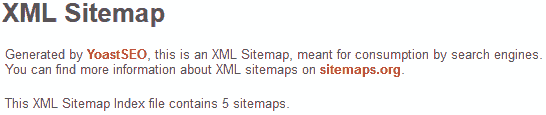 Extra notes:
Extra notes:
It is of our opinion that we believe Joost is wrong about his assessment of the XSL style sheet. That whatever it is it hard-link or not is still a link over to the Yoast website. That everything you can and will say can be used against you by search engines such as Google. Even if it wasn't hyperlinked and it was pure text in the sitemap XML file. By going off of the number of installs in the counter of their plugin page. It would indicate that 5 million websites are all saying the same name over and over again. Google will take notice of this and in turn it's an underhanded tactic to boost their own SEO.
If it was a totally free plugin I like when you first get it I would understand these tactics. It's to get the word out to as many people you can through the proxy of other websites. A sort of "link exchange" but instead of exchanging links you are using their program and in return, it will exchange a link on your site for you.
This is however unacceptable for a premium/commercial plugin to do. When you pay for premium then you want the plugin to be as quiet as possible. As a developer, you have already received money from the user if you paid for premium. There is no need to advertise further outside of greed itself.
I suppose that really ads insult to injury on this is the level of not caring if they brand your website with their crap. They don't see any problem what so ever in tactics like this. Which I suppose at this level I no longer feel bad about using plugins such as "Removing Branding from Yoast SEO" and delete lines 93 to 97 from /wp-content/plugins/wordpress-seo/css/xml-sitemap-xsl.php that reads as follows:
<p class="expl"> Generated by <a href="https://yoast.com/">Yoast</a> <a href="https://yoast.com/wordpress/plugins/seo/">SEO</a>, this is an XML Sitemap, meant for consumption by search engines.<br/> You can find more information about XML sitemaps on <a href="http://sitemaps.org">sitemaps.org</a>. </p>
If and when Yoast understands that they won't get money from people like me until they change their behavor is not irrelevant as I have done the job for them. It's terrifying these people want to control the WordPress core with crap like this. But the only thing you can do is disable it and find something else.
In a sense Yoast has won. They got me talking about them. But not in the way they wanted me to talk about them! He's the SEO God and we're just some punks with a WordPress site. What do we know right?
JetPack for WordPress.
Link for WP Fastest Cache: here.
Rating: 3-Stars![]()
![]()
![]()
Too many cookies
Jetpack for me generated too many cookies going back and forth between the analytic site and my site. Even by completely turning of analytic JetPack was still sending cookies back and forth with some of the other features that is rolled in with it such as the social icons.
When I'm looking for a plugin. I am looking for something very clean and one that does not make tons of noise to other sites and servers every time one of my readers loads a page. It makes them nervous when they look at Lightbeam and see data being transmitted to WordPress when they may or may not even have an account there.
This plugin is perfectly fine for those people who have no fear of sharing their readers' information with other sites in order to attain analytic information about them. And who have no problem with third party sites using that analytic information for their own means.
Since it's a free plugin I'm not going to 1-star it just because of that. I did, unfortunately, have to uninstall JetPack and search for proper replacement plugins which does the same job that JetPack used to do. It didn't work for me. So happy trails JetPack.
Notes from the Author:
Thanks for the feedback!
Jetpack can indeed set up to 11 cookies, depending on the modules you use on your site, and depending on whether you're a logged-in user or not. 6 of those cookies can be set for regular visitors of your site (logged out users).
You can find a list of the different cookies set by Jetpack here:
https://jetpack.com/support/cookies/We've grouped cookies by modules, so you can find what modules to disable if you do not want those cookies to be set.
Jetpack's Social Icons Widget does not use or require cookies.
Sharing buttons, on the other hand, may cause social media platforms such as Facebook and Twitter to add their cookies, depending on your settings (like using the Official button style). These third-party services do indeed rely on cookies to track you and your status. To avoid this, I'd recommend using Jetpack's non-official sharing button styles (Icon Only, Icon + Text, Text Only); those buttons use text and icons that are hosted on your site and do not load resources from each social network as the official buttons do. The same can be said of other sharing plugins in general.
I hope this clarifies things a bit. If you have more questions, let me know!
- Jeremy Herve
I did thank him for clarifying the social icon widget issue. But it's still unacceptable for a plugin to generate cookies and the response is as follows.
I'm afraid we won't be able to disable those cookies, as they're necessary for each feature that relies on them.
- Jeremy Herve
Extra Notes:
This is one of those moments where you simply uninstall as there is no premium version of JetPack. It is what it is and has no real intention of respecting the privacy of bloggers and their fellow readers. Moving right along!
<<More data to come>>




