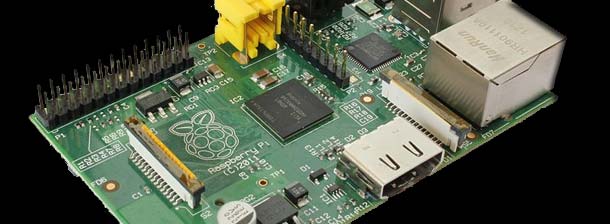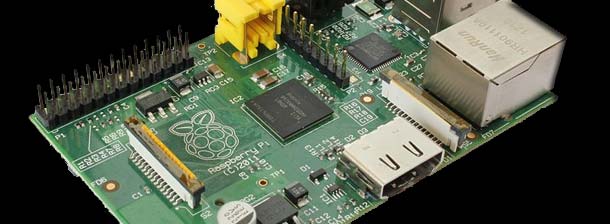I want Raspberry Pi now! Can't wait to bake!
Today I will be purchasing a Raspberry Pi. And my reasons for doing so more-so on the ultra-light PC side of things versus the "build my own robot to destroy the world" type of investment. And just to let everyone know; I'm not going to gloat it's only $35 like half of the media outlets and advertisement campaigns say it is because that's kind of a load of crap. Although the GPIO ports are very handy and it's awesome seeing stuff being made to interface with it such as serial I/O and the like. No, for me it's the notion of keeping a server running with as little power as humanly possible keeping it going. In effect, The Raspberry Pi will pay for itself after a year if it can run just some of the server applications that I hope for. Some are easy and there are already detailed instructions for like.
- Web-server with MySQL environment (for a backup WordPress site in case anything goes sideways with my web provider. Not bashing anyone on this but I've lived in the age of technology long enough to realize you can never have enough backups.)
- Samba server (not the fastest thing in the world! But something that can hold patches, updates, and drivers when i'm repairing other peoples PC's)
- TFTP server (same as the samba reasons. TFTP we use to PXE boot environments on my fedora core box for testing out different things on PC's that I am repairing.)
From the Entertainment aspect, I'm looking forward to the emulators and of course toying with quake 3. As well as play with XBMC.
And there's some stuff that I'd love to get going and really hope I can (with enough compiling and trial and error)
- OpenSim on Raspberry Pi (before you even speak let me state that I got it working on a Neoware 300mhz box. OpenSim suggests that you have at least 1.0Ghz or more and memory to boot. building was 'okay' just don't terraform the land or leave lots of script code running and you're fine with a low yield CPU) - Mission Accomplished!
- perhaps even a Vblade daemon for auto-booting Windows XP over the network with AoE (once again, I know it will be slow because of the bus of the network) But something that small booting up a computer goes into the 'cool' file for me.
And of course, there are things I -wish- I could do with the Raspi.. but it would take me a very long time and a lot of programming skill which I simply do not have like the following.
- Stepmania - Because GPIO for the lighting controlled combined with USB and HDMI input would make it the ultimate unit to play DDR and everything on. And I have tried stepamania on the classical Xbox and it can run silk smooth if you made sure videos were in the right codec. The only thing about the Xbox classical compiled version of stepmania is it would crash due to running out of memory (Xbox classic only had 64mb of ram so it would play maybe 2-3 songs before the cache of stepmania would bleed the last few megs out and it dies.) If conversion of OpenGL to OpenGL ES was smooth and the memory on the rev B is correct then stepmania should have almost no problems playing.
- Mugen - No chance in hell. Because the code is not open to the public. And wine emulation is out of the question due to the processor we're rolling with here.
Preparation for Raspberry Pi:
There is one thing about the Raspberry Pi that you have to do and understand is that it's not something you just willy nilly about like an apple product and go "ohh, I think I'll install THIS app today" It simply doesn't roll like that. Coming from the age of computers where some assembly is required I feel right at home with the raspberry pi. Although the base unit itself is $35. You get nothing else with this card. everything else you have to buy. Luckily! Since I've been in the IT industry for many of years. I've amassed a collection of 'stuff' which normally you would have to buy.
- HP F1290A 5.25v 2.5amp power supply - I got this power supply laying around from an old HP palm that someone at the computer store I worked at a long time ago had. The reason why 5.25volts is in reference to Adafruit just buying a 5v power supply is not adequate as the more load that's on the line the more DC power "sagging" happens. the raspberry pi operates within the range of 5.25v and 4.7v anything lower than 4.7v results in failed network connectivity, bad or missing keyboard commands, or missing SD card or corrupt SD card errors. Hook a 5.25v load to the Raspberry Pi and it -should- drop down to an even 5v which is perfect.
- 4 port USB hub - This will also be powered off of my HP F1290A as well. Just something I had when I got a shuttle PC and due to the fact you had only one PCI port everything ran off of USB
- Keyboard and Mouse which is kinda a "HURRR-DURRR" statement to make. But it has to be a "Pure" keyboard. No crazy hubs or any garbage like that.
- Ethernet Cable - Another "HURRR-DURRR" moment. But yeah. I got that too.
- Gemtek WUBR-177G - Again, I got this out of an HP unit. so I paid nothing. I'm not entirely sure if the Pi will accept this card. If not screw it. I'll buy a normal wi-fi card. Normal Wi-Fi is boring..
- Now I -may- buy a gigabit Ethernet card for it if I intend to use it as a router. Now I know what you guys are thinking. WTF is the point of a gigabit USB network card when usb bandwidth of the Pi is around 420Mbits. It will use less than half of the bandwidth. Part of it is I like having everything on my hub saying 'gigabit' then have it down-switch. Anther part is 400+Mbits is still better then 100Mbits from the on-board. So when watching XBMC action on Raspberri Pi I will still benefit from the speed.
WebSite for more information is here!
Ordered my Raspberry Pi through Newark. ship ETA is 11/19/12. Let us see what all happens here, kids.