We at S-Config.com and Corsair will never see eye to eye. And ASUS too!
We will see eye to eye on almost nothing! Corsair refuses to address any problems they've had. And has in fact doubled down on their horse shit!
When we first decided to retire our classic Microsoft Intellimouse (shout out to Logitech actually)that we used (and have beaten) LAN games as well as single-player games throughout the years. We decided to update our rig with a decent mechanical keyboard and mouse. Well, with our hatred for Razer destroying Ouya as well as repairing a lot of my friends Razer based hardware that company was an obvious no-go for me. We thought buying Corsair would be a good alternative.
TLDR version: We were wrong! Buy RedDragon instead. At least all of RedDragons keyboards and mice operate perfectly fine without shit bloatware! Depending on the model of RedDragon you can repair it! But for better or worse, we purchased Corsair, we're going to make the best of it by replacing the software with something else!
Read on if you want to read more!
The Corsair I-QUE 4. 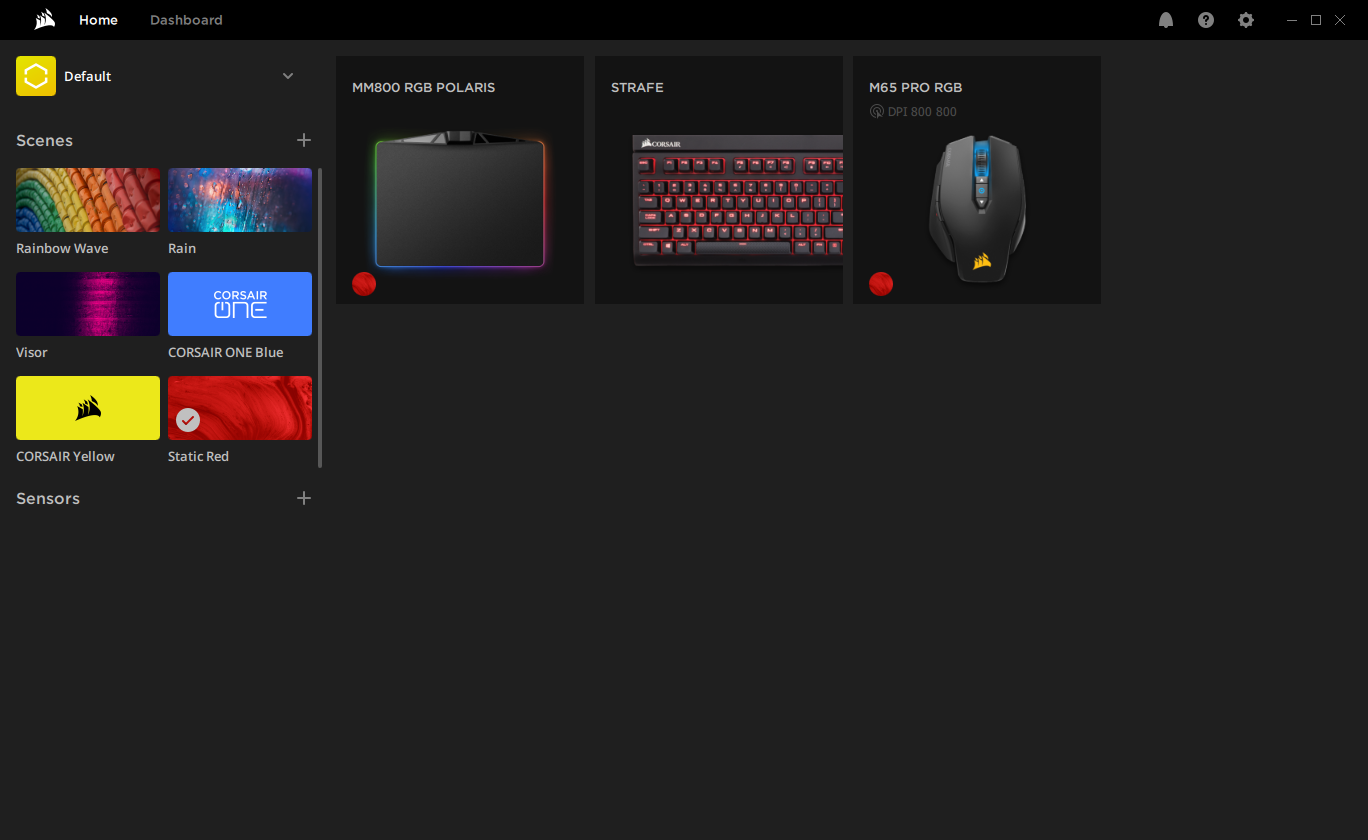
If it's one thing that the gaming community has always suffered from is the need to have constant eye candy thrown at the masses. Without ever considering if there's a drawback to all of this glitz that software such as Corsair "I-Cue" gives to the end user.
It doesn't eat that much RAM on MY computer! Obviously you're doing something wrong S! - Anonymous
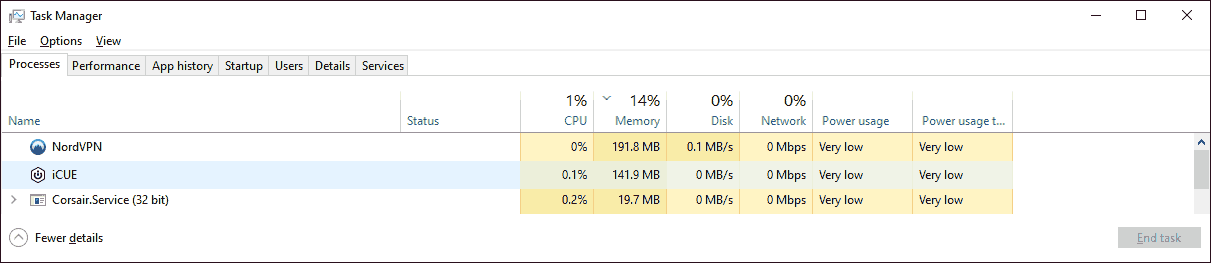
Yes, upon rebooting your computer the Corsair utility is relatively innocent looking. Outside of the fact that this software is for Windows and MAC users only (I Guess Corsair does not think the Linux community is cool enough to have gaming hardware). With the service only taking 20MB of ram and the utility taking 140MB of ram. Sure! That is reasonable, for now! But the problem with the software is it has a nasty memory leak going on with it.
The iCue app is closed source and god knows what metrics this company is trying to pull off of your computer as you use this software. To add insult to injury; Just on us launching Corsair iCUE version 4 which at the time of posting was the most modern version of their software released at the time of posting. Give it about three days of run time and you end up with this fir iCUE alone
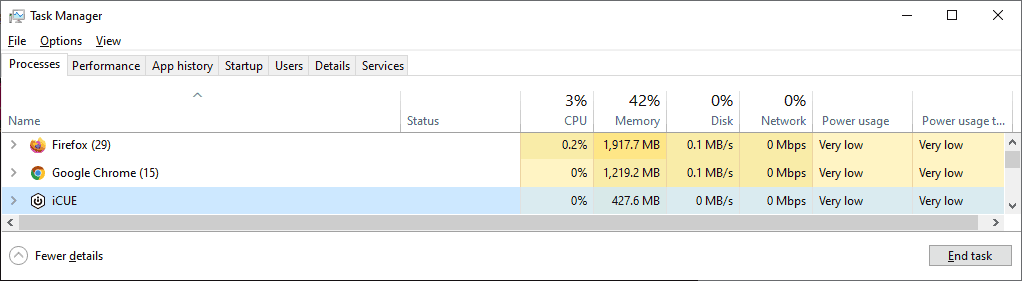
We have Firefox AND Chrome both running those two applications are far more useful to me than what iCUE is doing. Right off the bat, it's eating 400+ MB of the ram upon startup. the iCUE software is just about a web browser in itself where you have zero ideas what is happening in the background of this thing. But I know you can simply kill I-Cue and the Corsair Service will happily run in the background. Let us take a look at that next.
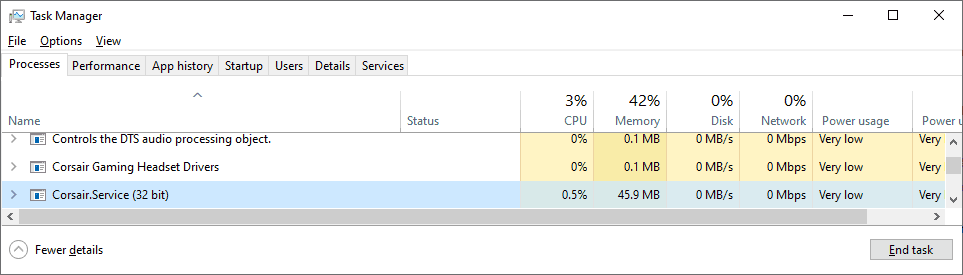
Another 45MB is just for the Corsair Service. Still ridiculous in my book but when people are rocking systems with 32GB of RAM this is hardly a spec on anyone's radar.
This monster of an application is iconified onto every gamer's desktop and is eating away at the end user's ram. On top of it if you leave this software for a few days something magical happens.
Do you remember that Corsair Service with only 45+MB of ram usage?
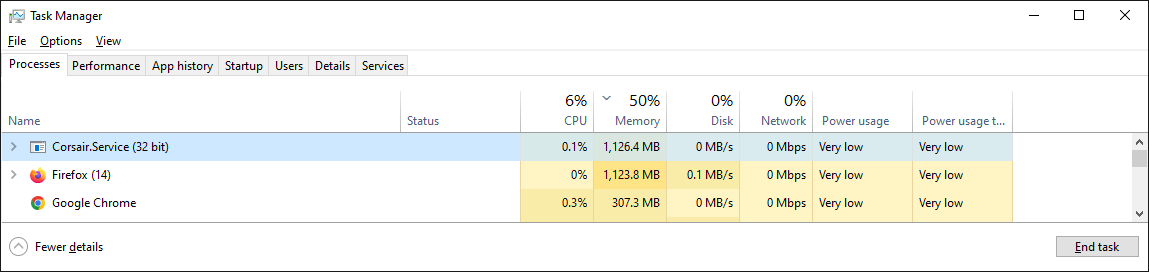
Leave the service alone for a few days and the next thing you know it's eating MORE RAM THEN MY BROWSER!!!
This is bullshit. Why it is doing this?

Corsairs and fans of Corsair would probably tell guys like me to just shut the hell up and go buy more Corsair RAM (I got S.Skill out of spite guys, sorry). Sure, if you had 32GB of ram or 64GB of ram it doesn't really matter how horribly coded your software is now right? Well, that's the wrong style of thinking.
What does it do, and how well does it do it?
The reason why this utility exists is the following:
- Control the lights on your devices. As Corsair was too cheap to install NVram into their micro-controllers to -remember- the light settings for you.
- Control the speed of your devices. Same reason as #1
- Update the BIOS of your device. This is an odd one. You're telling me that your firmware engineers left bugs in the hardware and thus you need a utility to 'patch' it later? Suddenly if a mouse does more the right and left click it becomes far too difficult for a firmware engineer to get things right. If you simply programmed the firmware correctly upon release we wouldn't need 1GB software to pass windows test-signing and spend years of dev time to patch your failures. Or, ask Logitech how to do it. I'm just a blogger after all that do we know right?
Apparently, at Corsair, they don't give a shit about your gaming experience.
If your program GUI is taking 400MB and the service can fluctuate between 45MB and 1.4GB of ram. Isn't that also going to affect gaming performance? Wouldn't it be better to simply allocate all 32GB of ram for cache for whatever game the end-user is playing instead of having a game fight for resources from the hardware manufacturer playing around in the software area in which they have no business playing? Not to Corsair apparently!
Planned Obsolescence.
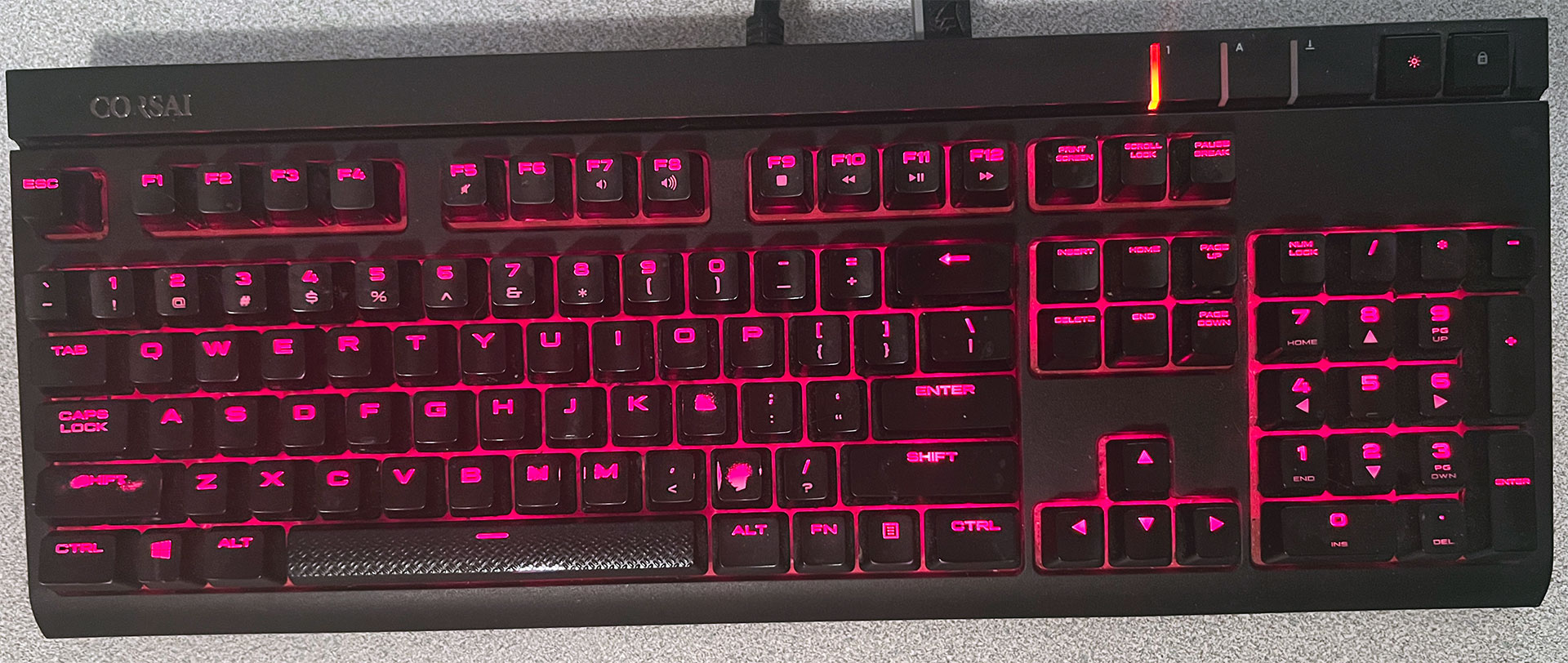 Boys think we found the problem. Bootleg "CO;SAI" keyboard detected!
Boys think we found the problem. Bootleg "CO;SAI" keyboard detected!
Apparently, if you clean the keyboard with 90-proof Vodka the sticker falls off. Who knew? We have a K70 "Strafe" keyboard (significant wear and no good way to purchase replacement key-caps or get acrylic-coated ones like RedDragon) and an M65 Pro RGB (broke in 9 months, blog here)mouse. finally, an MM800 Polaris mouse pad (got the pad because it too was broken. Bad cable. So that was a freebie). Now before any of you say anything the acrylic keycap replacement kits corsair sells don't work on this keyboard because the function keys are wider and the space bar is a little smaller.
Despite all of this hardware, it is several years old now. No firmware or performance updates have come down to my hardware. In fact, with the latest I-Cue software you don't even show the model of my Strafe keyboard anymore. It's just "Strafe"
So if you're not buying all new hardware from Corsair every year. Fuck you pleb you get nothing! Which defeats 1/3rd of why you need I-Cue installed on your desktop.
Solutions.
As a blogger. We're here to provide solutions. Not just bitch about it. Since Corsair is willing to do nothing with their 9 to 5 dev team that does whatever their accounting department says. Both in the hardware and software departments. It's time to look elsewhere. Since the iCUE software is doing nothing with my hardware. that leaves points 1 and 2. Control the lights. Control custom key and mouse bindings.
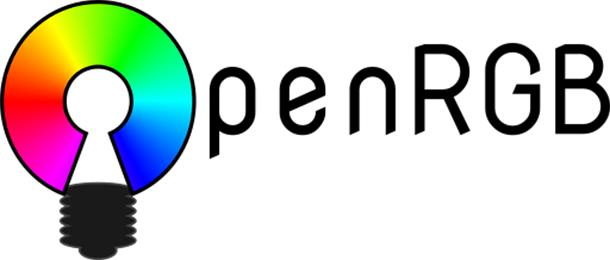 OpenRGB to the rescue!
OpenRGB to the rescue!
This program solves function #1 of iCue hands down! And in fact, also takes care of another annoying issue with having ASUS puke service after service over their "armory crate" package just to control a bunch of RGB lights off of a motherboard! Its function is simple. Control Lighting! Not just on your computer. But also lights around the house too! Sick! Given the age of my Corsair hardware, I kind of give a zero fucks about any of the custom button functionality. As a bonus. It works with Linux too! So cross-platform compatibility is always a plus in case you think Microsoft's tyranny is too much!
Even MAC OSX too! Hey, we had a lot of good times playing Quake 1 on a bunch of high-school grade MACs! A computer is a computer man!
Black ICE in the iCUE!
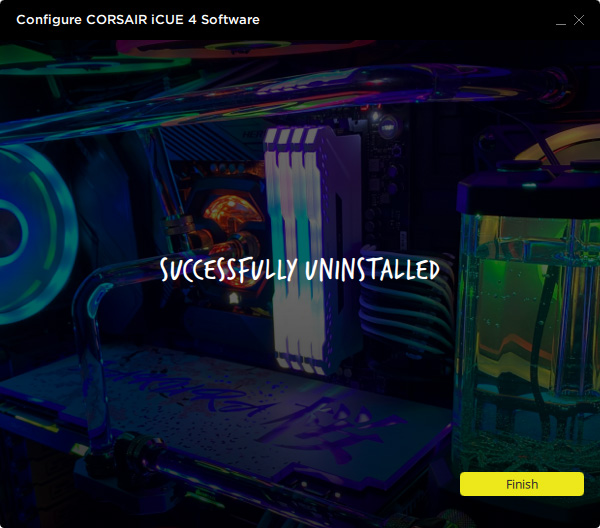
One of the things we found out when uninstalling iCUE is our K70 Strafe RED mechanical keyboard no longer lights up. Apparently, the last action the iCUE software does before uninstalling itself is completely disabling manual control over your keyboard. You can reboot your computer all you want the keys no longer light up. Only the side effects on the keyboard light when you hit the 'light' button in the upper right-hand corner of your keyboard. This would of course freak out the average user and get them to re-install iCUE as quickly as possible to restore their keyboard functionality.
Hard-Reset the Corsair Keyboard.
To undo Corsair's and iCUE's fuckery. unplug BOTH of the USB cables from your computer. Make sure that the keyboard has ZERO power. Then, plug in the keyboard USB port back in while at the same time holding down the escape "ESC" key for 5 seconds. On our side, we got to see our keyboard flicker for a second and then come to life right away! You can now control the amount of red RGB light off of your keyboard without the need for iCUE software! Crisis adverted.
Onward to OpenRGB.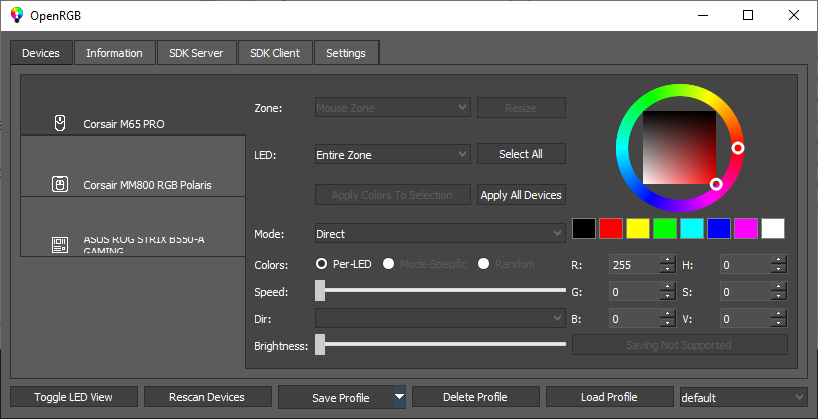
On my computer, it did not detect my Corsair Strafe Red keyboard. This isn't a big deal since we got control back to the solid colors with the help of factory resetting it. Apparently, if you have the Corsair RGB keyboard you have to delete all of your profiles in iCUE prior to uninstalling in order for this software to affect that. Although it's not as flashy as the OEM software it gets the job done by setting the colors the way you want them.
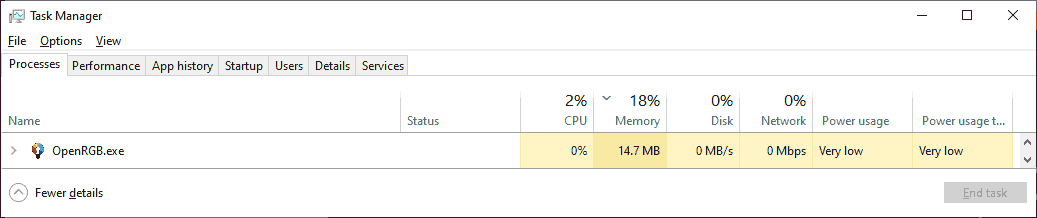
Impact on the system.
Memory usage is however fantastic. under 20MB with no additional services. You can in fact even go into the settings tab and make this program launch at startup. So if you are doing solid colors it's almost a fire-and-forget type of setup. After the glamor of rainfall and ripple effects wear off most people we see with gaming gear just set it to either default or solid color and walk away. As for hard drive space; We went from using up 3.8GB of space with iCUE down to 24MB of space. Which is more than acceptable for a simple utility.
What about the second function of iCUE. The additional buttons.
Well, if you got a MAC or Linux you're in luck as there's a plugin for OpenRGB called ckb-next. For Windows however we're kind of in a holding pattern This we're going to have to do more research on. Basically, they managed to get it to work but like the Original Xbox tutorial, they had to turn off a lot of security within windows to make it work. The good news is the commits are still rolling in so a windows version isn't necessarily out of the question. But it may be longer to develop than it is on Windows.
With the M65 mouse the only buttons I lost are the DPI up and DPI down buttons and the stupid 'sniper' button that lowers my DPI sensitivity which we never used in an FPS
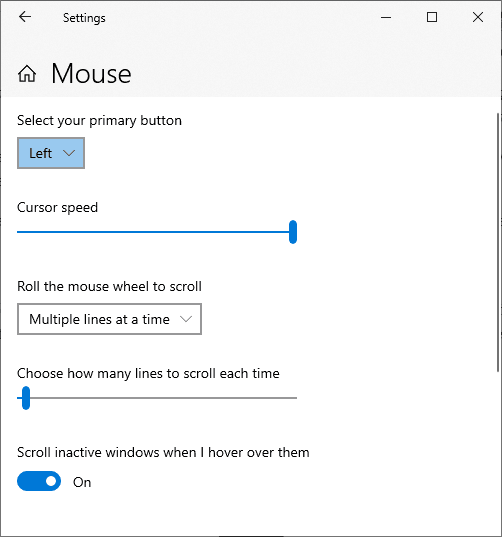
In we suppose if the mouse is too fast for us well default windows settings will take care of that real quick for us. If you are a gamer that loves that 1500dpi action you might be disappointed by this.
Overall impressions on OpenRGB.
If you're looking for something to manage all of the RGB in your case or you want to mix and match different products OpenRGB is fantastic. Because after we uninstalled iCUE that immediately freed up 3.6GB of hard drive space which is enough to store a few good indy games into. That's just one software company. Getting rid of ASUS Armory as well as having Razer products on your desktop only amplifies the level of software clutter that one would have to install. Also, if you are on an alternative OS in many cases you would be shit out of luck controlling all of your RGB goodies.
It even has the capability of reaching out and controlling RGB bulbs around the house through the OpenRGB software which is interesting for those who are at the computer all day.
Bonus Round - ASUS is bad at making software too!
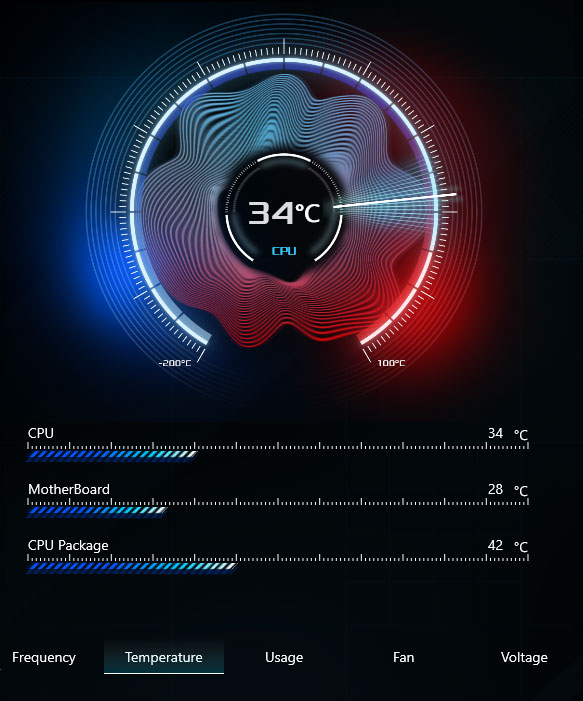
During our new motherboard install, we encountered this utility that wants to be steam/driver update/tuner known as "ASUS Crate". Since OpenRGB wants to take over my motherboard LEDs. And the ASUS Crate is SUPER OBNOXIOUS with how many services it wants to load. the only reason why I use the ASUS crate is for fan control. But you want to know what? There's a good replacement for that too!
BlackICE in armory Crate refuses to install.
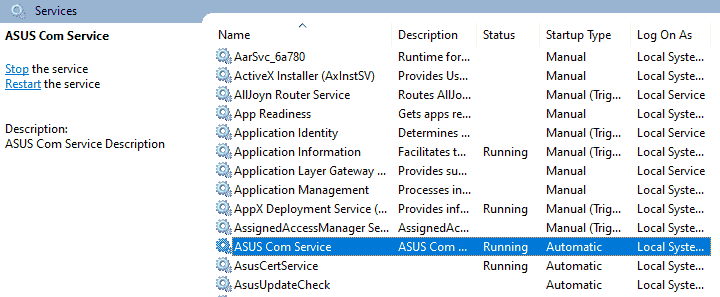
Even after uninstalling the ASUS Armory Crate, it left behind services that are still running and communicating to ASUS as well as a shit-ton of extra programs in the C:\Program Files (x86)\ASUS folder. This is effectively Spyware. Software that cannot be removed by the end-user but still monitors and communicates with an outside source.
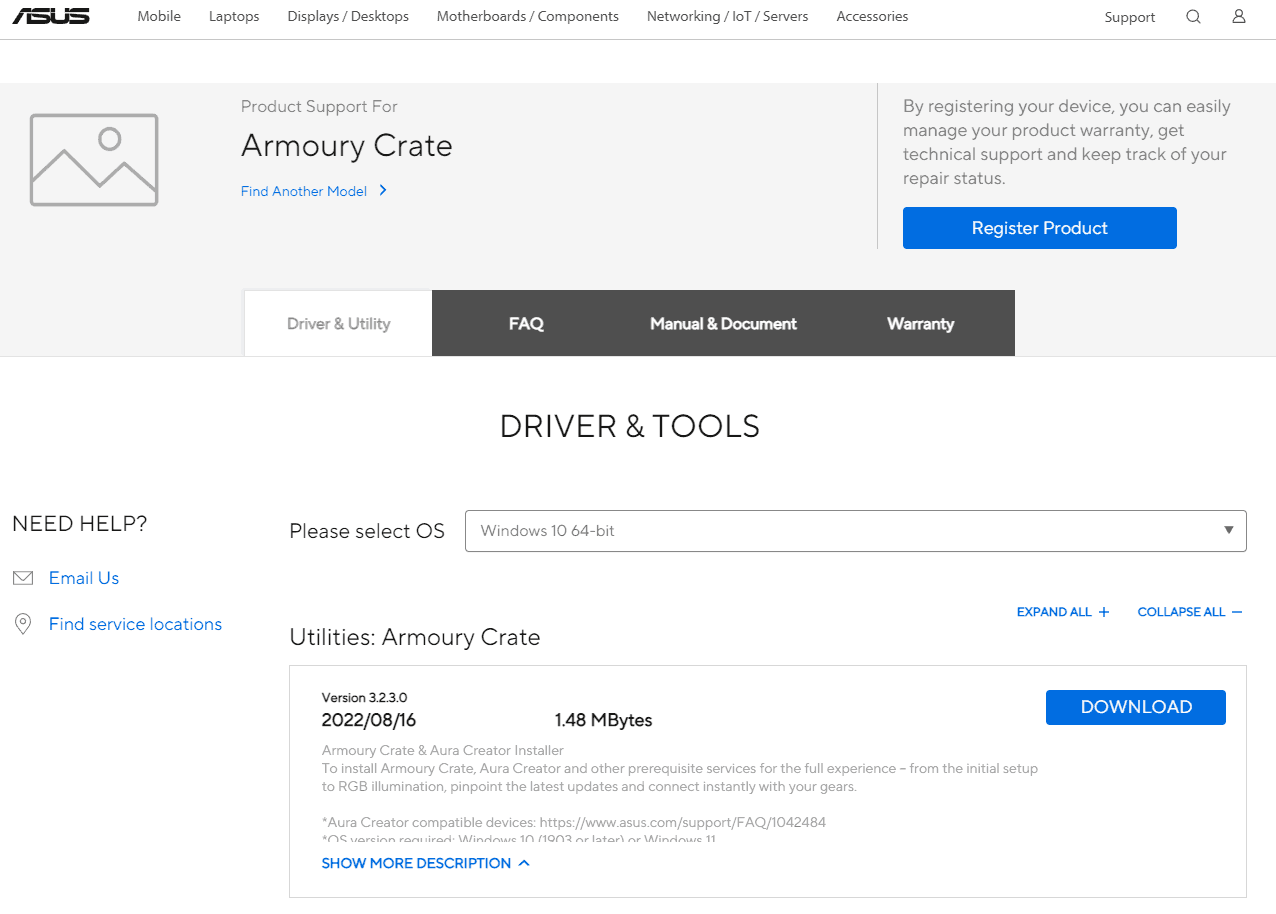
ASUS did make an official uninstall/cleaning utility and it USED to be on their website. Past tense. The only thing you'll find there now is the install utility because in the narrow view of ASUS why would you ever leave them for another motherboard company? Luckily, with some backtracking through older revisions of their website the utility is still posted. We're not going to host it for now because we want you to get the utility from the OFFICIAL website. Never trust a third party to host binaries! However, if they remove it then we will host it!
Official link to ASUS website containing the uninstall tool that they want to hide now.
https://dlcdnets.asus.com/pub/ASUS/mb/14Utilities/Armoury_Crate_Uninstall_Tool.zip
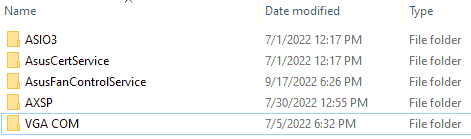
Now, their tool in the latest version of Armory Crate does not uninstall EVERYTHING! But it does a reasonable job. Leaving Behind only the services that are still running.
In which fine, we can go into windows services and simply "Disable" the service of the remaining ASUS crap. From there, it becomes easy to delete the entire C:\Program Files (x86)\ASUS just in case ASUS gets cute and re-initializes the service in some backdoor manner.
ASUS Armory Crate even fails at doing its job!
Which is updating my systems such as drivers and BIOS. We ultimately found to get newer drivers just by manually looking up the IDs in device manager AND doing the BIOS the traditional way of just loading a USB stick and doing it through the EZ-Bios utility.
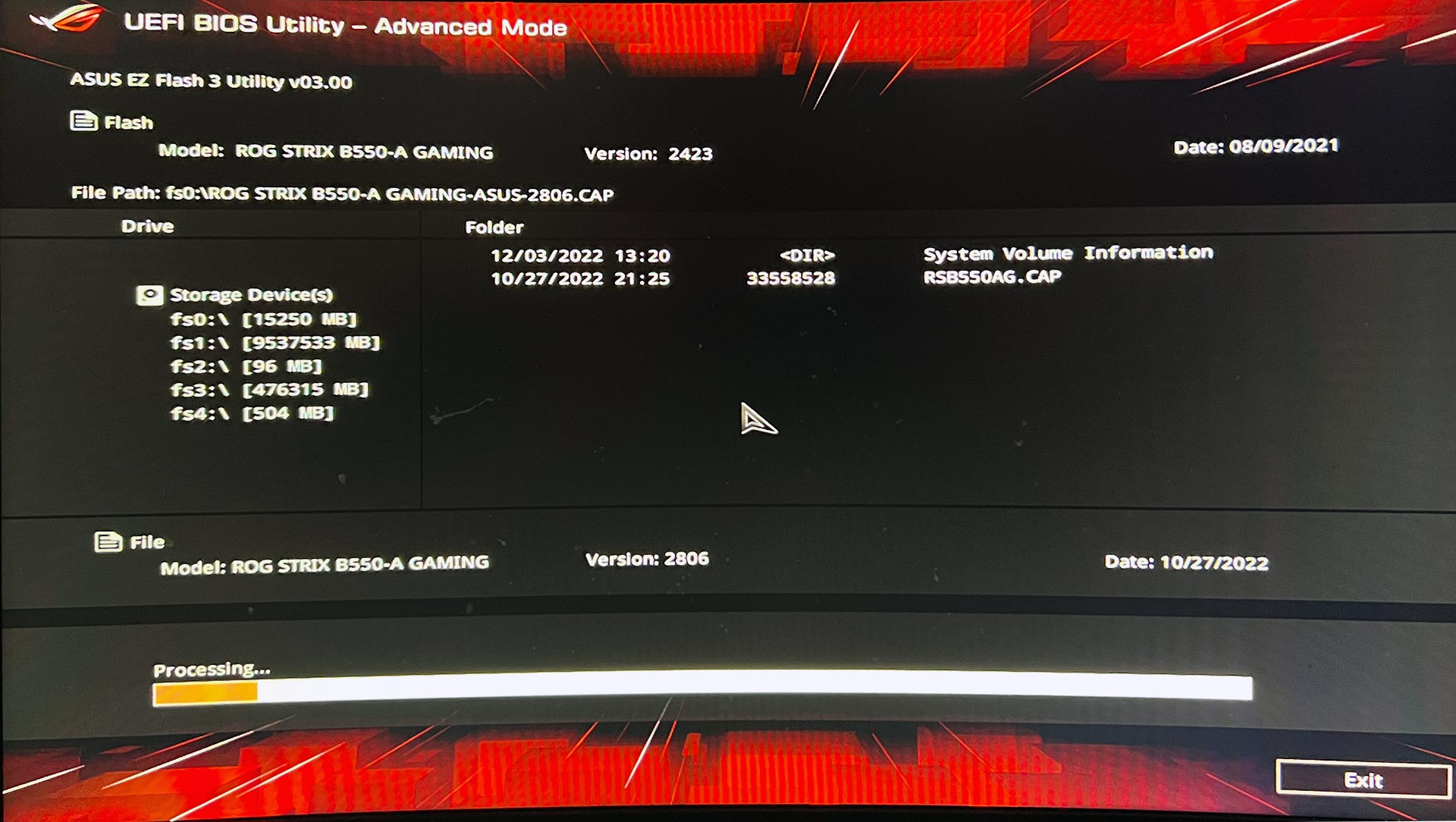 Another thing that ASUS Crate failed miserably is actually updating my motherboard BIOS like it was supposed to. We could check for updates all day and it said there were no updates. We ultimately had to go to the website and just download the file on a USB stick and do it the legacy way finding out that we haven't had a BIOS update in almost a year thanks to their terrible software.
Another thing that ASUS Crate failed miserably is actually updating my motherboard BIOS like it was supposed to. We could check for updates all day and it said there were no updates. We ultimately had to go to the website and just download the file on a USB stick and do it the legacy way finding out that we haven't had a BIOS update in almost a year thanks to their terrible software.
New fan monitor software - GET!
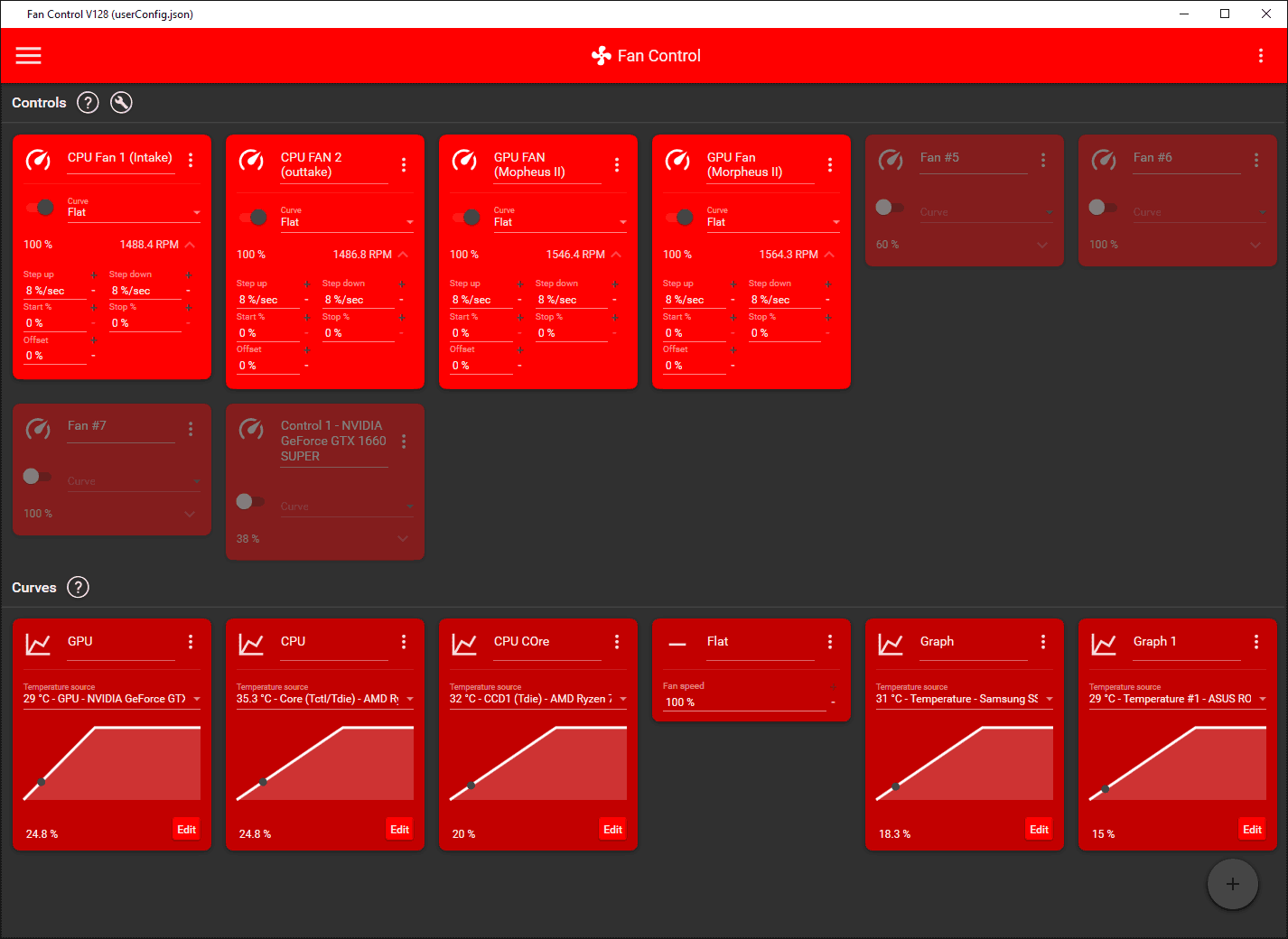
Enter Fan Control. This software is absolutely amazing because the %100 percent setting in Fan Control is actually BETTER than the ASUS crate utility. Donate to this developer! This software is not only magical in the respect that you can control everything with either a slow-moving graph or you can control flat like I'm doing. but you can also monitor your temps in an awesome way as well. Oh yes, unlike the ASUS Crate. No stupid graph that says we should be using liquid nitrogen on our PC. Nice!
Impact on the system.
The application may be a little heavier at 175MB in memory so we're not going to win any optimization brownie points with this app! But it's just one instance. Unlike the ASUS Crate which seems to have 8-10 instances going ranging anywhere from 5-20MB each. SO, ram wise. it's a wash. but at least it's clean in the task manager. But file-size the ASUS Crate is 1.4GB in size! Fan Control? 15MB in space. Fantastic. Another indy game we can install!
Final thoughts.
The bottom line, iCUE and ASUS lost their functionality and turned into bloated shit. OpenRGB is 'okay' at controlling lights but still needs more functionality for it to be a total replacement versus iCUE. But considering it takes so little ram without it memory leaks almost 2GB as Corsair's bad code does. We'll accept the limitations.
Between replacing those two applications. We saved ourselves around 5GB of hard drive space as well as keeping our system from sucking down gigs of RAM due to terrible memory leaks.
The difference between OEM software versus open-source software is that open-source software has developers who legitimately care about what they are making. Those developers may not have all of the answers but with enough patience/money/time they will figure it out. Versus closed source OEM software where time is limited on a project that is set by an accounting team and eventually pulled away from because it's no longer making money for them.
If possible, donate to OpenRGB and Fan Control. These two pieces of software are the legit heroes.
Until next time.
May server protect you.
+++
END OF LINE

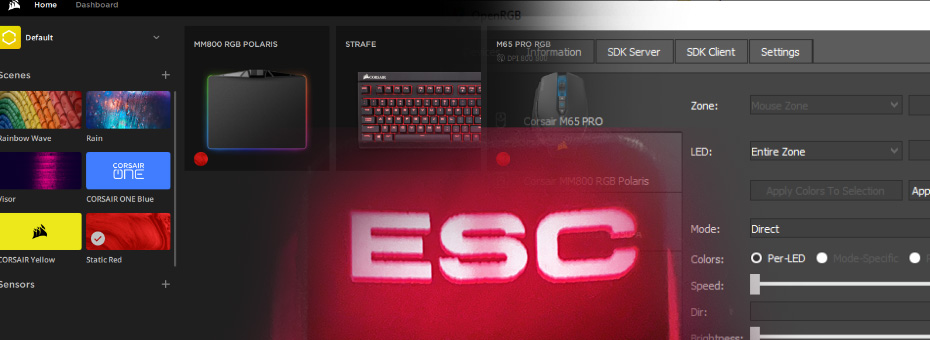
Thanks so much for the information about how to hard-reset my corsair strafe. I have been wasting so much time installing/updating icue just to get it to light up.
Glad it helped man. Thanks for checking out my blog!
- S
Even though I'd used PCs since Win98, I'd never tried gaming company peripherals before until last year when I bought a Razer mouse with OB memory. This was refunded after learning Synapse had to be running constantly to be able to use a simple 'Show desktop' macro(gotta have those precious analytics). I've since heard with some keyboards, lights won't show at all either unless Synapse is on.
Aura sync was integrated in the dumpster fire known as Armoury Crate so OpenRGB handles the lights now. I'd a HyperX wireless mouse that could
hold macros without the software, hell, even 30MB Chinese software is more capable than Razer's.
I just bought a Corsair K70 pro mini, but luckily it can hold lighting arrangements onboard without the software installed which after setting up and trying to update to icue5, incorrectly listed my DDR4 as DDR5 and failed to install - wiping the whole program and all saved profiles. It was also using over 450MB memory at that time too.
I had always imagined it would be a good customer experience using gear for gamers but it turns out it's all ruined by their bloated always-on, multi net-connecting, ram-hogging, all-in-one for 'that bro over there' programs and obvious desire to data mine.
Hardly any reviews mention the software either, they just gush over the hardware leaving you up shit's creek after you discover these things yourself. Would be great to see a comprehensive gaming brand software review list someday.
Thanks for the Asus cleanup tool link, and the article. It's a diamond amongst the CZ's.
Thanks for checking out my blog, glad it could help out a little. As I don't see an end to the madness in the gaming world. I'm all for supporting anything open source that does the job for a fraction of ram that Razer/Corsair somehow can't do.
Take care out there!
- S
Thanks guys for this blog, I was feeling the same thing about ASUS and corsair, I might even send the M65 and K70 Pro back. I already switched from ASUS to EVGA Mobo.
I don't know how old this blog is but you right on the money, both of this shit is garbage, especially when you try to OC Ram and CPU.
Only looking for a key mapper that lets me program the mouse sniper button to jump 10 sec forward in YouTube lol.
Never tried to OC with the thing. But did have a hell of a time clocking the RAM to spec despite ASUS screaming about auto-detection and when you use it it defaults to PC2100. We're still using those open source apps mentioned above. despite our anti-virus software getting pissy with Fan Control. going open source has been the best decision..
Thanks for checking out this blog! Take care out there! Perhaps an EVGA mobo may be in our near future.
- S