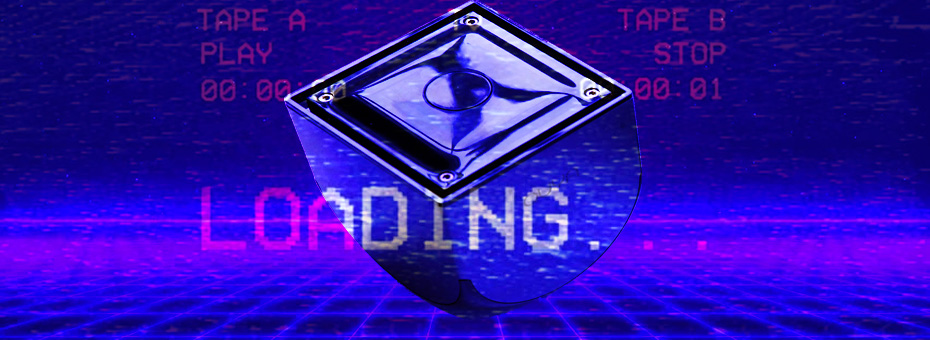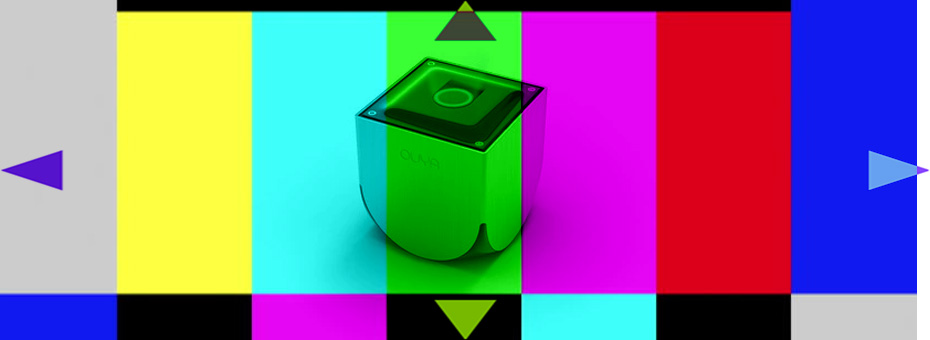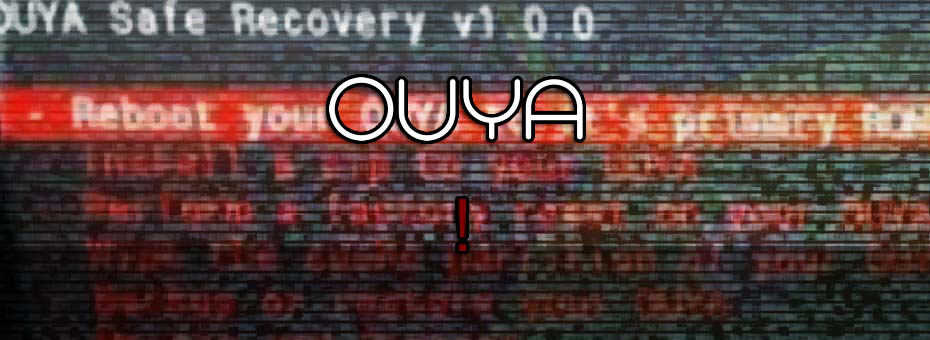Ouya support in the year 2020.
Support for Ouya android console that could in 2020. We suppose if there is one truly cyberpunk thing about living in 2020 is the fascination of reviving decommissioned hardware from dead companies and continue to use it for our own personal entertainment. Technology that is no longer hindered by any company what-so-ever. Where does the ... Read more