We've blogged about single-board computers like the Raspberry Pi in the past. We got our power issues resolved. And in general, we loved them!
Originally these single-board machines were designed to teach children how computers worked by giving them access direct to processors via GPIO. Something that allowed perfect timing and was easy enough for children to program was also something the industrial world wanted as well. Eventually, the "PI" became the Swiss army knife of computing. From RL applications to running them as a low-power server. These were great.
But as time marches on along with world events. Something has me reconsidering my decision as the "PI" being the end-all solution to everything.
Read on to continue this diatribe.
A cheap computer...
A computer that was supposed to be cheap enough for a child to buy and own. This one probably fell off the rails the hardest between the world of chip-shortages, shipping, etc.
When announced, the Raspberry Pi 4 was $35 for a 2GB RAM model, $45, for a 4GB RAM model, and $65 for an 8GB RAM model. This if of course before shipping and handling charges which we got at around $52 with shipping for a 4GB model.
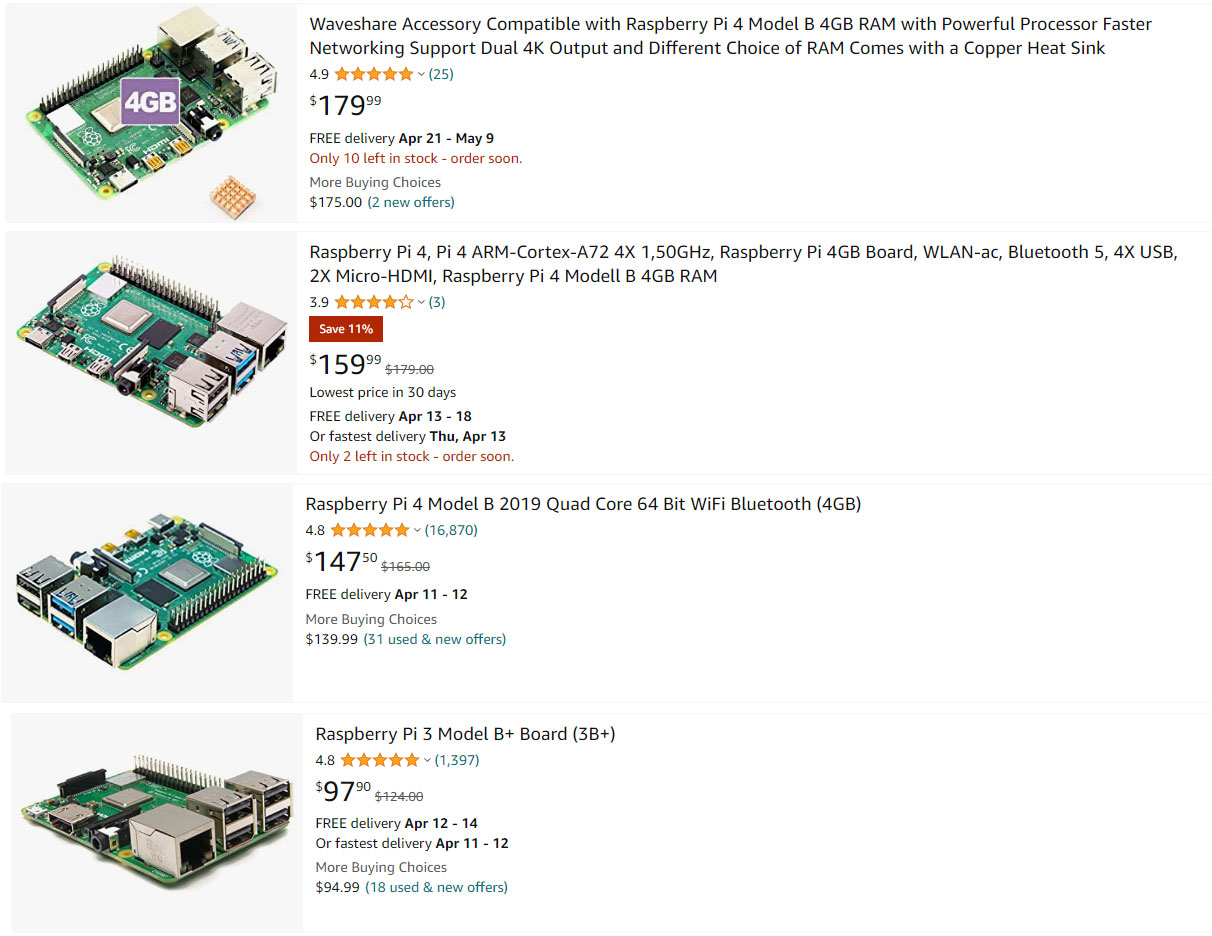 Prices as of 04/09/2023 - Amazon
Prices as of 04/09/2023 - Amazon
Sweet fuck these boards held their investment better than the crypto! The last entry isn't even a Raspberry Pi 4 but the previous model which originally sold for the same price of $35 but now is going for $100!
What the fuck happened?
You may be asking this question if you are in the market for one of these boards. The answer is simple:
Supply and demand.
These little computers had a vast community that supported them with hundreds of thousands of projects available from industrial applications, home automation, and building emulator cabinets with these to play games. In places where a normal computer would be inconvenient or bulky, the Raspberry Pi fits the bill perfectly. The demand for these units was overwhelming. As a result, the only people that seem to be selling these units are scalpers looking for the highest possible price for them. Just like GPU traders during COVID.
Re-evaluation time...
With your average Raspberry Pi in the hundreds of dollars, you almost have to rethink some of your isolated computing projects that the Raspberry Pi is doing. Most of them don't really take advantage of all of the hardware available. For example:
- Fileserver - The Pi is probably the weakest in this standpoint because your storage has to exist on USB 3.0 (at best and provided you got a Raspberry Pi 4) unless you get a GPIO breakout board of some sort.
- Webserver - for home and personal usage a web server is just fine and the power consumption for self-hosting on such a thing is minimal. But realistically we're using the ethernet and that's it.
- Emulation Gaming - One could get into arguments that the GPIO is probably the fastest least latent way to play your arcade games as it's from controller direct to CPU. Significant progress is being made with Vulkan drivers on the Raspberry Pi ARM Architecture.
- Retro Gaming - Same story as emulation.
- Audio Production - The Pi is appealing in the respect that it's 0db silent. There's software out there to convert your single-board computer into a synthesizer. However, additional hardware is required as the onboard sound the PI gives is not fantastic.
In most of these scenarios, you're going to be spending extra money on a power supply that is suitable for the draw to max out that 1.2 GHz or 1.5 GHz ARM processor. As well as factoring the power of every device you're going to be hooking up to your Pi. Finally, You're going to need a heatsink for the Raspberry Pi 4 in order to get the performance one would expect out of this chip without it burning itself alive by thermal throttling the CPUs to the point of the project being unsustainable. So just like when Raspberry Pi's first game was out. $35 (now $150) isn't the final cost of your project.
There's tons of PI's cheaper then the Raspberry! - YouTuber
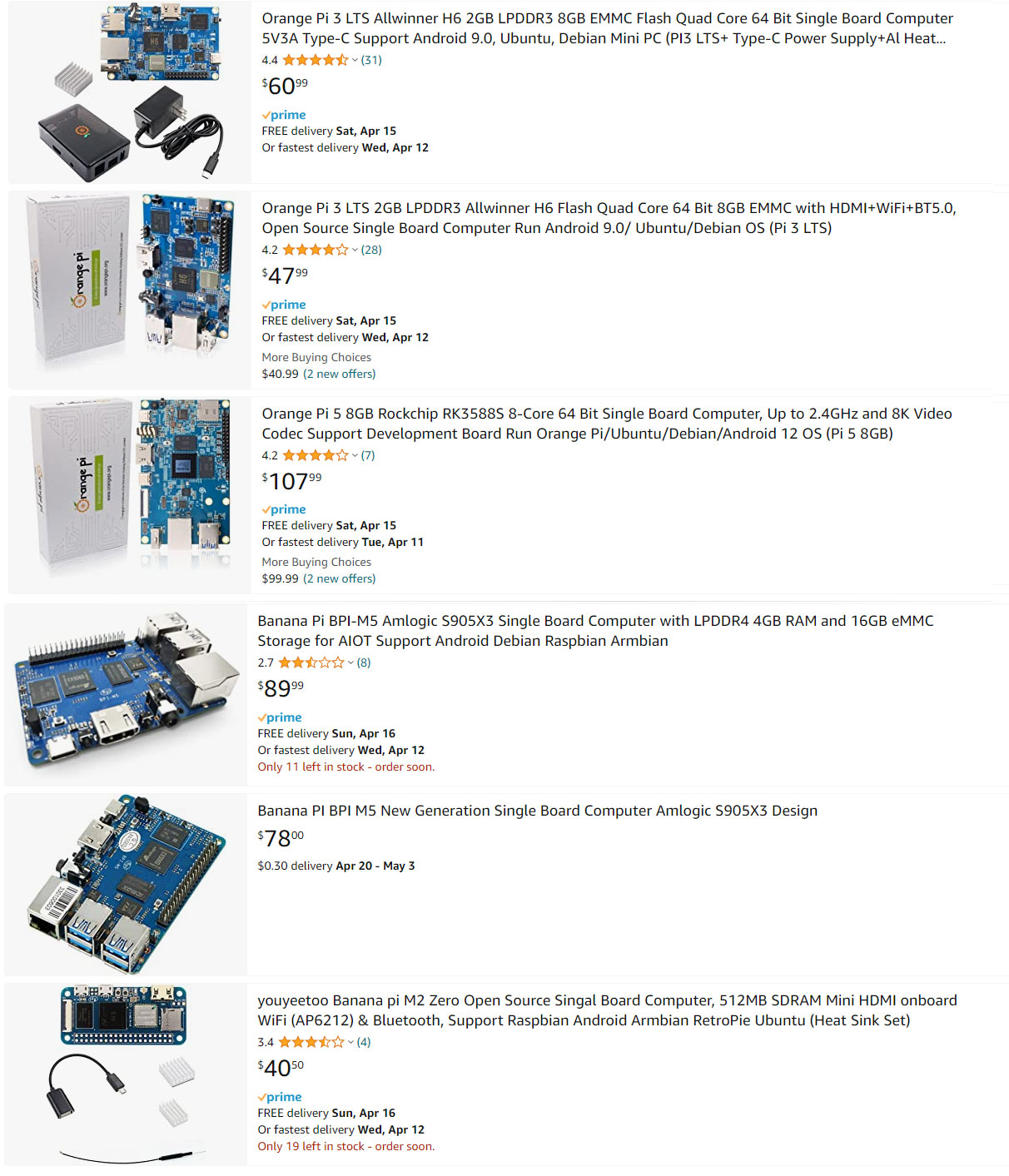 Prices as of 04/09/2023 - Amazon
Prices as of 04/09/2023 - Amazon
Again, because of such incredible demand, the markup for the Chinese boards like the OrangePi and BananaPI are up by %200 which in theory IS cheaper! But you're still getting hosed on products that used to cost half of this. Also, as we've discovered in the past companies like Banana Pi aren't very truthful about the hardware they sell. Even when you look at the Banana pi "Zero" which is supposed to be a stripped minimal board selling for around $15-20 is also stupid in price.
On top of the price hikes, lack of support, and the overall abandonment of some of their communities. You're also restricted to their hardware of most of them using a MALI chipset which is closed source and had to be reverse-engineered in order to be functional. As a result, there's no Vulkan support to really accelerate that chipset with the ARM architecture. So to those making an emulation box one has to look a little more closely if this is really suitable.
Solutions?!?
Okay, we've explained the scenario. Now it's time to offer some potential solutions to this problem. To me, this once again came from the magical electronics bin at a thrift store in America known as "Goodwill"
Why are thin clients ending up at Goodwill and on palettes of computer recycling places? Part of it is in some companies out there. To some in IT security. There's this belief that compliance means a security which is inherently wrong since they can't upgrade the embedded software to the next revision of Windows. To them, instead of learning Linux to save your company money, it's best to just eject and start over! Another aspect is a large business can write off computer hardware if it's aged to a certain point. Thus, purchasing all new thin-clients is a wash as the investment in computer hardware can go as a deductible on taxes against the money they've made throughout the quarter/year.
Them vomiting hardware potentially into a landfill can be turned into a win for small computing! Depending on the thin client; These things aren't entirely useless here!

Thin Client GET!
This cost us $10(USD) for what Goodwill thought was a router (best guess on this one). So, we purchased it. If it's totally bused as there was no power supply that came with the thing well! The money goes off to a good cause!
If you look around on eBay, these units go anywhere from $25-40 bucks which in some cases get you a power supply AND it's free shipping. This means, you've gotten something that is the equivalent power of a Raspberry Pi 4 (1.5Ghz quad-core in this bad boy WITH heatsink and can run 0db quiet) .
I probably wouldn't suggest Amazon for a T620 as there are vendors that still think these things are worth 200-300 dollars!
Power supply time.
This particular thin client takes 19.5 vdc and consumes approximately 65 watts of power. Which means the power consumption is 2-3 times higher than the PI. However, if you stay with an HP power supply (sometimes you can ALSO get one at a Thrift Store as people send their HP laptops in which if it's HP and sends 19.5v it's probably good to go!) you don't have to second guess your cables/power supply like what we did when we first got our Pi.
Now, is it possible to hook a different power supply at 19.5vdc? With a little resistor fuckery like a 320k ohm to bypass the line check that HP puts into their devices, sure! But it's up to you if you want to play with power that way!

In our case, we have a tote of power supplies, and in that tote was a stupid 230w HP power supply that was meant to power a workstation dock part number 608432-003 which can put out 230wats of power! Can power 3 thin clients with this bad boy as Thin Clients only need 65 watts of power. But eh. this will do for testing! Thus my grand total of spending on this project still remained at $10 as we hoard parts for stupid things like this.
What's in the box!!!!
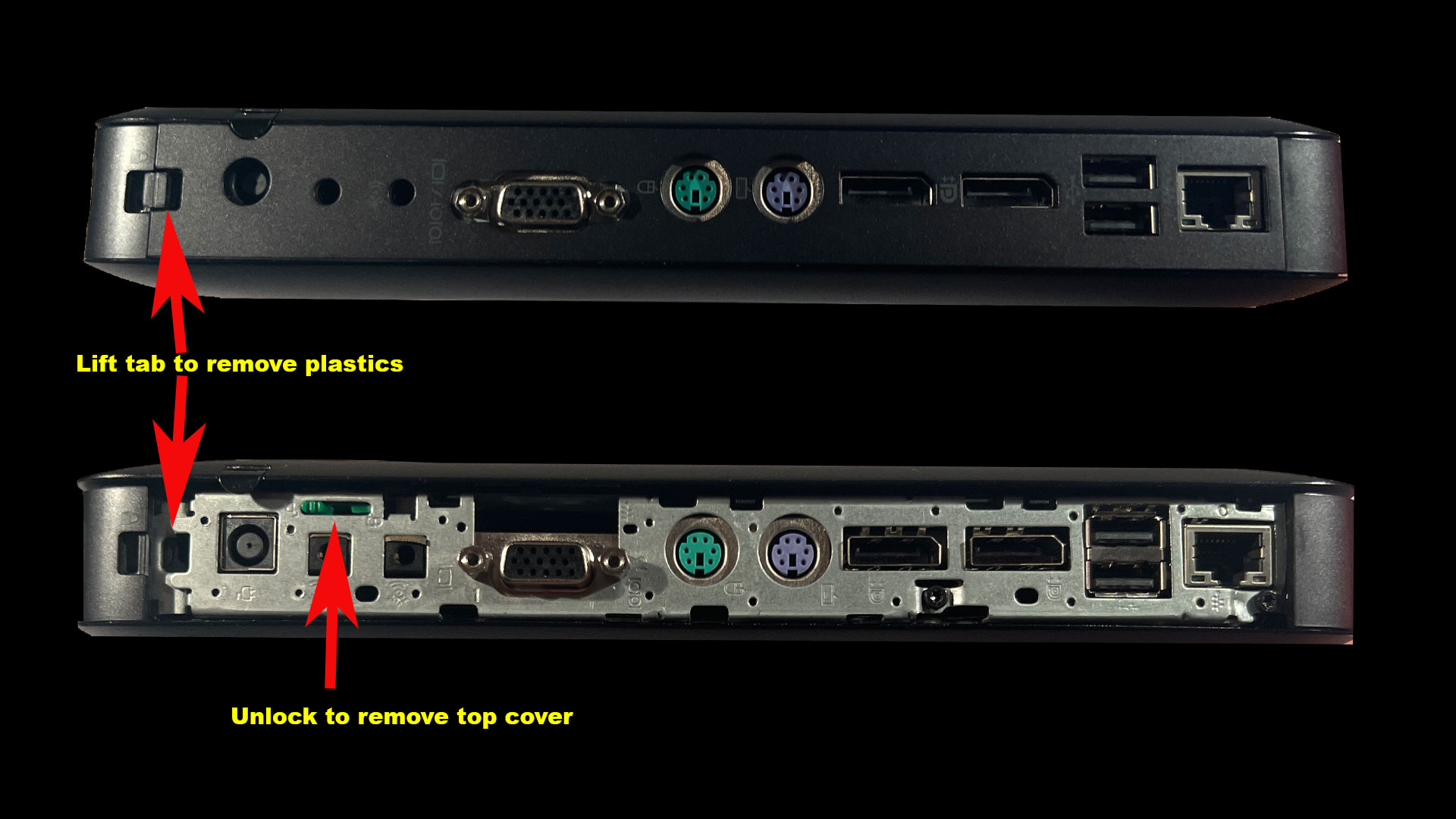
Okay, some nice things about working with older thin clients are that they have PS2 ports and either a VGA or a COM port on the back. This could be important for those working with older hardware for a barcode-style setup such as a tube monitor and just don't want to spend the kind of cash for something insane like 1ms or 4:3 LCD displays. Those LCDs are good! Just painful!
It also has two display ports which are nice in its own right as well as a Realtek audio port for both headphones and microphones. The quality of the audio is MEH, but at least you get the ports which would make it easy peasy to hook to a 20-40 watt amplifier and speakers.
Getting inside of this bad boy is actually the nicest thing ever! simple push the tab to remove the back plastics. unlock the green tab inside and slide the top cover off! Done!
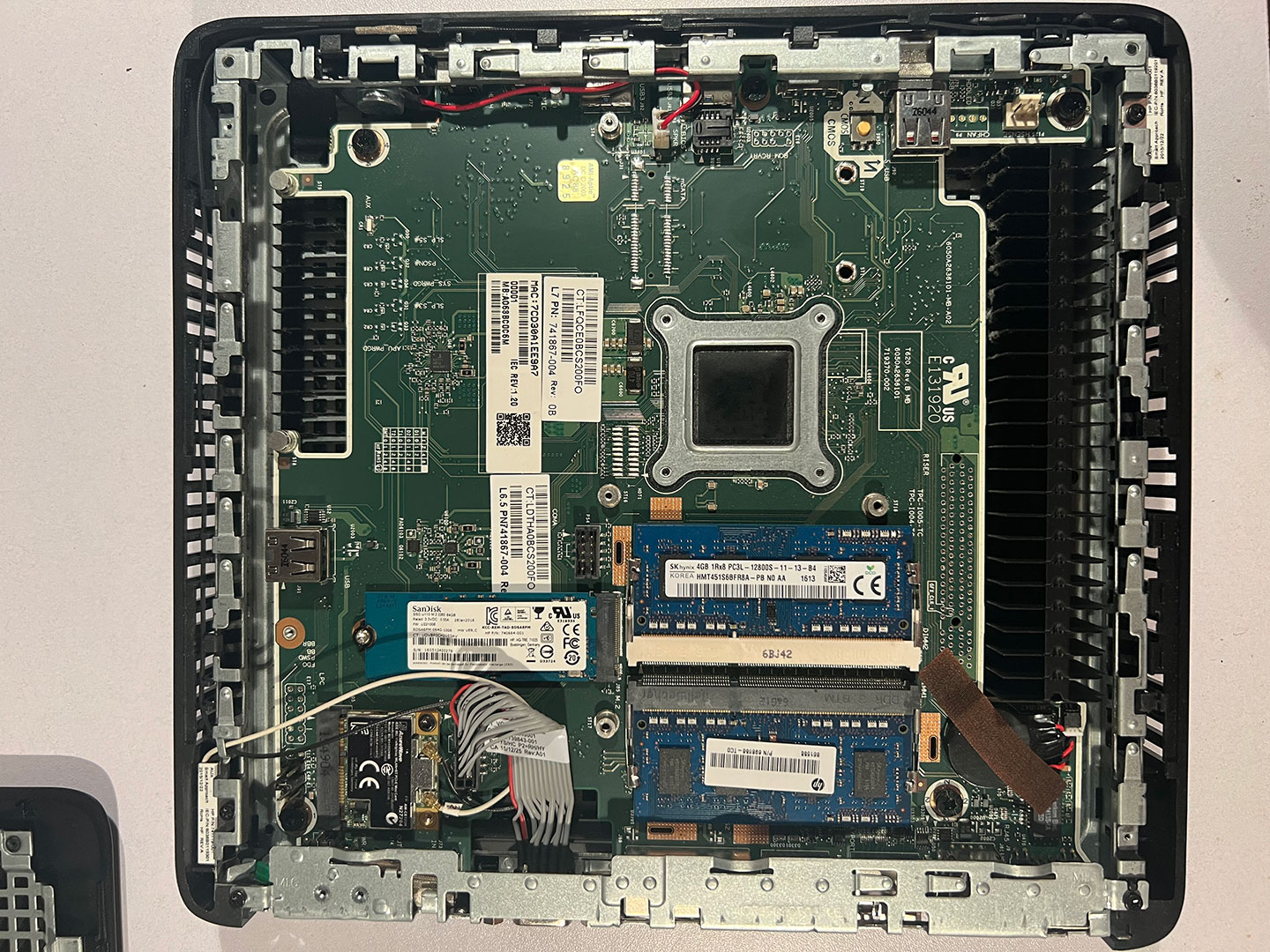
Once inside we see that we're rather lucky about what's all loaded up in here. Our version had the VGA cable, and it already came loaded with 8GB of DDR3 laptop ram. On top of it all, there's actually a SATA m.2 drive with a 64 GB Sandisk module. And of course a Wi-Fi/Bluetooth adapter in the mini PCI-E slot.
The general thing you find in a T620 is 2GB of RAM and no SATA drive as these guys are typically PXE booted to load a thin client that logs into a network.
So, right away, I could load this bad boy with Linux. Have a website going, Mastodon Instance, SearX engine, and possibly still enough RAM left over to run other services such as Pi-Hole. Effectively everything that you could do with a supposed $200 Raspberry Pi but with a fraction of the power of a desktop.
It should be noted on a few things.
There's a 'thicker' version of the T620 which filled in the void of the 4X PCI-E slot allowing you to hook up a 4-port ethernet for routing. The thicker version also ran at 2ghz however it also required a fan to be installed. Thus if silence is a big thing then the 'phat' T620 would probably not be for you.
Also, note that despite the solder pads for another SATA m.2 there are some instructions for those with sick soldering skills to take a SATA cable and make that into a port to use for a secondary drive. Might be important for those who want to convert this thing into a fileserver as there's plenty of space to keep a 2.5-inch drive inside of it.
Combine this with all of the USB ports and you have a box that can handle a lot of the server-like projects that were presented to the Raspberry Pi.
Loading the OS.
All of the loadings of the operating systems will be done with a utility known as Rufus as it has the capability of transferring ISO's to USB as well as modding Windows 11 to not do stupid things like checking for TPM or CPU requirements. Alternatively, you could also hook up a USB <-> DVD Rom drive if you still have such a relic kicking around.
Windows 11 (Tiny11)
04/19/2023 - Fucking check your data!!
We suppose we should clarify some things about Tiny11 in the respect that we have stopped using pre-built ISO's even from Archive.org because there could be a major issue about how there's tons of Tiny 11 ISO's that have hidden mal-ware that your average Windows defender and anti-virus software can't even pick up due to the nature that someone could've simply imbedded a trojan direct to the OS.
We have corrected our error and instead, built from official Microsoft ISO's and run the batch script from ntdevlabs to do it ourselves.
Also note: the oscdimg.exe included in ntdevslabs GitHub was not signed either which is ANOTHER warning sign and thus replaced that .EXE file with the one official from Microsoft. The rest of their batch scripting files are perfectly fine in our book and very well commented but do not take our word for it! You should go through them yourselves to determine the level of safety you are satisfied with.
Back to the blog.
In this session, we're going to use Tiny11 which strips the OS of all of the unnecessary services and bullshit getting the OS to boot using just 2 GB of ram.
"Note: If you get a black screen but the audio is playing. Or you got a potato PC and it's stuttering. We have fallback Links below."
Video tutorial fallback mirrors:
In case you have no-script enabled or for some reason cannot see the title video on this website. We have provided direct links for these videos. For more information about the standards we use on this site click here if you would like to know more.
AV1 - Link MP4/.h264 - Link OGV - Link
End results of loading Windows 11.
The OS used generic VGA drivers until it was capable of reaching out to Windows Update in which there was a valid AMD chipset drive that updated the drivers and gave us GPU capability. Outside of waiting hours for Microsoft to get done with its bullshit it loaded without an issue.
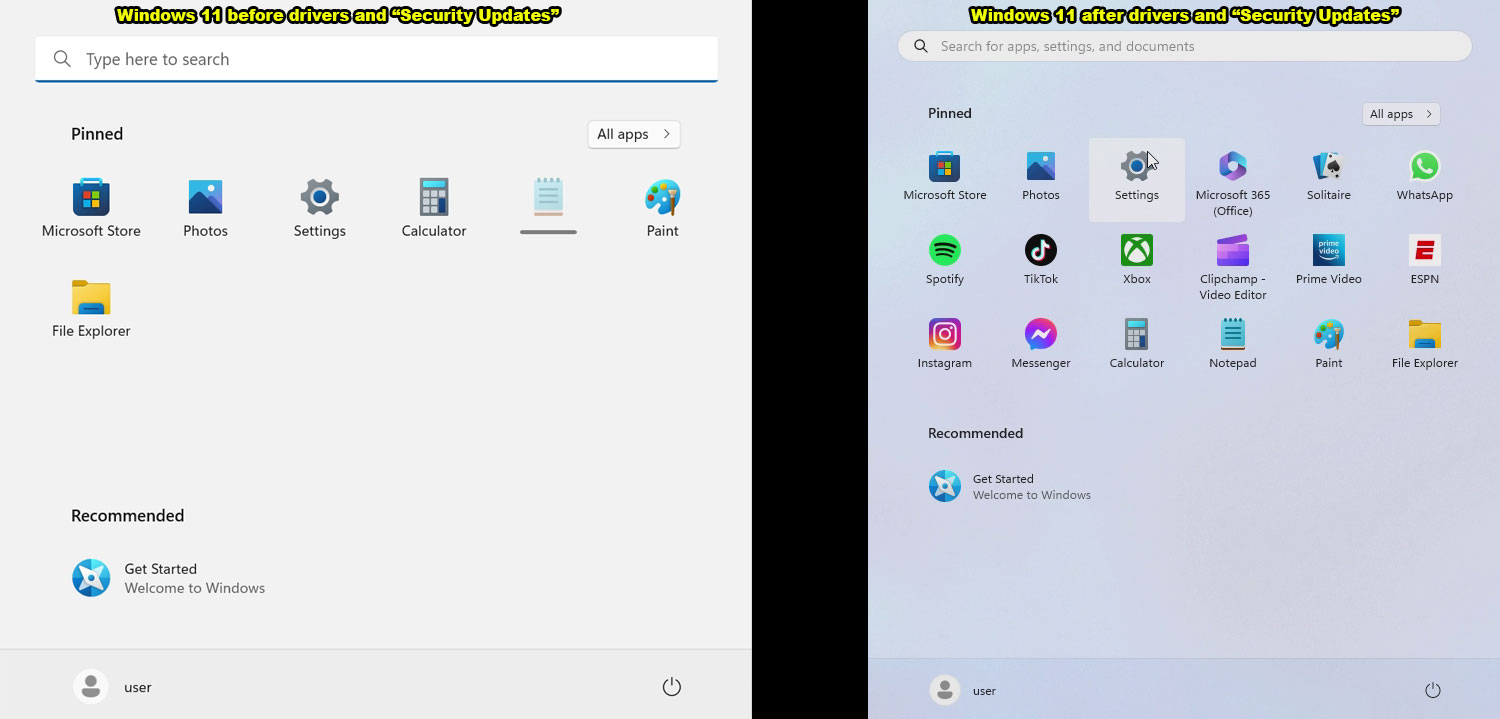
The only thing that did happen is despite us running a totally stripped operating system that apparently all of those "Security Updates" that Microsoft is peddling to everyone's PC is loaded with a lot of applications that could give zero fucks about your privacy and are in fact an overall threat to your OS. This is why a lot of computer people give Microsoft shit is because the hunger for cash is almost perpetual over there as they inject software you never wanted. Re-cluttering up the hard drive with crap instead of learning their place in the world which is being an "Operating System". There's a damn good reason why Edge isn't on the start menu. That too is up to the end-user to decide what browser to use!
But we're sure they'll take the high and mighty silicon valley attitude of saying that their entire user base is idiots that don't know what they want. And they're doing a 'service' be force feeding them what they believe they wanted all along. We're not in silicon valley so. Fuck you.
Wow S, fucking drama queen! You can just right-click and uninstall and it's gone. Not that big of a deal! - Anon
Is it really? Sure, the icon disappears. But who's to say it's still embedded into the OS? When a company decides that your property isn't really yours and do whatever the fuck they want. That bridge of trust really does burn well now, doesn't it?
What are we going to do about it? Guess that segways into the next best solution!
Ubuntu 22.10
Yes, we're going to go to an OS that actually DOESN'T install TikTok! Imagine that!
"Note: If you get a black screen but the audio is playing. Or you got a potato PC and it's stuttering. We have fallback Links below."
Video tutorial fallback mirrors:
In case you have no-script enabled or for some reason cannot see the title video on this website. We have provided direct links for these videos. For more information about the standards we use on this site click here if you would like to know more.
AV1 - Link MP4/.h264 - Link OGV - Link
End results of loading Ubuntu 22.10.
Took us about 30 minutes to install Ubuntu. nothing really to report about going through the multiple kernel updates. There are bonus points with an OS like Ubuntu in respect that if you don't mind the load times it can run off of USB so even if your terminal has no drives inside you can at least get this thin client booted and ready to rock. I will say that unlike Windows 11 where we were able to get audio out of the Display Port, Linux didn't really do that. But the graphics drivers that were supplied were very good and didn't get all crash happy which is a huge plus in our book. Also, note that the ALSA drivers did detect the Realtek chipset so we aren't completely bitched in the audio department.
Not sure if we'd use any of the USB ports inside of the thin client for such things as loading an OS since all of them are USB 2. x. If anything we would probably just load our emulator ROMs onto those ports and call it a day.
Oh, did we mention that since the power supply does not suck on the T620 we could use USB 3.0 hard drives too? Yeah, another nice thing about the Raspberry Pi.
Does it GAME!?!!?!?!?
"Note: If you get a black screen but the audio is playing. Or you got a potato PC and it's stuttering. We have fallback Links below."
Video tutorial fallback mirrors:
In case you have no-script enabled or for some reason cannot see the title video on this website. We have provided direct links for these videos. For more information about the standards we use on this site click here if you would like to know more.
AV1 - Link MP4/.h264 - Link OGV - Link
Overall results of gaming.
For its age, chipset, etc. It does an OKAY job. Are there better more cost-effective solutions for gaming on thin clients? sure. there's the Lenovo M715Q that you can find on eBay for 50-70 bucks which is STILL cheaper than what you can find a Raspberry Pi for. However, we were pretty happy with our purchase of the T620 as it was totally fanless and thus would make a good appliance PC for playing music, or quietly running a server. Or pirating because everyone in their mother opened up a streaming service making the entire concept of paying for all of them more obnoxious than cable. Combine this with a VPN and there's literally a "Torrent" of reasons why a box like this can be some fun.
Quake 3
Got about 20-30 FPS in Windows, 30- 40 FPS with high res texture-packs turned off. It was also feeling a little sluggish on the response times. But in Linux, we were getting 50-70fps. We got the IoQuake3 executables here. But you'll have to find "A WAY" to get .pak files for it. Perhaps in retrospect, we should be going more for OpenArena as the IP of Quake is owned by Bethesda which destroys everything they touch.
Xonotic
Based on the dark spaces engine with default settings we got similar frame rates between both Windows and Linux. 40-60 when there's not a whole lot of action but dropping hard to 15-20 when there are a lot of bots in a room. You can download Xonotic from their site for those interested.
Project Outfox.
This is a fork of the Stepmania 5.x code which promises more variety of rhythm gaming as well as optimizations within their code to work with more operating systems. In Windows 11 we were getting this terrible frame skip every time the hard drive was loading which is something that certainly does not happen on our main PC. However, in Ubuntu, it was near smooth gameplay and whatever jitter we were getting in Linux was easily resolved by turning off VSync. You can download Project Outfox over here for those interested.
MAME
Although we didn't show the Ubuntu version in this video it played identically to Project Outfox. Where MAME has this bizarre frame skip and Ubuntu did not. Overall, very playable.
Final thoughts.
It may not be fair to compare an OS that would instantly reject a thin client such as this and pit it against an OS where thousands of people are working on driver improvements. But I will always because we too can be as arrogant as Microsoft. When looking at the video drivers for this T620 there were actually newer drivers available than the OEM ones that were provided by Microsoft for Windows 10 which could have helped in this game test benchmark. However, we wanted to try new-OS versus new-OS. Windows 11 certainly got farther than we thought it could. Didn't crash for starters! But for retro gaming, it feels better playing stuff like that on Linux. I'm sure if we dropped Quake 1 or quake 2 it would be more than capable of playing for LAN gaming events which is sort of the point.
Why take giant desktops to your next convention/tournament when you can pack these with flat panels into a sedan and be good to go?!? And they're still useful for home server usage as well. So is it worth the 10 to 40 bucks? Sure. Is it worth 200+ on Amazon? Fuck no, and neither is the PI worth that either!
Would a thin-client system be acceptable for someone doing homework like a Kid? I'd say so! Even though playing 1080p videos in any codec other then h264 may be a little painful on a system like this. It can certainly do all of the most basic of things like web browsing, word pressing, etc. Having something that is silent is also nice because if you sleep in the same room as the computer you wouldn't even know it's running.
Anyhow. If you found it useful. Awesome. If not, sucks man.
Until next time.
Server protect you.
+++END OF LINE



Hey there, just a small note: the fact the power brick is 65W doesn't mean they consume 65W. They can consume *up to* 65W, but that's assuming you're maxing out CPU usage, disk usage, all USB ports with power-hungry devices, etc.
There are thin clients like the T520 and T620 from HP that idle at 4W of power and have a max power draw of 20W (CPU/iGP/disk/network alone, not counting attached devices).
It's true. We suppose we'll have to make some kind of box to measure the power coming off this barrel plug to see where the power draw really resides.. Expechally with windows 11 where the OS hammers on the intel card.