The PS3 (Playstation) Third Party P3 Controller.
For those who do not play much on eBay there was a lot of issues with purchasing controllers for the PlayStation 3 in regards to china making a ton of knock off controllers. These third-party or P3 controllers looked like a Sony PlayStation 3 controller except that if you ever picked one up and start pressing the buttons or pushing the analog stick around you know that there is something not quite right with them.
Fake controllers on the PS3!
Will the "P3" controller work on the Sony Playstation 3?
Short answer? No. 
The official statement from Sony
Originally on http://us.playstation.com/news/consumeralerts/ that has now been removed for a redirection for users to buy a Playstation 4 reads as follows:
Counterfeit PlayStation®3 Wireless Controllers, which are practically identical in appearance to genuine PlayStation®3 Wireless Controllers, have been discovered in the market. SCEA advises consumers to be cautious when buying PlayStation®3 Wireless Controllers from uncertain sources as the quality, reliability, and safety of counterfeit products is uncertain, and in some cases, may be dangerous. It is possible that some counterfeit product may ignite or explode, resulting in injury or damage to the user, your PlayStation®3 computer entertainment system, or other property. Moreover, SCEA does not support continued functionality of counterfeit or unlicensed controllers in system software updates and these devices may cease to function in the future because of system software updates.
Technical support hell!
To explain why you have to put yourself into the shoes of Sony:
- These controllers generated endless support issues with wireless connectivity. Gamers getting pissed with Sony and demanding that Sony do something about a product that they have little to no control over. This is due to the overall low-quality design of the Bluetooth chip-set of these controllers. Out of the four controllers that we have purchased one of them had no Bluetooth connectivity what so ever. a 25% failure rating isn't good boys and girls!
- There was a reported instance of one of these controller catching fire! Given what we've seen as we took these units apart we can believe it
Due to the landslide of support issued generated by the gaming community a final "fuck you!" to these third-party controllers was issued by Sony. These controllers are now blocked in version 3.50 or newer of the PlayStation 3 firmware. If you are running unlicensed firmware there may be a way around it for those PS3 users. But from an official level this update renders the P3 controller useless.
Enter the "P3" generic controller.
 What china eventually did is they simply got honest with what they were making! That it's just a third party controller and they removed any logos from it stating it's an official Sony product. Hey! better late then never right?!? With the lock-out of these controllers on the PlayStation 3 and the release of the PlayStation 4 with its new controller what is going on with eBay is that there is almost a fire-sale going on with these controllers where you can purchase one of these third party controllers for as little as $10 which versus the now current $30-40 for an OEM PS3 controller. But what can you do with them? Well, you can use them on PC's with a Bluetooth adapter and the right software.
What china eventually did is they simply got honest with what they were making! That it's just a third party controller and they removed any logos from it stating it's an official Sony product. Hey! better late then never right?!? With the lock-out of these controllers on the PlayStation 3 and the release of the PlayStation 4 with its new controller what is going on with eBay is that there is almost a fire-sale going on with these controllers where you can purchase one of these third party controllers for as little as $10 which versus the now current $30-40 for an OEM PS3 controller. But what can you do with them? Well, you can use them on PC's with a Bluetooth adapter and the right software.
Fake controllers on the Ouya?
Or you can use it on your Ouya as an inexpensive gaming controller! The Chupacabra update may have something to do with these controllers working once again. Because in earlier posts on various Ouya forums out there they were reporting that these controllers were not pairing at all. However, I have had success in paring these controllers to the Ouya. 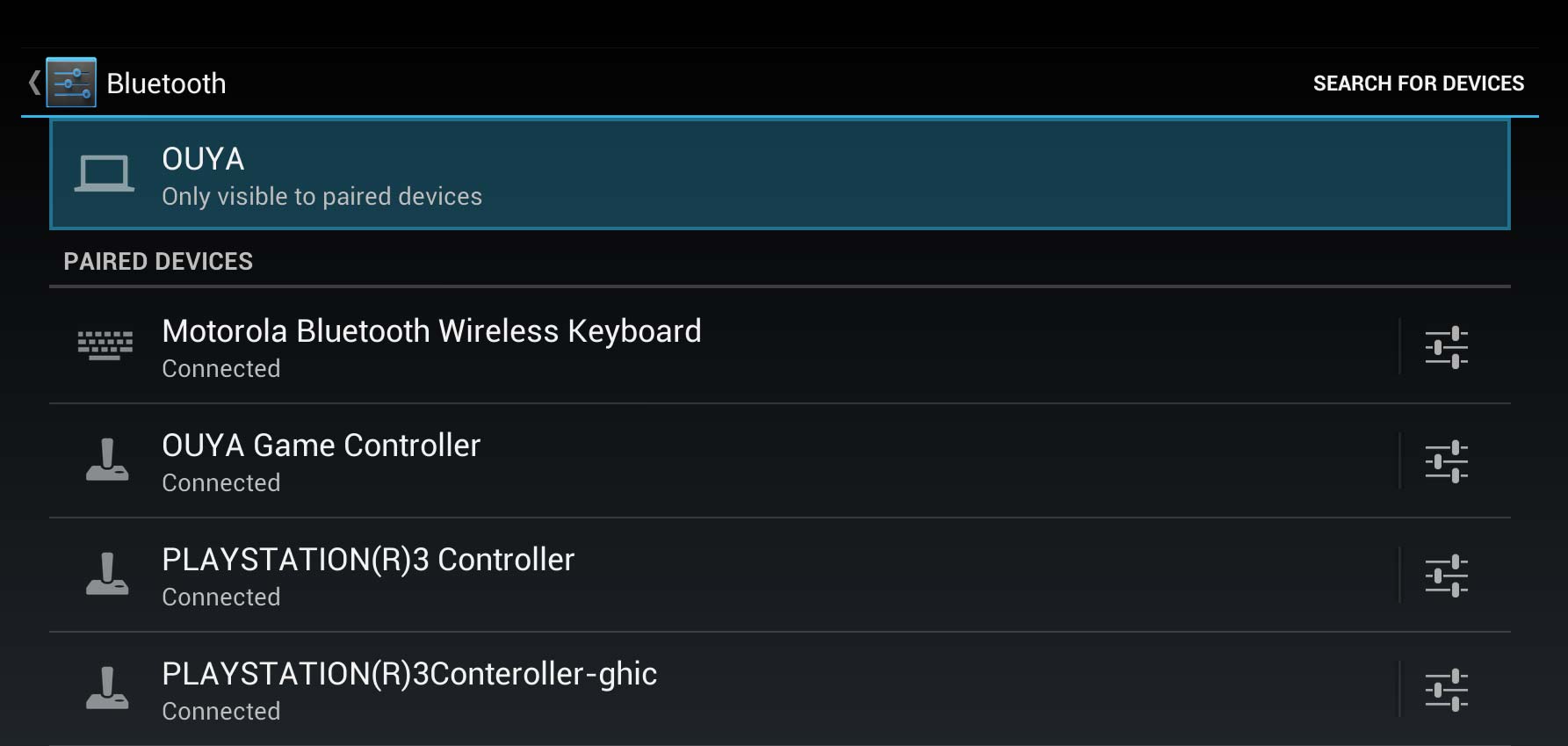
Screen capture above shows in order , my bluetooth keyboard (for general web-browser activity), my Ouya Controller, an official PS3 controller model CECHZC2U. And the third party "P3" controller. Now how it puts the "-ghic" at the end, not sure what that means. Ouya can certainly tell the difference between the two controllers. I also like the spelling error in the "Conteroller". I am fully aware that I'm no spelling God here. But if you're going to misspell something why not "PLAYSTATION"? In term of gaming, I will provide a brief listing of games I have tried with it and will note differences between the P3 and an OEM PS3 controller whenever I can.
- BombSquad - Works (May have to re-map controls as action buttons are swapped from left to right on both the P3 and PS3 controller)
- Meltdown - Works (Shoulder buttons need to be re-mapped for weapon swapping)
- Stalagflight - NOPE! (PS3 OEM controller however works!)
- Inferno+ and Ballistic - NOPE! (Analogs work in menu selection but action buttons do not work)
- Frozen Bubble - Works
- Paragon Infinite - Works
- Super Crate Box - NOPE! (And to be brutally honest it doesn't work that great with the Ouya Controller either)
- TowerFall - Works
- XBMC - Works
In summary from the list of apps that I decided to choose out of my Ouya library for the article a lot of third party controller support does not stem from the Ouya's Android operating system as much as it has to deal with how the developers support third-party controllers on the Ouya. Early applications such as Stalagflight and Super Crate Box do not work because they were early builds that were just designed to work on the Ouya controller and that they had. That was it! Where-as some of the other devs which have built controller support into their apps for android phones and tablets actually work without issue.
How's the build quality of the "P3" China controllers?
Lets go through a breakdown of the controller and I will try to put pictures side-by-side between the P3 controller and an OEM sony CECHZC2U controllers. I'm going to skip the first step of disassembly as they are both virtually identical with having 5 tiny plastic tapping Phillips screws and pry it open to get inside.
 P3 and PS3 controller bottom plastics.
P3 and PS3 controller bottom plastics.
For those people who think they can buy P3 controllers to refurbish their PS3 OEM controllers with fresh and shiny plastics, I'm sorry to report to you that the P3 is drastically different on the inside to the point where you would require a lot of rotary tool work in order for it to begin to work properly. difference sized posts. and different clipping configuration. Also, note that the P3 version did not have any rubber insulation where you would go to unpair the PS3 controller or to simply reset the controller to stock. This is a little bit dangerous because if you use paper-clips like I do, you could accidentally scratch the board and trash the P3 controller.
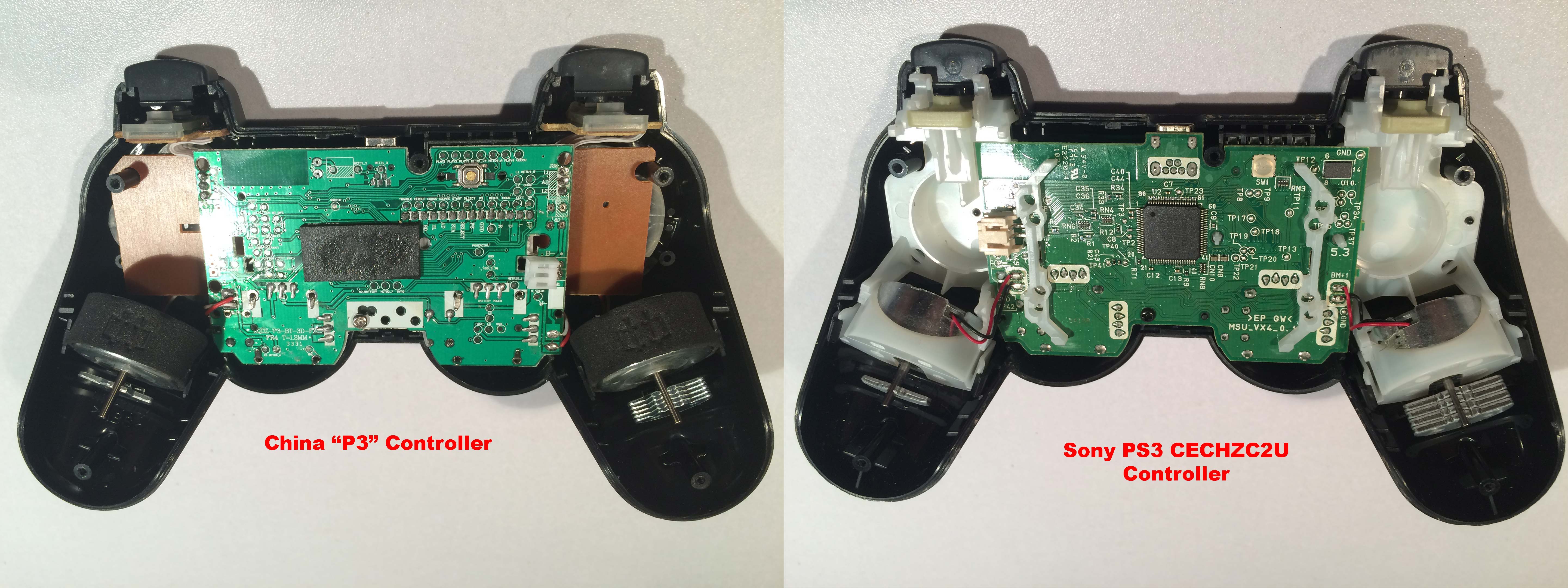 The guts of the P3 and PS3 controllers:
The guts of the P3 and PS3 controllers:
This is where the meat hits the metal and you really begin to see the difference in quality between the two controllers. the usage of clip holders for the lithium battery versus the sticky tape on the Chinese one. the lack of support notches in the Chinese one which makes it very simple but also controls was very soft on the P3 controller. Unlike the Ps3 where controllers felt solid whenever you press the d-pads or buttons. 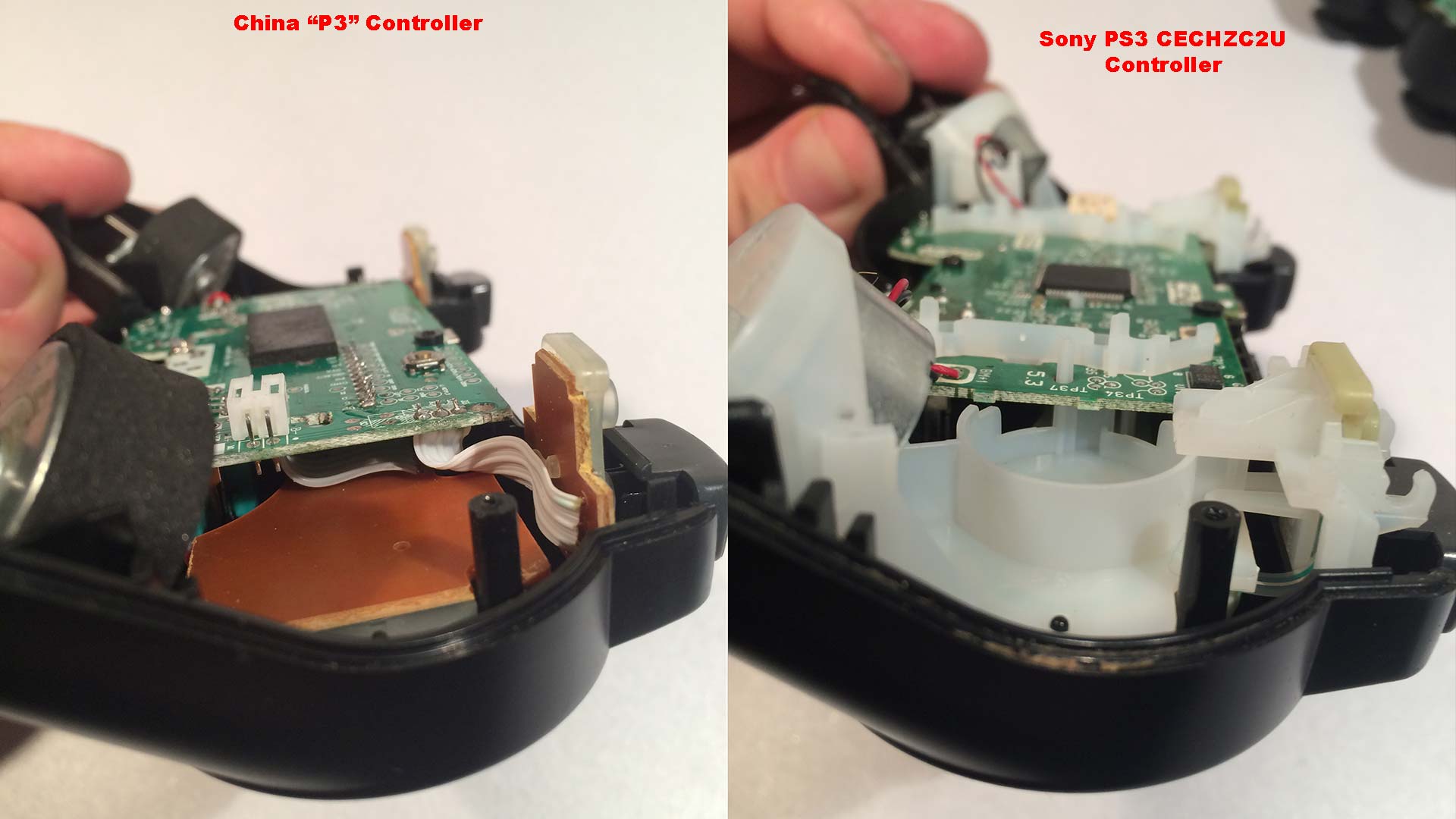 When tilting this to the side you really begin to see why the "P3" feels softer and more flimsy then the PS3. It's because there's virtually no structure to keep anything in place. The P3 controller is relying %100 on the outer-shell to be intact and all of its screws in place. It has no extra filling for where the d-pad or player buttons are and as a result, the PCB Board will flex as you press those button, causing a no-hit or worse still a miss-fire.
When tilting this to the side you really begin to see why the "P3" feels softer and more flimsy then the PS3. It's because there's virtually no structure to keep anything in place. The P3 controller is relying %100 on the outer-shell to be intact and all of its screws in place. It has no extra filling for where the d-pad or player buttons are and as a result, the PCB Board will flex as you press those button, causing a no-hit or worse still a miss-fire.
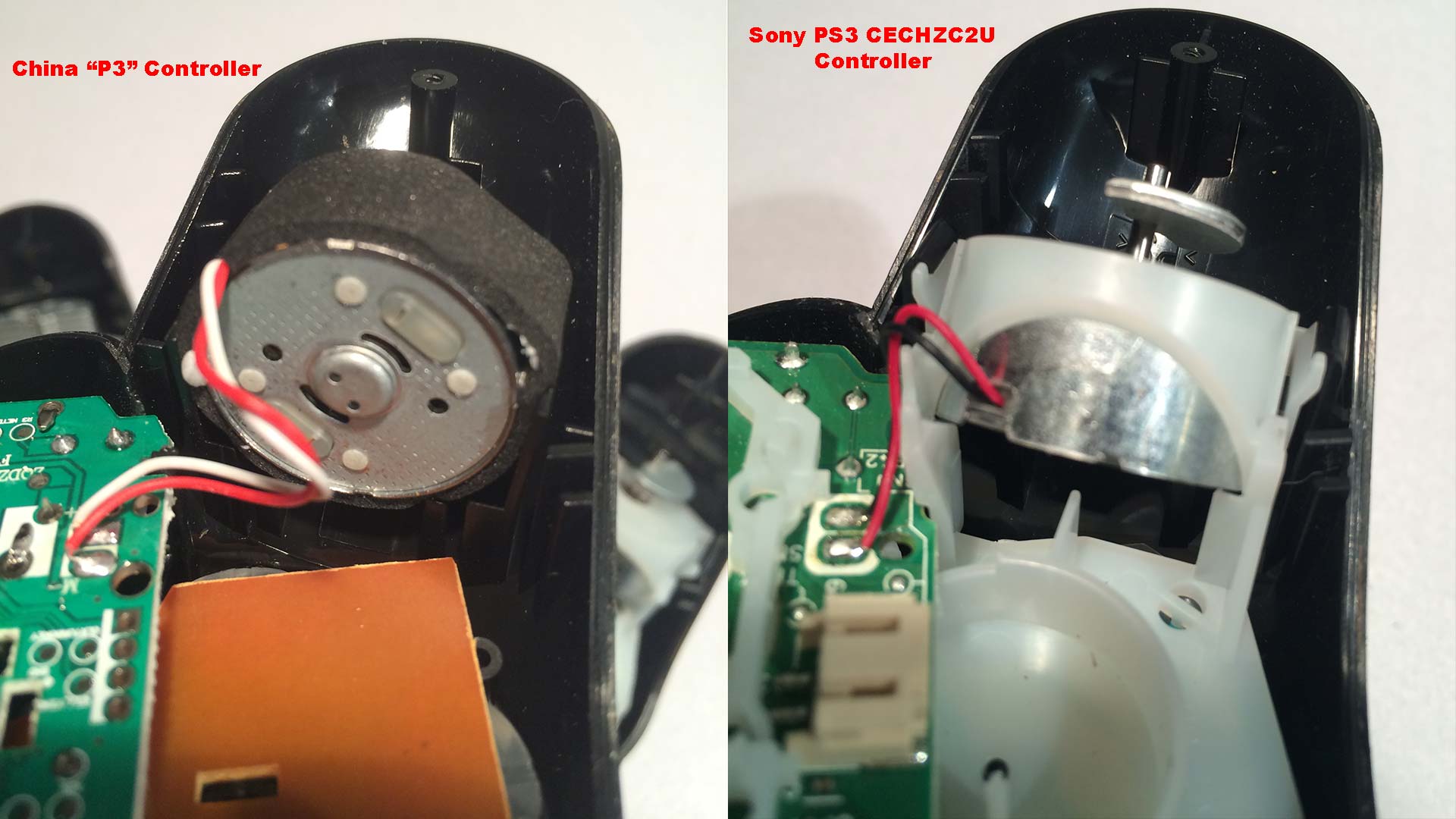 Motor mounting differences between the P3 and PS3 controller.
Motor mounting differences between the P3 and PS3 controller.
Even when you look at how the motor mounts are set up in both controllers, you have the Chinese ones which simply sit the motor into the outer shell with some foam around it, the PS3 actually mounts it to it's skeleton framed plastic. Since you're mounting the motors onto hard plastic on the PS3 version you're going to feel the rumble a lot more than the P3 version. Now I can't scream about this too much considering the Xbox Controller mounts their shock motors into their controllers the exact same way as the P3 version. But still, the foam does muffle some of the feeling to the end-user. 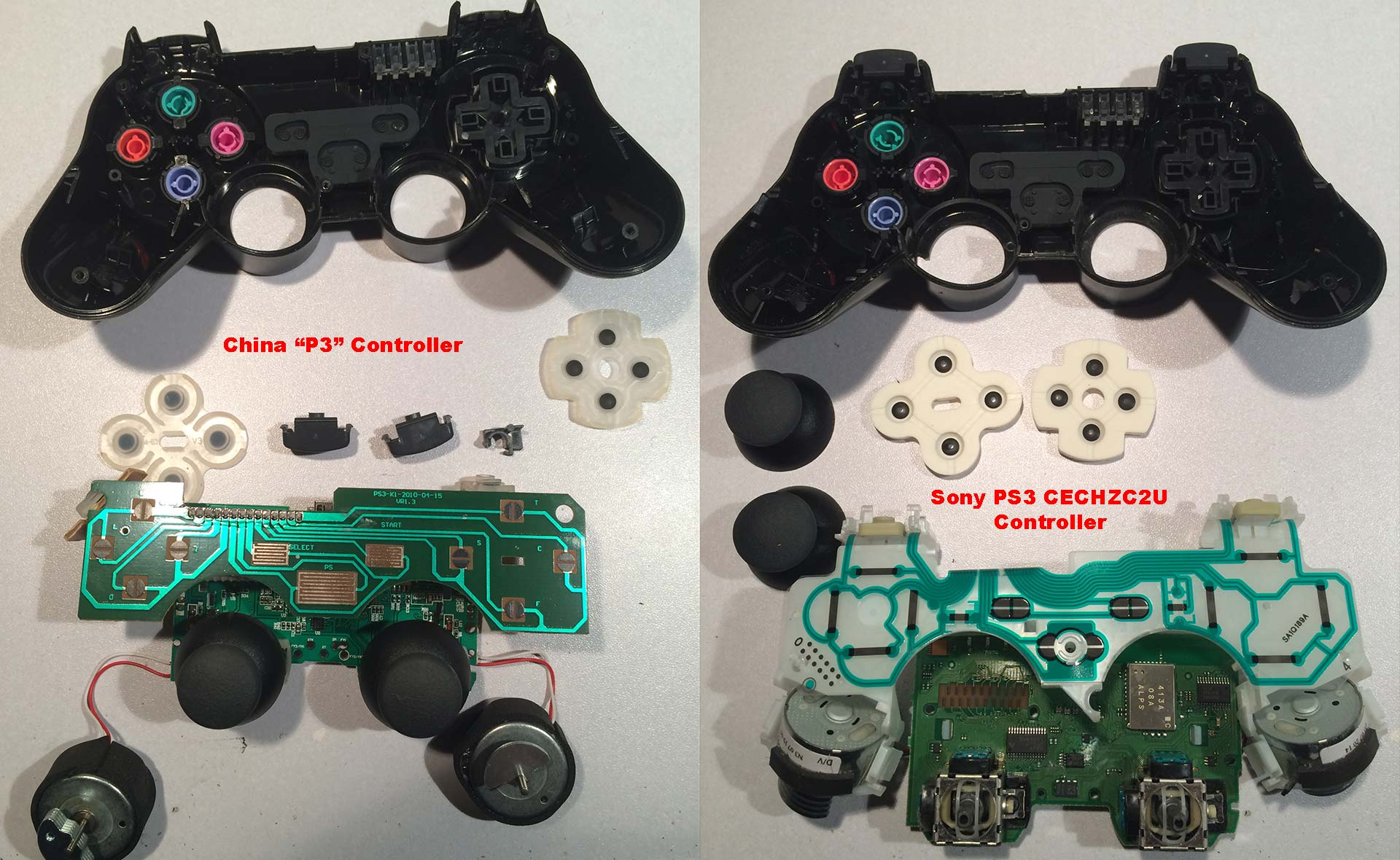
Contact pad breakdown between P3 and PS3 controller.
Despite all of this there is one thing the Chinese controller that it does a little better then the PS3, which is the PS3 would technically be more prone to liquid damage as they rely on tiny contacts on the board to interlink between the controller PCB of the controller and the button/keyboard PCB. The P3 method is a lot more old school with using an actual PCB instead of plastic traces. Both are totally acceptable and if the PCB was reinforced as much as the PS3 version it would probably play flawlessly. So Sony is not immune to criticism on this one. If liquid damage gets onto the contacts in the PS3 version, ghost signals would be fired from the controller making it virtually unplayable until you take it apart and clean it again. In fact, the one I took a picture of has a little bit of liquid damage around the home-button PCB. 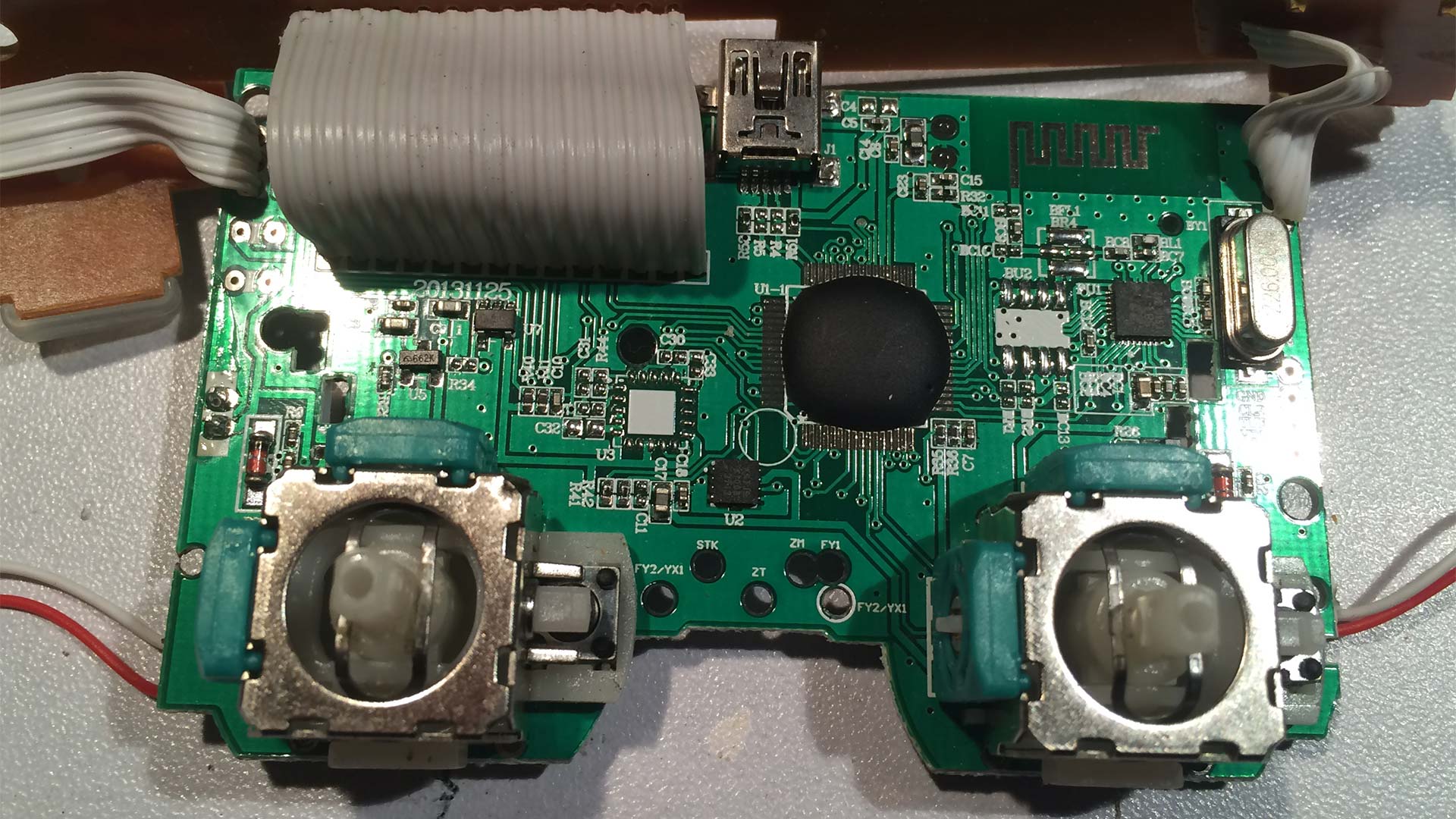
Don't copy that counterfeit!
The last thing I want to talk about is how funny it is for china to insulate their IC chip to prevent someone from reading what kind of chip they used to get their controller working again. It's funny because they purposelessly make a knock off version of their controller and then they try to protect themselves from someone else in china from copying them. Also, note the pots on these P3 controllers. They claim that they are 'super sensitive for fast gameplay'. Which is true, they are just sensitive to the point where you can't do any fine-tuned aiming with your controller, you're either going %0 or you're going %100 push with hardly any tolerance in between. Unlike the PS3 controller where you CAN vary how much your analog sticks work out for you. I think the bottom line is simple. You get what you pay for with a controller.
Final Thoughts.
A word of caution to readers thinking of getting these cheap "P3" controllers!
We picked up 4 of these controllers at $10 apiece. Out of the four that were purchased, one of them failed to pair (This can be hard-lined into the Ouya and works great, but every time it was disconnected, power down, power up and re-pair the device, Ouya complains about the PIN being invalid.) . Another controller had issues with the D-Pad where you had to press it exceptionally hard to get it to register (we found out on this controller the membrane was not placed well inside of it). The other two play perfectly fine. So there IS some quality issues with the these. Overall we're not sure if they are even worth the $10.00(USD) and if you paid anymore then that you would probably be ripped off. They worked just fine on the Ouya as there wasn't many games that required extreme precision of the analog sticks. In some cases having that 0-100 percent reaction helped in a few of the games. However, this is not going to be my daily joystick. I use my Xbox receiver one hundred times more then I use this controller. I would probably suggest that people stay away from these after-market controllers unless of course you were curious like I was. They are simply not worth bringing you game down over. That is my test results. hope it helps!


I have a third party p3 and ive had trouble connecting and resetting , the controllers worked fine until my son paired it with another ps3.What can I do to get this problem resolved?
Well, how I transfer my P3 controller between Ouya unit and PS3 is I first press the reset button in the back of the controller. This will need a paper clip to reach down to the contact button. Afterwards, I break out the USB cable and plug it into the destination unit. Such as the Ouya, or the PS3. Hard-lining the controller especially with P3s tends to break the connection with whatever it used to be paired with. Afterwards I unplug the USB cable. Power cycle the unit and the controller pairs fine.
Also note the pots on these P3 controllers. They claim that they are ‘super sensitive for fast game play’. Which is true, they are just sensitive to the point where you can’t do any fine-tuned aiming with your controller, you’re either going %0 or your going %100 push with hardly any tolerance in between. Unlike the PS3 controller where you CAN vary how much your analog sticks work out for you.
Is there a way to fix that? It's really annoying.
Yes, two ways of going about this.
You could extract the hats off of an OEM controller, it does not have to be a wireless PS3 controller, it can be a PS2, or even a PSX with analog hats. You can find them broken for very cheap and even if the analog stick is totally gone you can still extract the pots off of it and transfer them over.
The second way is if there is a reputable vendor that sells the analog hats you can go that way too. I'd stay away from Ebay on this one. there's too many vendors which are selling the knock-off analog hats that are effectively what you have in your P3.
This will of course require soldering skills for both scenarios. Good news is the P3 controller is a cheaper board and thus a lot easier to solder on then a PS3 controller.
Does the P3 controller work with window 10?
Like the previous comments the P3 controller should show up fine in windows as a generic USB controller when you have it in corded mode (USB cable hooked to PC) as it would simply pull up a generic gamepad driver and be done with it.
When it comes to Bluetooth, your difficulty just increased as windows 10 has the added problem of signed drivers. That is, any and all 3rd party drivers which do not have a UA certificate backing them (Costing $100/yr minimum) will not be allowed onto the operating system.
The messed up thing is this third party software is not even to get the bluetooth joystick driver. That's already in the OS. The third party software is to modify the bluetooth controller to send the pairing sequence that a PS3 uses.
The signed driver certificate could be removed at the cost of creating a potential hole in your operating system as I have explained in my blog about classic xbox controllers on windows 10.
Bottom line, due to the software headaches and the high DOA rate of these knock-off controllers these cannot be recommended. If you're looking for a cheap solution. I would go with a corded PS2 controller and USB converter. A Mid-range solution at around $20-25 would be an Xbox 360 controller and wireless adapter. And if money is no object the Xbox one controller with receiver. Because after 15-20 years Microsoft finally fixed their D-Pad to be as responsive as a Playstation controller.
Thank you
I really need to know that if the P3 controller can connect to the pc or not. Low Budget
I did hook the P3 controller up to the PC via USB cable and it did connect. Bluetooth mode on a PC was extremely difficult to do because of the reliance of 3rd party Bluetooth pairing programs. The P3 controller is not something that can be recommended due to having a bit of a high DOA ratio. If you are on a tight budget then I would recommend getting a "USB to playstation 2" adapter for anywhere from 2-5 bucks. and while you are waiting for that adapter to arrive from China. Check your local game stores and thrift shops for a good OEM playstation 2 controller (or even a PS1 controller with analogs). Even though the solution is corded and not wireless the cord on the PS2 controllers can handle being tugged on during gaming. Unlike the mini-usb jack of the PS3/P3 controller which breaks super-easy!
Was The Battery Dead when you first used it
how expansive is the playstation 4 for Brasil i want a playstation 4 and 2 controlls
No idea! Don't own a PS4 myself. Perhaps someday we will when they're more hackable.
is there no reset button on fake ones?
There is a Reset button pin-hole just like the OEM PS3 controllers but it's lacking the rubber pad inside to protect itself from grounding out when inserting something like a jewelers screwdriver inside. So you have to go all the way down to the metal contact pad to reset.
Have you tested this Controllers with your CyanogenOuya also? Are they pairing?
They don't appear to be pairing with CyanogenMOD. I remembered Ouya Inc. spending a bit of time getting the PS3 controller and remotes to work. I'll have to check my stock ouyas addons.d folder to see if there's any PS3 service running to see if it can ba ported over to Cyanogen.