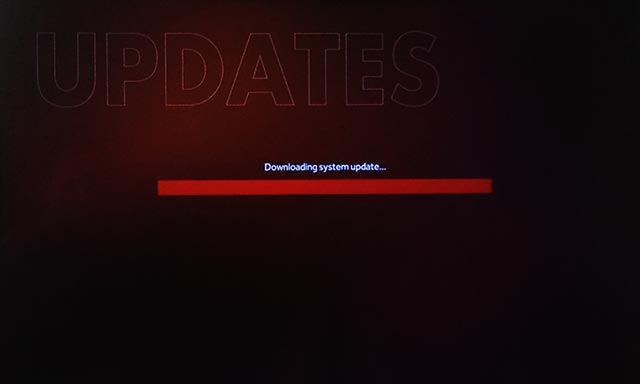I cannot log into Google Play! Every time I do it attempts to connect and then just hangs out the loading page!
Sometimes with Google Play, you will also experience the 920 error during downloads as well. This happens predominantly because Google changed their UI and upgraded their layout and the Ouya is not smart enough to detect and auto-upgrade google play like it should especially with older frameworks loaded.