Controller Pairing Issues:
Controller Pairing issues can happen if for some reason pairing between the Ouya was lost due to factory defaulting your console or possibly the controller had its battery left out for a while. It can even happen to other environmental factors such as a laptop with a actively sniffing Bluetooth chip taking control of the joystick! Sometimes its to simply break the pairing with one Ouya so you can move it over or another. 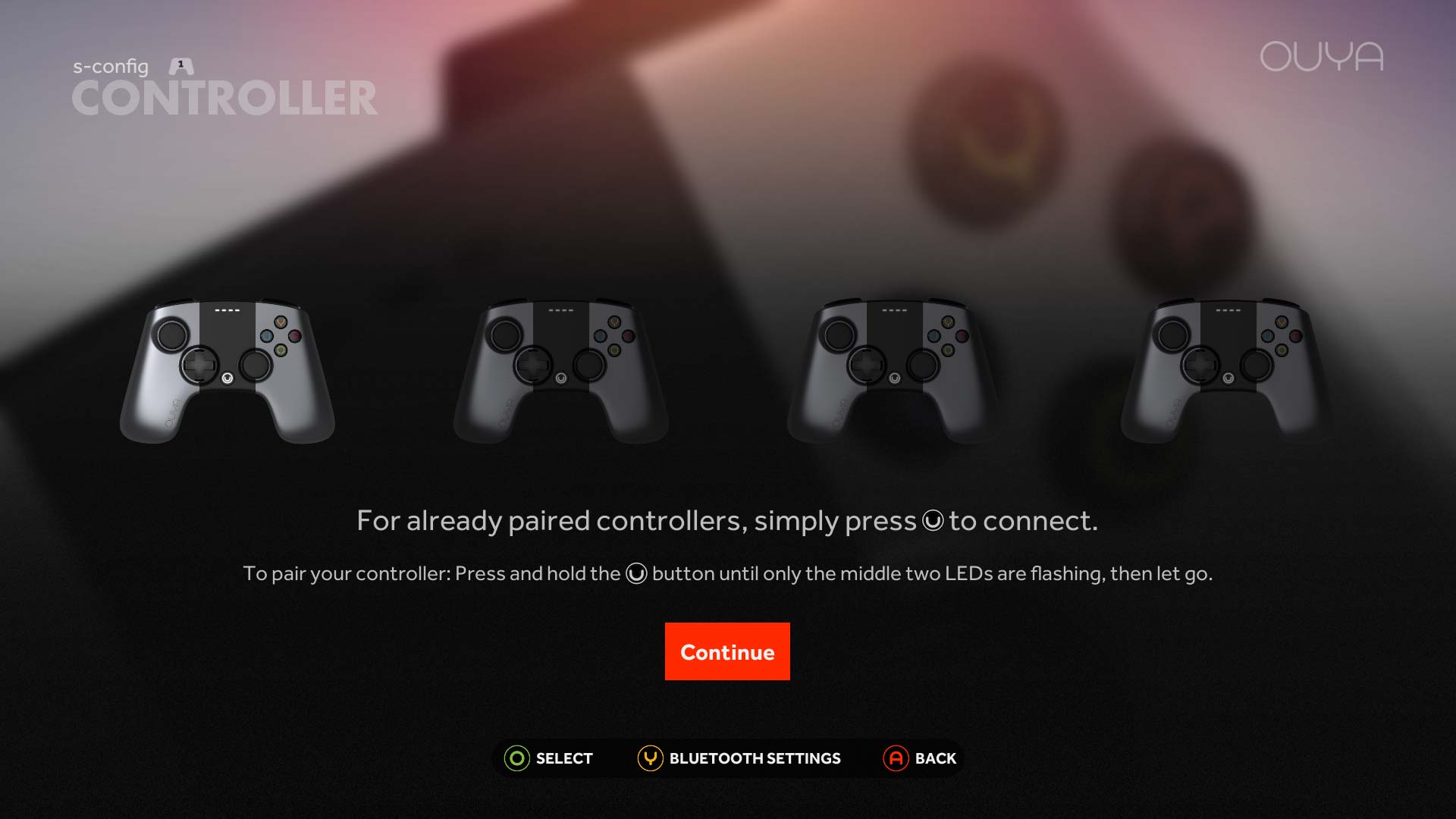 First, press the "U" Button in the center of your controller under the two middle lights (player 2 and player 3) are flashing. If you cannot get the LEDs to flash then there is one of two possibilities.
First, press the "U" Button in the center of your controller under the two middle lights (player 2 and player 3) are flashing. If you cannot get the LEDs to flash then there is one of two possibilities.
- Battery Issue - Either the batteries have been depleted to the point where it can no longer engage the Bluetooth circuit. Or it's not making the connection which can be possible with certain models of rechargeable batteries.
- Controller issue - If you have verified that your batteries are good either via volt meter or by simply plugging those batteries in something else. Then there could be a problem with the controller circuit itself. In which case, if your Ouya is within the 1 year warranty period you can process the controller. Only do this after you have tried different batteries and hold down the "U" center button down for 4-5 seconds.
If you DO get the flashing two lights but still, no pairing then continue onward! Using either a USB connected mouse or a USB connected keyboard with arrow and enter keys for navigation; Go to MANAGE > CONTROLLERS > PAIRING and re-try the pairing process by holding down the middle "U" button to get player 2-3 flashing. Let it go and it should with and attempt to pair with your Ouya. If that doesn't work you can either press "Y" to go to your Bluetooth settings from this menu or you can go from the main Ouya menu MANAGE > SYSTEM > ADVANCED and select Bluetooth from there. Scan your devices in the upper right-hand corner just like pairing a third party controller and see if the Ouya can be paired. If this does not work or you have no lights on your controller and you know you placed a good set of batteries into the controller. Then you may either have a defective controller, or a defective Bluetooth receiver on your Ouya. If possible try another Bluetooth device as described in the lower section of the blog such as a Bluetooth keyboard, phone, speaker, or any device which is capable of pairing. On certain devices like phones, the Ouya can technically connect to it but it will not know what to really do with it. But at least then you have eliminated the fact that your console is defective.
A note about Anthracite Ouyas:
If you are stuck on a purple screen asking to pair a controller. You may have to use a PS3 or Chinese P3 controller to plug it directly into the USB port and get past this screen. This is an old Abominable Snowman screen and shouldn't appear after you update your Ouya. In general, the Anthracite Ouya console does not suffer from the Bluetooth lag because the wi-fi chip inside is slightly different then the original Kickstarter/Retail Ouya Consoles. If you have one of the dark grey Ouyas and it's an Anthracite you may notice that upon going into MANAGE > SYSTEM > ADVANCED and select Bluetooth you will quickly find out that you cannot turn on your Bluetooth controller. that it keeps says the error "Bluetooth turning on" but never goes past that screen. This is because for some reason the tables for Bluetooth devices get corrupt and the best solution, in this case, is to simply factory reset your Ouya to clear those tables. I just encountered an Ouya like this in my Six Ouyas blog entry. 


keeps asking for pin
Hook up a keyboard so you can access the settings without a joystick. have it forget the paired devices. and re-pair afterwards.
Well I found an easy way to pair an Ouya Controller that was not in the mood to pair with my Ouya.
Turn on your Ouya and press the U button until the two middle lights start blinking.
After that immediately restart your Ouya by disconnecting it from the power (I have only one control).
The two middle lights continue blinking.
When the Ouya restarts the controller is paired.
Practical way after many efforts to find a way to pair again.
Didn't find the cause but I found the outcome.
Hope it helps someone else also like me.
This way refers to classic Ouya with original firmware.
Hope I have explained it in an easy way.