My experiences with AirPin AirPlay for Ouya
If you have read our previous articles about AirPlay. You'll know that we are no stranger to Apple and their magical protocol of transferring audio data from one device to another with the protocol known as "AirPlay". However, when it came to Ouya it has been almost a dead topic. After all; The Ouya is a cheap game system and could never be able to act as an AirPlay receiver of content like that. Or at least, so we thought. This is not going to be a step-by-step guide as that would involve us showing you how to root your Ouya to access the GooglePlay store. Although this program works without your Ouya being rooted. You would have to think of more creative ways of getting those APKs onto your Ouya without the assistance of Google Play and we can't show you that! We like my web provider very much thank you!
Would you like to know more?
Video tutorial fallback mirrors:
In case you have no-script enabled or for some reason cannot see the title video on this website. We have provided direct links for these videos. For more information about the standards we use on this site click here if you would like to know more.
AV1 - Link MP4/.h264 - Link OGV - Link
This would be a pretty lame blog post if I said you can AirPlay through XBMC wouldn't it?
The answer is you are right! That would be lame if it was that simple. But it does not even work on Ouya! AirPlay through XBMC was already temperamental at best because it also relied on a service running in the background on other ARM architectures such as the Raspberry Pi. But the truth is clicking this option in XBMC does absolutely nothing. The XBMC development staff wanted to focus more on stable video playback on ARM devices such as the Ouya than the services that surround XBMC. Which is a good choice for their time! There are still a few MKV files that I have such as the "End of Evangelion" which look like it was drawn with crayon on my Ouya instead of sharp lines!
 Queue the AirPlay/DLNA Receiver for Android/Ouya!
Queue the AirPlay/DLNA Receiver for Android/Ouya!
Initially, programs like this were considered a dumb idea because Android units in America were primarily mobile devices and tablets only. And when you think about it that way why would you stream data from one tablet or phone to another tablet or phone just to have the technical ability to say that "you did it?" It was not until Android sticks the size of USB thumb drives came out in markets like China offered the ability to play Android games on the TV. And eventually, the Ouya and GameStick came out as well which made programs like this a hell of a lot more relevant in today's culture. I was looking up things to replace this service that XBMC is missing. We came across a few people who were hacking the Android OS to support AirPlay directly. That would not help us as we were on the Ouya! Upon typing this into GooglePlay this program Appeared. called "AirPin" or simply "AirPlay/DLNA Receiver"  Click here to be taken to the GooglePlay link for the lite version! For Ouya users I placed a link on the right-hand side to allow you to download the lite/free APK version right from Waxrains website! It's important to check out their downloads section as they have DNLA client senders available for free there as well!
Click here to be taken to the GooglePlay link for the lite version! For Ouya users I placed a link on the right-hand side to allow you to download the lite/free APK version right from Waxrains website! It's important to check out their downloads section as they have DNLA client senders available for free there as well!
A special note to people that are following hotlinks from APK pirate sites:
You will not find a cracked or pro APK for this program we am about to mention here! Waxrain software does run verification checks against your Google Play account to ensure that you're a legit user of their software! Even if you managed to find someone who has removed that method of protection from the APK file Waxrain also updates their program very frequently! You are only wasting your time downloading an APK that you may THINK is legit. This website that all of these pirate sites are linking to is nothing but a review/blog site about the operation of this program on the Ouya system that was purchased and paid for with my Google Play account because Ouyas can do that. Waxrain does provide a free version of their software that you can try here so there really is no excuse to go to retarded sites that are only trying to capitalize on ad-click revenue.
[quote]You're going to tell me that the Ouya is an "Apple TV killer" or some bullshit like that aren't you?[/quote]
Update 4/15/14
This answer would initially be a "No" because at the time of this post-AirPin did not support Apple's AirPlay Mirroring Service. We are happy to report that you can now do it! It now shows up on my iPhone with full AirPlay support. Response time between an Apple TV doing airplay and the Ouya with AirPin doing Airplay is virtually identical.
So, whether you are showing off a presentation with your iPad or simply wanting to waste some projector bulb time showing off your Angry Birds skill to your colleagues the Ouya with the right software will easily replace that AppleTV. At the time of this article we have an iPhone 4s with IOS7 on IOS7 accessing the AirPlay mirror section is easily done by swiping from the bottom of the main menu screen, the AirPlay feature will populate once you have launched the service and your phone or pad is on the same wireless network as your Ouya, then by choosing the Ouya and Enable AirPlay mirror, it will begin to transmit your desktop over to your Ouya's Monitor
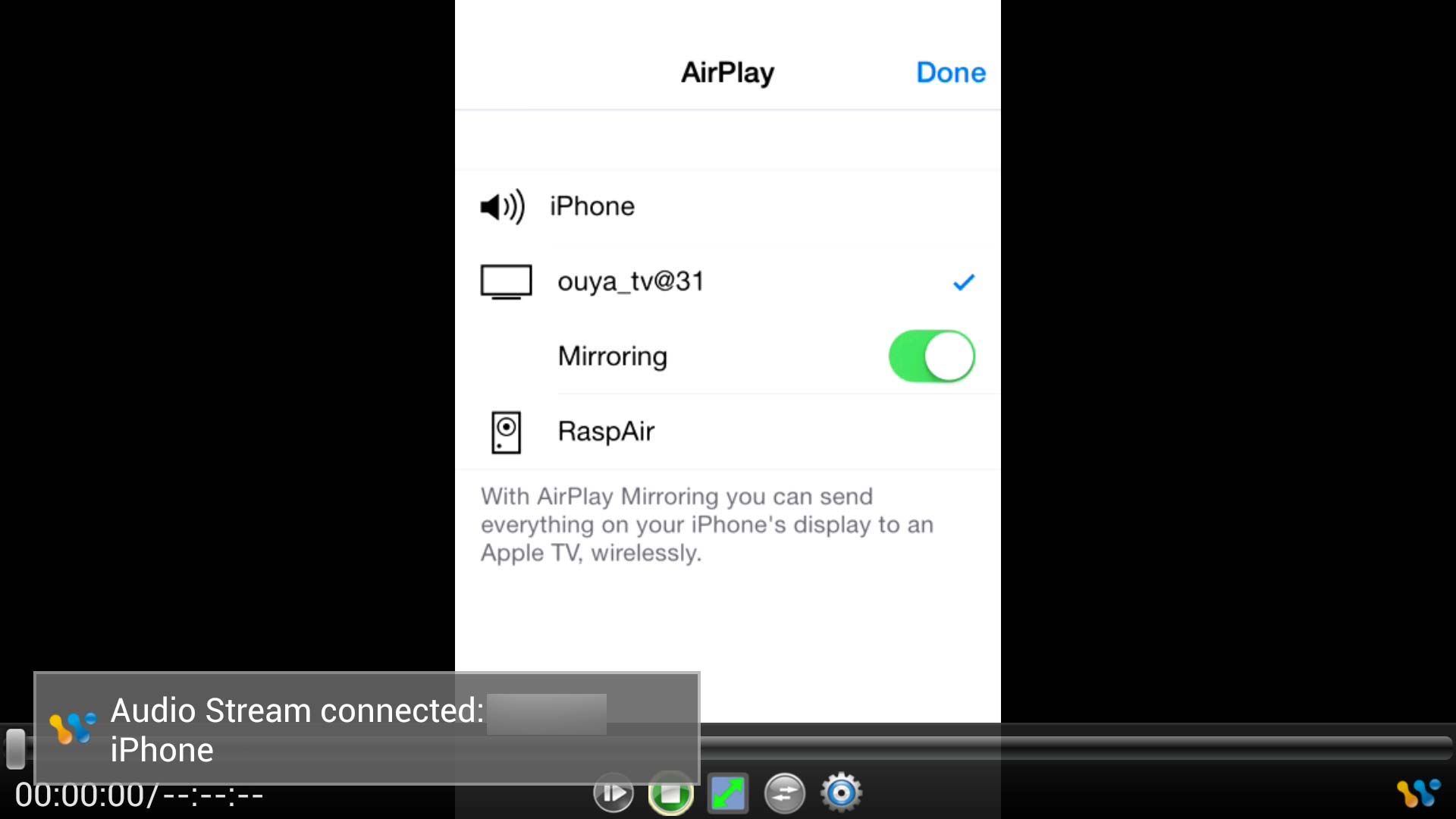 Connection established and screenshot taken via ADB from my Ouya
Connection established and screenshot taken via ADB from my Ouya
The only reason why you would want to keep an AppleTV at the time of this update is if you are the kind of person who does not want any hassle. Who does not want to deal with fighting with APKs, rooting your Ouya, and configuring various programs to replace all of the features that you would otherwise have with the Apple TV then you would hate it. Apple works with Apple and works right out of the box. However, if you are creatures like us who wants to have the one set-top box that can rule them all, Ouya and other android based desktops for your TV are the solution for you with the right kind of apps.
 Most games play at around 20-25 fps on the Ouya doing AirPlay Mirror.
Most games play at around 20-25 fps on the Ouya doing AirPlay Mirror.
As for what we are going to do personally? Well! Our AppleTV 2nd gen sold on eBay for $108.00 w. shipping! Once AirPin by WaxRain Software updated their app to give me the last features that we could not emulate on my Ouya. There was simply no sense in me keeping the Apple set-top box. With the added bonus that we can also do DNLA streaming through the PC if we want to do some sort of presentation. It also retains all of its original functions as we have sent YouTube videos over to your Ouya and have tested SoundCloud and WinAmp on it. All of them played without issue which is exactly what we wanted out of the AirPlay function on my Ouya.
Configuration of this app is unbelievably easy on Ouya!
Just install the APK from Google Play. And launch the program so that it can install itself as a service on your Ouya. Once that is done all configurations can be done with your joystick! No need to even touch a keyboard. If you like the program then purchase the software on GooglePlay with your PC and then download it with your Ouya, Google should keep your program up to date whenever you launch that client on your Ouya without any further issues.
Differences between the free version and the pro version.
The free version crashes when we attempt to DNLA streams my Windows PC desktop with their client-provided software. Also, the free version nags you for a grand total of 3 seconds when playing YouTube footage saying that this is the free version and to upgrade to Pro for more options. The truth is if you can tolerate the 3-second warning message and you are not running any PC-Sync DNLA then the free version is perfectly fine!
Show me it working on your Ouya!
You got it!
This is a screen capture from an Invidious Safer link to the YouTube Video Martin Garrix - Animals (Official Video) being played on my Ouya streaming from my iPhone 4S IOS7. I've chosen this video to illustrate something.
This YouTube clip was the first YouTube video that can do full-tilt 4k videos! However, when streaming from my iPhone I am limited to 720p and that is it! This could be a limitation of the YouTube client on the phone. Or possibly the maximum amount of bandwidth I can send via AirPlay. Either way, it's something to take note of for those thinking you're going to get a perfect picture via the AirPlay protocol to ANY Apple receiver product. Not just AirPin!
As you can see my Ouya shows up as an AirPlay video device unlike my two Raspberry Pi that I have which show up as Audio only. Once I click it shuts off the display on my iPhone and transfers it to the image you've seen in the example above.
What about DNLA Mirroring, How does the AirPinPcSend hold up?
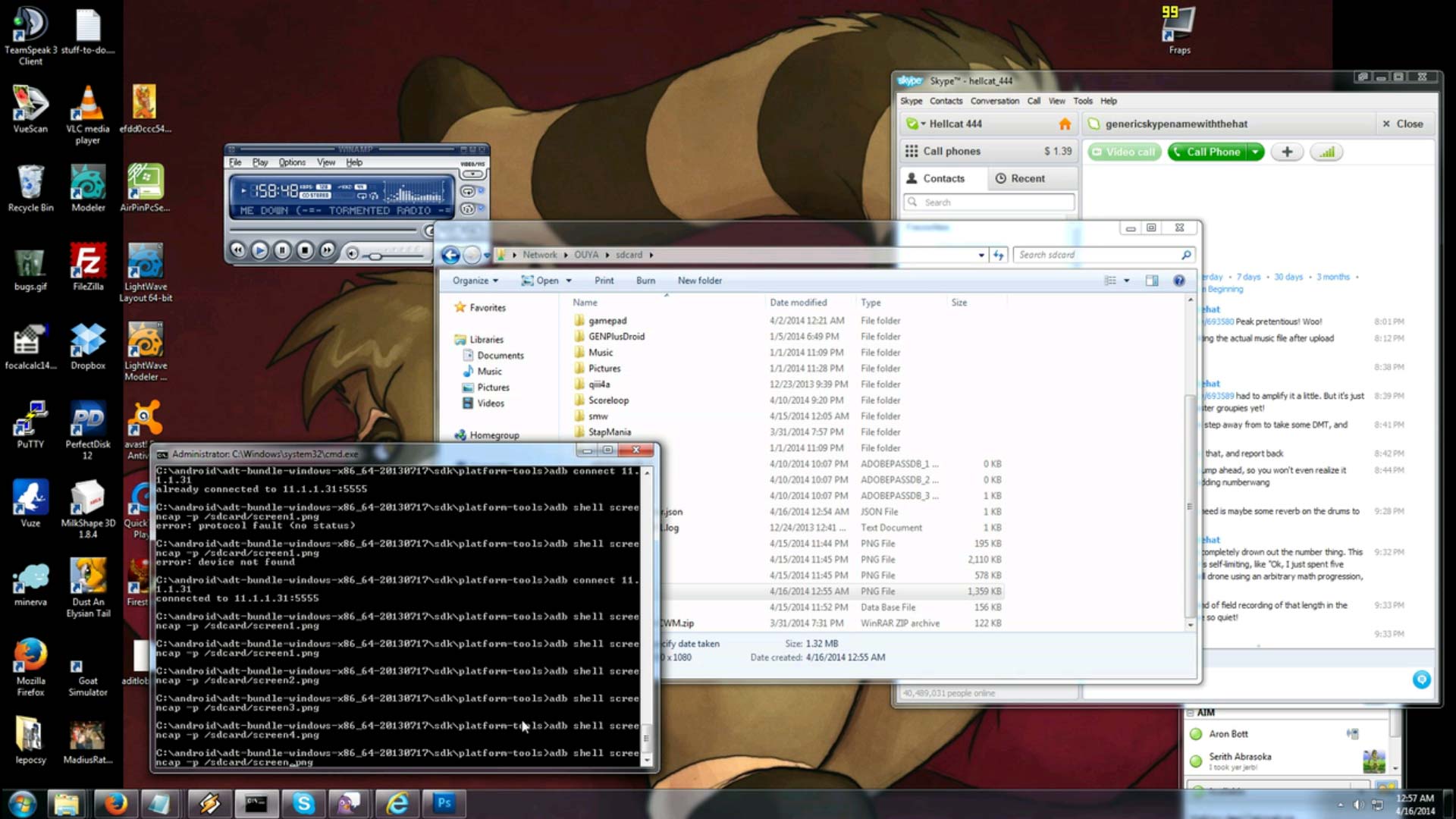 Screenshot from the Ouya showing my PC Desktop.
Screenshot from the Ouya showing my PC Desktop.
As we mentioned in this article. The Free version of AirPin does not like doing this feature and will often crash on the Ouya. However, the pro-version works. How's the quality you may ask? Well, our PC Monitor is 1920x1080, and the Ouya is at the same resolution. With both units at the same resolution and with the option of the "Encode Setting" within the AirPinPcSender utility set to High Quality. It's still a little blurry around some of the desktop text characters and runs at around 5fps. Perhaps if I set it to a lower resolution it would work a little better.
For those interested in downloading the AirPinPcSender tool. simply to go WaxRains website to download the client for this.
You talk a lot about WaxRain's AirPin, Is there any alternatives to this program for Ouya?
Well, there's another program that Ouya users like called "Reflector" and the Google Play link right here. The Amazon App Store link is also available as well! Reflector is also an AirPlay mirroring tool however it does not have the additional DNLA features that Airpin has. Also, it has been reported that Reflector only works with Ouyas Ethernet whereas AirPin works on both Ethernet and wireless cards. Since the reflector is a stand-alone mirror tool it may not crash as much as AirPin does because it doesn't have to worry about all of the different protocols coming at it (Audio stream, Video only stream, Mirror Stream, DNLA stream, etc). Reflector also does a little bit of screen-tear when you move objects around on your desktop or activate a browser on it. On top of that Reflector is more pricey than AirPin and does not come with a free demo mode to even try and see if it works.
I did not recommend Reflector for the reasons listed above and continue to stay with AirPin.
Final thoughts.
The moment where you can bridge different platform protocols to make a unified system that can save you ports on the back of your LCD-TV units like the Ouya combined with software like AirPwn is something that is truly magical. A powerful combination of apps from GooglePlay giving AirPlay support, Coupled with the apps between GooglePlay and the Ouya Store, XBMC (Especially with the Navi-X code, IStream, MovieTime, YouTube plugin, and Winamp), Crackle, NetFlix, Hulu+, pandora, IheartRadio, TuneIn and all wrapped together for $100. You have a multimedia force to be reckoned with! Another thing that should be noted is the overall performance of AirPlay is based solely on how much data your Android is using as a receiver. The Ouya for a time was very good for the job. However, as streams are higher and higher bitrate performance may degrade over time. Also, compatibility falls apart on this unit because of the introduction to WebM video streaming technology. Both problems can easily be solved with a faster Android set-top unit with a gigabit connection and better processor power.
We wanted to thank the team at WaxRain Software for letting me test out their latest beta of AirPin before it hit the Google Play market. They are a software group that truly cares about the product and the people that use its software.
END OF LINE+++



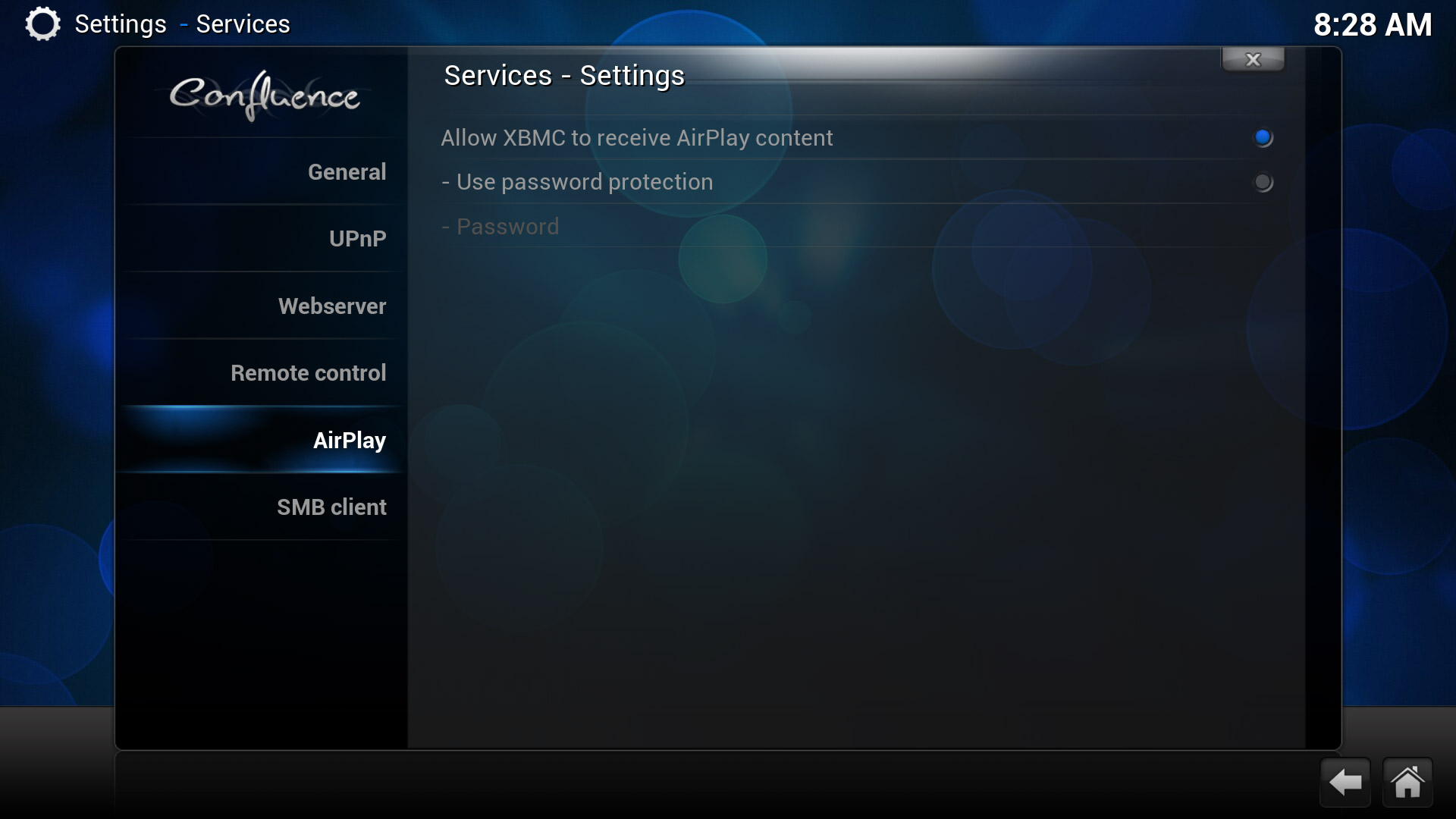
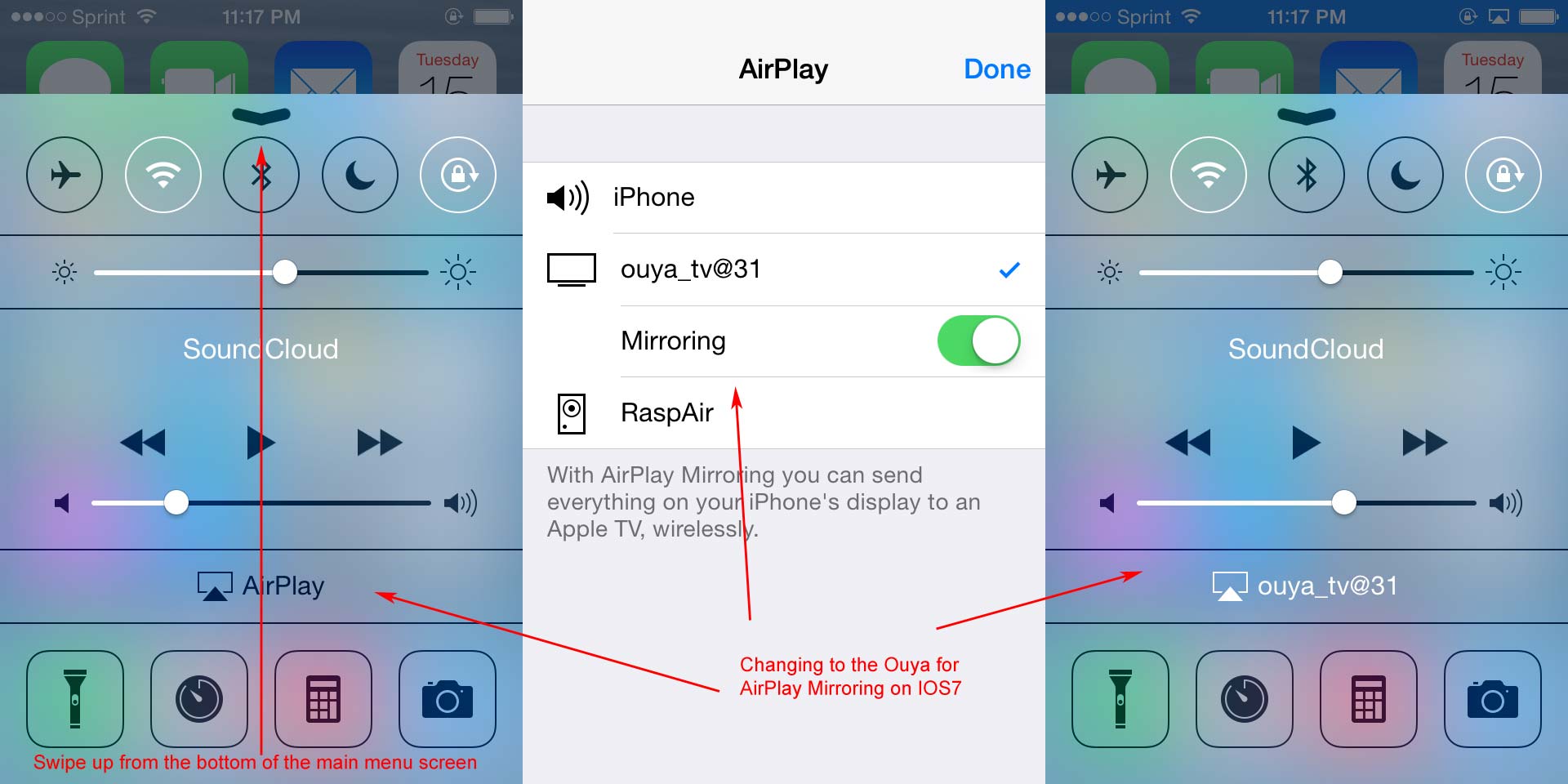
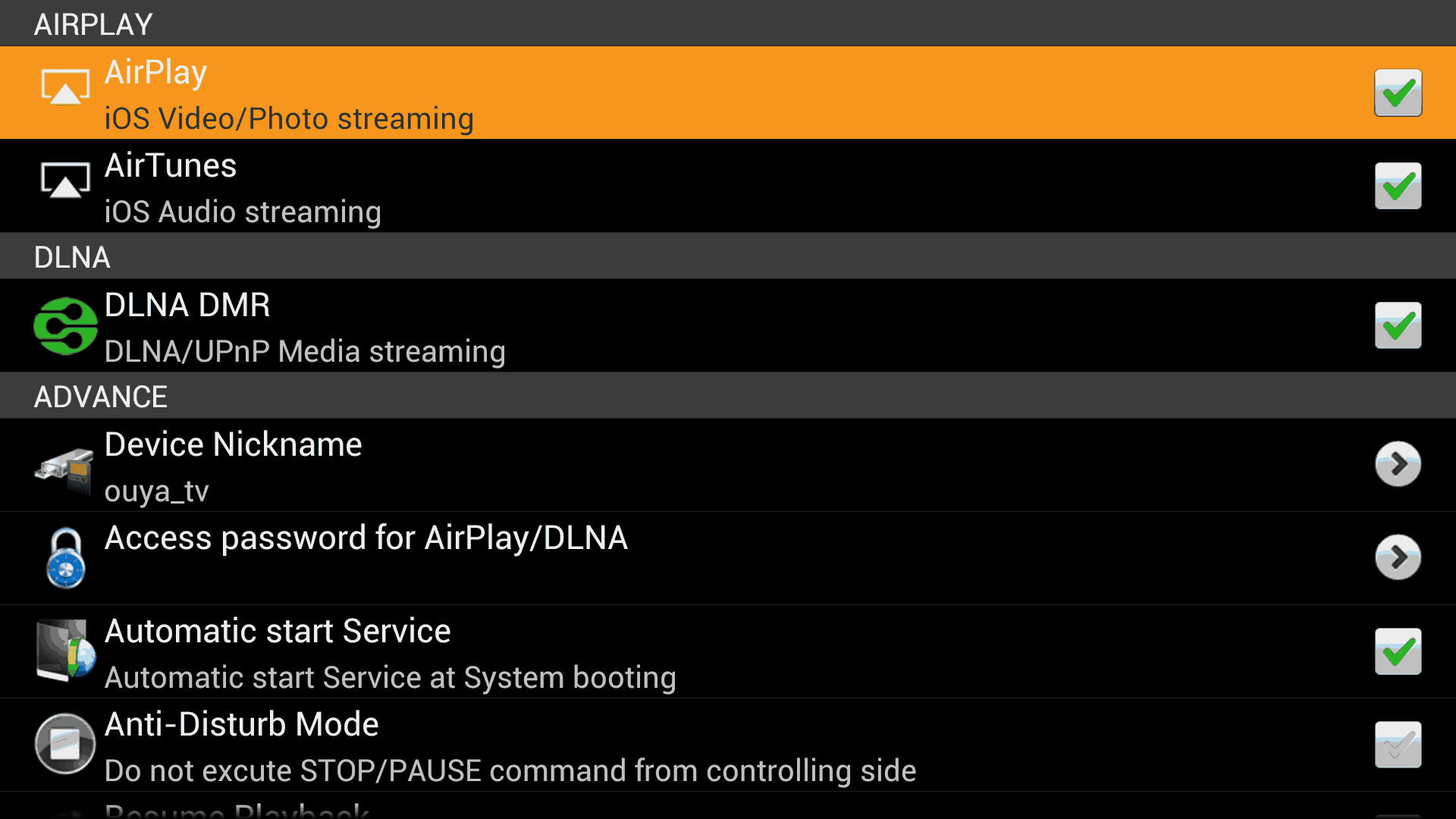
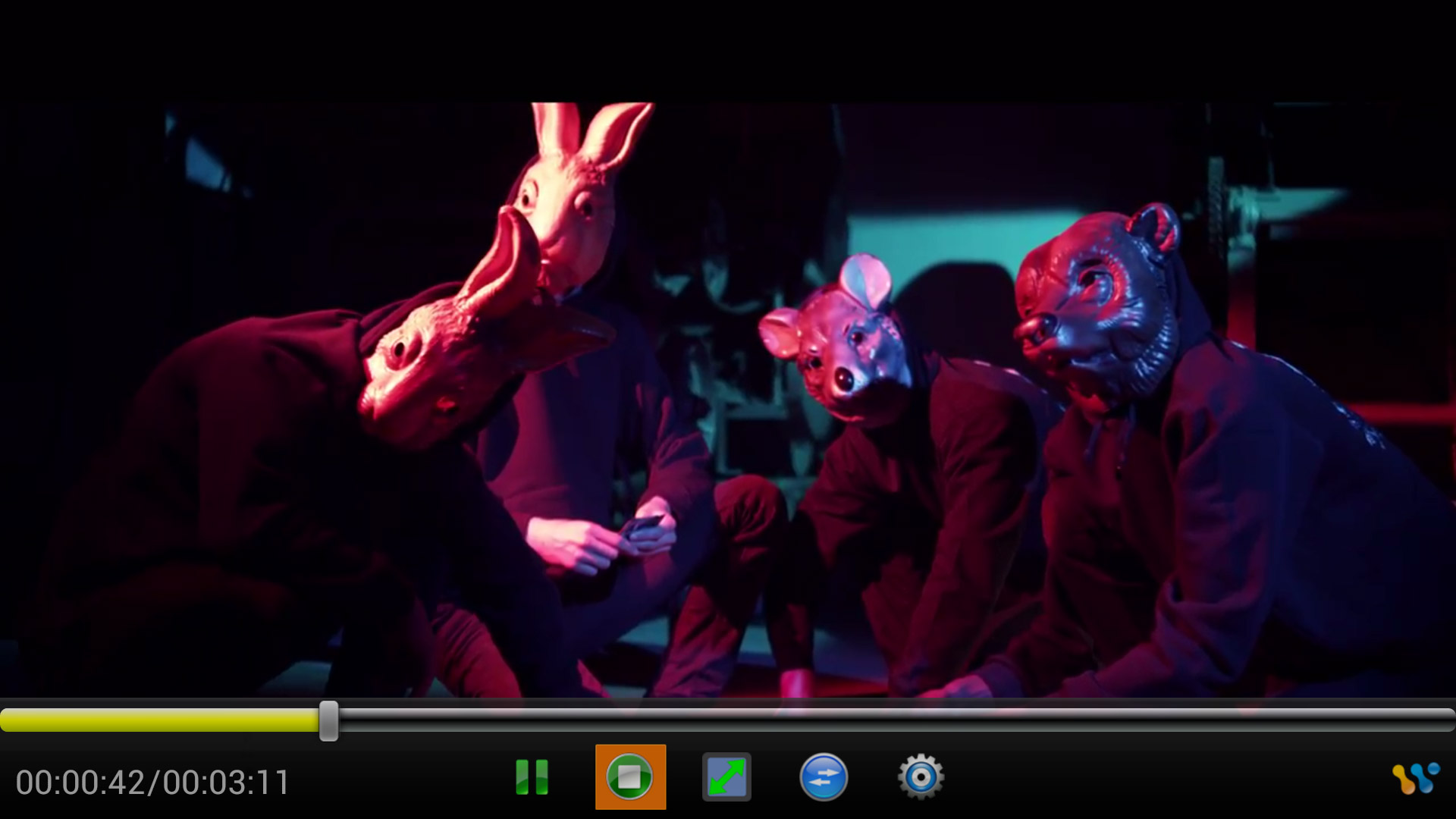
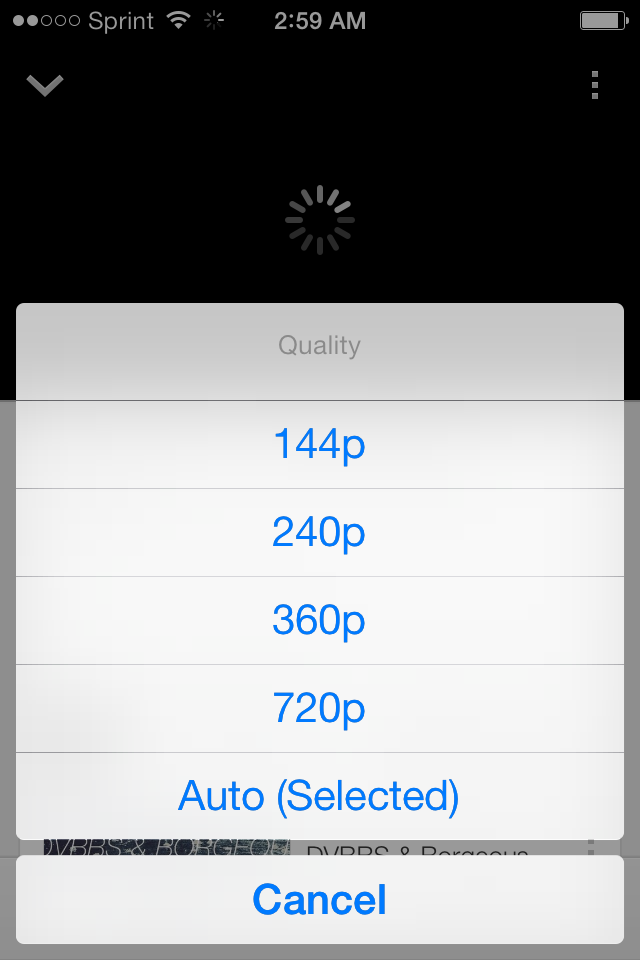
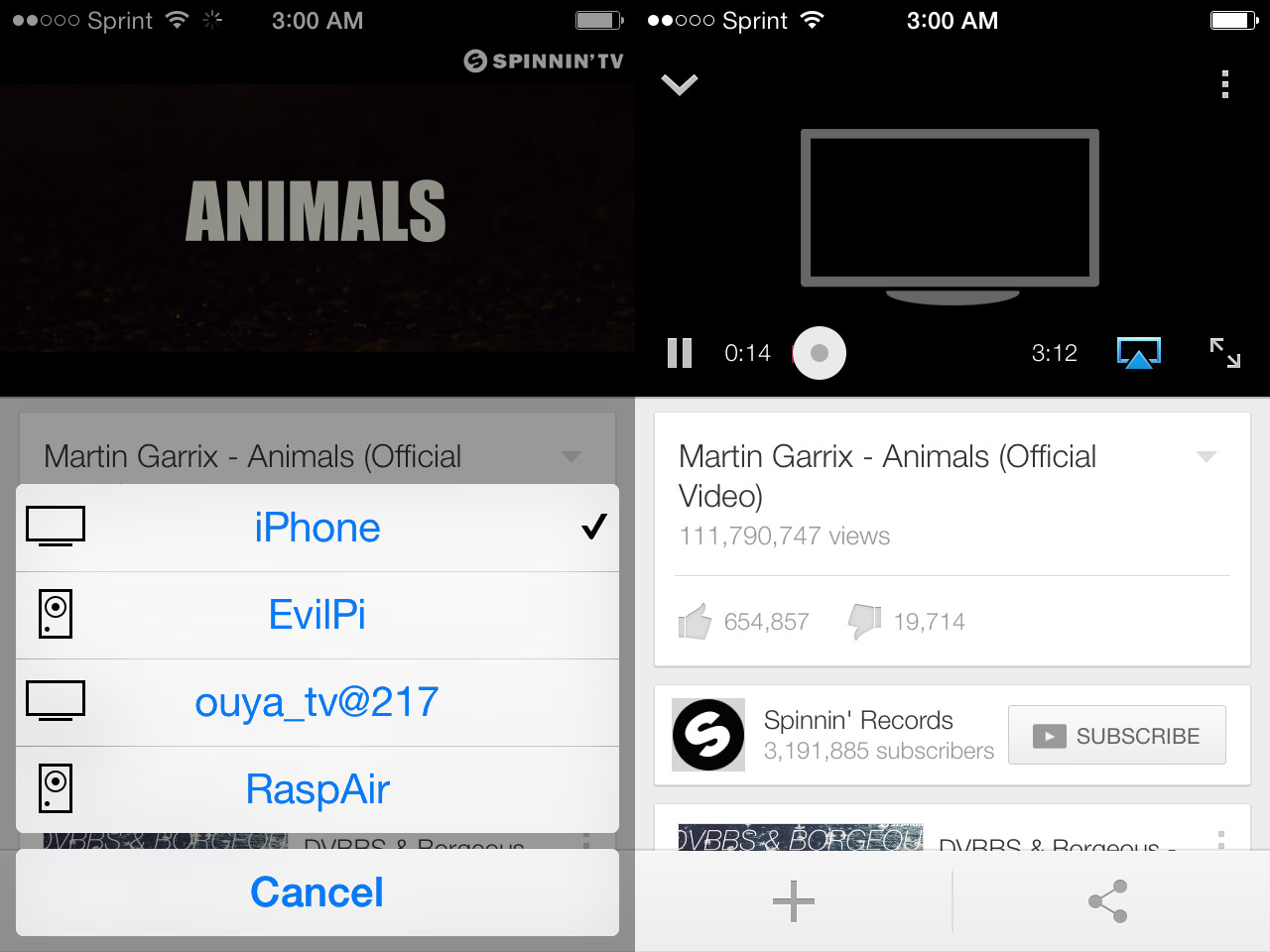
Apowersoft iPhone Recorder is a way better than this one. Why ? Because when you record it.. you click the apps first and the recorder does that a little bit delay 2 or 3 seconds behind.
Apowersoft iPhone Recorder which I am using right now.. I click the apps and recorder does that at the same time. No delay! Yes, its free!
It's nice but there's some issues.
If your primary display TV in your living room has a PC or Mac hooked up to it then your golden. And yes it even has an android client version. But no where on their site do I see an Android Daemon where you can accomplish the same task as streaming from an I-Phone over TO an android set-top box such as Nvidia Sheild or the Ouya.
Also Android version 5.0 and above for their client. So it shoots down some of the older set-top android boxes out there
But still! It's a good app to know about for people who have the conventional Media Center PC hooked right to their living room flat panel.