Start a blog? In this day and age? What the hell man?!?
Perhaps one of the three readers might be interested in our advice on how to start a blog. To learn from the mistakes/failures we've made so that you can be an even better blogger. Perhaps even some of the success that we've had too. It's been now five and a half years since we opened this site and to this date, we couldn't be happier with the majority of the decisions made here. So, instead of giving little bits of information like "download WordPress" this article is to approach all aspects of what it takes to be at least a proficient blogger.
We can't say professional bloggers as that would involve making money. But proficient is the next best thing in our opinion. Let's begin!
Psychology of blogging.
 The first thing we're going to start with wanting to start a blog is YOU! That's right! You sitting in that chair naked covered in party hot-dog weenies and nacho cheese. Or sitting in your car naked covered in nacho chips and cheese reading this on your cell phone. Or you passed out in the park last night from drinking too much finding out you're naked, covered in nacho cheese getting chased by coyotes because you're tasty and by some demonic act of nature you find a tablet with this very page opened up.
The first thing we're going to start with wanting to start a blog is YOU! That's right! You sitting in that chair naked covered in party hot-dog weenies and nacho cheese. Or sitting in your car naked covered in nacho chips and cheese reading this on your cell phone. Or you passed out in the park last night from drinking too much finding out you're naked, covered in nacho cheese getting chased by coyotes because you're tasty and by some demonic act of nature you find a tablet with this very page opened up.
Whatever the case maybe we need to start with YOU because YOU are the blogger and the content creator.
Brand Consistency.
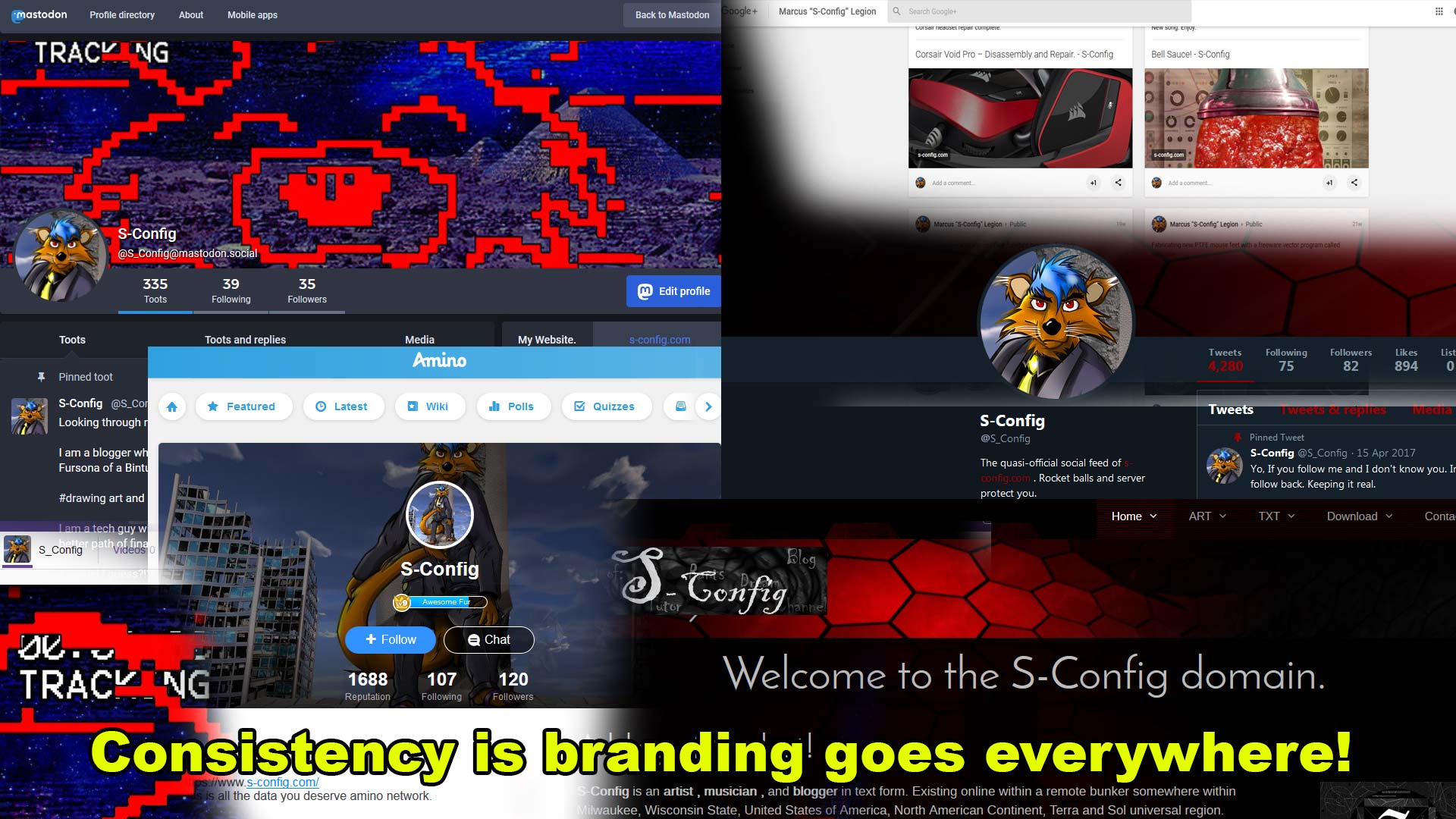 After you've cleaned up all of that nacho cheese from being a dammed mess. You then have to clean up your brand which is actually YOU! Your overall consistency in how you represent yourself on the internet. That you don't want to have one handle on Twitter (this didn't age well). Another on Twitch. Finally, your website domain is something completely different. It may feel unimaginative to keep the same name throughout all networks but it's important to do so to establish yourself. Even if you despise these networks you can still at least use them to your advantage and have everything pointing to your website. Even if it's one click a YEAR it's still one more click than you had if you didn't sign up for all of these horrific social network services so be sure to fill out those user profiles and be sure your website link is in there somewhere!
After you've cleaned up all of that nacho cheese from being a dammed mess. You then have to clean up your brand which is actually YOU! Your overall consistency in how you represent yourself on the internet. That you don't want to have one handle on Twitter (this didn't age well). Another on Twitch. Finally, your website domain is something completely different. It may feel unimaginative to keep the same name throughout all networks but it's important to do so to establish yourself. Even if you despise these networks you can still at least use them to your advantage and have everything pointing to your website. Even if it's one click a YEAR it's still one more click than you had if you didn't sign up for all of these horrific social network services so be sure to fill out those user profiles and be sure your website link is in there somewhere!
Brand Identity.
Like putting on a fresh set of clothing after your horrific nacho cheese event that you had no idea how you got yourself into. The second is far more important than being consistent. Which is being unique.
Having an identity and presence within the online world. When you write you want to be credited for your work. If you do not take credit for your work (and it's good) someone else could easily steal that content. This is where going the extra mile is going to separate your blog from everyone else. Use any means necessary to capture your audience. From video blogging. To even give away a free game you may have made in Unity. If your site has something that the rest of Web 2.0 cannot reproduce then you are going to stand out.
Self.
The first thing you have to keep in mind as you build your blog is:
What is this blog going to do for me?
It may seem like a super-selfish question but a lot of what you do when your blog is to attract attention to you the creator. What are your intentions and goals for your blog? Why should a reader even visit your site if they are getting the information you write elsewhere? Branding is all about taking the media that you created and placing it underneath one banner and flagship. This will help out immensely when you start playing with social networks and search engines because if you have a name/brand people can then look it up! If all of your content is in one place then why would anyone settle for just snippets on Twitter? Or only videos on YouTube? When it's your website and your blog you are in control of how the information is fed to your readers and listeners.
Energy.
I'm not going to sit back and tell you that you have to hustle and work hard or else your blog will never be noticed. Hate the hustle. Kick the hustle in the balls.
We will say that like other mediums of communication online such as YouTube/Twitch; Blogging does require some amount of time and energy to be successful. A blog site will not design itself nor will it write itself. Nor do you have to go insane and spend months on end diving through code and blasting out 1,000-word essays per day! It may help but it's not required! Consistency is the key here when you blog.
It may be awesome to release an article every day on your site eventually you're going to hate what you do and stop doing it together. Which is burnout. Burnout is bad! Your blog just sits there dormant as this reminder of how burnt out you are. We spent about two weeks constructing this site. But after we post articles about once or twice a month. Because we have full-time jobs and other distractions in our lives.
Even though updates to this site are slow they are at least consistent and require a level of energy that we could keep up with easily for years and years! If you decide to post an article once a week as an example and you miss one. Don't hate yourself for doing it. Learn why it happened. If you are committed to giving your readers a once-a-week update on your site and life gets in the way. Perhaps write up some articles in a draft that you could post at a whim in the event things in the really-real world get real on you. In the ideal blogging universe, you almost want to have 3 different things to talk about all the time so that there's always something coming out. This isn't like Twitch or YouTube where if you're late by a day people are not going to lose their shit. When you do post your updates most readers will go:
Oh, something new! - Typical reader.
not:
Oh my god where were you! I can't wait anymore! I unsubbed and now I instantly hate you! I told my friends that you would post and you didn't! Now they ripped the door off of my car and took it to my genitals! I can't have children anymore! This is all your fault! - Reader lost in the black cloud of death.
Relax. Don't do it. When you wanna-CU- oh wait.
Patience.
The final aspect of blogging especially if you want to go completely independent and devoid of yourself from the hell of web 2.0 is that you need to have Patience. Thanks to the age of social networks we live in an era of instant gratification where we expect to post something and within hours thousands of people will be beating down on our doors.
We're not saying that's impossible to accomplish! Anything is possible. But is it likely? In most cases not. Why? Because your blog needs to be established on the net for a while. A lot of search engines will tend to ignore a brand-new site because it has no reputation. No staying power. Search engines have no idea if you're blog is a legit blog that deals with stories or art or some crap-tacular robot-generated site of gibberish and stolen content. In general, it takes about A YEAR for a blog to begin to have some amount of traction. If you are consistent with your writing perhaps 5 YEARS before other sites take notice of you. This is of course provided that you are giving it content and media and following all of the rules of making your site as readable as possible. Yes, one to five years!!! So when you start a blog you better be in it for the long haul party people!
Popularity.
This may fall upon deaf ears for younger people. But there are different styles of popularity out there. There is forced popularity where you're doing things for others because you know that the articles you produce are hot-button items. There's critical popularity where you review and criticize a lot of things as fast as possible not factoring in that if you're too positive all of the time you'll be labeled as a sell-out and if you're too negative all of the time you'll probably receive death threats because that's kind of the world we live in! Finally, there's natural popularity. Where you do you and people follow you because it is what you naturally are. The emotional feeling between each of these types of popularity is massively different in the respect that critical and forced popularity is highly stressful. That you publish one article which gets lots and lots of views but now you always have to outdo the last article. Until you're performing illegal actions or endangering life to justify the need to profit. On YouTube, they call this the "Jake Paul Effect."
Popularity devolves to the point where you're not the one in control of your product or brand anymore. The audience is, and depending on how crazy your audience is. Some of them would rather see you fall on the sword and get a few million views as you come crashing down than support you for the long term. This is why some older people are leery of popularity even if it is trusted by them. Natural popularity, on the other hand, isn't stressful. It's humbling. It's where you write what you want not giving a shit if you get 2 views on an article or 20,000 views. People will sense the level of natural writing and will come to you looking for more.
It may not climb as fast as the first two forms of popularity but it will sustain over a long time which in our opinion is far more valuable. What does any of this have to do with blogging? A lot! Moment of truth time! We fell into that trap of hype and critical blogging! It was probably the biggest mistake we ever made on this site and thankfully it was something we learned early on. Does it mean that all of our articles are devoid of critical opinions? Hell no. we're not robots. But we now publish more and more articles that are about helping people more so than pushing out some trash hit-piece like what Vox or Wired Magazine does daily. It took a long time to recover from such a mistake. This is why this section has to be mentioned about blogging. These are the mistakes we made. We made them so you don't have to.
In summary.
 It's essential to focus on the psychological aspects of you the blogger and what to expect. A lot of people are looking for that easy button in the world of not only blogging but content creation as a whole. That same button gets you millions of subscribers and the undying love of the entire world at your doorstep. We're here to tell you that the internet is more than happy to produce easy buttons for you. But not without a catch and you may not like what happens when you do press that supposed easy button. This will segway into our next topic.
It's essential to focus on the psychological aspects of you the blogger and what to expect. A lot of people are looking for that easy button in the world of not only blogging but content creation as a whole. That same button gets you millions of subscribers and the undying love of the entire world at your doorstep. We're here to tell you that the internet is more than happy to produce easy buttons for you. But not without a catch and you may not like what happens when you do press that supposed easy button. This will segway into our next topic.
Hosting and storage.
 The first question most people ask when they want to start a blog is:
The first question most people ask when they want to start a blog is:
Where do I go?
If you were to ask any forum online most will be more than happy to give you the "Easy Button" answer. So let's dive into some of these scenarios.
Scenario 1 - The blogger has no money!
The most common scenario is the person who has a blog doesn't have a penny to their name. As a blogger, we are here to help. So, let's go through them.
Joining Neocities:
 Neocities.org (external)
Neocities.org (external)
In our humble opinion, if we were teenagers that had no pennies to our name then joining Neocities is the path that we could have gone. Honestly wish they were around when we were growing up on the net.
Why would we choose a site like this?
- No ads - Neocities wants to being back individuals creating their own websites instead of being a conglomeration underneath a single banner like what Facebook has been doing throughout the years.
- Low barrier for entry - Although Neocities does not have the capabilities of traditional hosters such as SQL database migration for hosting a CMS platform such as WordPress. Instead, Neocities wants you to build your own web pages by hand which leads to the second major plus.
- Tutorials for building a website - They will not give you a server and tell you that your own figure it out and/or go pound sand.
- Community - I think when it comes to specialist web hosting providers such as fandom-driven ones. This is where Neocities should be a role model for them. They understand how hard it is to get people to look at a static website that isn't in the top 100. Thus, they have a community of people who would happily check out your site and make comments on them.
- Upgrades - Neocities gives 1GB of space for free. (which is a hell of a lot better than our exec-pc days of making a website in 25megs of space!) Unless you are producing thousands of art pieces or hammering photographs like a boss. 1GB realistically is more than enough for your average blogger. However, if you wish to upgrade to something better, then being a supporter for $5 a month is the way to go.
- Domain as a supporter - Neocities wants to empower websites. Although for free users go underneath the subdomain.neocities.org branding it doesn't have to be that way all the time. Which if you factor in purchasing a domain , single SSL certification along with the disk space the $5/month is legit.
The major downside about a site like Neocities that separates from just going off and doing your own thing is a lack of database connectivity. But there's plenty of providers that can give you this when you have evolved to such a stage in web-design.
Join LiveJournal/Tumblr/Wordpress.com:
I'm probably going to get some shit from the Tumblr community on this. But there are a lot of "Free" blogging services out there with groups such as Tumblr being the most popular of them all as it combines the aspects of a blog with aspects of a social network community. Combine this with a bunch of pre-defined templates and you've eliminated setup time. Depending on the service that you choose you can upload images and songs to your personalized website. There is a downside to it all.
- Intellectual property, that is the things you write or the images that you create and produce could be claimed by the owner of the company hosting your data for marketing purposes.
- Picket fencing, Facebook is notorious for this and other companies are following suit where they will nag your readers to join their community to see the content that you produced. Readership is lost because simply put just because you may think the service is awesome because it's free others will simply walk away as they don't want yet another app on their phone or another account that can get hacked down the road.
- Brand absorption, When you host your blog on a site such as Tumblr you are not the star in the eyes of a search engine. Although your name such as:
PinkSparkleStarPony420.tumblr.com
That's what is known as a Sub-Domain. That your username is a sub-domain underneath the Tumblr domain name. Although you are still searchable on google your content is not the most important out there. Rather, Tumblr itself is all-important because they are storing your content. They have effectively made your content their bitch. You may have one hell of a website PinkSparkleStarPony420, but you are filled with the rest of everyone else within the human wall of Tumblr. Censorship, One of the things that Tumblr has done now implements censorship. They are no longer tolerating adult material on their website. Regardless of your view of adult material if it should or should not be publicly accessible. What Tumblr has done illustrates the hazards of working with free sites. Which is control? You are not in control of your content. They are in control. Like Tumblr, the people who host the data can turn on a whim against you if they feel your content no longer represents who they are. Leaving a lot of artists and bloggers out in the cold.
Put content on SoundCloud/DropBox/DeviantArt and walk away.
These are sites designed to host media more so than actual blogging. Some of them do have the option to blog on them but that is not their primary function. Similar to the previous solution, Intellectual Property theft, Picket Fencing, and Brand absorption are all very real things with some added problems.
- Pay walling, On SoundCloud, you're allowed a maximum of one hour of recorded media to be uploaded afterward you have to pay for premium service to go further. Thus, if all of your listeners go to SoundCloud for everything that you do you may be faced with the hard decision to either open another site and hope they come and check it out or pay SoundCloud for extortion level prices on hosting data. DropBox, on the other hand, will happily host your files to a point. If something is downloaded too many times DropBox will temporarily suspend your account holding your data ransom until you pay for a premium account at the cost of a moderately good hosting package.
- Lost in transmission, upon uploading media to SoundCloud of DeviantArt it is then hosted on their front page for maybe a few seconds before it is then filed into the server with the rest of the 100's of Gigs of data that is being hosted there. You are added to the collective and unless you have a really good following base your hard work will probably be ignored. You are you, unique, you shouldn't be shuttled away like that.
- Stability, There is no guarantee the content you put on these servers will be there a month from now or a year from now! Unlike paying someone for hosting services you are at the whims of the administration of these servers and how they choose to handle business. In some cases that could be devastating if you are in constant contact with the people you are talking to and next thing you know POOF! All gone!
Wix/SquareSpace/Weebly Free website builders.
This is approaching the near end of "Free" because services like these use the approach of "Build a free website" as a means of luring potential content creators into their service. These types of sites seem like the best of both worlds as they take care of content management and web hosting as an all-in-one solution. But these have problems as well:
- Portability, If you set up a website on these services there is no way to pick up your database/website and move it to another hosting provider. For those who have only a few pages of information, this may not be a problem. But if you are like us now we have over 200 posts as well as galleries and everything else set up. The concept of starting from scratch on a completely new service provider would be completely unrealistic if we choose a cookie-cutter site like Weebly, Wix, or Squarespace.
- Pay Walling, Similar to the SoundCloud approach sites like these will limit how much content you can upload and/or post before stating that you need to upgrade to a commercial version. These sites know how much data they can give away for "free" before it becomes a problem for them. To the blog that only pulls in 10 viewers, they can host those all day. But as you approach a few thousand readers. That is when they will limit how many people can see your site and have their hand out waiting for you to pay a monthly fee to them.
- Banner Advertisement and site HiJacking, If something is free then it means YOU are the product to be sold to others! For some of these services, they will place a banner ad on your site and you get no say as to the advertiser or the revenue of said ad. At that level, they don't care how much traffic you're pulling in because your readers pay the price of seeing your website. In some cases, these advertisements can inject Trojan/spyware into your readers PC's which will make people hate you. Although most experienced people who are on the net use ad and script blockers they will never see those ads. It's the general principle that ads are a lot like a dog shitting in your house. You may be glad it's doing it on the bathroom floor. But it's still smelling up your house with its terrible backlinks.
Scenario 2 - DIY hosting your blog!
This option may be a thing that people would like to try if they are highly technical savvy as well as a good blog writer. Which is the route of hosting the website and blogging service yourself? Why not right? You got the bandwidth and/or your friend has the bandwidth. It's sitting there doing nothing so why not just let the internet into your computer? Well! If you're already a person who does a lot of information technology work then your golden. But if you're a person who knows very little about how computers work you may be in for a bit of a surprise:
- Dynamic IP addresses - Most ISP's (Internet Service Providers) will not give you what is known as a Static IP. That is an address that is fixed onto the internet and never-ever changes like this website which is sitting at the following: 144.2XX.5X.2XX . Some ISPs will cycle your address once a month where-as other ISPs will firewall your address behind their router giving you a private IP that has no footprint on the internet whatsoever. Although there are ways of hosting a website with a Dynamic IP it's problematic at best. The last thing you want is for your IP address to change at 3 am and for your readers unable to access your site.
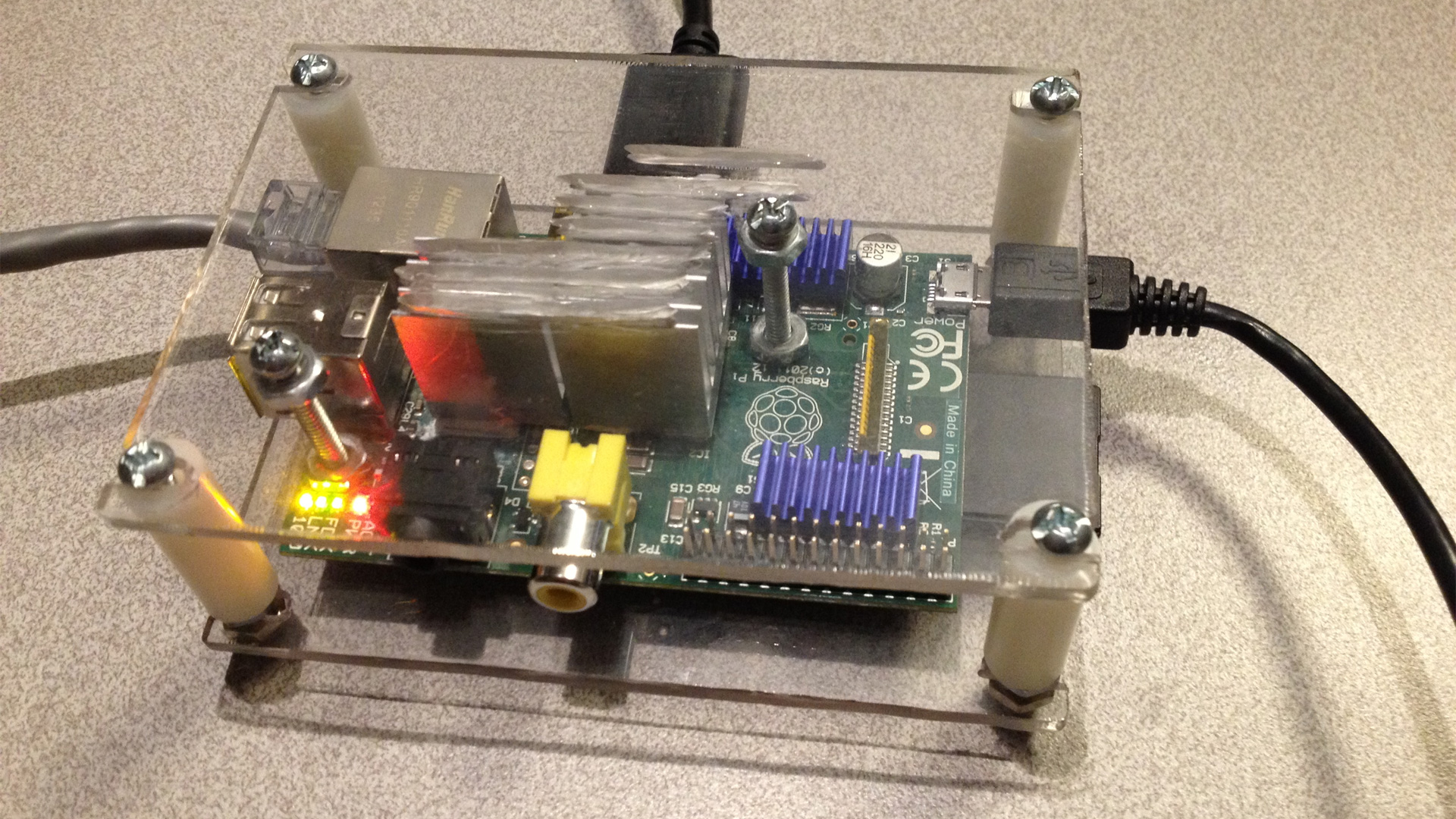 Hosting doesn't have to be big. It just has to be connected.
Hosting doesn't have to be big. It just has to be connected.
- Hardware - Another thing that people may not be prepared for is that you must run some form of hardware 24/7 to keep your website online. Be it a Raspberry Pi or a PC. That unit will take power and over time will cost you in a very different way. Even if you get free hosting from a friend's computer this does not guarantee a 100 percent up-time which people demand almost every website on the internet to have.
- Software - To run your server requires you to master a lot of software which may take away from the reason why you wanted a blog which is to write content. Things like the Apache software to run a basic website and your CMS such as WordPress all have to be configured by hand with no one except for tech forums helping you. If you are already comfortable with these apps then GREAT! But for those who aren't, you may want to consider another option until you are more familiar with the environment that you are blogging in.
- Energy - Just because you are self-hosting does not necessarily mean it's going to be "free" hosting. It costs money to maintain power to your device as well as money to keep your connection tethered to said device. Self-hosting isn't some app on your phone that you can minimize and people get data reguardles. It's generally a box of some sort that hosts all of your data.
There is however the advantage of self-hosting.
- I DO WHAT I WANT! - As it's your server means that you can install whatever the hell you want. Want to host a Minecraft server alongside your web-server? As long as you have the bandwidth go nuts. You can even experiment with alternative networks such as tor and I2P which is something that your average free or even
Summary of self-hosting.
Again, even with self-hosting, it isn't necessarily free. Your ISP can go down due to a bad line and they are not going to hustle to get it fixed like they would a business or a data center. Which means hours of downtime. You're paying for the hardware and you're paying for the electricity. Also, you are responsible for the security of your hardware and software on top of being the content creator. Which may simply be too much work for the average person.
Scenario 3- A blogger has money!
So you've decided that you're going to spend some money on your blog. The good news is life does get a little easier for you! With the array of shared hosting options and even virtual private servers for more extreme situations. You'll be sure to find a ton of people offering services to you. There are still pitfalls that could happen when you decide to put your money where your mouth blog is.
$1/mo Internet Hosting!
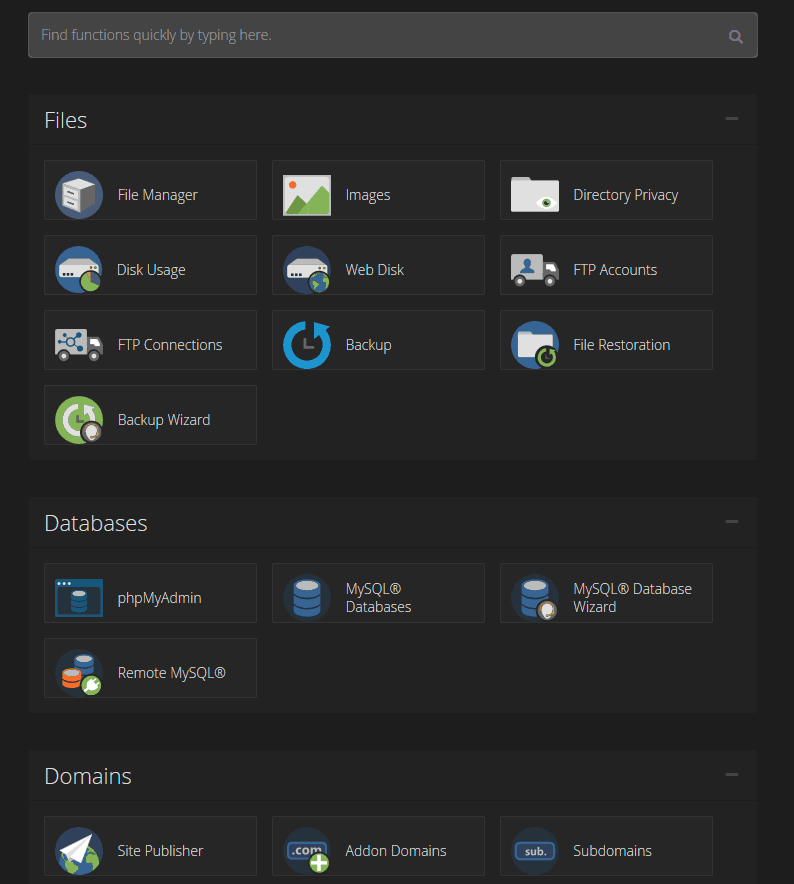 There are services such as GoDaddy, BlueHost, and many more that offer highly attractive pricing for hosting your content on their servers. Each of them has a service known as "CPanel" which is a user interface that takes care of a lot of the hard work of running a website for you by asking a few basic questions. They even have a button that you can push to instantaneously set up WordPress so you can begin blogging all turn-key!
There are services such as GoDaddy, BlueHost, and many more that offer highly attractive pricing for hosting your content on their servers. Each of them has a service known as "CPanel" which is a user interface that takes care of a lot of the hard work of running a website for you by asking a few basic questions. They even have a button that you can push to instantaneously set up WordPress so you can begin blogging all turn-key!
Price sun-setting:
The downside of super-cheap hosting is that it doesn't stay cheap forever. The discount price will sunset and the next thing you'll know is that you will be billed for a year's worth of internet service at the full price. BlueHost in our experience hit us for $185 U.S. Dollars for an entire year when our discount went away! Often the full price is far more than what you would've paid for if you just went with a service offering no discounts at $9/month. Most Web providers are hoping that after a year you'll stay with them and pay the extreme prices instead of spending the effort of relocating your blog to another server. In general, they are right. Most bloggers either give up if it's costing too much or just start new elsewhere.
Unlimited Bandwidth!!!!!
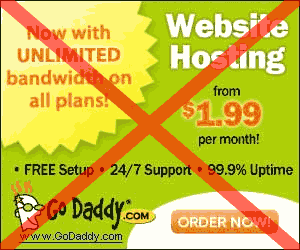 One of the greatest lies a hosting provider will throw at a customer is the notion that bandwidth is unlimited. That you can keep posting data to your blog and it doesn't matter. Most of these hosting providers know how much bandwidth a blog can produce which frankly isn't much. Before we were hosting our videos and pulling in a few hundred readers per month we were at the very most generating about 9GB of traffic per month. 9GB is nothing on a rack-mounted server! So things begin to happen under this assumption:
One of the greatest lies a hosting provider will throw at a customer is the notion that bandwidth is unlimited. That you can keep posting data to your blog and it doesn't matter. Most of these hosting providers know how much bandwidth a blog can produce which frankly isn't much. Before we were hosting our videos and pulling in a few hundred readers per month we were at the very most generating about 9GB of traffic per month. 9GB is nothing on a rack-mounted server! So things begin to happen under this assumption:
Overpopulation:
A common practice larger web providers pull is if you assume every blog hardly generates traffic then you can pack a few hundred accounts onto one server with a 100Mbs connection. Sounds awesome right? What if one of those bloggers becomes successful? That their articles, pictures, and videos are attracting hundreds of thousands of people? Suddenly not only is that blog slow. But everyone else on that shared server is also slow! In the case of Bluehost, this happened to us and upon calling tech support the only thing they said is:
If you want faster service then buy a dedicated server at $100/month - BlueHost Tech Support.
In other words. Shut up and deal with it, peasant! They promised everyone unlimited bandwidth. Not fast hosting. Be wary of a web provider that offers unlimited bandwidth. It may not be all that it's cracked up to be.
Terms of Service.
Depending on the content that you are hosting especially on American web-hosting providers you could find your blog getting hard shut down for violating their TOS (Terms of Service). What does that mean? It means that the rules that the web provider set down were broken and thus they have the right to terminate their agreement with you and kick you off of the server. Now the basic things such as hacking their server or spamming everyone with e-mail are given for termination. But other things could get you kicked off:
Pornography:
In a shared hosting environment, everyone is pooled into the same IP address and that address is ranked by virus checkers and security systems alike. So if one person decides to set up a porn server on their shared account. The security software begins to flag that IP address as pornography which would then firewall off other businesses and forums which are using that server. This is why a lot of Web-Providers have a strict policy against Pornography and insist that you host that on a dedicated server at the very least! If you are an artist which draws a lot of adult-related stuff always check the TOS of your provider. In our case, the TOS gives us the ability to post what we want so long as there's an NSFW warning before anyone sees it.
Censorship:
A unique experience for us vs. BlueHost. Because BlueHost prides itself on being a Christian organization it placed a little extra into its TOS which states that any profanity that appears on your website even if it's from one of your commentators is subject to automatic termination. While hosting business has no problem with this rule a forum or even a blog such as ourselves may take issue with this and this is the number one reason why we left those assholes in the dust. Our current provider lets us say whatever we want within our country's first amendment rights so long as we don't piss off governments. So fuck yeah to that! Always read the TOS of any website before signing up. A lot of them may be cookie-cutter templates by design but often the web hoster will modify elements inside of it to reflect their views and beliefs.
Add-Ons and extra services to consider.
There could be a little more than just paying a monthly fee for your web-space. There are other services to consider:
Domain (Yearly):
Your domain is how people look you up online. Taking our previous example "PinkSparkleStarPony420" you could register that domain as PinkSparkleStarPony420.com PinkSparkleStarPony420.org PinkSparkleStarPony420.net Etc... This is nice because now your username is the front face of the internet! When someone types in that name it will route right to your blog. The cost can vary from provider to provider and you can pay to have the domain registered years in advance which is great for letting sites like Google know that you aren't going anywhere anytime soon.
Privatizing the domain name:
Is another option that you could be faced with when purchasing a domain is privatizing the information for an additional fee. So when people type a WHOIS on your domain the only thing they will get is the contact information of your web-provider and that is where it stops. This is good because it cuts down on the amount of shitty RL mail that you get. If you are running a business off of your site you may not want to consider this as showing your identity may make users feel more safe about your site as there's someone to contact. This will typically also be a yearly fee aligned with your domain.
SSL (Secure Socket Layer):
As described in a previous blog in detail. SSL allows you to secure the connection between your blog and the reader. This layer of security is awesome because even if the client is on an open wi-fi network and something was going on. The content of your site cannot be changed as that would mean breaking the SSL for it to happen. Also, note as of July 2018 Google Chrome will begin marking every site that does not have SSL as "unsafe". Prices on SSL are usually yearly and have different levels such as individual SSL which covers just: PinkSparkleStarPony420.com Or you can get a wildcard SSL that is more expensive however it handles every sub-domain underneath you as follows: mail.PinkSparkleStarPony420.com www.PinkSparkleStarPony420.com SubDomain.PinkSparkleStarPony420.com *.PinkSparkleStarPony420.com Etc.... This is super-handy for those wanting to set up an e-mail server and want to use their SSL key as authentication. Also, it's generally a good idea to decide if you want to buy SSL early. It will save you a lot of headaches and hell with converting your blog from HTTP to https!
Provider bias.
While as much as we would like to throw a link out to AnubianHost as those are the people that are hosting this very blog that you are reading. We are also aware that we are biased as well. We use them! The major takeaway we have to stress is to choose a provider that has YOUR best interests at heart. Often if you are apart of a community you may know a person who is giving the internet hosting business a go. In which case, by all means, help them out! It's what we did and unlike the chain providers, we did not regret such a decision.
Content management software.
At around 4,000 words you have reached the halfway point of this blog. For those who are still reading. Wow, you're fucking awesome. Content management software (or CMS for short) is software that many bloggers tend to use as a means of collecting/organizing data for you the end-user to see. We are running WordPress which is a form of CMS. But there's plenty of others out there like Drupal, Joomla, and even Wiki-Engine is a form of CMS. However, one of the mistakes that we've made using one of the most popular CMS engines on earth such as WordPress is that it's also one of the most hacked CMS engines on earth as well. This is both good and bad. The bad is you have to watch your resources, themes, and plugins. The good news is usually when something does pour that much attention into a program to hack it. The security holes get fixed very quickly!
H@XX3d!!!!!
We've been hacked once. Before the anxiety builds up for you allow us to explain because it was very educational figuring out how we got hacked. During the initial foundation of this site, we were using a theme called "Angular." We initially thought that if we used a commercial theme it wouldn't get hacked and thus I would be reasonably safe. What we forgot to do with this commercial software is there was no way for WordPress to automatically update this commercial theme that we picked up many years ago. The result was this theme was using an old calling system allowing a hacker which was reading all of the WordPress security logs to do a SQL injection and thus deface my site. What was the lesson learned from this?
Always update your shit! - S
Themes and how to get them.
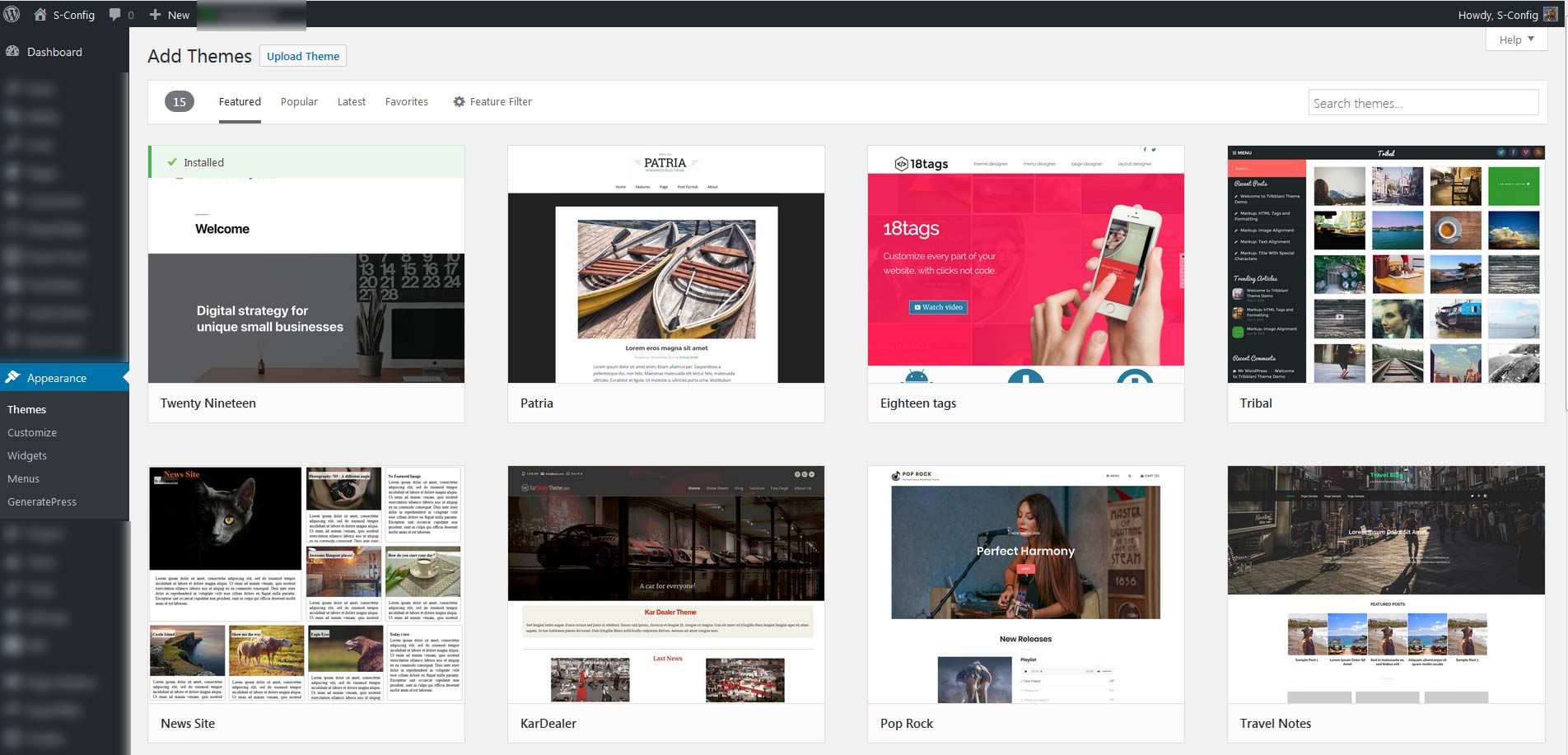 This Segways into the next thing I want to discuss which is your WordPress "Theme." This deals with the look and feel of your website and you don't even have to know jack shit about code to add a new theme to your WordPress. Simply log in to your administration panel. Click on Appearance, then Themes and start searching. There are some suggestions we would strongly look out for:
This Segways into the next thing I want to discuss which is your WordPress "Theme." This deals with the look and feel of your website and you don't even have to know jack shit about code to add a new theme to your WordPress. Simply log in to your administration panel. Click on Appearance, then Themes and start searching. There are some suggestions we would strongly look out for:
- Is there a website out there that you would love to get their look at? - If it's on WordPress too great! Look at the source code in the browser and you should find the name of the theme you would like to try out! If not keep track of the features you like about that website. Is it 'responsive'? Does it have a 'gallery'? These are search words you could use to find that next great site.
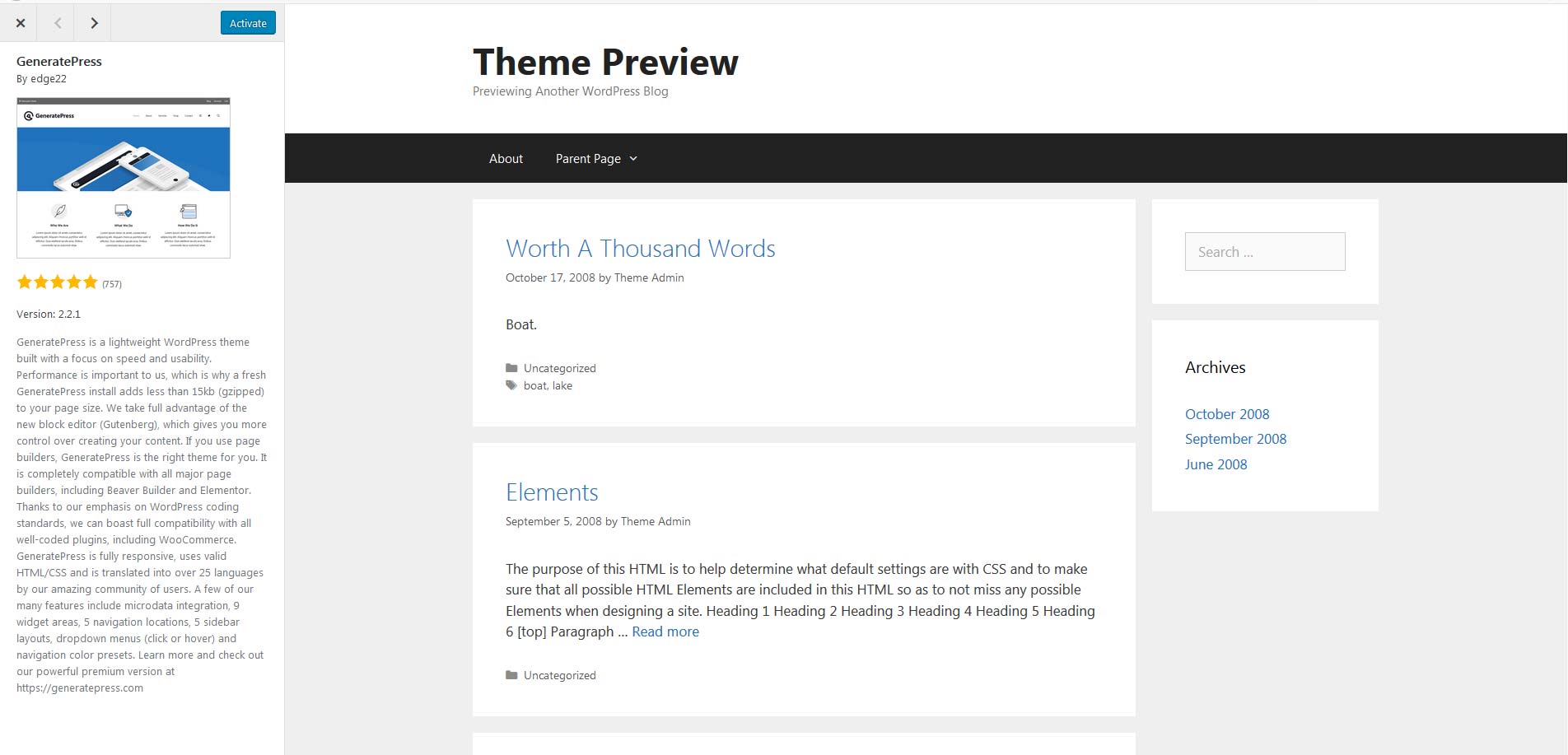
- These previews and ratings - Unless you're running a non-production site and you want to try out some bleeding-edge themes. Ideally, you want a theme that has good reviews to it. A theme that many people have already tried out and a theme that you like. We went with GeneratePress because we like how minimally coded the entire theme is allowing our site to load faster than our previous commercially bought "Angular" theme. Although it lacked some features that the old "Angular" had like a gallery. That was easily compensated by finding a proper gallery plugin that works with this theme.
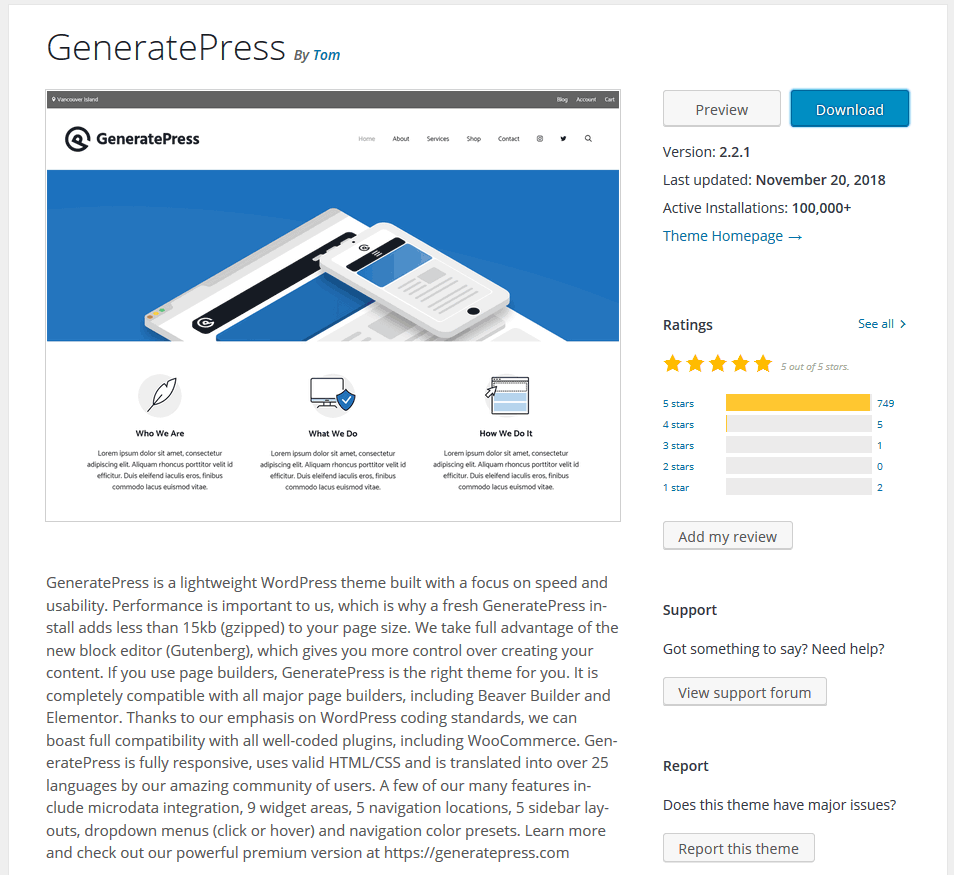 If you go onto wordpress.org you can get more information about the possible theme you want such as how many times it's been downloaded and the most important feature that will keep your site from getting destroyed the last time this theme was updated. A good developer updates once every six months and maybe a little more frequent with commercial versions of their program.
If you go onto wordpress.org you can get more information about the possible theme you want such as how many times it's been downloaded and the most important feature that will keep your site from getting destroyed the last time this theme was updated. A good developer updates once every six months and maybe a little more frequent with commercial versions of their program. - Commercial versions - A free theme does not necessarily mean a good theme. If a developer is not making any money on a theme then there's no point in a developer to continue working on a theme. This is why paying for your theme even if a theme like GeneratePress is mostly free. It gives money to a developer which will motivate them to make even more updates and work with your theme. The only words of caution are to be leery about commercial developers who go through services like ThemeForest for their commercial distribution. Unless they have a script in their theme that does automatic updates they are prone to be hacked a lot faster because they won't patch the holes in their software as fast as a theme developer which is going through WordPress.
A theme is a very crucial step towards setting up your blog and you don't want to change your theme mid-step. It messes with the search engines and it means having to re-do a lot of posts and details to accommodate a new theme.
The wide world of plugins.

There's a plugin for that - just about every WordPress forum you go onto.
Plugins are what make a WordPress site exceed its limitations of being just a plain blogging site and making it more interactive. Between the art galleries, we use such as FooBox, To tables, to background security programs such as Sucuri and Wordfence. Again, the same rules we pointed out for themes ALSO apply to plugins as well:
- A plugin must be regularly updated in the event a security bug is posted that may affect the described plugin. Otherwise, your site could get hacked.
- Limit the number of plugins you install. A lot of new WordPress users will go completely insane and just click-install every plugin they see on WordPress.org. This either results in their WordPress site white-screen crashing. Or installing plugins with known security holes inviting spammers into their site to destroy the place.
- Choose commercial plugins if possible - Similar to free hosting .. Free plugins have their own sets of issues such as posting links going back to their website instead of re-enforcing your own. Commercial plugins also have better support going for them so if the plugin does not work with your site you aren't completely shit out of luck.
Final thoughts.
This article is still a work in progress. So please visit back occasionally to see what is changed and what is new. We hope that the advice provided here has helped someone out there that wants to get their voice known. If it has then awesome. Become the self-standing hosted website that large conglomerates hope you don't become. Most importantly.
May server protect you.
+++ END OF LINE.

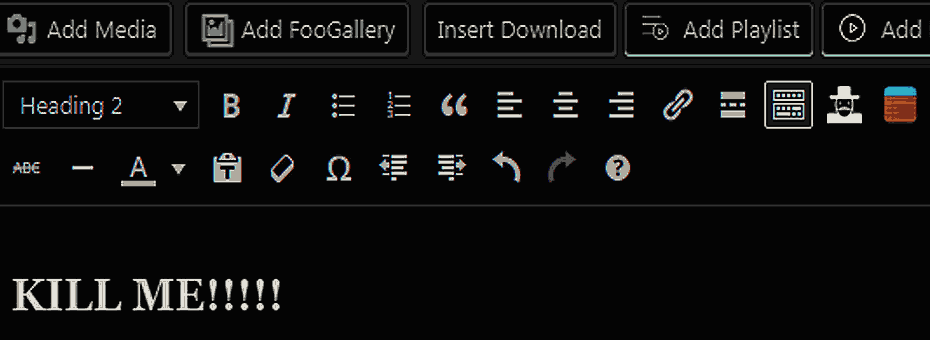
It was a fairly discouraging read just because every option comes with it's own set of equally lame aspects. It was quite informative though and I read the whole thing. Very good writing for the most part.
You're probably right. When explaining all of the options of starting a blog we didn't want to mislead anyone into thinking that any of the hosting options are some kind of magic bullet solution. But each and every scenario is unique. For example. A person who starts a blog may choose self-hosting because their ISP may not be American/Canadian based and actually DOES give them a static IP. Or, they may choose to only host a Tor/I2P website which perceivably could impact their readership it also bypasses the need for domain/SSL etc.
Anyhow, thanks for checking out our blog! We appreciate it!
- S