Charging Lithium Batteries with various devices.
After my brief stint with Ni-HM batteries, it would a good time to change things up and play with Lithium batteries. I did a lot of research and am still learning as I go along since lithium on the grand scale chart of batteries is the lightest, most powerful, and most dangerous battery to work with.
But Lithium Batteries are expensive!
Yes, if you buy them new they can run anywhere from $7-$13 US for a good quality lithium battery. Unless you get into the recycling business! I started to look at some various videos dealing with salvaging lithium batteries from things such as laptops and so on. I actually have a few IBM laptop batteries as well as batteries that were from some handheld scanners. So with safety glasses, gloves, pliers, and eventually a Dremmel in hand. I was able to extract some 16850 3.7v (4.2v fully charged) lithium battery cells to play with. This will be handy for some of the portable Raspberry Pi projects that I am currently doing.
How dangerous is a lithium battery?
On the chart of batteries. Lithium-Ion batteries have the most dangers about them. But as long as you follow a few simple rules, you shouldn't have a problem using them in any application that you want.
- Do not charge lithium batteries beyond 4.2v - Most lithium chargers are able to take care of this for you. Charging a Lithium-Ion battery beyond 4.2v can result in explosion!
- Do not discharge a lithium battery below 2.7v - Although you shouldn't go below even 3.0v most of the circuit protection systems I have tried have cut out at around 2.82v. If you decide to discharge a lithium battery without a discharge cut-off circuit in place. The lithium battery may ground out and reviving it would require a bench power supply. Even with a bench power supply your mA storage would be crippled because of it and does not guarantee a successful revival of the battery. Attempting to charge a Lithium-Ion battery at 0v with high amperage can result in the battery overheating resulting in fire or explosion.
- Do not charge a lithium battery beyond 1C - What this means is if your Lithium-Ion pack is 1200mA then your charger should not exceed 1200mA. The circuits we will be discussing here are variable but have a maximum rating of 1000mA. Exceeding the charge ratio in an attempt to get a quick charge to your lithium cells can also result in fire and explosion!
- Do not charge a battery cel that is below 0 degrees Celsius or 50 degrees Celsius. This is sometimes handled by the charger but the properties of the battery will shift in extreme temperatures resulting in unsafe events.
- Do not puncture, abuse, or throw the battery into fire or water. Its contents are hazardous. Puncturing a battery will cause the lithium inside of the battery to react to the humidity and heat up. Causing catastrophic failures such as fire or explosion
- If you must solder a wire onto the battery, use a high-temperature soldering iron (60w or better) to ensure a solid connection. Also, pay attention to where negative and positive areas you are soldering. On a 16850 battery as an example the negative housing covers %90 of the battery's surface while the positive only covers one end. Bridging the two connectors will result in immediate discharge which can cause fires or explosions.
Holy God lithium batteries cause a lot of fire and explosions! Why do people use these things?
- They are powerful in both storage and amperage rates - They are not hindered by an internal resistor like an Alkaline battery
- They are the lightest and smallest batteries you can buy. Which is handy for cel-phones and quad-copter projects
- They can hold their power for an extended period of time just like a Lead-Acid battery
- Depending on the quality of the lithium battery you have. They have a reasonably good life-span (anywhere from 5-10 years depending on usage and abuse)
- If you take the basic precautions with a lithium battery such as having good circuit protection, Keeping them inside of a housing shell and making sure the terminals do not ground they can be made reasonably safe.
Alright, got it! I got my lithium batteries. Where do I begin?
We need something to charge these batteries with. And we could just get a standard Lithium Charger with a cradle there you can plug them in a lot like the Ni-Mh batteries. But what if I wanted a project to have the battery embedded? Or what If I want to include a method of charging right into my project?
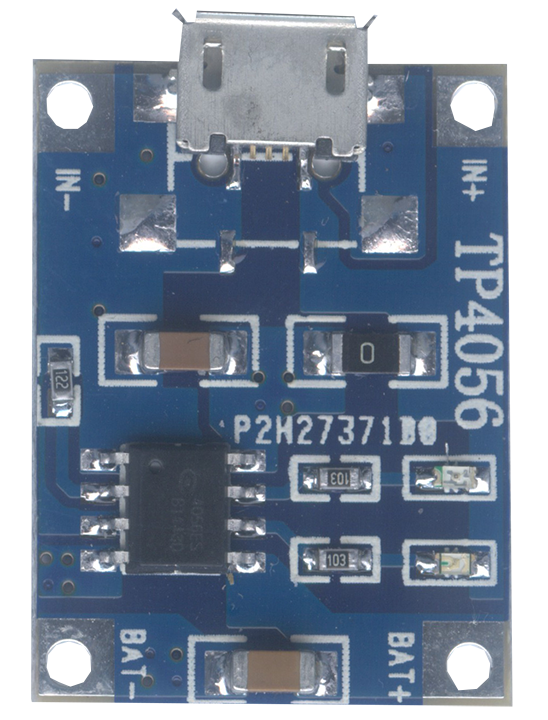 Enter the TP4056 USB into the lithium charger.
Enter the TP4056 USB into the lithium charger.
I first got one of these from eBay for about $0.56 a piece and I got about 5 plus two weeks shipping time. This board from China is using the TP4056 chip. These actually work for charging lithium batteries. In about 3 hours I was able to charge a battery that was near the end of its usable state at 3.56vdc all the way up to 4.2vdc. I, unfortunately, do not have a way to test how much milliamp power it is currently storing (I should invest in one of those) but Using a 5v DC-DC step-up boost converter I was effectively able to take one of my 16850 batteries and use it as a portable USB power charger! Which is awesome. However, after a bit of reading, I found out the way I was using my 16850 was a little on the dangerous side. You see when you salvage batteries from laptop cases and what have you that none of those batteries have any circuit protection whatsoever! So if the connections bridge even on the charging board that catastrophic damage can occur. They are used in every cellphone that is on the market. Yet, we place these little bombs against our heads and do other terrible things to our phones. So why don't you hear MORE horrific lithium cell phone-related accidents? ![]() The answer is more advanced circuit protection. Something more than what the cheapest TP4056 board on eBay will give us. You could also buy lithium batteries that have a circuit protection circuit built inside of them (and run the risk of getting crap 2nd or 3rd rate lithium batteries from China) and/or you have a circuit protection system on your charging board.
The answer is more advanced circuit protection. Something more than what the cheapest TP4056 board on eBay will give us. You could also buy lithium batteries that have a circuit protection circuit built inside of them (and run the risk of getting crap 2nd or 3rd rate lithium batteries from China) and/or you have a circuit protection system on your charging board.
Let us spend a little more money and actually get a safer lithium charger!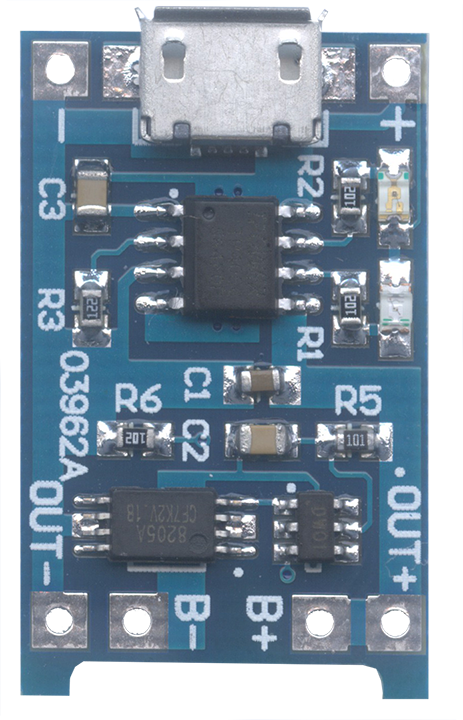
For around $0.76 for a pack of 10 totaling $7.60 from China and three weeks shipping. I have the board that you see below. You'll notice the extra connectors which separate the battery terminals from just raw output terminals for your application. This is because we have two extra chips in place which begin to shut down if too little voltage is being passed right through them (2.7volts is the drop-off point since if you drop a lithium battery lower than them you risk losing the battery completely) and it, of course, will only charge to 4.2 and then stop just like it's older brother TP4056 chip. I did notice a minor problem with these which is if there is a load on your OUT+ and OUT- pins and you decide to swap out your battery for any reason. The low-voltage protection circuit kicks in and will not release until there's no load on both the OUT+ and OUT- pins. kind of odd. but at least it's workable. If you pair these up with an MCP1827S-3002E/AB-ND 3.0vdc regulator. You can effectively replace your rechargeable with lithium batteries provided that you have the space. Now I know the question comes out that 16850 batteries are a little big bigger then a standard AA battery. Isn't there a lithium battery that fits inside of the original AA battery cases?  The short answer is "Yes" which is the model 14500 batteries. A lot of these batteries are kind of weak and even if you take the mAh at face value then even in the parallel configuration they don't seem to perform any better than a Ni-Mh-based battery. People have run reports on these batteries and ultimately their mAh power is about %40 less of what it should be. So a 900mAh battery becomes a 500-600mAh battery. No good. I suppose the good news is since 14500 batteries are so new on the market that many of them already have a circuit protection chip installed into them. So they are safer than salvaging batteries outright. So once again, with a 3.0vdc regulator and maybe a filter capacitor for good measure, you can put two batteries in parallel giving good substitution projects that require tighter spaces that can only fit a AA-sized battery but require the power that lithium delivers.
The short answer is "Yes" which is the model 14500 batteries. A lot of these batteries are kind of weak and even if you take the mAh at face value then even in the parallel configuration they don't seem to perform any better than a Ni-Mh-based battery. People have run reports on these batteries and ultimately their mAh power is about %40 less of what it should be. So a 900mAh battery becomes a 500-600mAh battery. No good. I suppose the good news is since 14500 batteries are so new on the market that many of them already have a circuit protection chip installed into them. So they are safer than salvaging batteries outright. So once again, with a 3.0vdc regulator and maybe a filter capacitor for good measure, you can put two batteries in parallel giving good substitution projects that require tighter spaces that can only fit a AA-sized battery but require the power that lithium delivers.
Unique charging methods for these lithium circuits.
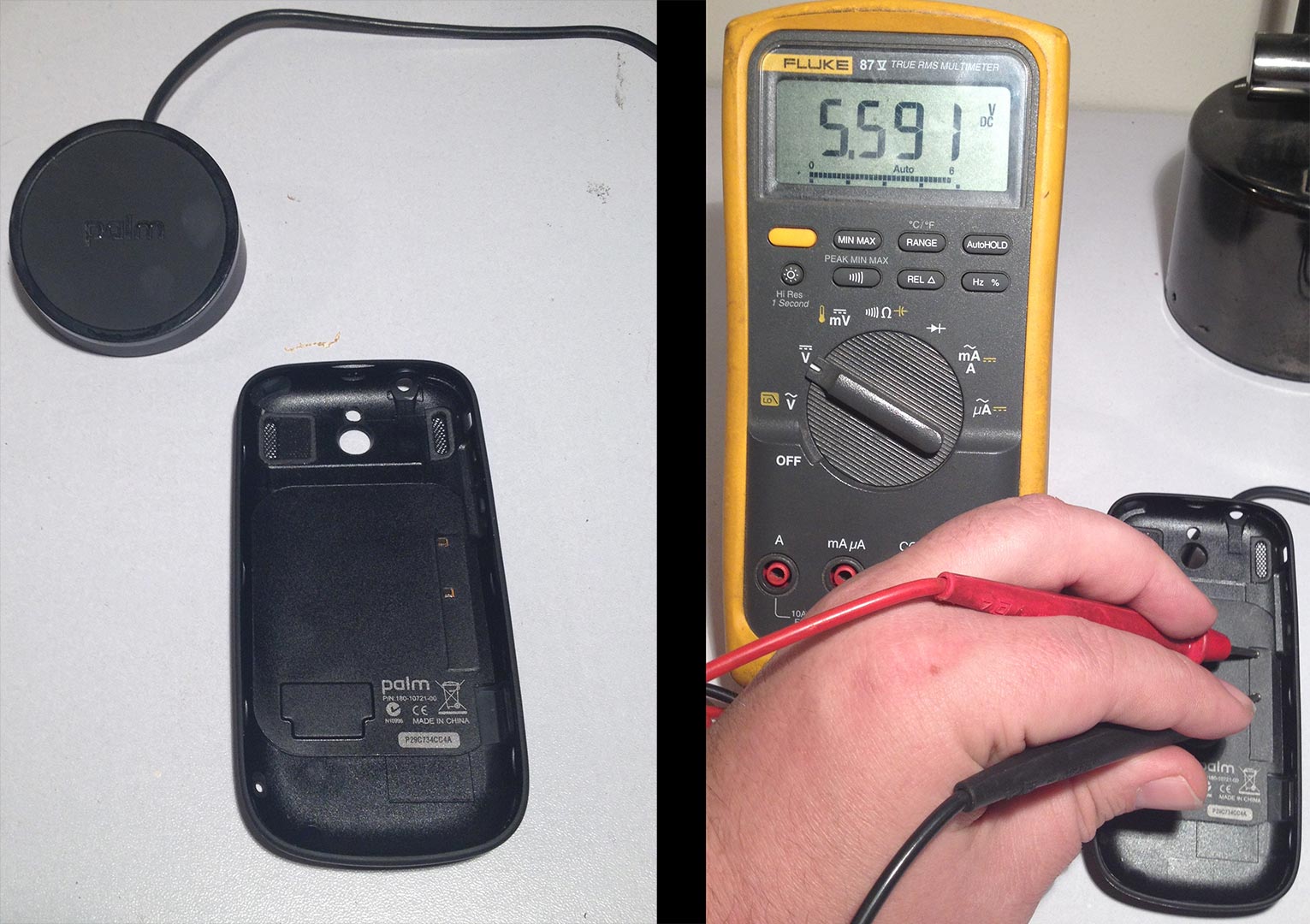 First test of the touchstone charger to verify it is working.
First test of the touchstone charger to verify it is working.
One of the things that I had laying around the house is a Touchstone charger made by Palm Pre. These are induction-based chargers where it throws energy into the air for the hopes of another copper coil picking up said energy and transferring it back to usable DC power. At the time these things used to cost $69 but now you can find them on eBay for $10 or less because the industry standard "QI Charger" is cheaper and throws more power than the Palm Pre' touchstone. The Palm Pre' touchstone charger is incompatible with the standard Qi chargers out there and this is not on purpose. When HP released their wireless charging system 4 months after they released it the cel-phone industry got together to make a compatible standard pretty much telling HP to go fuck themselves. When I hooked this up with a Pixi Charger coil, I was reading around 5.5vdc which is a little on the high side. Understand that there's absolutely no load to bring this voltage down any. Even at 5.5vdc, the TP4056 chip can handle all the way up to 6vdc power. So no worries about hooking it up. With a little bit of soldering my first test was a failure! It stayed powered when I did not have a battery installed. But then only flickered when I hooked just one of my lithium batteries up to charge it. Voltage fluctuates at around 1-1.5vdc.
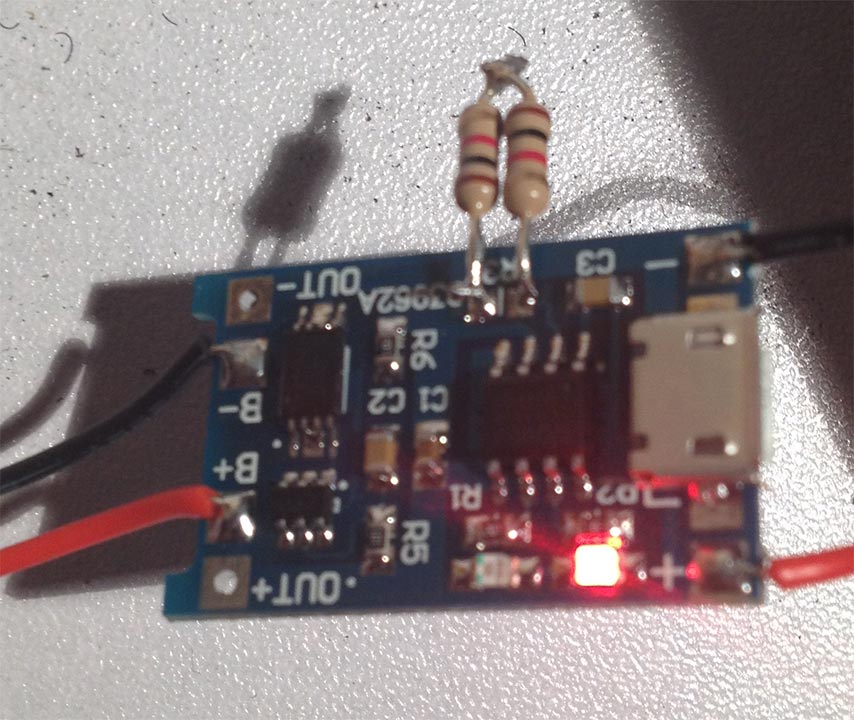 This is a temporary mod wiring two 1K Ohm resistors in series to limit current from the touchstone charger to the battery.
This is a temporary mod wiring two 1K Ohm resistors in series to limit current from the touchstone charger to the battery.
What I found out was when you hook up ANY charger to the TP4056 circuit. It immediately tries to pull 1000mA of power. Palm was not very forward to exactly how much amperage the touchstone charger produces. But looking at the QI charger which is slightly more powerful their maximum charge rating was only around 700mA. So the lithium charging circuit is asking the coils of way too much! Looking at the white papers on this chip there luckily is a programmable amperage pull based on a resistor tied to pin 2 on the chip. The default is 1.2K Ohms of resistance = 1000mA of power. I just had to step it down by two giving it 2K Ohms of resistance giving me 580mA of power.
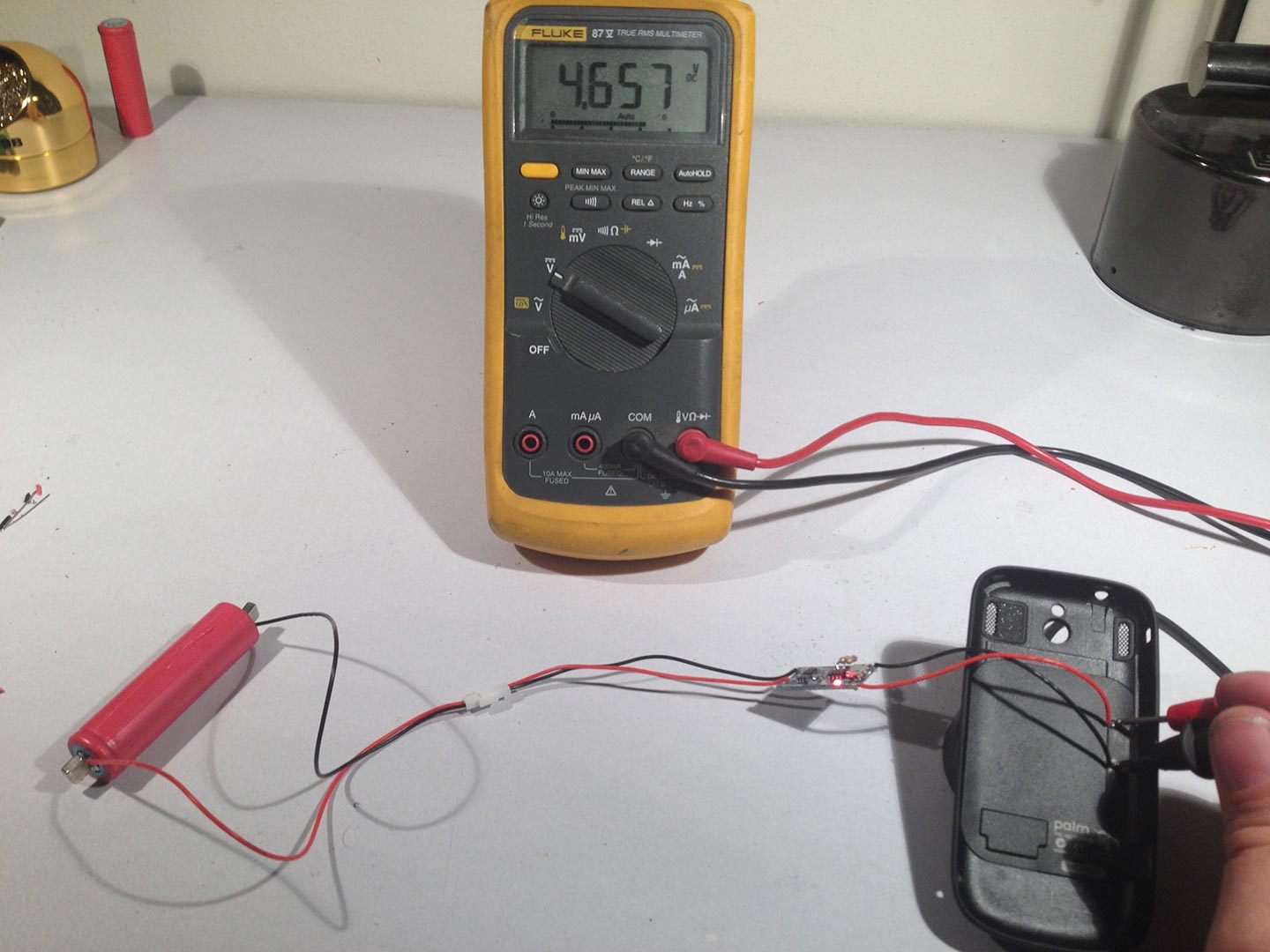 Charging was a success at 580mA current
Charging was a success at 580mA current
While charging I did another voltage test and as you can see it dropped radically when pulling 580mA off of the inductive charging circuit. we are roughly 0.1vdc from the minimum power-up requirements of the TP4056 chip. How long does it take to charge one may ask? well, about double the time. What once took 3 hours to bring a half depleted 16850 battery to a full 4.2v charge now takes 5-6 hours. Does it hurt the batteries in any way? No, in fact, it's safer to charge them up slowly versus going as fast as you can with them. This made the circuit stable and I was able to charge batteries at a slower rate via inductive charging. Here's a chart of the programmed settings so you too can figure out exactly how much juice you can pull from your inductive charger.
| k Ohms | mA forward Power |
|---|---|
| 1.2 | 1000 |
| 1.33 | 900 |
| 1.5 | 780 |
| 1.66 | 690 |
| 2 | 580 |
| 3 | 400 |
| 4 | 300 |
| 5 | 250 |
| 10 | 130 |
What about charging multiple lithium cells in parallel giving me 3.7vdc but a lot of mAh? Can I still use this chip?
I've managed to stack up 4 of these cells in parallel and have not encountered any problems with charging them. The basic rule with lithium batteries is to simply make sure that the cells came from the same batch of batteries that you salvaged from. You don't want to mix batches up because if you get a dead battery over time it may leak or burst from the others trying to charge it. Also, make sure that the voltage is the same across all batteries before linking them together.
Final Thoughts.
So, that's what I've been up to so far. more to follow when I actually apply these lithium-charging circuits to some of the projects that I have planned.

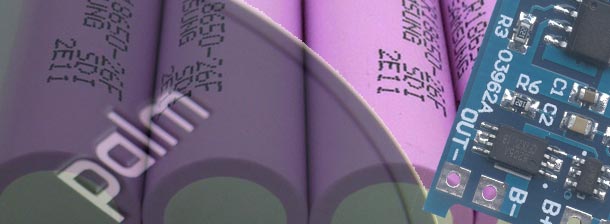

Hi, did you have the scheme circuit file of this board? Actually i'm searching for the 2 in 1 (Charge and Discharge) board scheme file, with USB and Micro USB doors... i would apreciate ANY help, contact me, i work with websites development, graphic design and other things that maybe i can help you as well... Tks!!
Couldn't find a circuit file. But if you want I could strip all of the components off of one of these boards to show where all of the traces go. The bottom is just ground plane so the circuit design seems to be just one layer.
Great information, thanks for sharing.
One question, I am using 3.7V to 5V DC DC booster with 300mAh batter to charge phone. Problem is after few seconds after I plug phone the charging stops.
Things work well when I use higher capacity battery.
Can you help what's going wrong here?
300mAh is super low for cel-phone charging. If a cel phone like say, a Samsung Galaxy or Iphone is below 50 percent. These phones will begin to draw the maximum allowed amperage your charger can output. In the case of the 5v DC-DC that would be around 1000mAh or more! In the absolute best case scenario not factoring in battery condition or efficiency loss of the DC-DC regulator. You would have 18 minutes of charge time before total depletion. As for why it drops right away this could be the result of under-voltage protection. Since you are pulling 3C off of the battery which is higher then recommended. The voltage could drop radically, if it goes below 2.8volts, the coil fails to build up the voltage to 5 volts and eventually dies off. Using a standard 16550 laptop battery giving a pull a 1/2C at 2000mAh storage means the voltage does not drop hard and thus the circuit happily converts your DC-DC current.
Thanks for sharing helpful information about lithium battery. I am looking to read more post from you.
Thanks for this article! For one of my projects I've been wrestling to balance the costs of rolling my own protections circuits, or building cell packs from18650 cells with built in protection. I too was hoping to get a decent buy on the latter, but you seem to be right about cheap China cells that have no protection. In fact I have some cells here I purchased from a supplier on Ali-Express, who promised his cless had built in overcharge/overdischarge protection, and I'm pretty sure he outright lied. I let a cell discharge as much as possible and then carefully disassembled the positive end, where I found plenty of layers of metal and plastics, but no PC board. Before I go accusing the seller though and filing a dispute, can you tell me if the small round internal protection board you showed here is what I should have found? There is no case where the board is actually buried in the negative end, correct?
By the way, I too have developed some nice single cell circuits for a recent project, including an over-discharge circuit that drops off to < 1uA (I'll be posting these on my website when I get a leg up on FINISHING some of these projects.). But it is for another project where I need a 3 cell higher power pack where I'm considering these options all over again. If you have any 3 cell circuits please drop me an email about it. Perhaps we could share circuits and come up with some good alternatives to save other folks like us some time and money.
Well, the dead give-away if a lithium cel has under-voltage protection or not is if you hook a volt meter to your cel and start draining it with a fan, or a ceramic resistor (which will get really hot!) or a LED grid (slow) and it drops below 2.8v it doesn't have under-voltage protection and chances are it probably has no protection at all! If a lithium cel drops below 2.0 volts it is considered dead by most charge circuits and can sometimes be revived by a bench power supply set for 3.8v 0.001 amps (which is below the voltage charge limit but we're dealing with some rather hazardous devices here.) . then eventually 0.01 amps. and finally something more sensible like 0.1-0.3 amps at 4.2volts. If successful at bringing a lithium back from the dead there's a good chance it'll never be the same again which you'll find out if you did a drain test. If your bench power supply reports no voltage change at the low amperage then that cel is truly dead.
If it hits 2.8 volts on the meter and immediately drops to 0 then circuit protection is there.
In almost all cases the protection board should be located at the positive end and it should not be anywhere inside of the negative sleeve housing which covers %90 of the 18650 battery. it should be a thin PCB with a tiny chip in the middle and of course the positive plate on the other side.. On a few lithiums I found the protection board resting on positive inside of the thin plastic sleeve the battery is in.
my suggestion if you want cheap lipo batteries for your projects is to get the charge board with circuit protection for super-cheap. and then get a laptop battery pack from a vendor on ebay that claims its surplus "new" stock like old IBM thinkpad batteries I got a 6-pack brick for like $8 shipping included!. They may have been sitting on the self for a few years. but if the lithiums are new and charged, they'll be fine for a really long time and you'll get some good life out of them. when i popped the casing off with pliers and seperated the batteries. they were reading 3.85v which is pretty good for something that was sitting around.