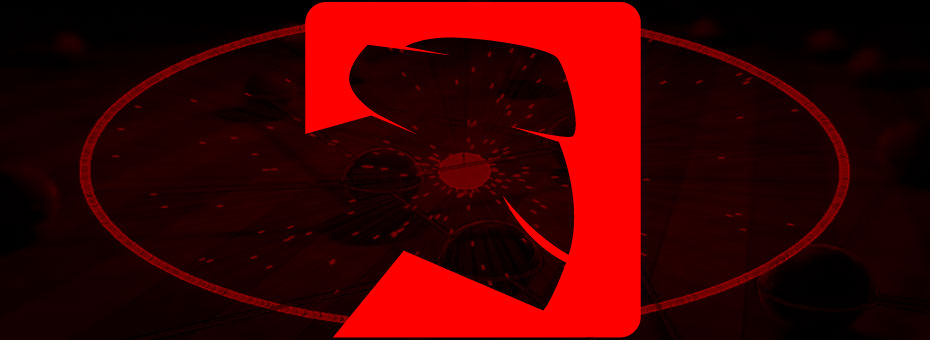Mono basic installation for older Linux kernels will now be archived.
This entry is apart of the OpenSim installation tutorial dealing with how to install a utility named MONO. It explains how to get the various programs required for running a virtual world within your arm based processor. These notes are only here for archival reasons and are stripped away from the primary tutorial to avoid version confusion for anyone new to installing OpenSim onto your Raspberry, Banana, Orange Pi ARM systems. Continue reading if you want to see more.
Installation onto your Pi.
The Command:
apt-get install mono-complete mono --version
Your Mono will report with the following information:
Mono JIT compiler version 3.2.8 (Debian 3.2.8+dfsg-4+rpi1)
Copyright (C) 2002-2014 Novell, Inc, Xamarin Inc and Contributors. www.mono-project.com
TLS: __thread
SIGSEGV: normal
Notifications: epoll
Architecture: armel,vfp+hard
Disabled: none
Misc: softdebug
LLVM: supported, not enabled.
GC: sgen
This is a start to get you up to at least version 3.2.x. However, this is no longer an effective means of getting OpenSim or OSGrid stable. Version 3.2.x works fine in stand-alone mode but when you run it in hyper-grid or region mode with other servers you'll quickly find out that people can teleport into your region but can't teleport out. Doing a bit of reading about how v3.2.8 came to be on Debian Wheezy and the Raspberry Pi community the person porting it states that it was "Mostly" working. OpenSim/OSGrid is really not the kind of program you want to say "Mostly" with because weird things occur such as my teleportation on OSGrid error blog.
This completes our notification of archives and have a wonderful day.
+++END OF LINE.