How we found our E8500 DD-WRT router.
Because of some of the work that we do in the really-real world we tend to work with non-profit accounts which shall remain unnamed for their security as well as our own. But one of the items that were scheduled for recycling/destruction was this Linksys E8500 router. This was super-odd to us because routers like these typically go for almost one-hundred U.S. dollars. Now, it could be dead for all we know! So we decided to take a chance while at the same time giving money to a charitable cause. Fifteen U.S. dollars later it was now in our possession. Time to roll our lucky dice! Read on if you want to know more.
Simpler router for simpler times.

Currently, we were running a NetGear WNDR3700 v2 router. It was great for its time because NetGear allowed people to load whatever firmware they want (We choose DD-WRT). However, something came up during our many years of surfing with our network. Our cable company decided that watching streaming shows off of Cartoon Network was a violation of intellectual property and as a corporation, they impose a "guilty until proven innocent" policy of lecturing you about "stealing television" despite the content originating from not only a legal site. But a website that owns the copyright to broadcast! In the eyes of Spectrum internet, you should be watching Cable TV through a power-hungry box like every other knuckle-dragging caveman in your city instead of using streaming networks. Because of the Orwellian nature Spectrum internet wishes to impose upon its customers in the mid-west. Purchasing a VPN (Virtual Private Network) became a thing of necessity.
OpenVPN get!
We are using the "OpenVPN Client" mode in DD-WRT with our Netgear WNDR3700 V2 router using NordVPN. While it has served us terrifically over many years without VPN with its 64MB of ram and 700Mhz processor. It was dying the moment we asked it to take over all encryption of the entire network! If we didn't use such a service it would probably still be in our lab doing just fine with our cable internet connection of 10Mbs up and 100Mbs down no problem.
Router choke.
With OpenVPN client running. Not only did the processor spike hard on the Netgear router. but also we were getting just 6Mbs upload and 18Mbs download speeds. Despite the router serving us well for years we quickly found out why VPN capable routers were more expensive. That routers need some nice CPU hardware to route a VPN properly. This ultimately is what caught our eye with this Linksys router. When looking at its wiki and then comparing it to every other Linksys router on the DD-WRT compatibility map. It's the third most powerful router that is made for the home market. Not bad! But when looking for instructions on how to flash it we found nothing. We will get to that at the moment.
Update 11/10/2019 - Wiki down.
The wiki for the specs of this router went down. In response to the outage, we will attempt to provide the specs of this router right here so you don't have to hunt it down as we did. From here on out anytime we reference "The Wiki" it generally has to do with this table.
| Catagory | Description |
|---|---|
| Linksys | EA8500 |
| Availability | NOW! |
| ASIN | B00UVN21DK |
| Type | Wireless router, bridge, range extender, repeater |
| FCC ID | Q87-EA8500 |
| Industry Canada ID | 3839A-EA8500 |
| PCB ID | EWW604-B1-L5 |
| Power | 12 VDC, 3.5amps |
| Connector type | Barrel |
| CPU1 | Qualcomm IPQ8064 (1.4Ghz, 2 cores) |
| FLA1 | 128MiB (Spansion S34ML01G100TF100) |
| RAM1 | 512MiB (Samsung K4B2G1646Q-BCK0 X 2) |
| Expension IFs | USB 2.0 / eSATA (Combo Port), USB 3.0 |
| USB Ports | 2 |
| SATA Ports | 1 |
| Serial | yes, internal, population varies, (115200,8,N,1) |
| WI1 Chip1 | Quallcomm Atheros QCA9980 |
| WI1 802dot11 protocols | an+ac |
| WI1 antenna connector | U.FL |
| WI2 chip1 | Qualcomm Atheros QCA9980 |
| WI2 802dot11 protocols | bgn |
| WI2 MIMO config | 4x4:4 |
| WI2 antenna connector | U.FL |
| ETH Chip1 | Qualcomm IPQ8064 |
| Switch | Qualcomm Atheros QCA8337 |
| LAN Speed | 1G |
| LAN Ports | 4 |
| WAN speed | 1G |
| WAN ports | 1 |
| abgn+ac: Additional Chips | 2.4Ghz Power Amplifier Module : Skyworks , SE2623L;;4; |
| abgn+ac: Additional Chips | 5Ghz Power Amplifier Module : Skyworks, SKY85405;;4; |
| Third party firmware supported | DD-WRT, OpenWrt |
| Flags | Wave2, MU-MIMO |
| Default SSID | LinksysXXXXX |
| Default SSID 5ghz | LinksysXXXXX_5Ghz |
| Default login user | *blank* |
| Default login password | admin |
| 802dot11 OUI | 14:91:82 (-,3 W, 2017) |
| Ethernet OUI | 14:91:82 (-,3 W, 2017) |
Disclaimer:
The actions that S is about to perform can be considered a form of hardware hacking to bypass securities that the hardware manufacturer deploys. As such, S nor this website is responsible for any damages that can occur by replicating the actions posted here be it physical, mental, psychological, or financial. Use this information at your own risk! Consult the FAQ if you have any further questions about the state of this site.
Problem number one: Wrong power supply!
 Technics TEAD-48-121000U 12VDC 1A Power supply.
Technics TEAD-48-121000U 12VDC 1A Power supply.
When we got the router this particular power supply was wrapped around it. The first thing that's wrong with it is the weight. Power supply manufacturers for network equipment don't use heavy transformers anymore! Too expensive and inefficient. It seemed too old for a router that was only a few years in age. This power supply is fairly common and is used in appliances such as Ethernet switching. After looking up the wiki on the Linksys E8500 router it was quickly discovered that this unit requires 3.5 Amps. Oh crap!
Would it have been dangerous to power it up with this adapter?
Probably not. The light would've probably come online. But because of the nature of the processors inside of this router which can scale from 300Mhz to 1400Mhz combined with USB ports and everything. The moment you put any load onto the router it would've probably shut-down from under-voltage. If the load was consistent then the power supply could have become a fire hazard quickly. Time to get another power supply!
Correctly rated power supply.

Finding another power supply was rather easy for us because of all of the various computer equipment we have used throughout the years. This one came off of a 15" LCD. It has the same voltage and amperage that the wiki recommends as well as the polarity symbol matches (positive inner barrel with negative outer). As a bonus, the barrel plug was also the same dimensions that fit into the Linksys router. No need to splice wires together which is good! We also like brick power supplies over wall-warts because it's easier to cable manage and you're not going to block any additional outlets.
Testing.
We powered it on and the router light flashes on and off a few times eventually keeping itself on. Checking without mobile phone's Wi-Fi we can see the Linksys SSID broadcasting. So looks like we passed our luck test!! For now!
Installing DD-WRT woes.
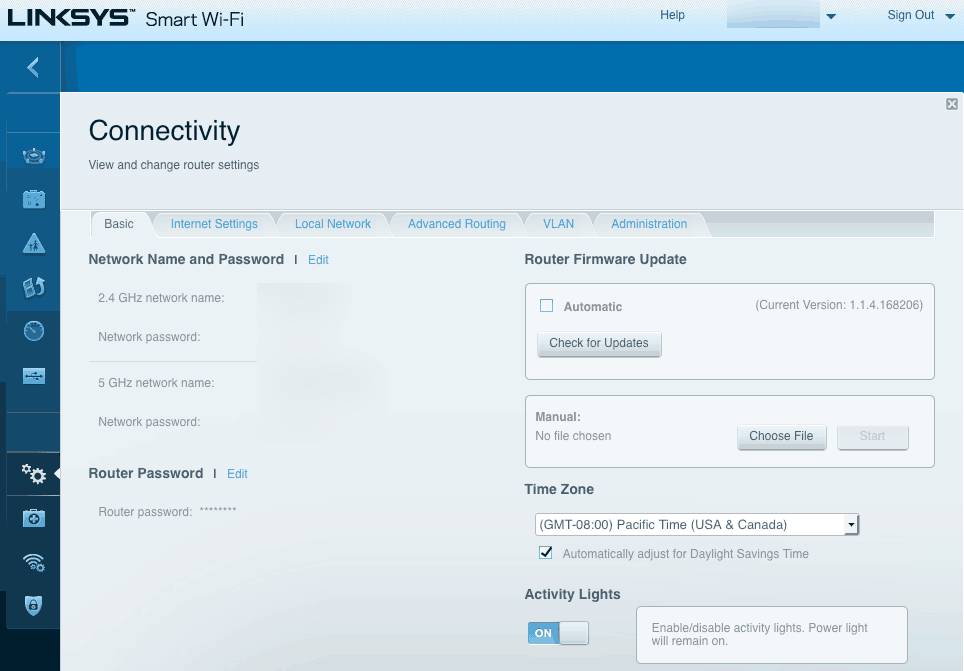
Because everything Linksys makes on the software front is pure shit due to their unholy alliance with Cisco. Also, according to Linksys themselves. OpenVPN is only available on their most expensive routers as a method planned obsolesce and to up-sell only the most expensive routers to users. We decided to start looking up how to image our router with something a little more open-source.
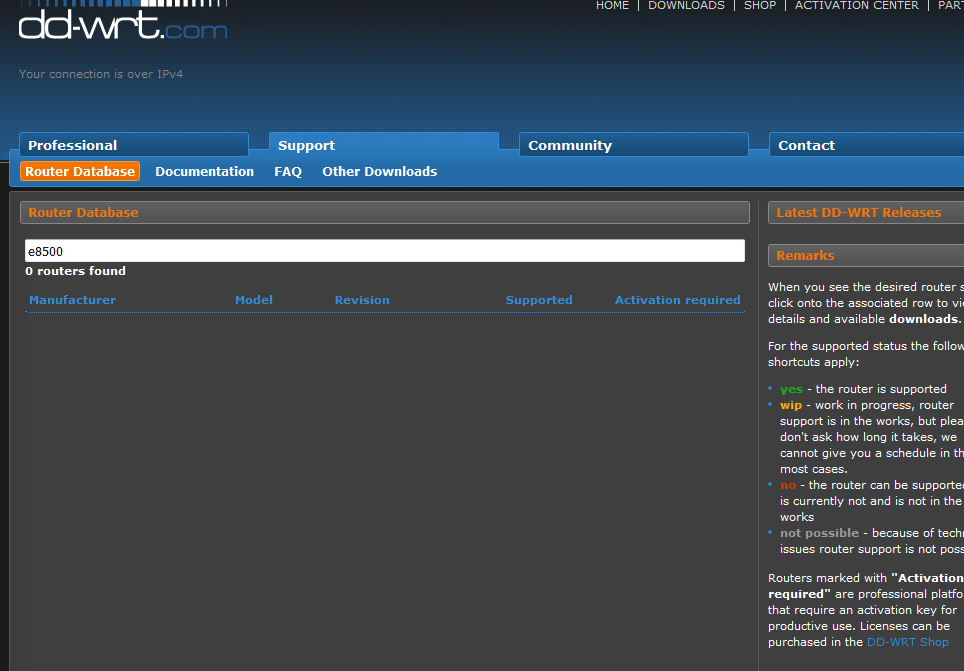
DD-WRT doesn't show any tutorials on how to do this. This is troubling! After a bit of googling, we found a site that talks about how to do it to which we have to thank this blogger for posting up instructions that were crazy easy to follow.
Click here to visit that blog.
We highly encourage people to visit the source blog as we strongly believe in giving credit where credit is due within the blogging community. This entry does not replicate his blog article but instead simply records our experiences with what we encountered when converting the software on our Linksys router to something more usable.
TearDown of the Linksys E8500.
Unlike routers such as the Netgear where you don't even have to pop the router open. Linksys with their infinite wisdom ROM-locked their firmware! Preventing any unauthorized files from being uploaded into their router. I suppose this feature prevents users from grabbing a JPG file, uploading said file, and bricking their router and getting a bad review on NewEgg. But for users such as ourselves which loath factory firmware this is a bit of a challenge. But there's a way to do it. We must first get down to the circuit board!
Casing
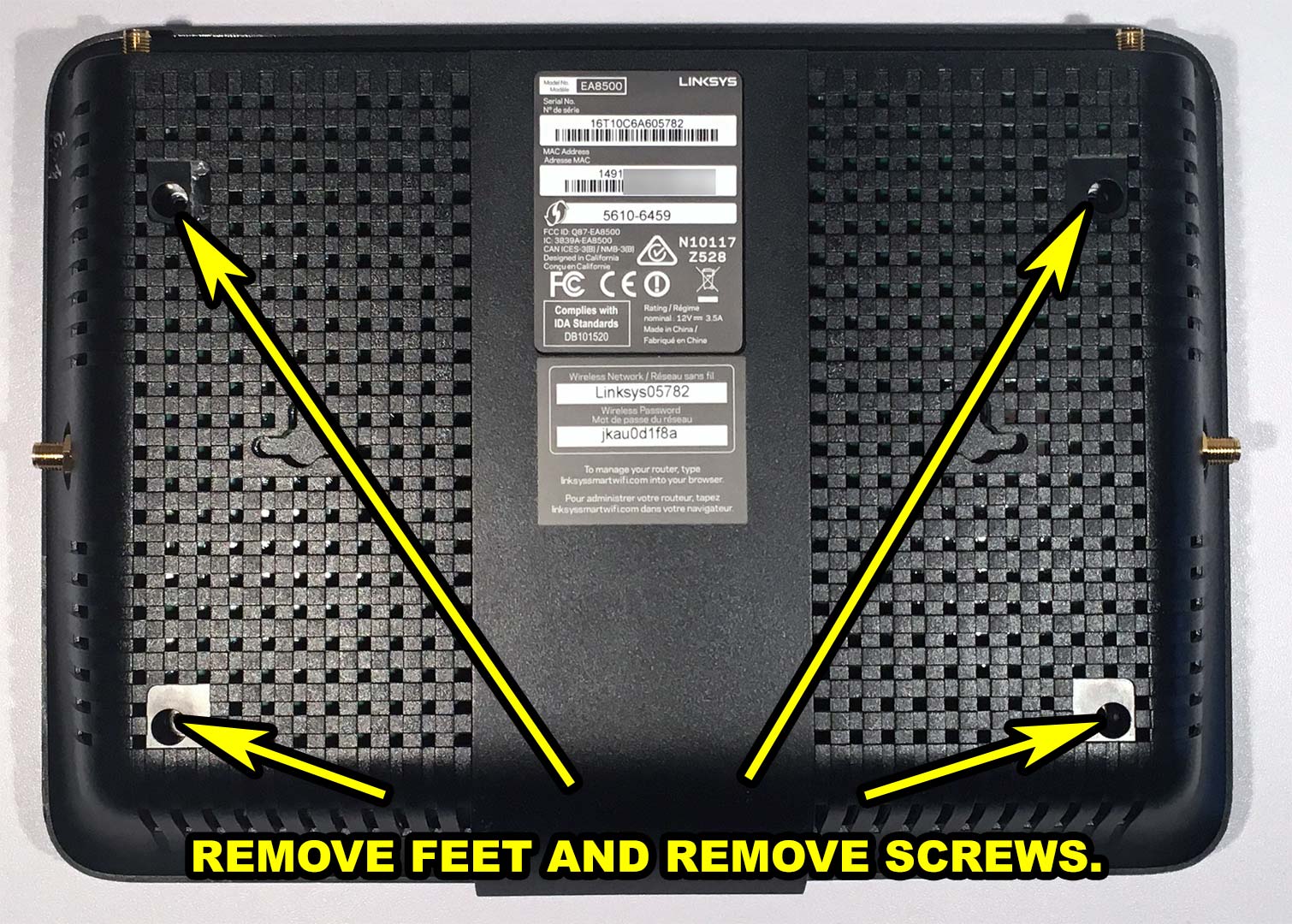 Oh, noes! You now know my SSID and password which will be made irrelevant shortly!
Oh, noes! You now know my SSID and password which will be made irrelevant shortly!
First, you'll want to remove the feet from the bottom of the router. If you pry them off slowly the double-sided sticky tape that holds the feet to the case will come off with it. Once you remove those feet. Four Phillips screws must be removed to begin opening your router.
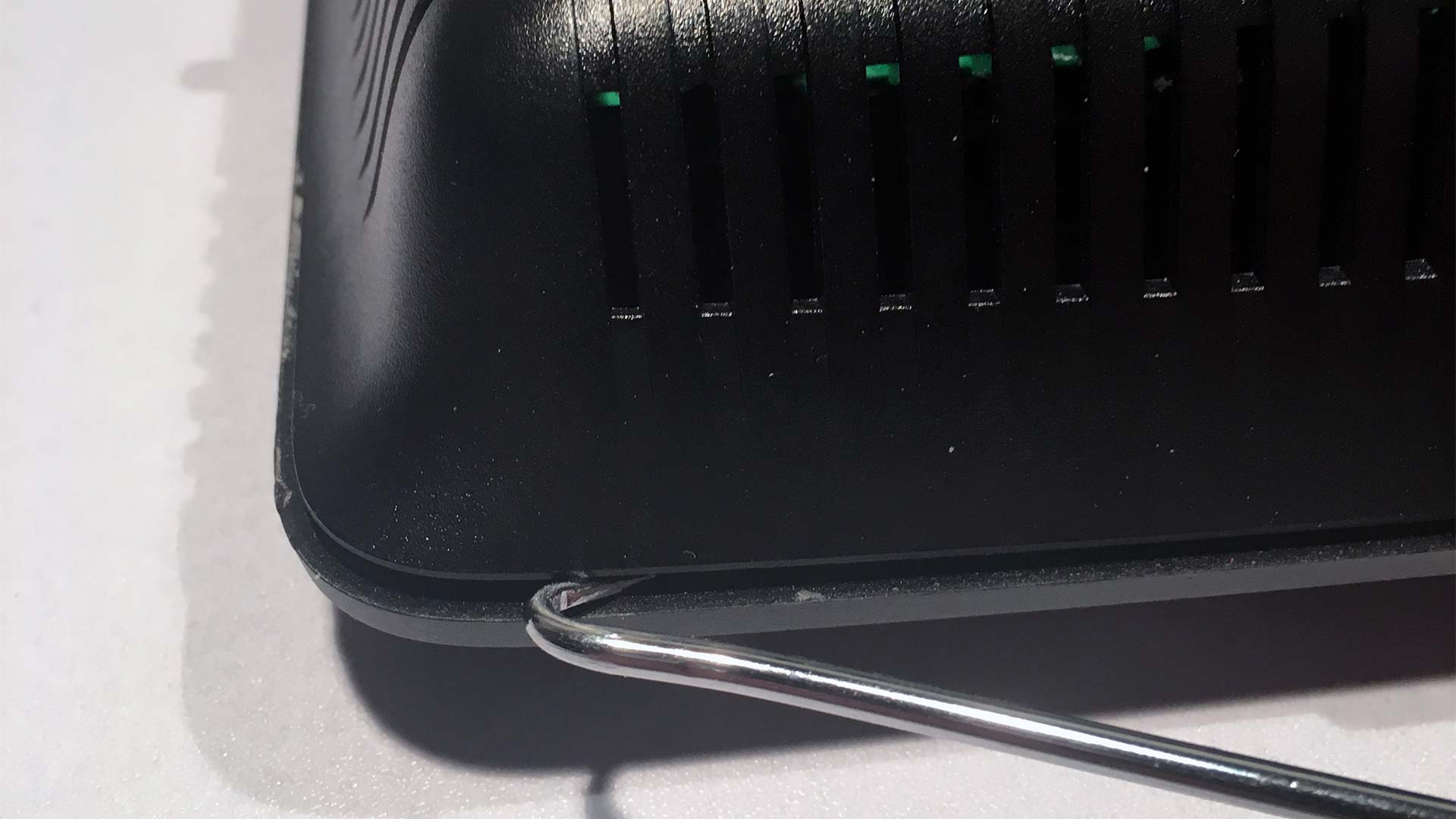
Even after removing all of the screws you are doing to need a pick or a flat head screwdriver to pry the case open. Most hardware manufacturers clip cases to pass the UL drop test to make sure it does not fly into a million pieces when it hits the ground. But Linksys took it to a whole new level using LCD bezel clips to hold the clam-shell together. Linksys does not want you inside of this thing!
System board.
 Luck roll failed! Linksys-E8500-EWW604-B1-LS REV:305 System board.
Luck roll failed! Linksys-E8500-EWW604-B1-LS REV:305 System board.
Our heart sank a little upon opening it. Quoting the wiki on how to get your E8500 online.
Newer revision units omit a populated serial header and likely have newer firmware (which locks out flashing third-party firmware), necessitating flashing via manual TFTP in U-Boot
The system board shown in the original blog about how to flash these was an EWW604-B1-L5 REV:205 (XC). However, there was some hope. You see even though the header (marked JM1) is gone all of the traces and resistor (RM328 and RM231) packs feeding the signal to the missing header are still there. This is good!
Adding the TTL header
I've taken it apart this far what's the harm in soldering in some header pins right? After removing the manufacturers' solder and installing the header pins we were ready for the next step which is getting a USB to TTL/FTDI chip.
USB to TTL - FTDI chip.
For those who program Arduino's or debug Chinese products like the OrangePi. This is your standard USB to TTL converter using an FTDI chip. This is used by manufacturers to program and to quality check their products such as the micro-controller after assembly. You can get chips like this one from eBay for about two U.S. dollars if you do not mind waiting for china shipping or seven to nine U.S. dollars from a local seller and they would even include a cable harness like the one pictured above. For simplicity, we pulled the plastic clips on our wiring harness to re-pin this so GND (black), RX(yellow/white), and TX(Green) so this matches the blog. If you get one of these and plug it in for Windows 10 it should auto-detect itself as a USB to Serial cable and on our laptop, it was assigned to COM3.
Installation.
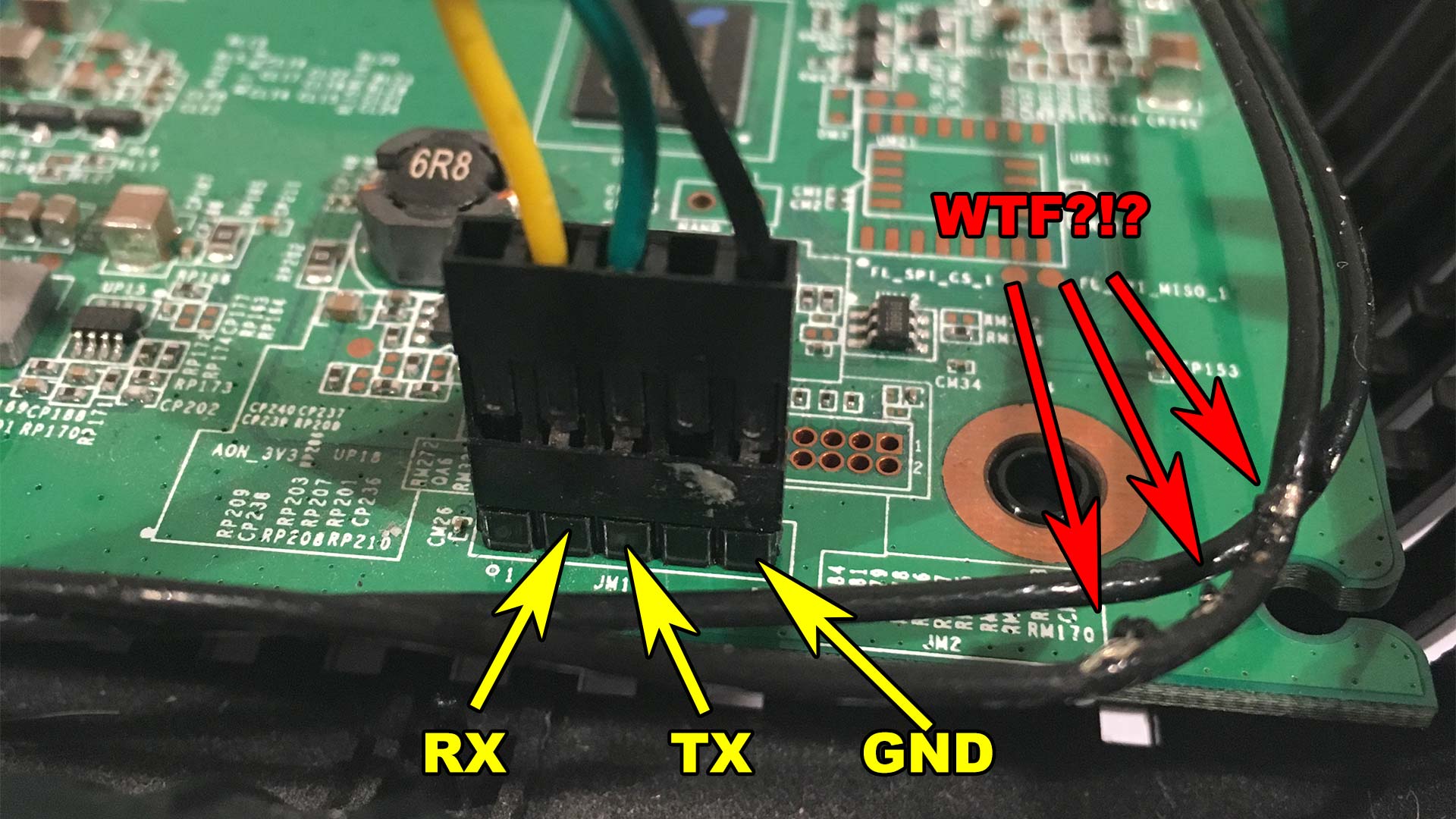
Following the blog, we then hooked up our USB to TTL cable with their respective signals going into the port. I ran into a bit of a problem though! The USB to TTL/FDTI chip kept powering itself off every time I powered the router on! This was a big problem because you have less than a few seconds before the bootloader kicks in and you missed your opportunity to stop the Linksys firmware from loading. This is possibly due to an initial power surge coming down the lines and knocking out my chip. We got around this by holding the router in two hands. One hand over the power switch and the other hovering over the port ready to hot-plug in our TTL interface. After the second try, I was able to hot-plug the interface in and hit that enter button on PuTTY to get that golden IPQ prompt. Mission success!
WTF manufacturing hell!
Sidenote: You're probably wondering why the wireless cables look shredded! We didn't do it! Neither did anyone else because the warranty sticker was still intact when we received this router. Linksys during the manufacturing process laser-etched U-hooks on the corners of the system board to act as cable management. The cable gap is so small that whoever was assembling them at the factory just slammed them in as hard and fast as they can. Most of it is insulation but in some cases, the RF shielding is frayed. Linksys probably outsourced the assembly to the lowest dollar and it shows with how careless they were in assembly. Good job!
Installing the DD-WRT firmware.
We can finally go back to the mrjcd's original blog, Launch the TFTP application as well as Putty and pass the following commands:
setenv image EA8500-factory-to-ddwrt.img setenv ipaddr 192.168.1.1 setenv serverip 192.168.1.2 run flashimg
and
setenv image EA8500-factory-to-ddwrt.img setenv ipaddr 192.168.1.1 setenv serverip 192.168.1.2 run flashimg2
We forgot to copy the image to the second partition which resulted in the Linksys firmware coming back.
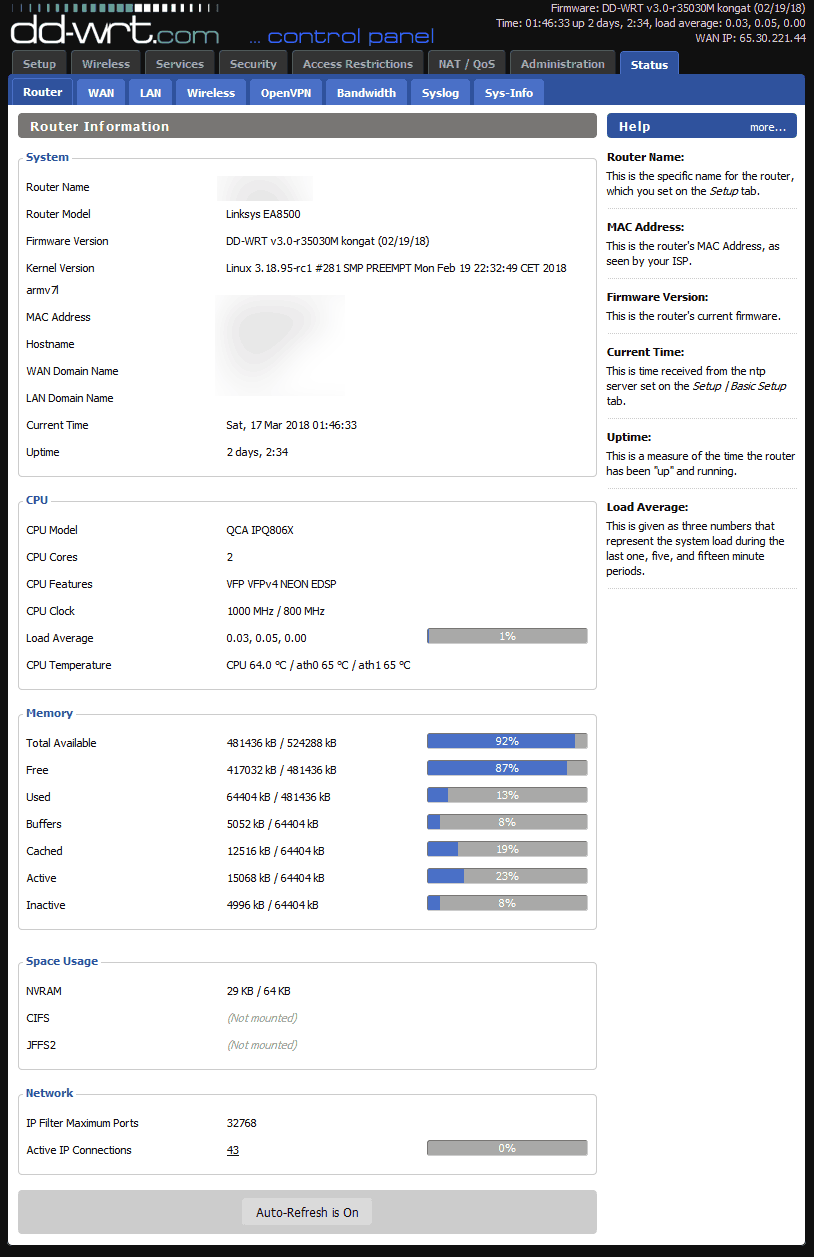
After typing in the reboot command we were able to set up our password and login to our router. Also following the instructions we upgraded the firmware to our router to Kong's latest image so that the CPU clock doesn't drop below 800mhz when idle. The results in having the routers website load almost instantaneously for you. DD-WRT's FTP server has a Brainslayer image for the E8500 which would be more stable then Kong. However, because of the nature of how Brainslayers image system operates they don't update as frequently.
Special thanks to:
- mrjcd for their awesome website that showed me how to make a one-hundred-dollar router even better!
- DD-WRT for making better firmware. Seriously guys donate to them. They do good work.
Final thoughts.
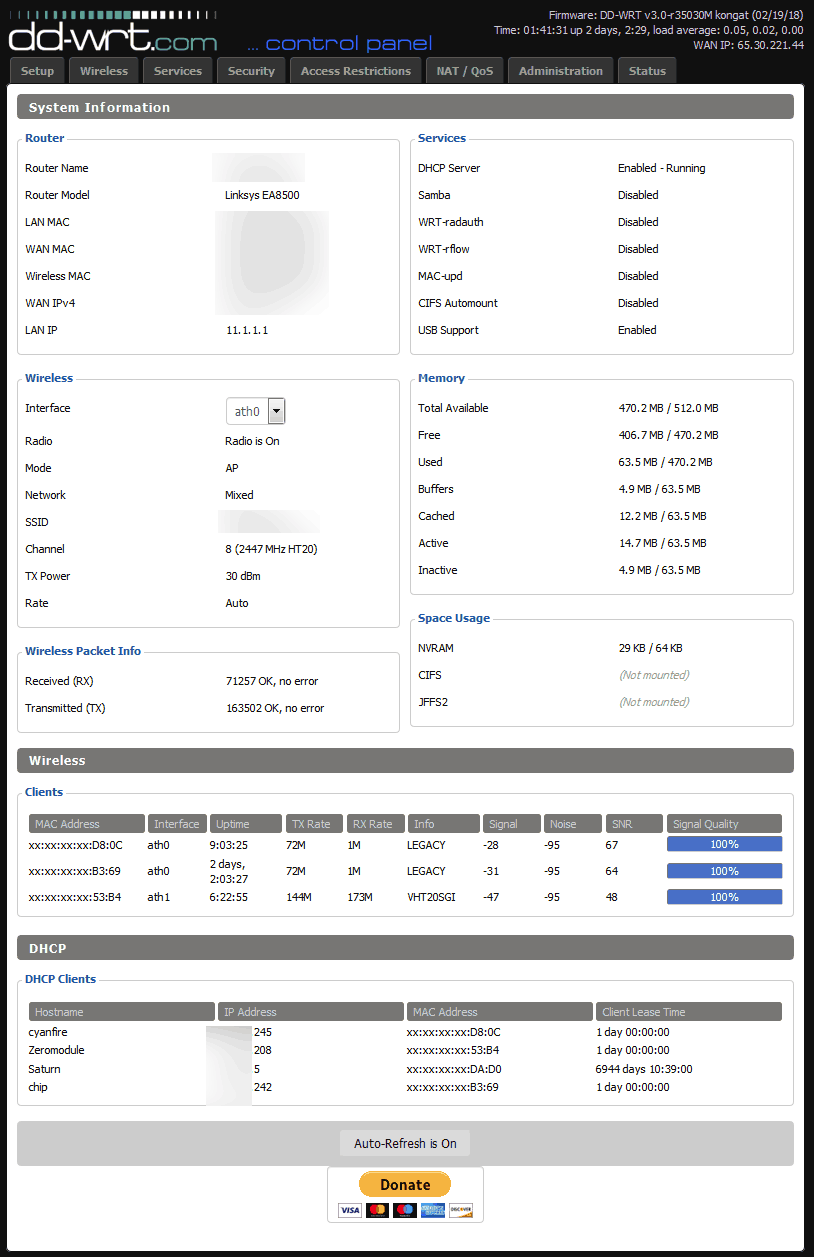
DD-WRT and OpenWRT have been around for an incredibly long time and their communities are finding new and awesome ways of freeing routers from the shit-software that is put onto them. We remembered flashing our first Linksys WRT54G V2 router with DD-WRT firmware and it was the most amazing experience ever. Taking a router that can barely handle data and giving us features of what we would normally expect out of more commercial products.
Despite the years that have gone by with Linksys it appears that they've learned almost nothing from their mistakes. Linksys seems to want to double-down by blocking firmware on routers keeping the end-user locked in a state or crap-software turmoil. Where-as other companies like NetGear and ASUS were willing to entertain such ideas. As for the router itself? Can't complain out the price now that DD-WRT is on it! However, we do now understand why gaming/streaming routers are awesome and honestly, they are worth the money!
The extra processing power works perfectly with my NordVPN and only takes a 10 percent loss in speed when its enabled which is WAY better than 80 percent performance loss with the Netgear router. Most importantly, it's the wireless bandwidth that makes up for this router. showing in the picture above my devices now move way faster than before which is necessary for high-definition video streaming.
When you buy a piece of hardware that you hold in your hands. It's yours to do with as you please. In some cases, you'll be around longer than half of the companies that made the hardware. It is your right to hack it and your responsibility to not blow it up if fail. If you do blow it up at least have a good laugh about it! Any company that lectures you that you didn't buy the product you hold in your hand seeks only to control you.
+++END OF LINE.


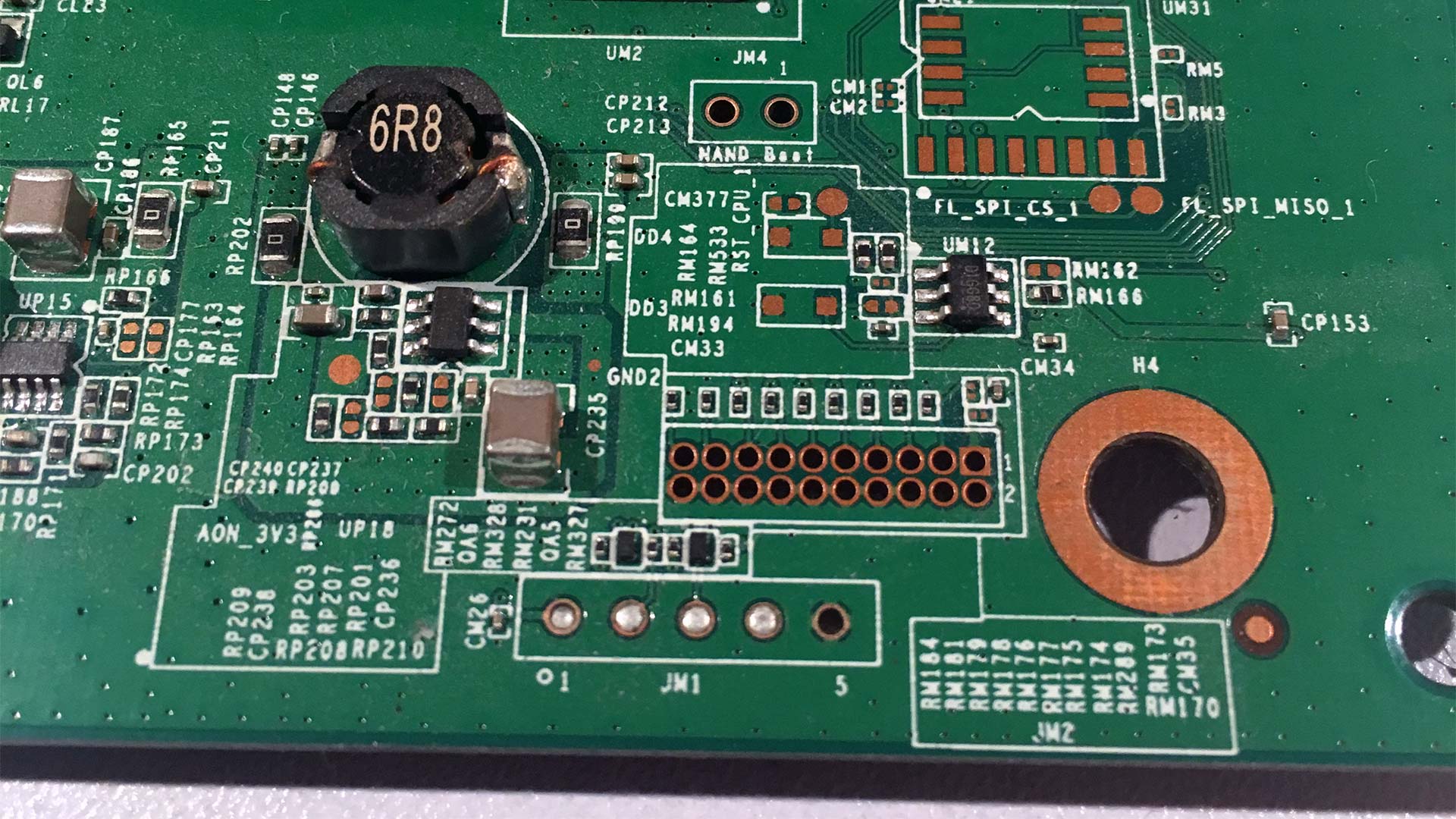
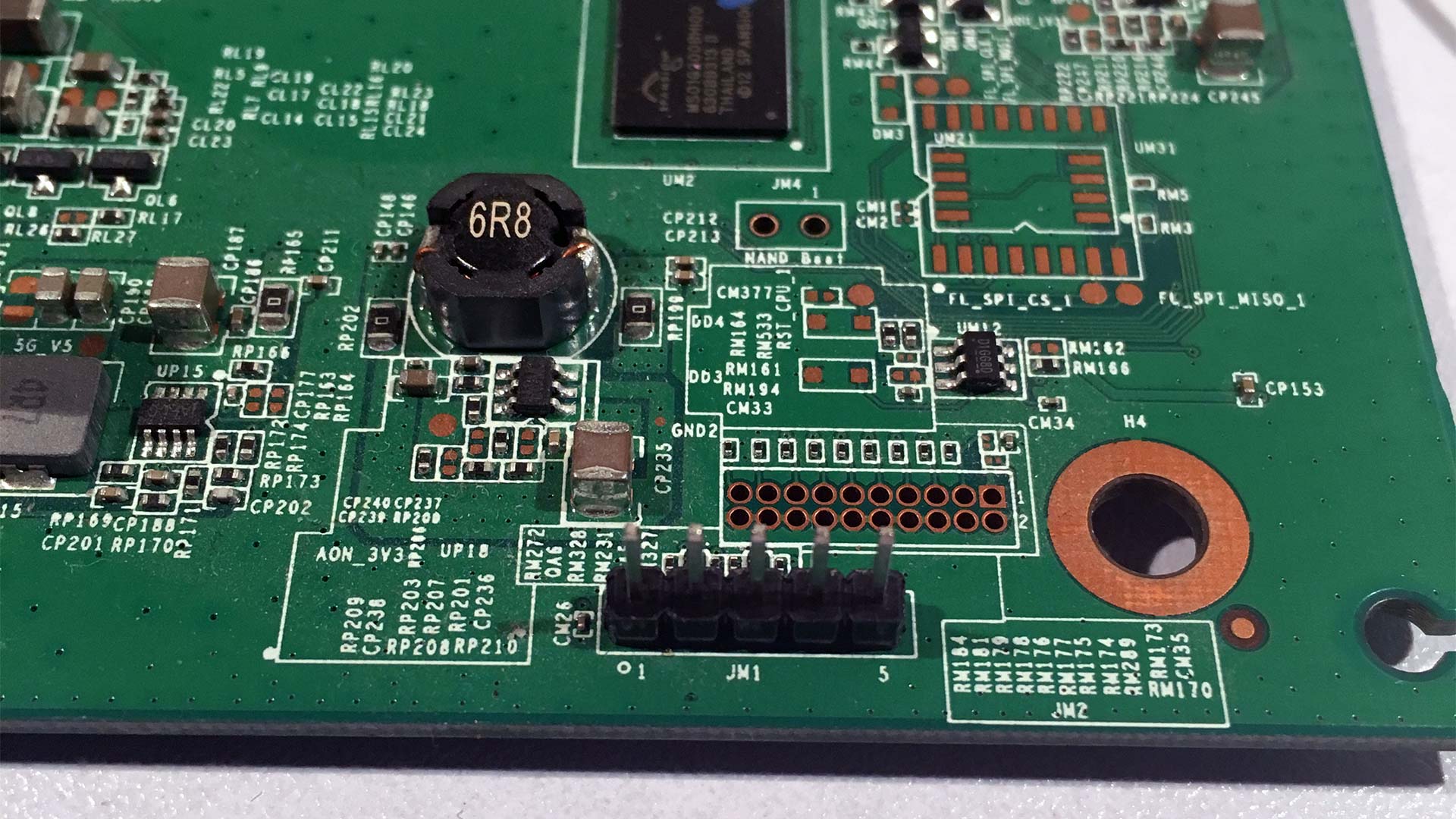
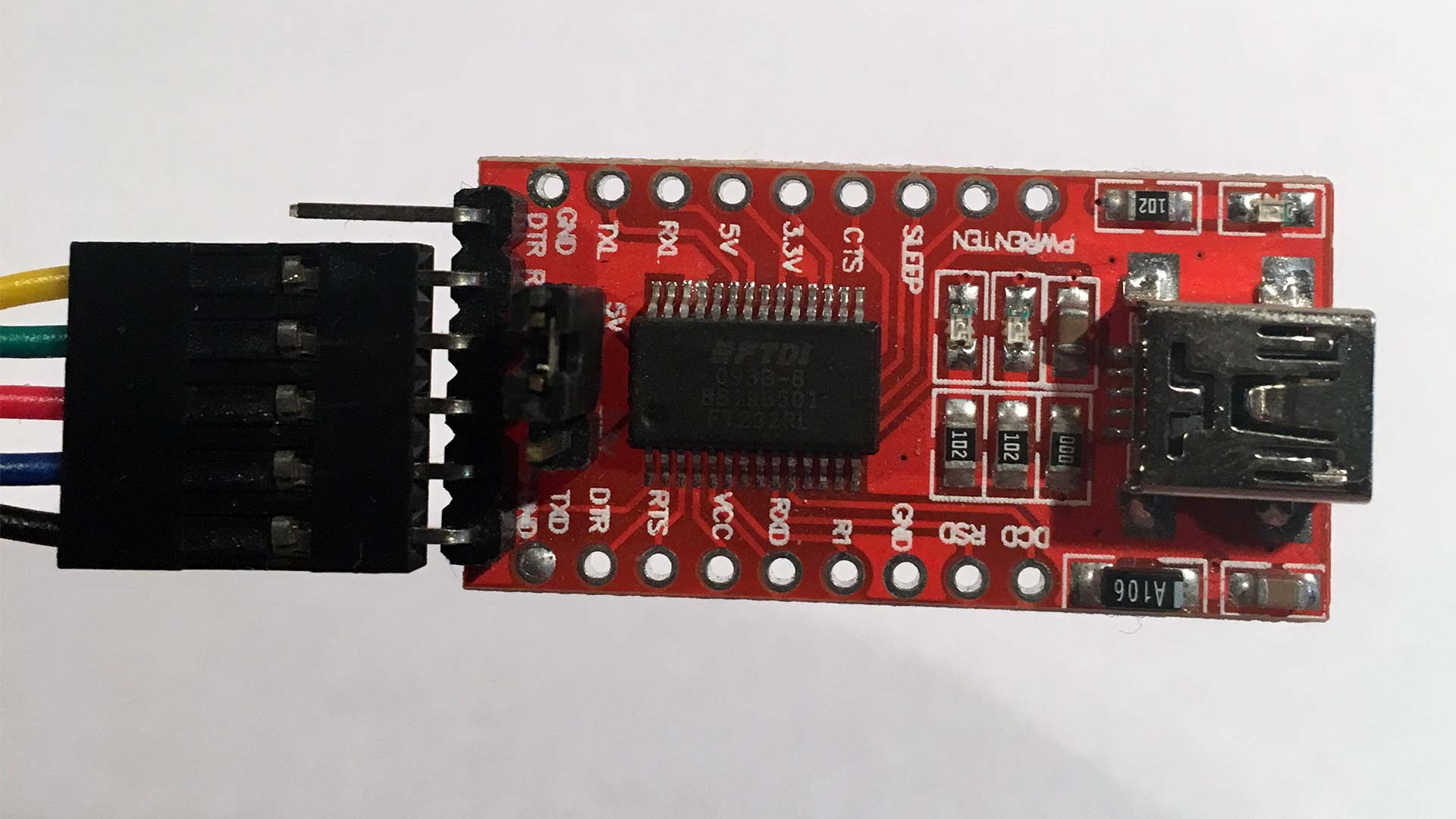
This page has been very helpful, complementary to mrjcd site at
https://mrjcd.com/EA8500_DD-WRT/
Very much helped convert a Rev. 205 (XC) board to run DD-WRT R49289.
Hello again S-Config! So I managed to open it up and remove the PCB and of course, the headers weren't there and the holes were filled with solder. Tried to desolder with my soldering iron, no go, didn't want to cause more destruction so I put everything back together. Did you use a desoldering iron? If so, can you point me to one good for this application? Sorry for all the questions, new to the PCB modification world!
I did this mod with my field soldering kit which is a cheapo $10 thing i got in ebay. You can look up 60w soldering iron and see a bunch of the blue handled ones with a temperature gauge on it. They tend to work well because you can crank it to 500 to get the hard to remove solder out of the ground-plane.
Also, get a solder sucker . one with a good spring to it.
Finally, you may want to test your de-soldering skills on PC-Board you don't care about to get used to its feel.
Anyhow, hope that helps you out.
"It does help because in my case we had to plug the FTDI chip immediately after powering up my router with Putty running on my laptop. Leaving it plugged in caused the router to lock on power up."
I see, ordering now, does this look appropriate?
https://www.ebay.com/itm/10pcs-Male-Header-1x40-2-54mm-40-Pin-PCB-Through-Hole-Arduino-and-Pi/223105297271?epid=28022683725&hash=item33f21cab77:g:~X8AAOSwvFpbdZWA:rk:1:pf:0
If the board has no pins and just holes filled with solder, I see no other method to perform this than yours. I feel it would be too messy to just go straight from the board to the chip. Anywho, thanks again S-Config!
Those would be the correct connectors. You just need one of them and then you can use some snips to clip off what you need.
Some people do take the female connector of the FTDI cables that may or may not come with your chip that you bought and solder the wires on direct to the board. That would mean you would then need to desolder that female connector wire board after you get done. It's a little more work to remove the old solder and add the pins. But it means your router becomes very easy to plug into and change such as changing it back and forth between DD-WRT and factory modes.
Hey S-Config!
First off I want to start out by saying a big THANK YOU for this article!
I just need one clarification. Can you please specify where you found the pin header you installed onto your EA8500 pcb? I haven't opened mine up yet, so not sure if it will have the pins or not, but would like to be prepared with the right parts just in case it's missing the pins. I'm about to order the USB to TTL – FTDI chip off ebay now.
Can't wait to unleash this beast of a router!!!
Thank you!!!
No problem. The best way to look these up is "Arduino pin headers through hole male" on eBay and a ton should show up. It's a few bucks for a pack of 10 but you only need one since it's 40 pins per strip. It does help because in my case we had to plug the FTDI chip immediately after powering up my router with Putty running on my laptop. Leaving it plugged in caused the router to lock on power up.
What is this seriously??? The only truth is DD-WRT is awesome.
It's getting DD-WRT on one of linksys's more powerful routers. You're welcome.
Our highly skilled experts of Router Support Number +X XXX XXX XXXX are well equipped with relevant skills and knowledge and can provide the required assistance for your Router related problems at an affordable rate and within a quick span of time.
No you're not. Not even close buddy.
I have heard from the users of Linksys E8500 – DD-WRT Router that this router is too good in terms of speed, build quality, user interface and other aspects. The article is very informative and the infographics made the description more easy to understand.
You heard wrong.