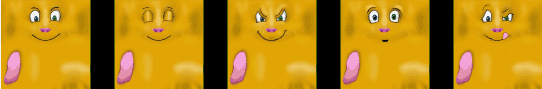Xela the Cat - for Stepmania
Xela the cat is a revamp of a character for Stepmania that we had on my hard drive for a while so we decided to push it out to the net. Compatible with Stepmania 5.0 (If you don't mind the randomizes instead of actually CHOOSING your character) and of course backward compatible with Stepmania 3.9.
Pre-Requisites before downloading Stepmania characters.
All Stepmania characters require the bone and helper files in order for any of them to work! You may click on the download button to get this 7-zip file. Installation is very simple. Just double-click on the file and Stepmania shall import the files into your /Characters/ folder. This has been tested in Stepmania 3.x and Stepmania 5.x.
Let's Begin! Download the Xela.smzip file:
You may either click HERE for the direct download of this character or feel free to head over to the DOWNLOADS section of my site.
If you have StepMania installed properly, it should associate the .smzip file extension and automatically install this character for you with a simple double-click.
About Xela.
This character comes in a bit heavy at 1,244 polygons modeled in Lightwave and then using Milkshape to do the exporting work. However, with the hair, tail, ears, etc, and detail in some of the limbs, this can easily rack up the polycount for things like that. There's still a bit of rag-doll action going on with this model and I tried my best to minimize it.
About facial animations.
Just like the original Stepmania characters I have implemented the usage of the face.ini file so the character can have different expressions on the face while dancing. This procedure was talked about briefly in reverse engineering your Stepmania characters. However, I will go into detail about how to add the face.ini file back into a Stepmania character. It's really simple!
Adding animations into the Stepmania model.
Just open the model.txt file of your exported ASCII file, and find the materials section.
"head" 0.200000 0.200000 0.200000 1.000000 1.000000 1.000000 1.000000 1.000000 1.000000 1.000000 1.000000 1.000000 1.000000 1.000000 1.000000 1.000000 0.000000 1.000000 "head-01.bmp"
Change this to:
"head" 0.200000 0.200000 0.200000 1.000000 1.000000 1.000000 1.000000 1.000000 1.000000 1.000000 1.000000 1.000000 1.000000 1.000000 1.000000 1.000000 0.000000 1.000000 "face.ini"
And StepMania will take over directing the animation files from there which the contents are as follows:
[AnimatedTexture] Frame0000=head-01.bmp Delay0000=4.00 Frame0001=head-02.bmp Delay0001=0.30 Frame0002=head-03.bmp Delay0002=3.00 Frame0003=head-02.bmp Delay0003=0.30 Frame0004=head-04.bmp Delay0004=1.00 Frame0005=head-05.bmp Delay0005=4.00 Frame0006=head-02.bmp Delay0006=0.30 Frame0007=head-01.bmp Delay0007=3.00 Frame0008=head-05.bmp Delay0008=2.00 Frame0009=head-02.bmp Delay0009=2.00 Frame0010=head-05.bmp Delay0010=2.00 Frame0011=head-01.bmp Delay0011=5.00
That's it!
Creative Commons information.
![]()
This work is licensed under a Creative Commons Attribution 3.0 Unported License.
Finally, feel free to modify it. put it in your own game. I don't care anymore. The only thing I ask is to let me know what you put it in. I want to watch/play it.
END OF LINE+++